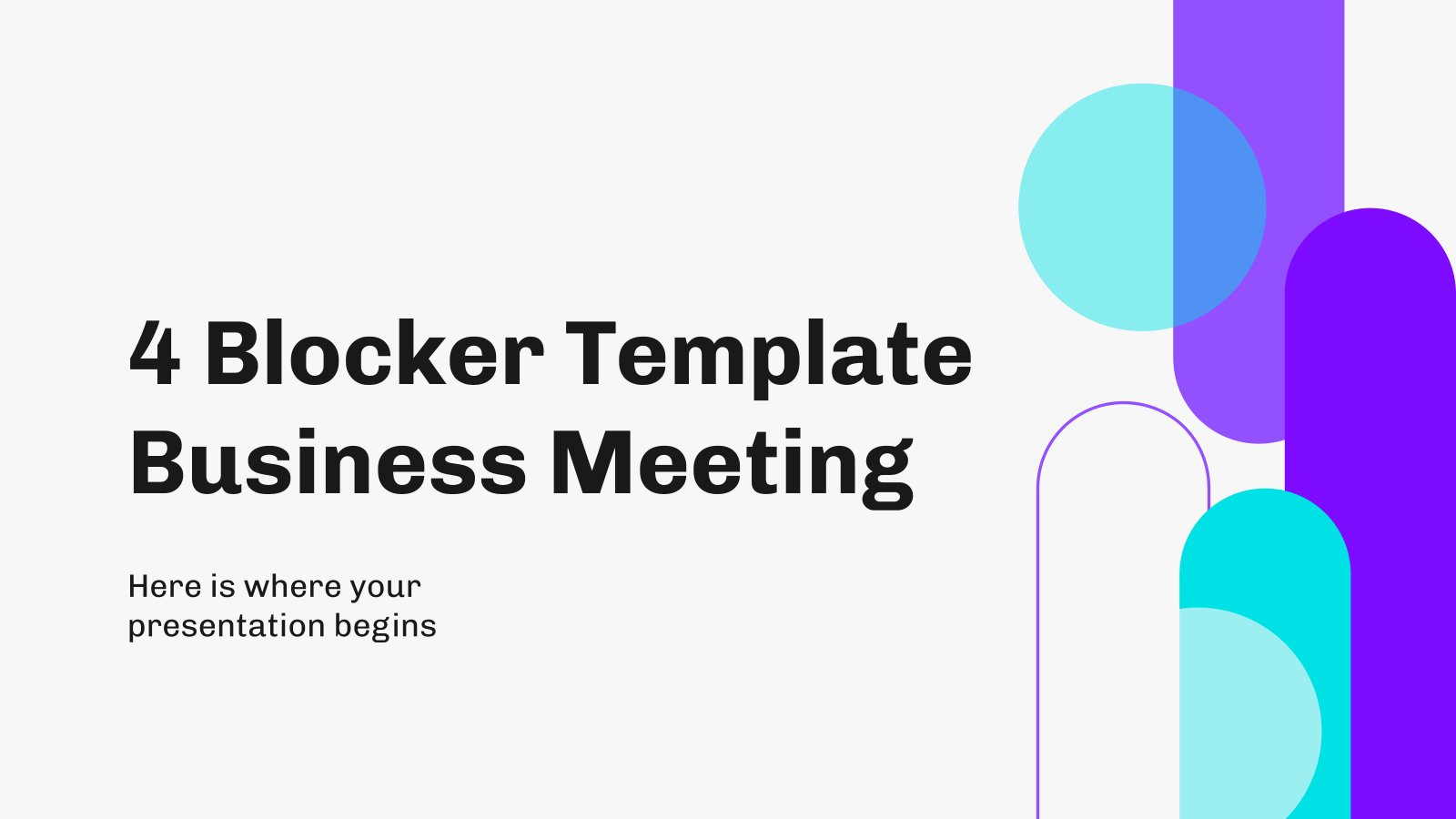Abstract Business Meeting Presentation
Free template
Achieving a captivating presentation for your next business meeting is not hard. You just need the help of this new free template for Google Slides and PowerPoint, whose abstract style and wavy backgrounds with gradients will make it stand out the moment your audience enters the room.
We bet you've never seen such a dynamic template before. First of all, the palette focuses on different hues of blue and purple, displayed with gradients. They're perfect to inspire confidence and make others put their trust in you. Next, the abstract backgrounds, with round irregular shapes to make it more interesting and less stiff. The design of the slides leans toward modernity, and there’s a slight futuristic vibe to it. Linear icons have been included, as well as graphs, maps and even mockups, so this covers the visual part of your message. The text component is also being taken care of. For titles, we’ve opted for an almost monolinear geometric font, which is very legible. For body text, we’ve used a sans-serif display typeface, which is most convenient to go with the graphic elements included. Last, but not least, our final slides come with a huge variety of resources that you can use to customize the template to your liking. Download it and have a productive meeting in your company!
Features of this template
- 100% editable and easy to modify
- 23 different slides to impress your audience
- Contains easy-to-edit graphics and maps
- Includes 1000+ icons and Flaticon's extension for customizing your slides
- Designed to be used in Google Slides, Canva, and Microsoft PowerPoint
- 16:9 widescreen format suitable for all types of screens
- Includes information about fonts, colors, and credits of the free resources used
- Learn more in How to use this template?
Register for free and start downloading now