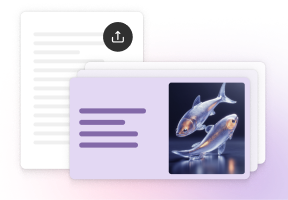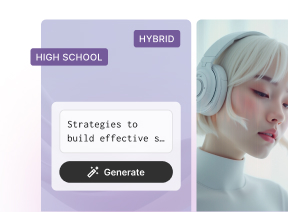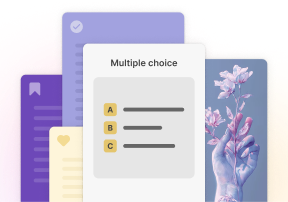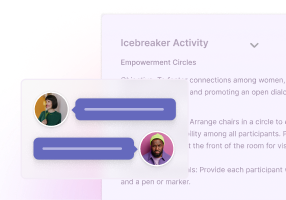
Free AI Presentation Maker
Slidesgo saves the day with our AI Presentation Maker! Create stunning slides in just a few clicks, from text with AI, perfect for teachers, students & businesses. Compatible with Google Slides & PowerPoint—and it's free!
Text to PPT with AI
Transform your ideas into stunning presentations instantly. Write a topic, and our AI crafts compelling presentations for your audience.
Control and edit AI-generated content
Refine and tailor AI-generated slides to match your style. Easily edit and customize your presentation for complete control over content.
Select a template and download it
Choose from 100+ professional template designs. Download your presentation in an editable PPTX format for further editing in other tools like PowerPoint, Google Slides, or Figma.
Introducing Slidesgo's AI Presentation Maker
Turn your ideas into standout slides—instantly. Our AI transforms your ideas into visual stories, saving you time and effort. Using our uniquely designed slides, you can effortlessly elevate your storytelling with AI.
An easy-to-use AI text to PPT
Slidesgo's AI text to PPT Presentation Maker simplifies slide creation. Just set your topic and theme—our tool will handle the structure and visuals so you can focus on the content.
The best AI Presentation Maker for teachers, students & businesses
Built for educators, students, freelancers, and business owners—Slidesgo's AI Presentation Maker helps you craft slides that look great and land your message. Tailored layouts, professional results, no design skills needed.
How to create AI presentations—step
by step
What do you want to share? Whether it's a pitch or a project, just enter your topic and let our AI create a strong visual base in seconds—so you can dive straight into shaping your content.
Tailor every part of your presentation. Adjust the tone, refine the content, and fine-tune visuals to make sure everything aligns with your goals and your vision.
Choose a design that strengthens your message. With a wide range of templates—from clean and minimal to bold and expressive—it’s easy to find a look that fits.
Export your presentation in PPTX format—fully compatible with PowerPoint and Google Slides—so you can keep editing in the tools you already use.
Let the numbers do the talking
4M+
Generated presentations
Crafted using an intuitive user interface, making professional presentations fast and easy.
70M+
Presentation creators
Professionals and companies trust us to bring their ideas to life—visually and effectively.
100+
Free templates available
Expert designed, ready-to-use multipurpose designs built for maximum impact.
Free AI tools to power your creativity
Frequently asked questions
What is an AI-generated presentation?
Is the AI Presentation Maker free?
Do I need to register or be logged in to use AI text to PPT?
Can I customize the presentation generated by the AI?
Can I add my own images?
How do I write good prompts?
Are there more presentation designs available?
How can I download my presentation?
Why use an AI Presentation Generator?
If you need further information, please contact us