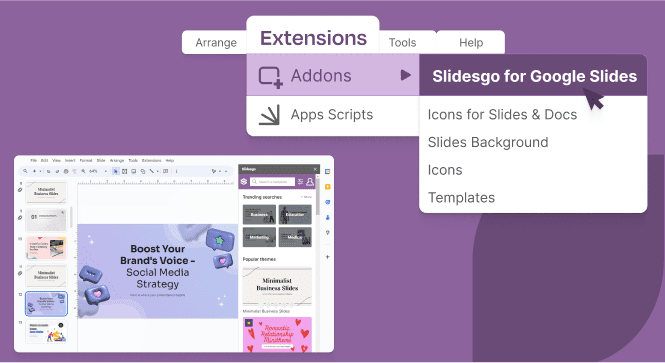LIGHTNING FAST PRESENTATIONS
Slides in seconds with the AI Presentation Maker
Need a presentation quickly? Our AI Presentation Maker has you covered. Say goodbye to hours of work and generate professional slides that meet your needs in seconds. Perfect for any topic and style.
EMPOWER YOUR TEACHING
Discover more AI tools for teachers
Learn how AI can transform your classroom. Explore our top AI tools for teaching and learning, and get ready to make education more dynamic and engaging than ever before.
AI Icebreaker Generator
Just select your audience and number of participants, and let the AI do the rest. Turn awkward silences into engaging conversations effortlessly! Try it now
AI Exit Ticket Generator
Simply input your lesson’s key points, and watch the AI generate insightful questions or tasks. It’s a fun, interactive way to measure progress and boost learning in every classroom. Try it now
AI Lesson Plan Generator
Whether you're teaching in person, remotely, or in a hybrid setup, this tool crafts detailed lesson plans to fit your needs. Perfect for pre-K to university, it’s your go-to for dynamic, effective teaching. Try it now

AI PDF to PPT Converter
Ideal for everything from business pitches to educational lectures, the PDF to PowerPoint converter will make your ideas shine with minimal effort. Try it now
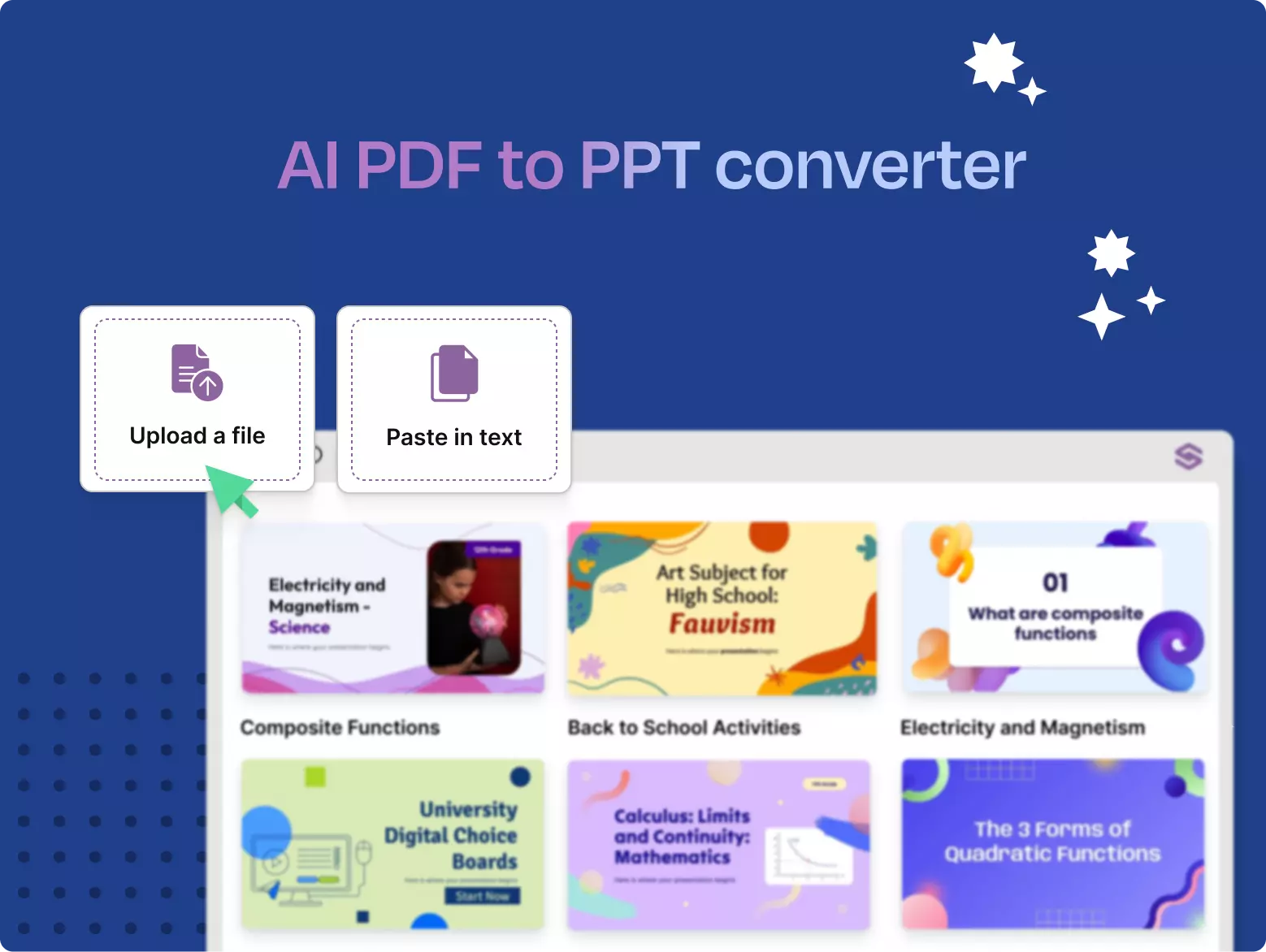
ALL YOUR EDITING NEEDS COVERED
Slideshow maker for educators
Customize your presentations with zero effort using our online editor. Personalize your slides, add your content, and engage your students like never before. It’s as easy as A, B, C!
All you can do with the editor, at a glance
Discover how easy it is to make your presentation pop with the online editor. Use our Text to image, AI writer, or AI translator to elevate your content and achieve amazing results at the speed of light.
Customize a presentationTop AI tools and resources for teaching
Translate your content
Translate your entire presentation with zero effort.
Presentations from scratch
Build stunning presentations from the ground up.
Lesson plans in minutes
Quickly craft top study plans with our AI Lesson Plan generator.
From text to image
Bring your words to life with stunning images, instantly.
Rewrite your text
Give your content a fresh, polished look in seconds.
Erase any background
Make your images pop by removing backgrounds with a single click.
Assessments for your students
Create engaging assessments with our AI exit ticket generator.
Images and graphics
Discover a wide collection of visuals to boost your slides.
GENERATE CONTENT WITH AI IN SECONDS
Premade slides to save you time
Explore and pick from our premade templates, and generate your content in a breeze with the power of AI. Easy and intuitive—no expertise needed.
Explore templatesTOOLS TO BOOST YOUR WORK
Even more content for teachers and students!
Forget about spending hours and hours on tedious presentation prep and planning. Our helpful tools are here to save the day and make your journey way easier!
Google Add-on
Instantly access professional templates, customize them easily, and create stunning slides right within Google Slides.
Try Add-onSlidesclass
Access free, downloadable lessons in 6 languages, featuring exercises and exit tickets for all levels.
See Slidesclass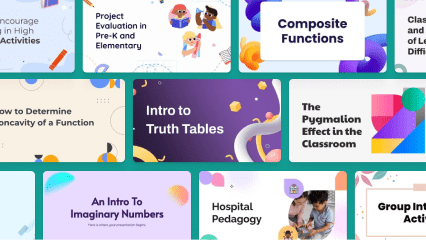
Teacher toolkits
Make back-to-school prep stress-free with customizable planners, rubrics, and behavior charts.
See Teacher Toolkits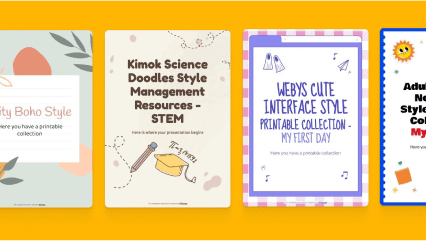
Frequently asked questions
What are the benefits of a Premium plan?
- Access to over 15,000 Premium, ad-free assets and templates to create without limits
- Bigger discounts for larger teams, up to 20%
- Add, remove, or reassign users as needed, or leave them unassigned
- Share templates with no need to credit Slidesgo
- Priority support
- Suitable for minors–we comply with data protection policies for minors and FERPA law
- Up to 1,000 users
Can I use my downloaded content for professional purposes?
I am a Premium user. Do I have to attribute the author of the content?
Is my subscription automatically renewed?
Can I cancel or pause my subscription?
Please note that you will remain a Premium user until your subscription's expiration date. This information can be found on the My Subscription page.
I am no longer a Premium user. Do I keep the non-attribution license for my downloaded assets?
Can I cancel my subscription and request a refund?
In what ways can I use AI-generated content from Slidesgo tools?
Do I have to mention or license Slidesgo when I use results from Slidesgo's AI tools?
If you need further information, please contact us