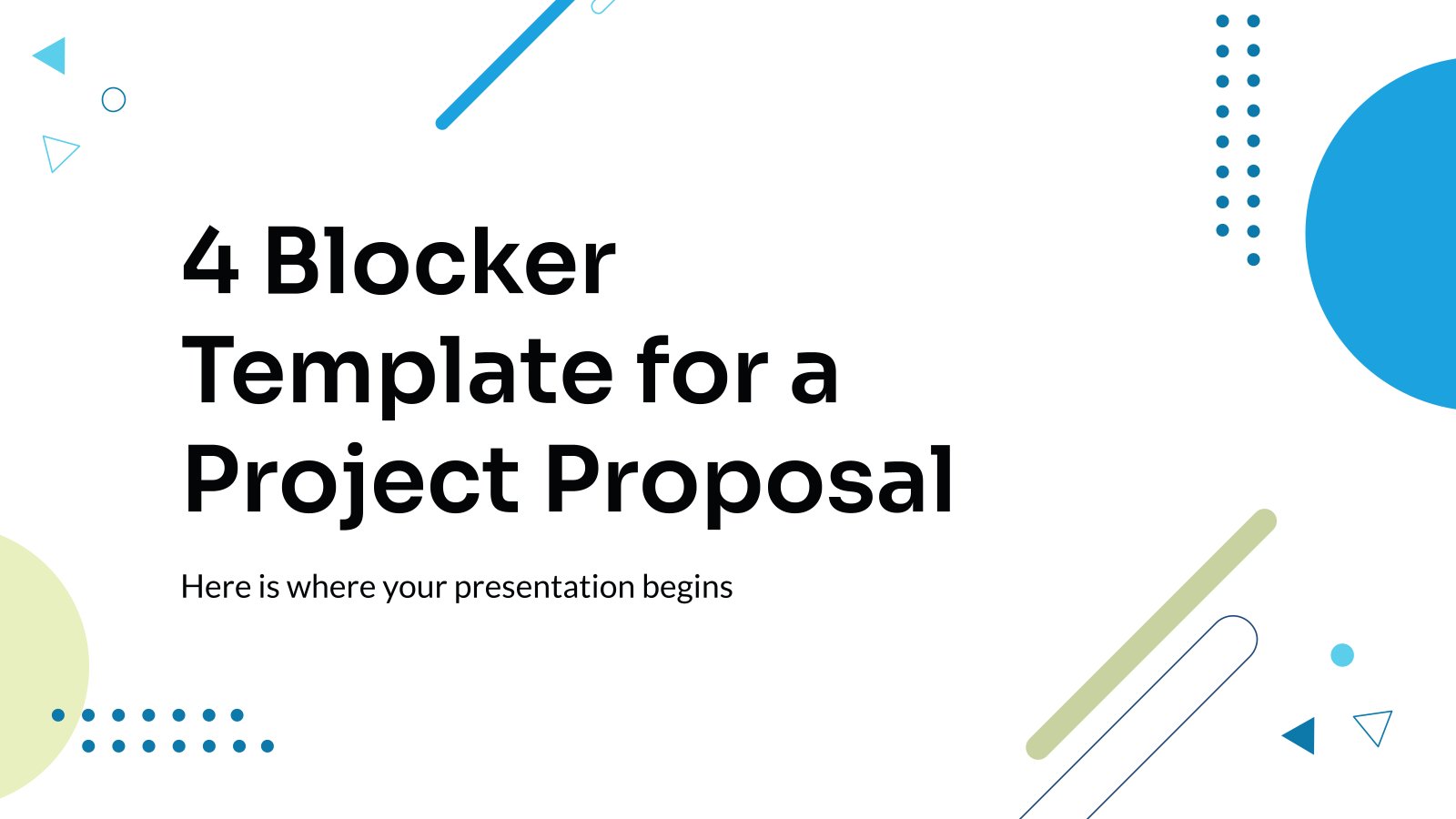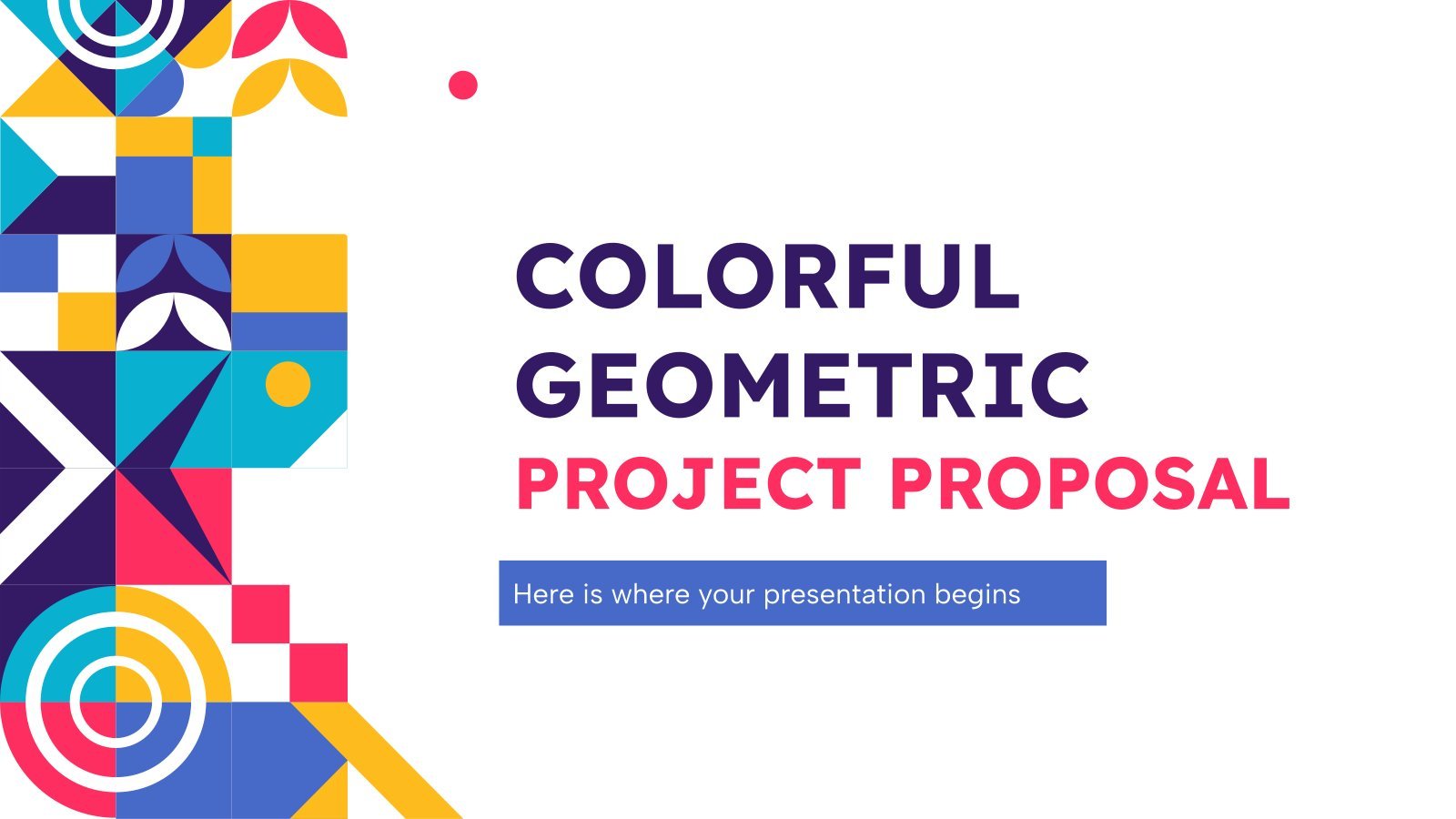Project Proposal with Spider Diagrams Presentation
Free template
Question: How can I organize and display my data in a logical, visual way? Answer: Spider diagrams! Maybe you have heard them called radial diagrams, web diagrams, or star diagrams… but whatever name you like best, they’re particularly useful for quickly conveying an overview of the key components of a project because you can use it to explain the process flow and identify the main tasks, resources needed, deliverables, deadlines and budgets. That means if you use this template full of editable spider diagrams, your next project proposal is guaranteed to be a success. Try it and download it for Google Slides & PowerPoint!
Features of this template
- 100% editable and easy to modify
- 30 different slides to impress your audience
- Contains easy-to-edit graphics such as graphs, maps, tables, timelines and mockups
- Includes 500+ icons and Flaticon’s extension for customizing your slides
- Designed to be used in Google Slides, Canva, and Microsoft PowerPoint
- 16:9 widescreen format suitable for all types of screens
- Includes information about fonts, colors, and credits of the resources used
- Learn more in How to use this template?
Register for free and start downloading now