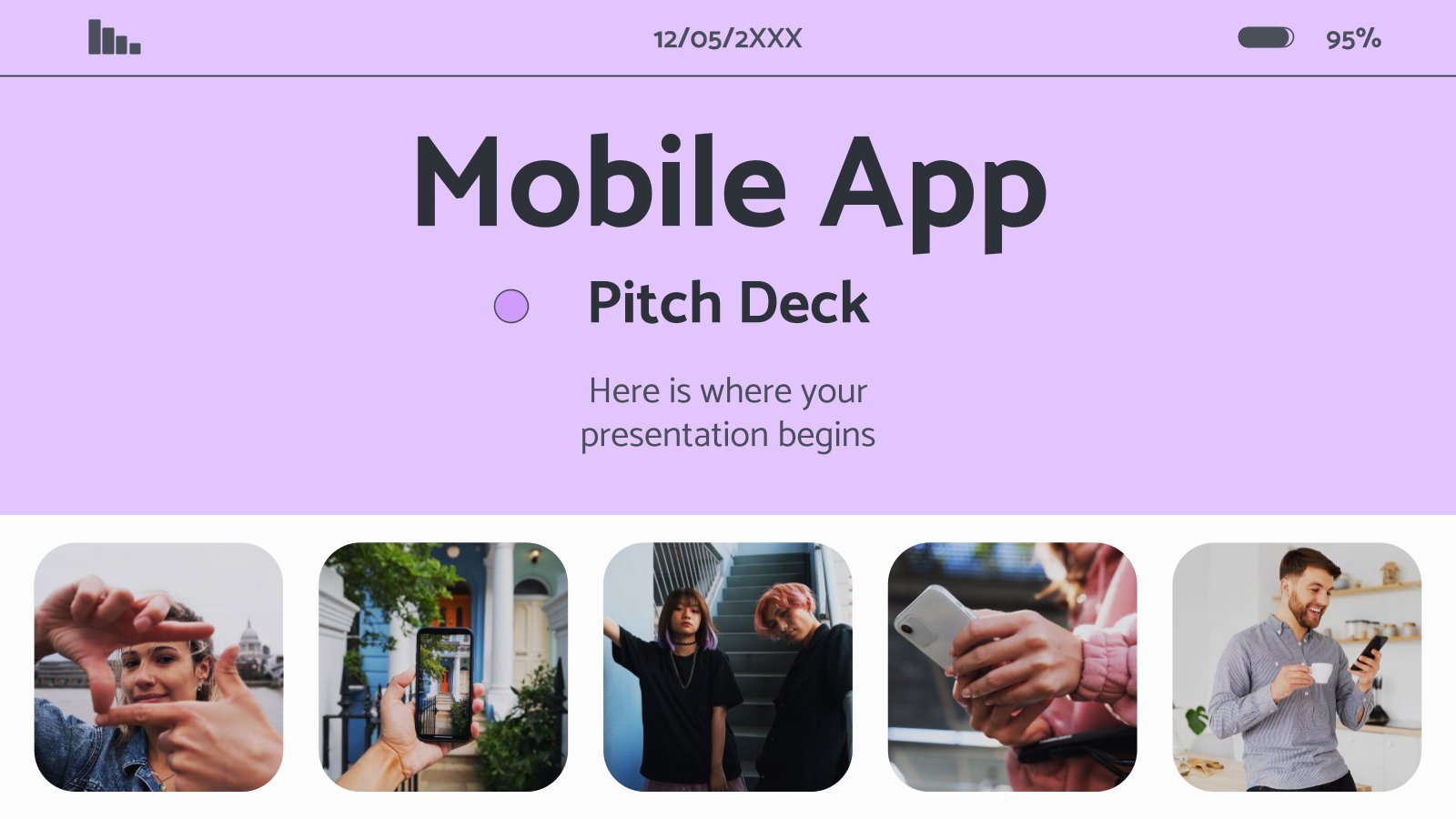Mindfulness Pitch Deck Presentation
Free template
Relaxing one’s mind and body to cope with everyday life can be helpful, but how can you get people to do that? There’s an interesting way: a mobile app! Give a successful pitch deck using our new free template, created especially for startups, and spread the practice of yoga and mindfulness.
Forget about your problems, take a deep breath and have a look at some pleasant pictures that come with the slides. Nature is their main topic, so you can use this to connect with your audience and maintain a peaceful environment. The backgrounds feature the light gray and cream colors, conveying some warmth and calmness. Now that everybody is comfortable and at ease, you can get down to business. To better explain all the data that you need to present, make use of the icons, graphs and infographic elements that you’ll find in this template. After customizing all of it, you need to focus on the typography too. The two fonts we’ve used come from the same family—one is a slab typeface and the other one is its sans relative. Both of them focus on elegance, setting out a useful combination between titles and body text. Are you convinced of the nice features this template has to offer? Download it as a Google Slides theme or PPT template and get started. You’ll still have time to meditate on your next presentation!
Features of this template
- 100% editable and easy to modify
- 24 different slides to impress your audience
- Contains easy-to-edit graphics and maps
- Includes 1000+ icons and Flaticon's extension for customizing your slides
- Designed to be used in Google Slides, Canva, and Microsoft PowerPoint
- 16:9 widescreen format suitable for all types of screens
- Includes information about fonts, colors, and credits of the free resources used
- Learn more in How to use this template?
Register for free and start downloading now