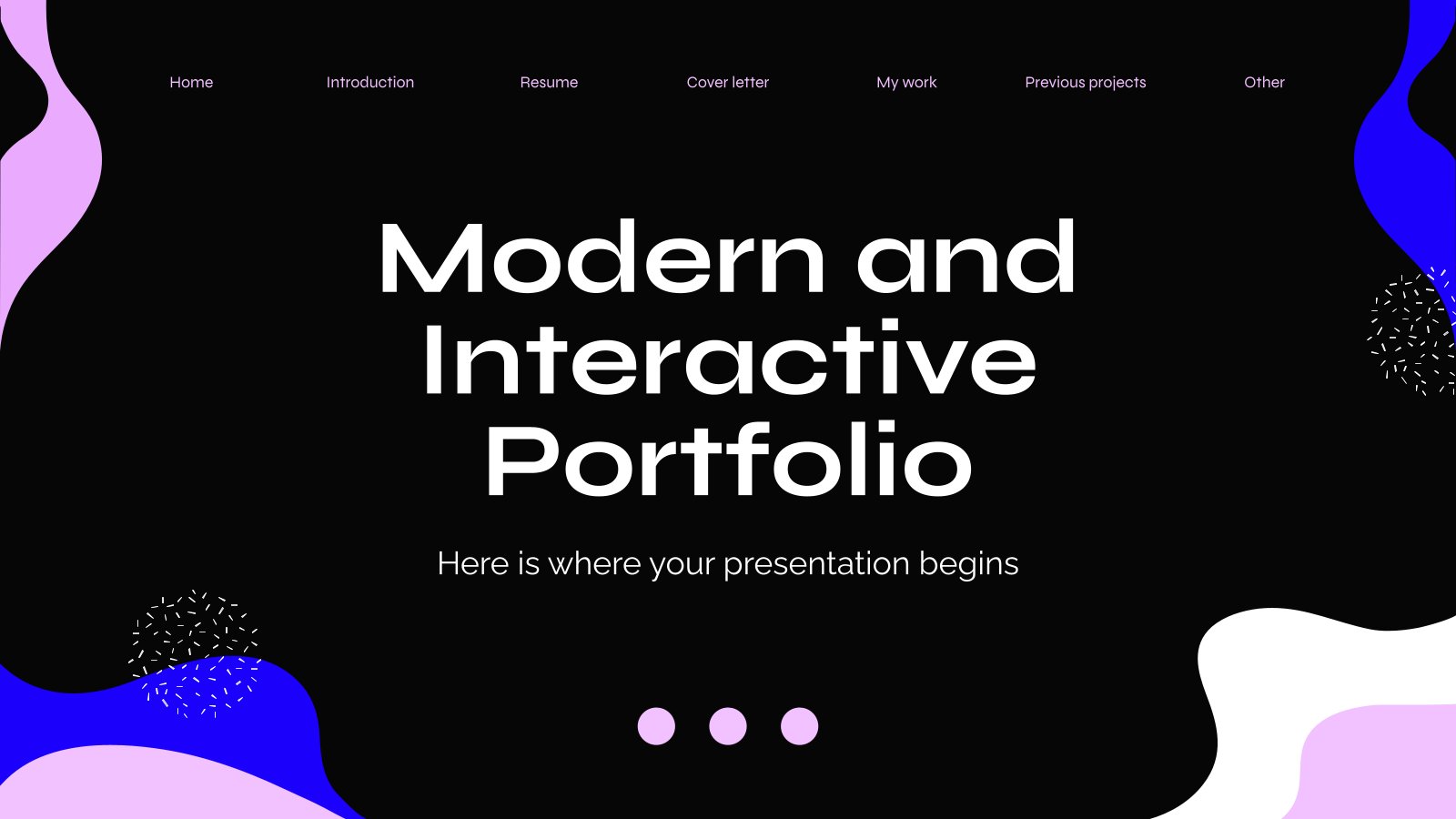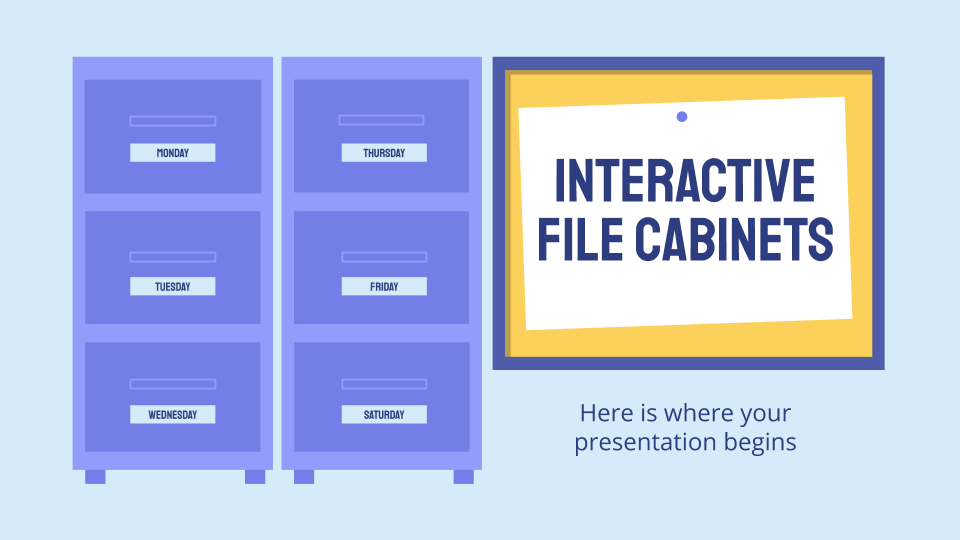Interactive Folders Infographics
Free template
As a teacher, being organized is not only a plus, but sometimes a must! If you already know our template called "Interactive Folders", then you might recognize the design of these infographics. This is a colorful set that you can use in your presentations to better represent data visually. Timelines, cycle diagrams, bar charts, we have created many different ones so that you have a lot to choose from!
Features of these infographics
- 100% editable and easy to modify
- 31 different infographics to boost your presentations
- Include icons and Flaticon’s extension for further customization
- Designed to be used in Google Slides, Canva, and Microsoft PowerPoint and Keynote
- 16:9 widescreen format suitable for all types of screens
- Include information about how to edit and customize your infographics
- Supplemental infographics for the template Interactive Folders
- Learn more in How to use this template?
Ads
Need matching infographics?
Use it hereRegister for free and start downloading now
Register on our website to download 3 FREE templates every month, or GO Premium for unlimited downloads!