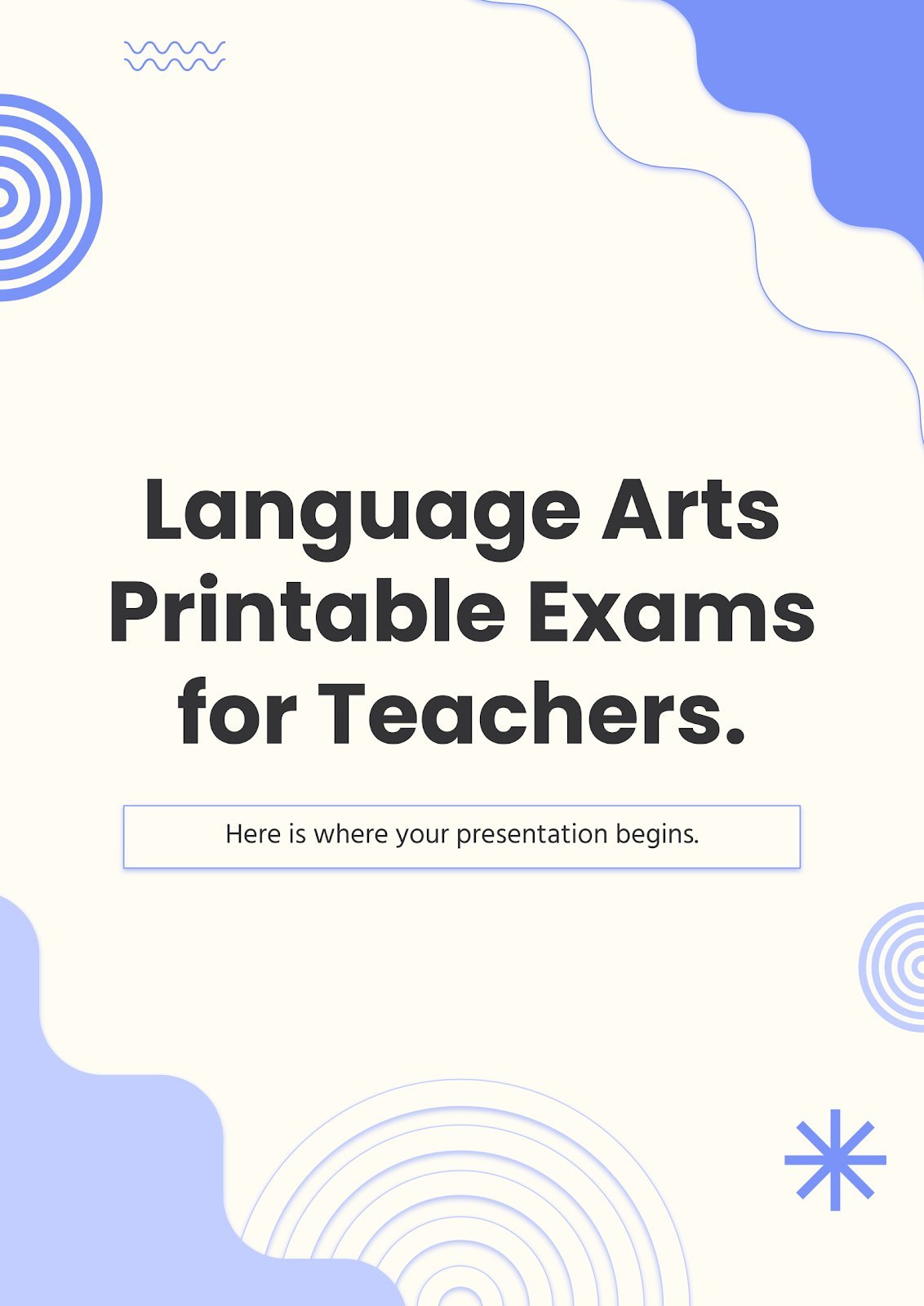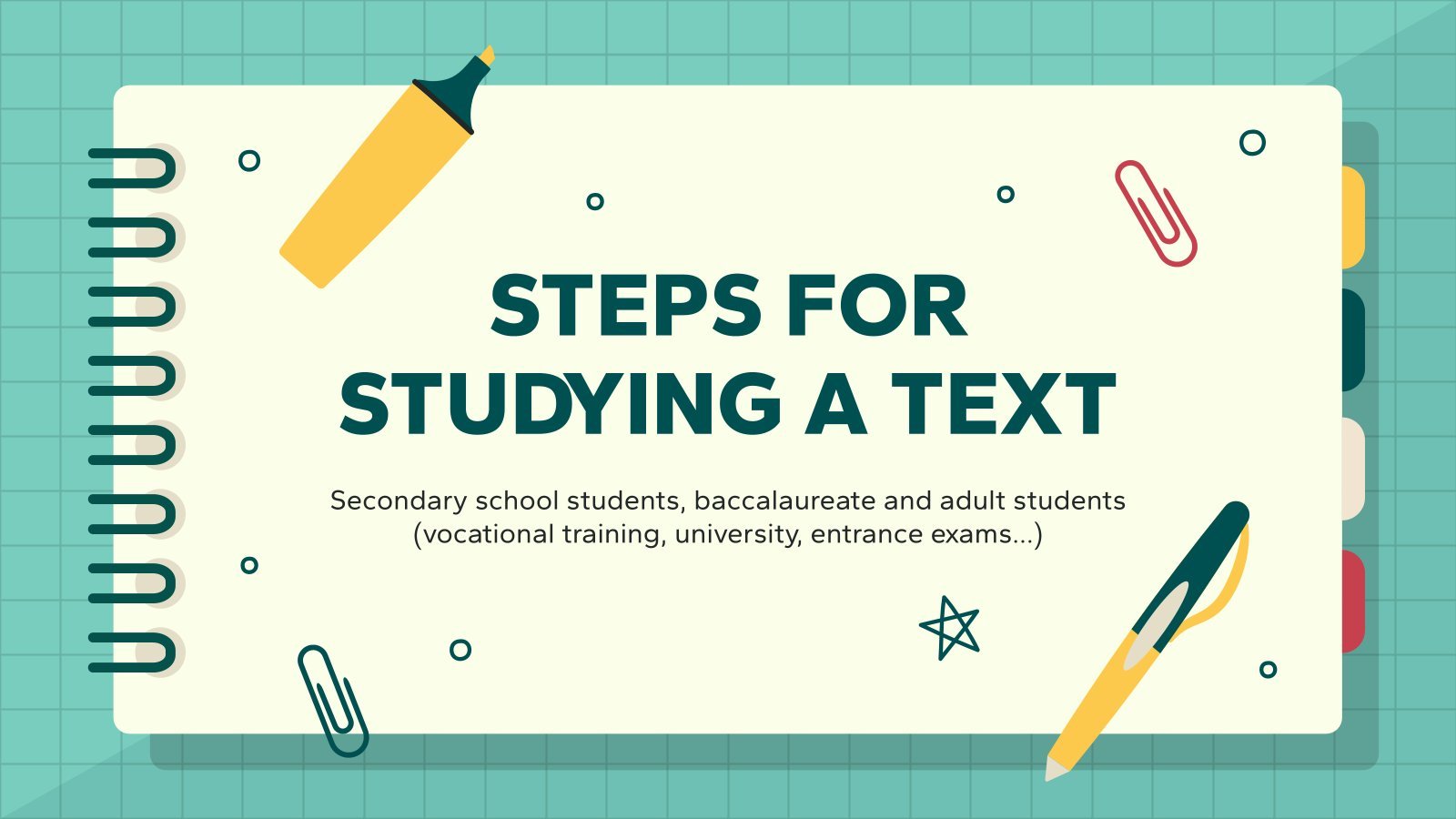It seems that you like this template!





























How to Organize a Text? Presentation
Premium template
Are you tired of staring at a blank screen, trying to conjure up some semblance of structure for your writing assignments? Fear not, my friend! In this creative lesson for Google Slides and PPT, we'll be diving deep into the art of organizing your thoughts and ideas in a fun and engaging way. Together, we'll discover tips and tricks to help you streamline your writing process and create cohesive, well-structured texts. And who knows, you might even learn a thing or two about how to impress your teacher with your newfound writing skills. So grab your pens and get ready to take some notes because this lesson is going to blow your mind!
Features of this template
- Designed for Elementary
- 100% editable and easy to modify
- 9 different slides to impress your audience
- Contains easy-to-edit graphics such as graphs, maps, tables, timelines and mockups
- Includes 500+ icons and Flaticon’s extension for customizing your slides
- Designed to be used in Google Slides, Canva, and Microsoft PowerPoint
- A4 format optimized for printing
- Includes information about fonts, colors, and credits of the resources used
- Available in different languages
- Learn more in How to use this template?
Available languages
Available languages

Register for free and start downloading now
Related templates
 Premium template
Premium template
Unlock this template and gain unlimited access
Are you already Premium? Log in
 Premium template
Premium template
Unlock this template and gain unlimited access
Are you already Premium? Log in
 Premium template
Premium template
Unlock this template and gain unlimited access
Are you already Premium? Log in
 Premium template
Premium template
Unlock this template and gain unlimited access
Are you already Premium? Log in
 Premium template
Premium template
Unlock this template and gain unlimited access
Are you already Premium? Log in
 Premium template
Premium template
Unlock this template and gain unlimited access
Are you already Premium? Log in
 Premium template
Premium template
Unlock this template and gain unlimited access
Are you already Premium? Log in
 Premium template
Premium template
Unlock this template and gain unlimited access
Are you already Premium? Log in
 Premium template
Premium template
Unlock this template and gain unlimited access
Are you already Premium? Log in
 Premium template
Premium template
Unlock this template and gain unlimited access
Are you already Premium? Log in
 Premium template
Premium template
Unlock this template and gain unlimited access
Are you already Premium? Log in
Popular templates
 Premium template
Premium template
Unlock this template and gain unlimited access
Are you already Premium? Log in
 Premium template
Premium template
Unlock this template and gain unlimited access
Are you already Premium? Log in
 Premium template
Premium template
Unlock this template and gain unlimited access
Are you already Premium? Log in
 Premium template
Premium template
Unlock this template and gain unlimited access
Are you already Premium? Log in