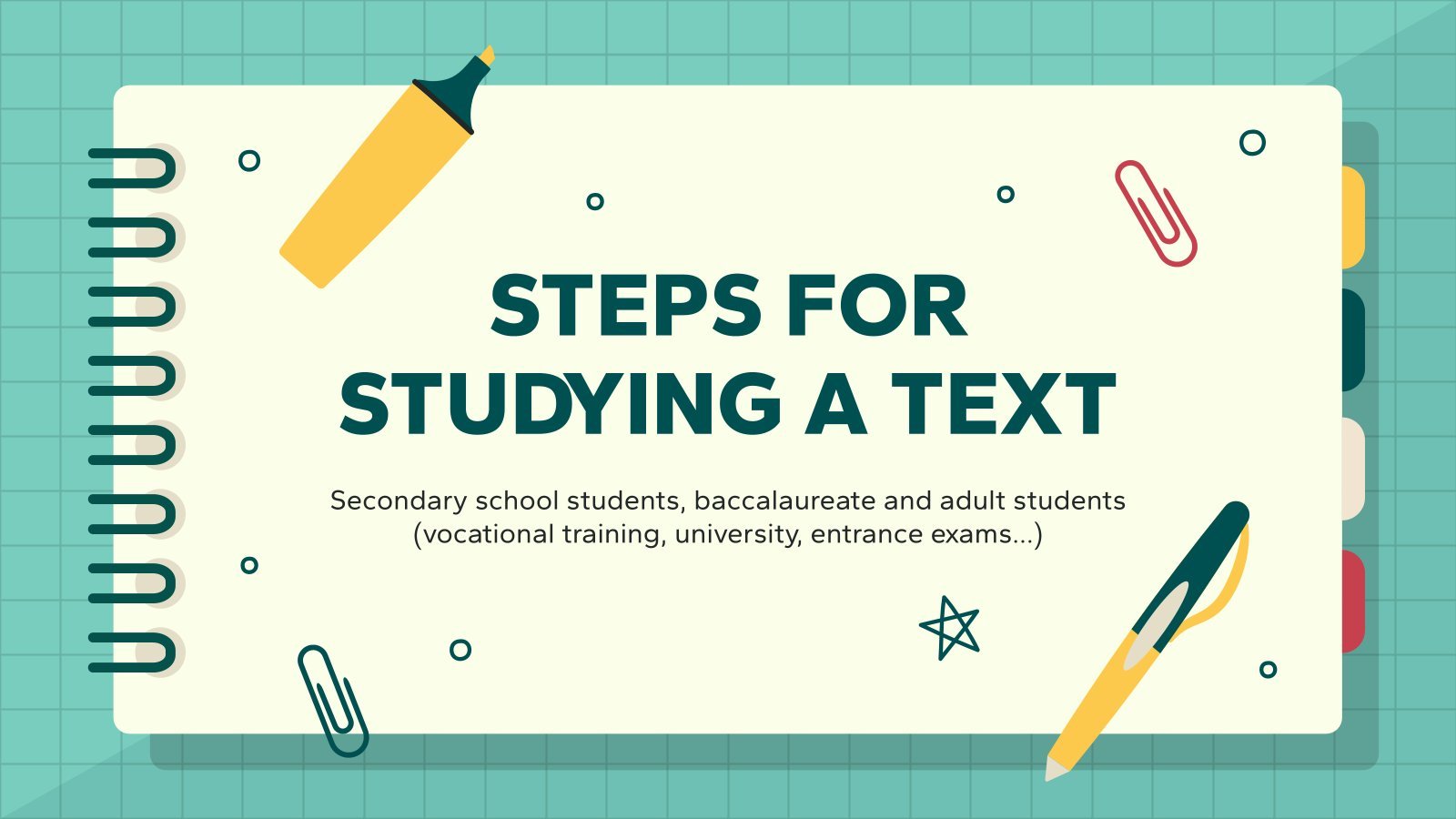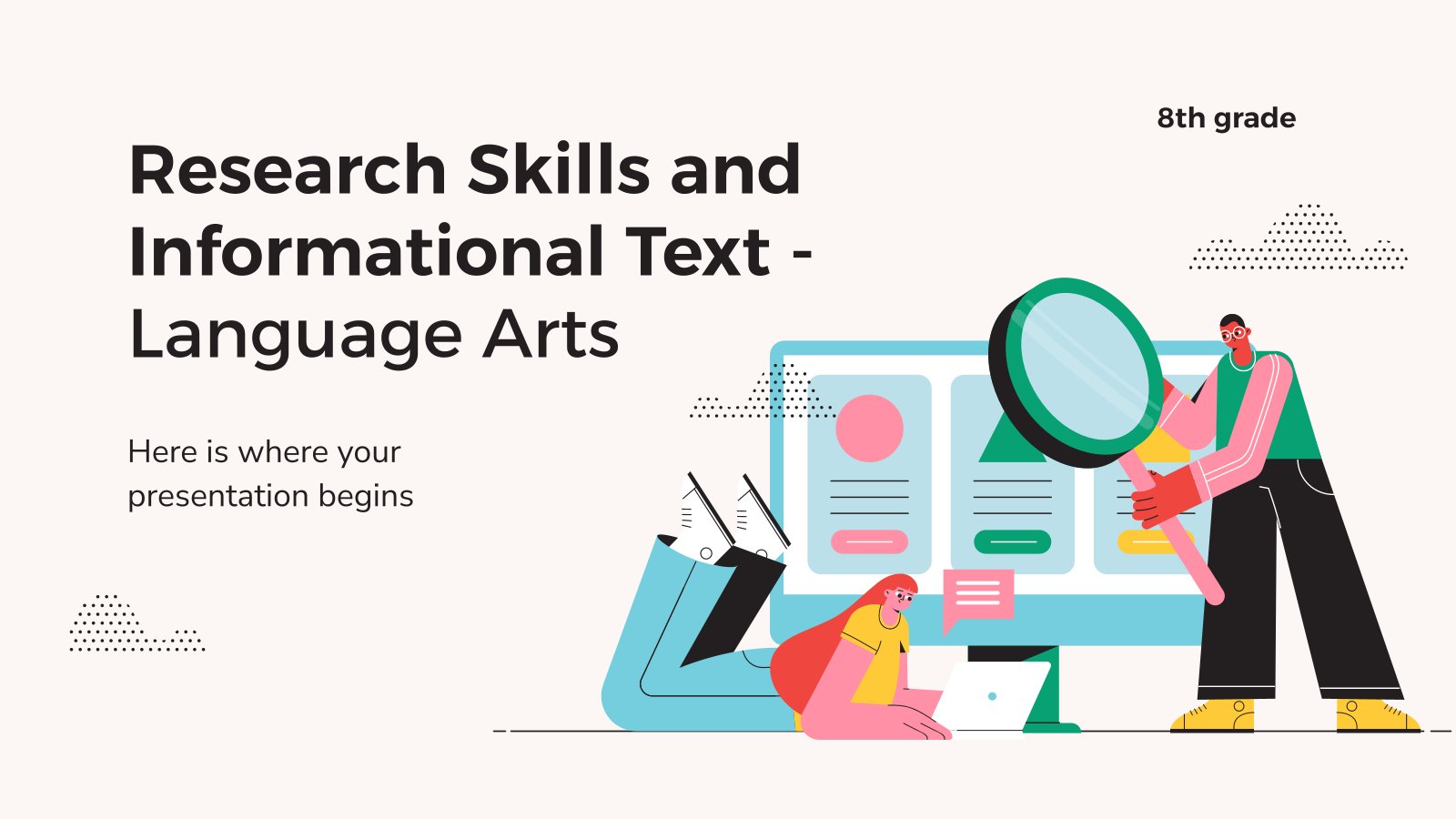It seems that you like this template!













































How to Summarize a Text? Presentation
Premium template
Sunday at 8 pm. Tomorrow you have class and you have to bring a summary with you. You just googled "how to summarize a text". You don't like what you find. Luckily, you know Slidesgo, so you look it up there and surprise! You've found a template with real content in different languages on how to do this task. It's a very useful design, it can save you if you are looking to make a summary or you can even use the presentation as it is to explain in class how to do it. Whether you are a student or a teacher, do not hesitate to use this template decorated with geometric shapes.
Features of this template
- Designed Elementary, Middle School and High School
- 100% editable and easy to modify
- 18 different slides to impress your audience
- Contains easy-to-edit graphics such as graphs, maps, tables, timelines and mockups
- Includes 500+ icons and Flaticon’s extension for customizing your slides
- Designed to be used in Google Slides, Canva, and Microsoft PowerPoint
- 16:9 widescreen format suitable for all types of screens
- Includes information about fonts, colors, and credits of the resources used
- Available in different languages
- Learn more in How to use this template?
Available languages
Available languages

Register for free and start downloading now
Related templates
 Premium template
Premium template
Unlock this template and gain unlimited access
Are you already Premium? Log in
 Premium template
Premium template
Unlock this template and gain unlimited access
Are you already Premium? Log in
 Premium template
Premium template
Unlock this template and gain unlimited access
Are you already Premium? Log in
 Premium template
Premium template
Unlock this template and gain unlimited access
Are you already Premium? Log in
 Premium template
Premium template
Unlock this template and gain unlimited access
Are you already Premium? Log in
 Premium template
Premium template
Unlock this template and gain unlimited access
Are you already Premium? Log in
 Premium template
Premium template
Unlock this template and gain unlimited access
Are you already Premium? Log in
 Premium template
Premium template
Unlock this template and gain unlimited access
Are you already Premium? Log in
 Premium template
Premium template
Unlock this template and gain unlimited access
Are you already Premium? Log in
 Premium template
Premium template
Unlock this template and gain unlimited access
Are you already Premium? Log in
Popular templates
 Premium template
Premium template
Unlock this template and gain unlimited access
Are you already Premium? Log in
 Premium template
Premium template
Unlock this template and gain unlimited access
Are you already Premium? Log in
 Premium template
Premium template
Unlock this template and gain unlimited access
Are you already Premium? Log in
 Premium template
Premium template
Unlock this template and gain unlimited access
Are you already Premium? Log in