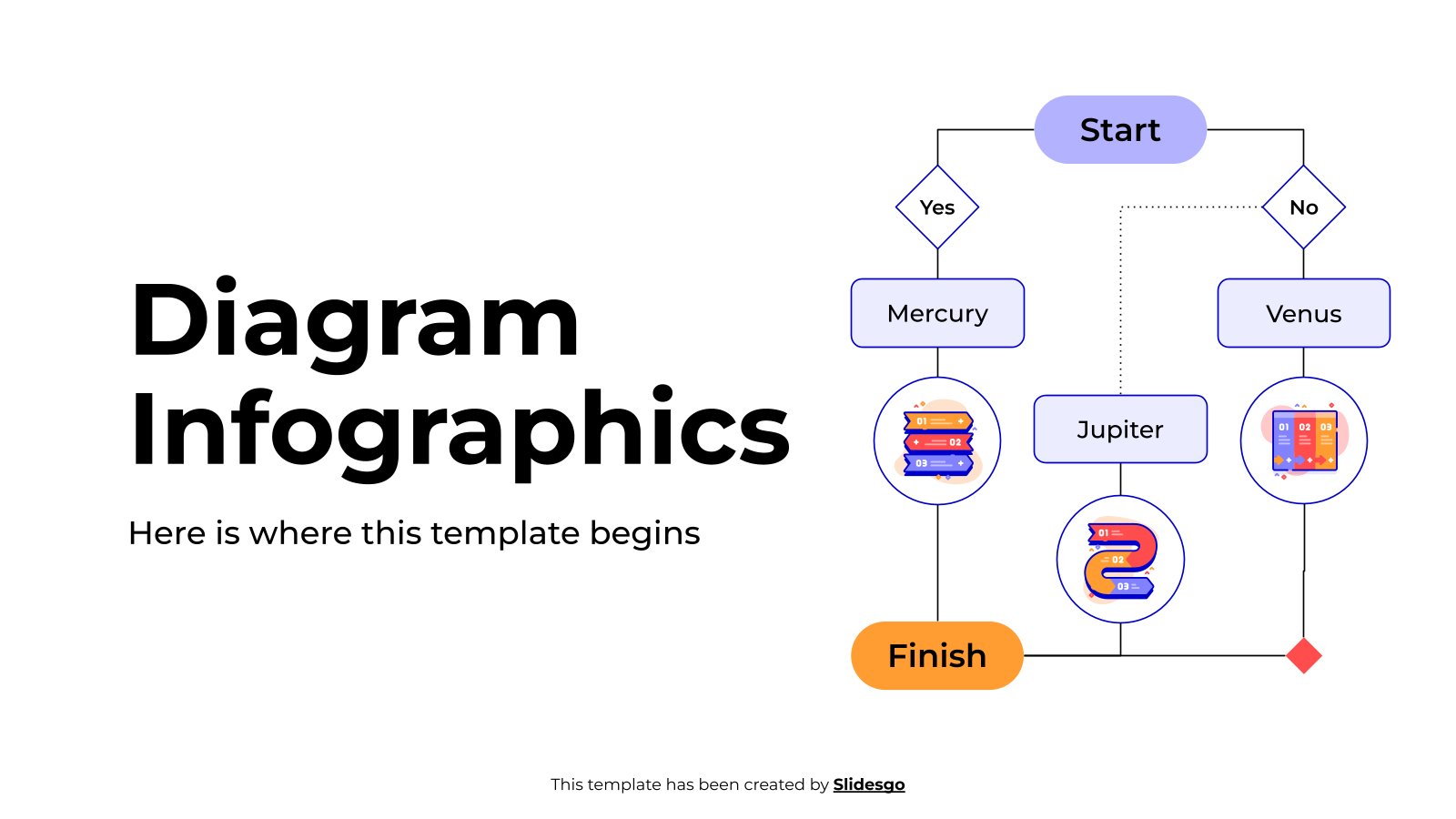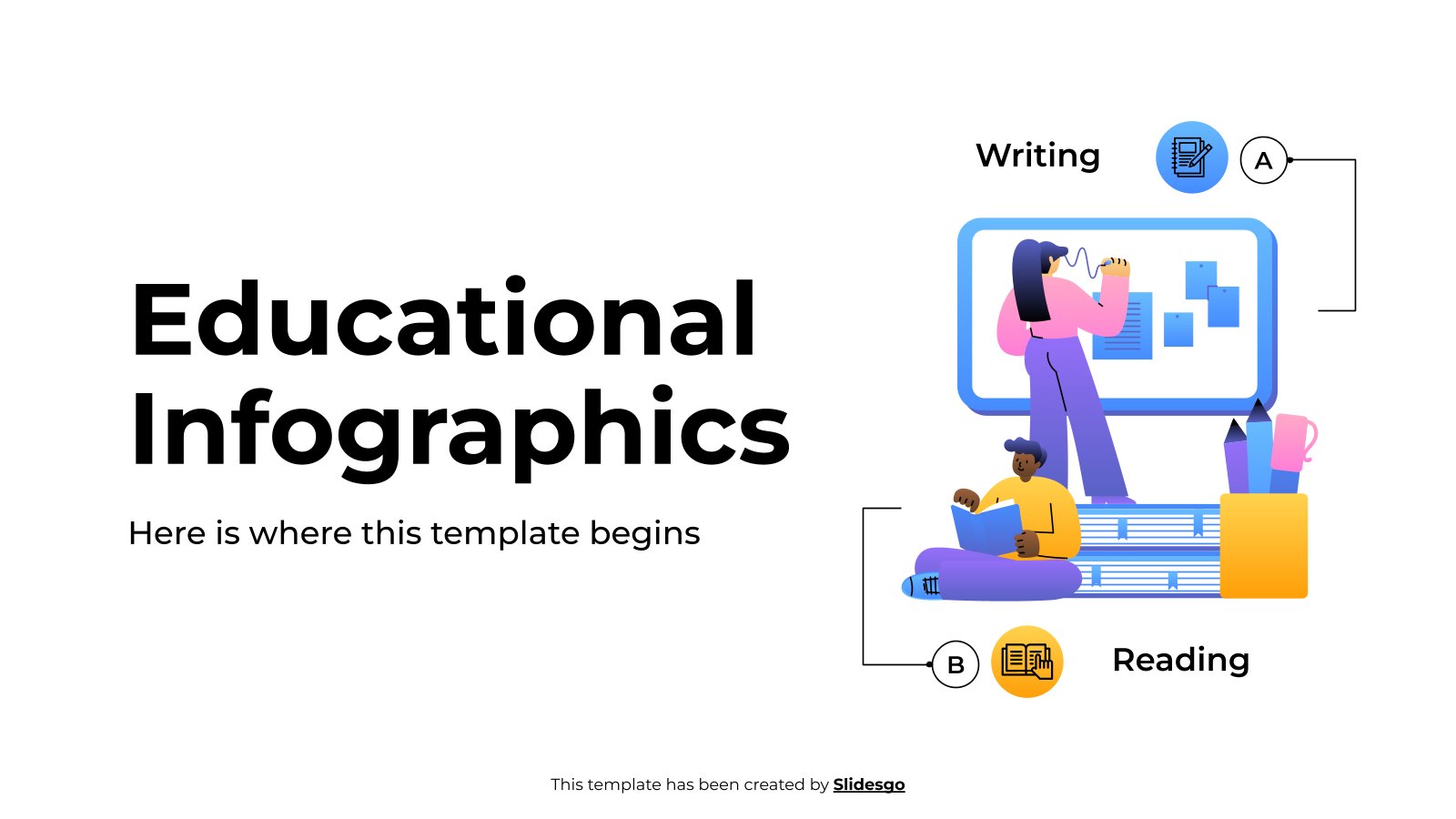Spiral Diagrams
Free template
Looking for an effective way of displaying your business processes and flows? In Slidesgo, we have created spiral diagrams to help you. They are pretty useful to show, for example, cyclical steps. Give them a go and try the perks of using one of these diagrams.
You’ll find 30 creative spiral diagrams to present your reports. There are different designs: some of them are thin, other thick; some of them resemble a path and others look like shells. No matter your type of company, there is one for you. Connecting lines, dots and icons will back your data. These infographics appear in red, blue, green, yellow and gray, although they are easily adaptable to your own needs.
Features of these infographics
- Different designs of spiral diagrams to depict processes
- 100% editable and easy to modify
- 30 different infographics to boost your presentations
- Include icons and Flaticon’s extension for further customization
- Designed to be used in Google Slides, Canva, and Microsoft PowerPoint and Keynote
- 16:9 widescreen format suitable for all types of screens
- Include information about how to edit and customize your infographics
- Learn more in How to use this template?
Register for free and start downloading now



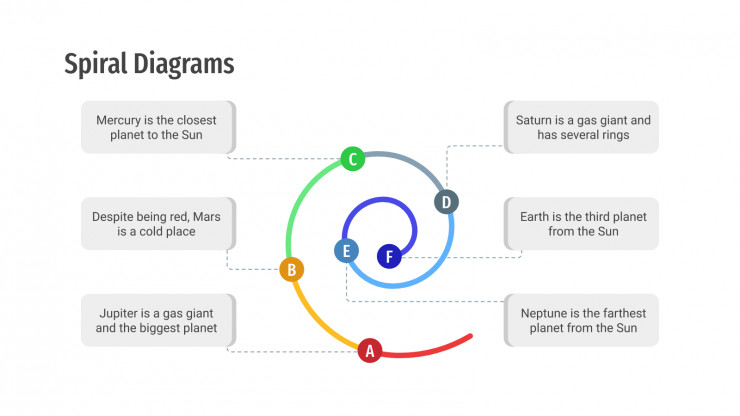

































































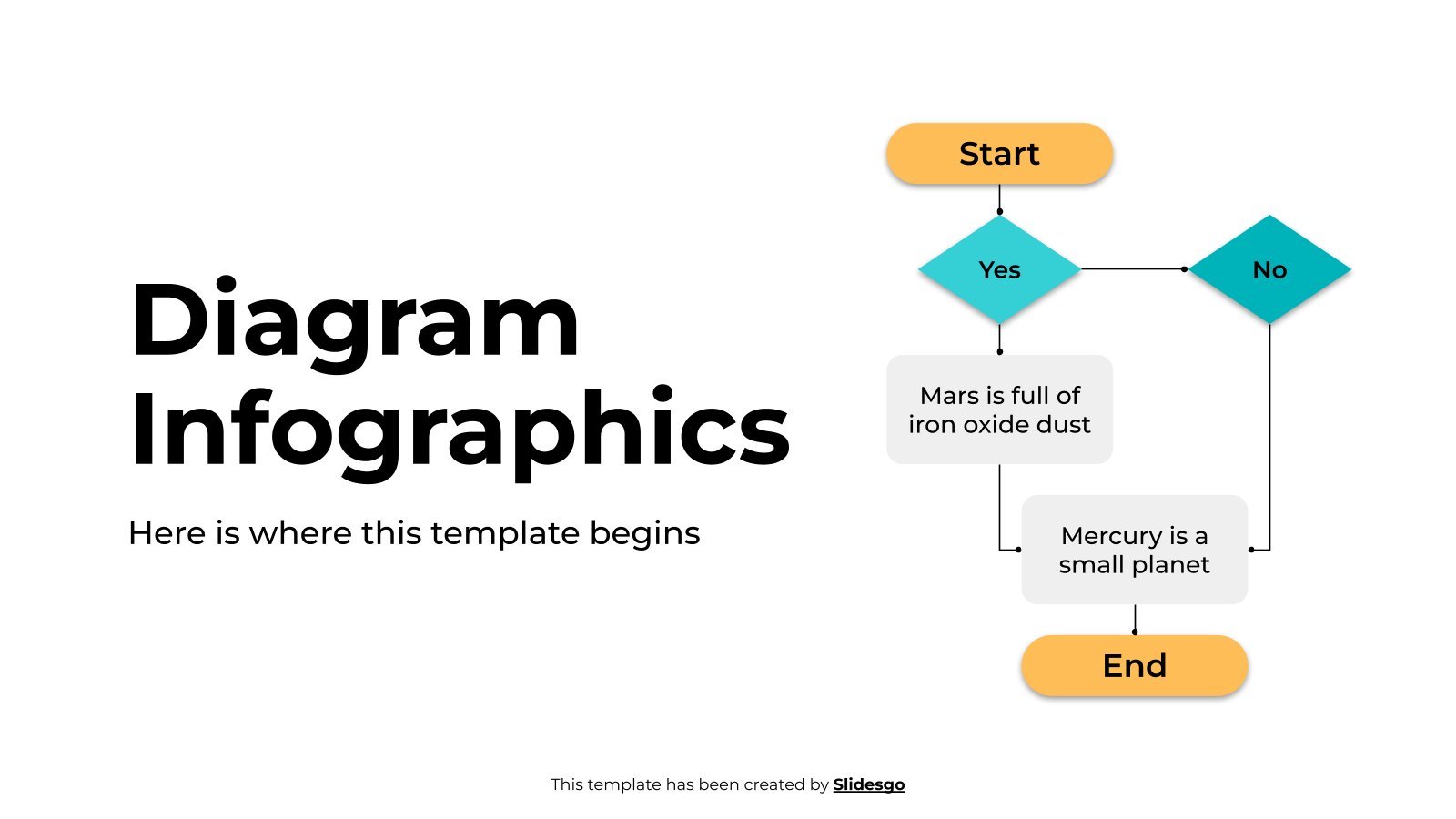


.png)