




























































































It seems that you like this template!











































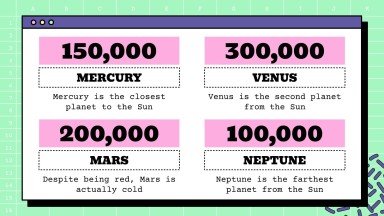



























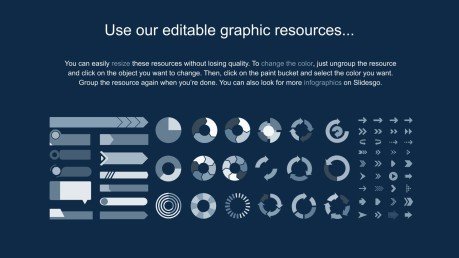




















How to Work on Excel Sheets Workshop Presentation
Premium template
With this workshop you are going to give your students one of the best skills: mastering excel sheets. They are useful for almost everything: accounting, science, registers, coding… and employers love when new candidates can create a new sheet from scratch! Use these creative and colorful slides to show everyone how to create tables, formulas and graphs and they will leave your workshop with a smile! The slides are completely editable so, a part from showing off your math skills, you can also show off your creativity!
Features of this template
- 100% editable and easy to modify
- 21 different slides to impress your audience
- Contains easy-to-edit graphics such as graphs, maps, tables, timelines and mockups
- Includes 500+ icons and Flaticon’s extension for customizing your slides
- Designed to be used in Google Slides, Canva, and Microsoft PowerPoint
- 16:9 widescreen format suitable for all types of screens
- Includes information about fonts, colors, and credits of the free resources used
- Learn more in How to use this template?

Register for free and start downloading now
Related templates
 Premium template
Premium template
Unlock this template and gain unlimited access
Are you already Premium? Log in
 Premium template
Premium template
Unlock this template and gain unlimited access
Are you already Premium? Log in
 Premium template
Premium template
Unlock this template and gain unlimited access
Are you already Premium? Log in
 Premium template
Premium template
Unlock this template and gain unlimited access
Are you already Premium? Log in
 Premium template
Premium template
Unlock this template and gain unlimited access
Are you already Premium? Log in
 Premium template
Premium template
Unlock this template and gain unlimited access
Are you already Premium? Log in
 Premium template
Premium template
Unlock this template and gain unlimited access
Are you already Premium? Log in
 Premium template
Premium template
Unlock this template and gain unlimited access
Are you already Premium? Log in
 Premium template
Premium template
Unlock this template and gain unlimited access
Are you already Premium? Log in
 Premium template
Premium template
Unlock this template and gain unlimited access
Are you already Premium? Log in
Popular templates
 Premium template
Premium template
Unlock this template and gain unlimited access
Are you already Premium? Log in
 Premium template
Premium template
Unlock this template and gain unlimited access
Are you already Premium? Log in
 Premium template
Premium template
Unlock this template and gain unlimited access
Are you already Premium? Log in
 Premium template
Premium template
Unlock this template and gain unlimited access
Are you already Premium? Log in




















