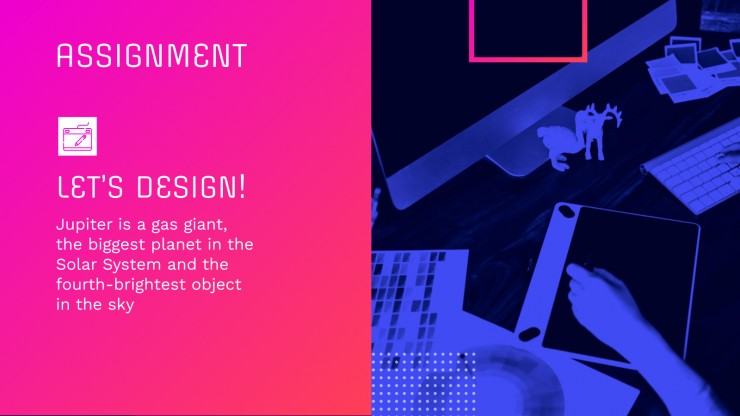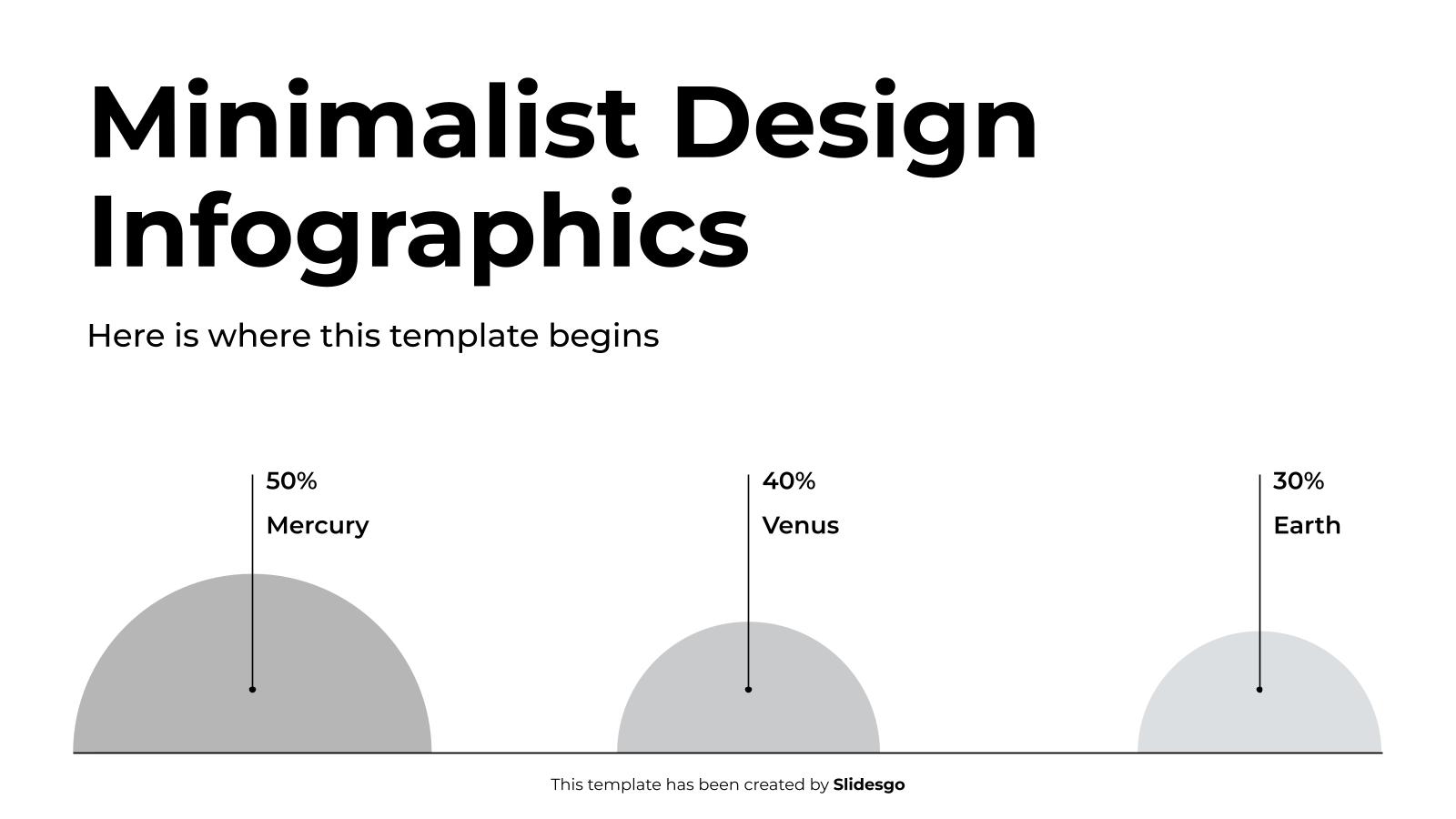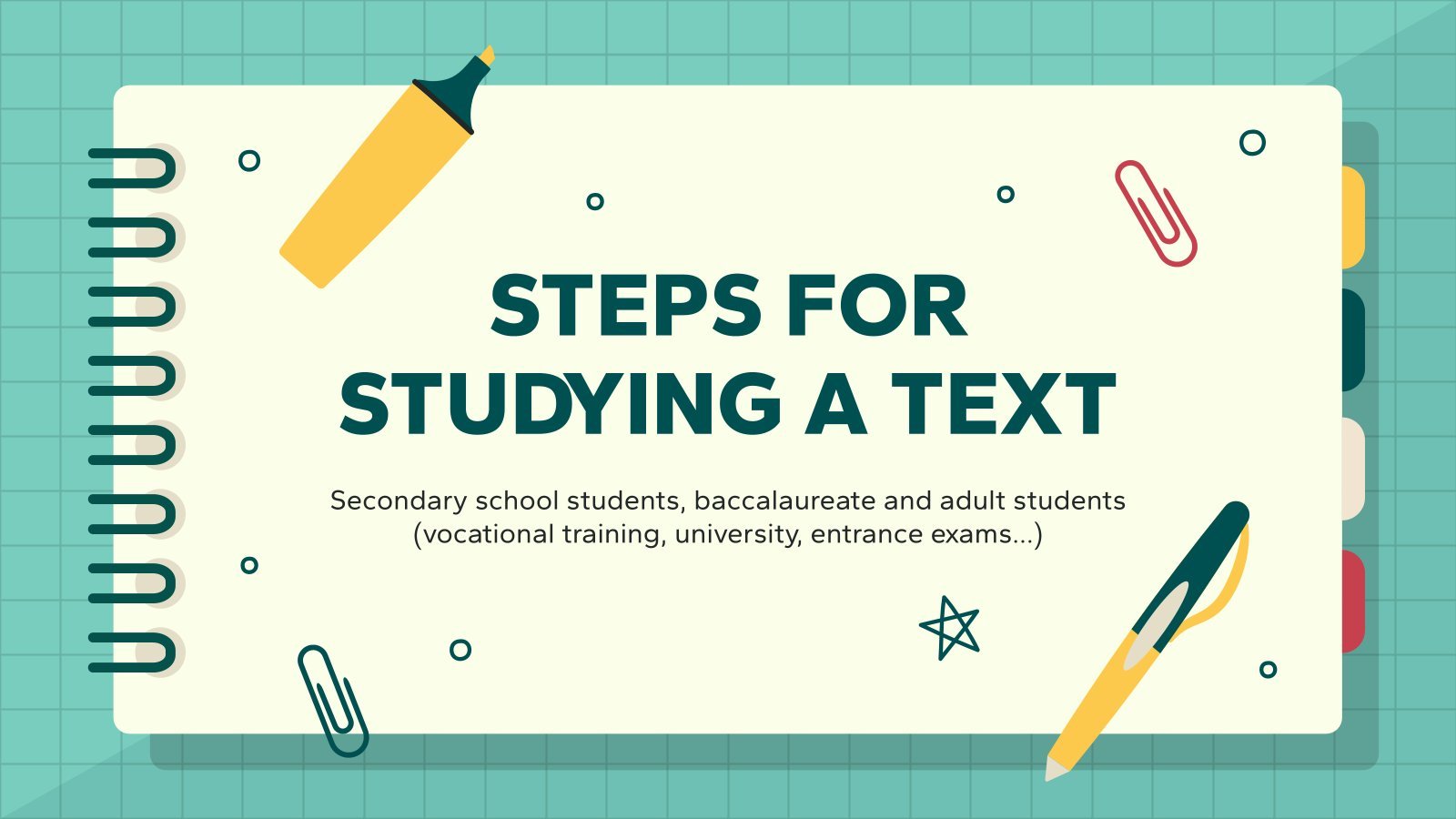Graphic Design Lesson Presentation
Free template
As a teacher, you must lead by example. That’s why you should practice what you preach with this cool and modern lesson template for your graphic design class. It promises to inspire and is bound to blow your students’ minds away!
Design trends are constantly evolving and it can be challenging to keep up with it. That’s what we’re here for. This graphic design lesson template blends the modern and cool with a bright magenta that’s sure to give your classes a dash of style. It’s specially structured to be used in lessons with a variety of layouts for exercises and assignments. We use a condensed title font to trend up the template with electrifying shades of dark blue to contrast the magenta.
Features of this template
- A scintillating lesson template that stimulates and excites with bright neon colors
- 100% editable and easy to modify
- 24 different slides to impress your audience
- Available in five colors: magenta, blue, orange, yellow, and green
- Contains easy-to-edit graphics, maps and mockups
- Includes 500+ icons and Flaticon’s extension for customizing your slides
- Designed to be used in Google Slides, Canva, and Microsoft PowerPoint
- 16:9 widescreen format suitable for all types of screens
- Includes information about fonts, colors, and credits of the free resources used
- Learn more in How to use this template?