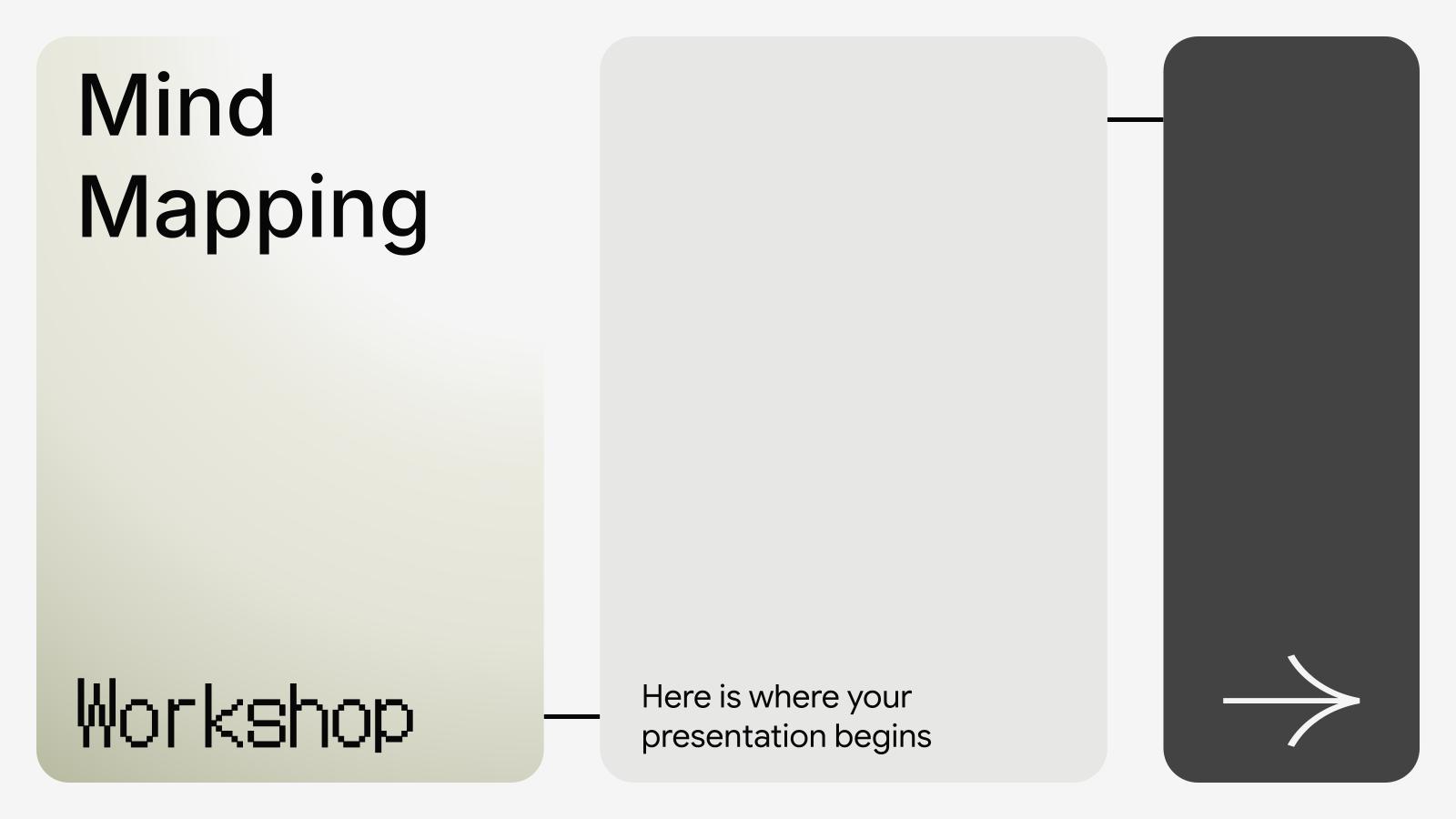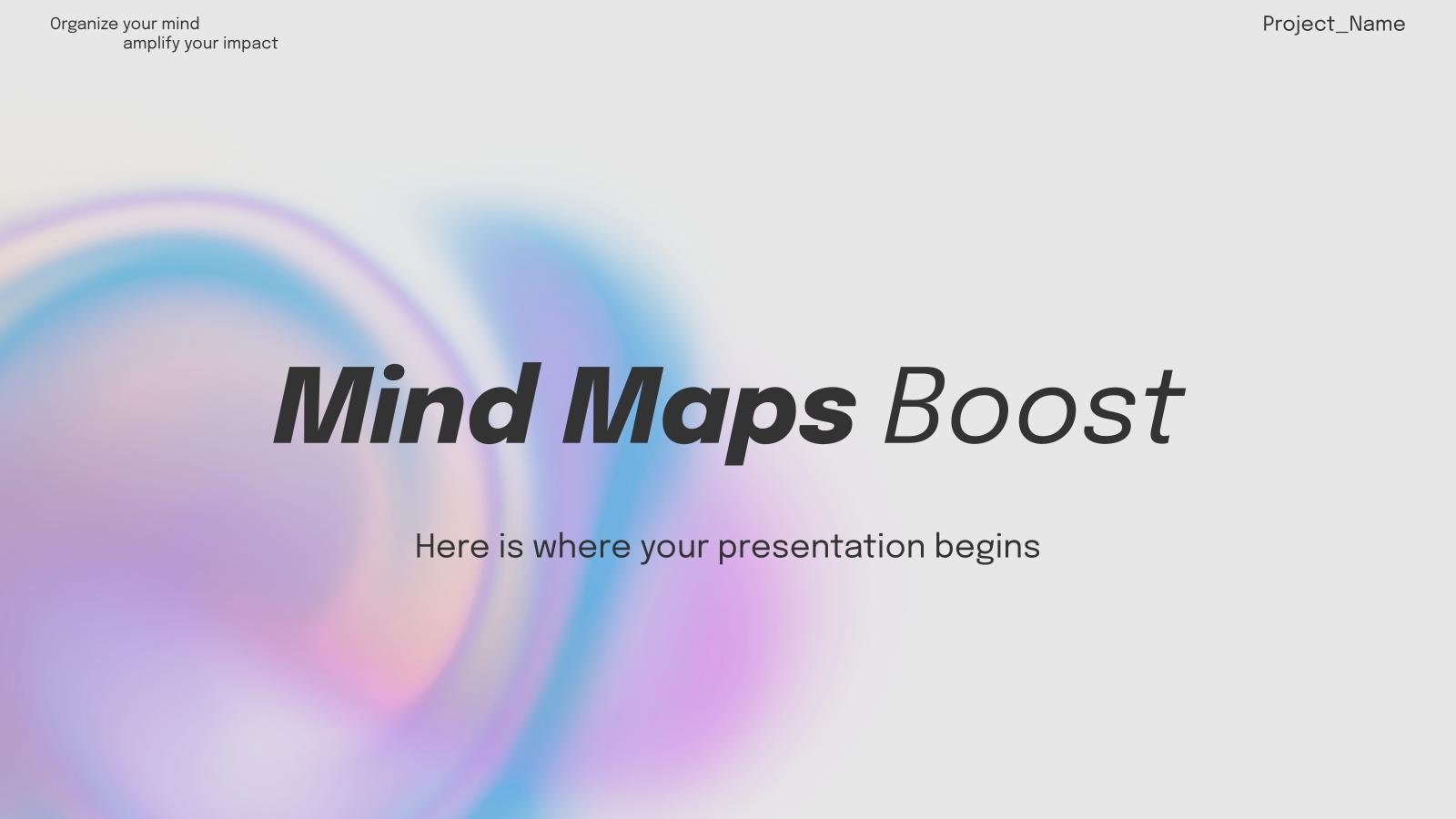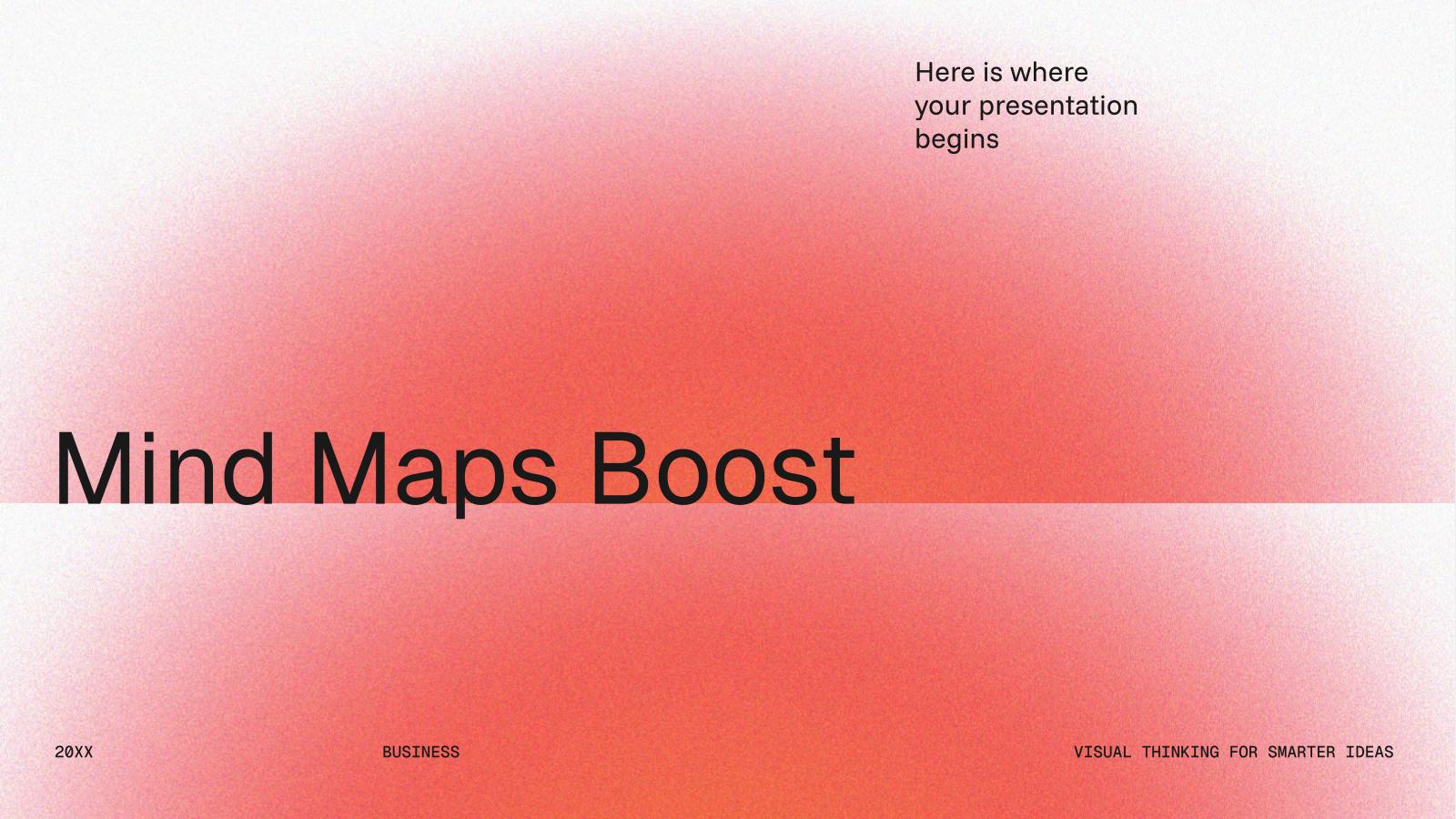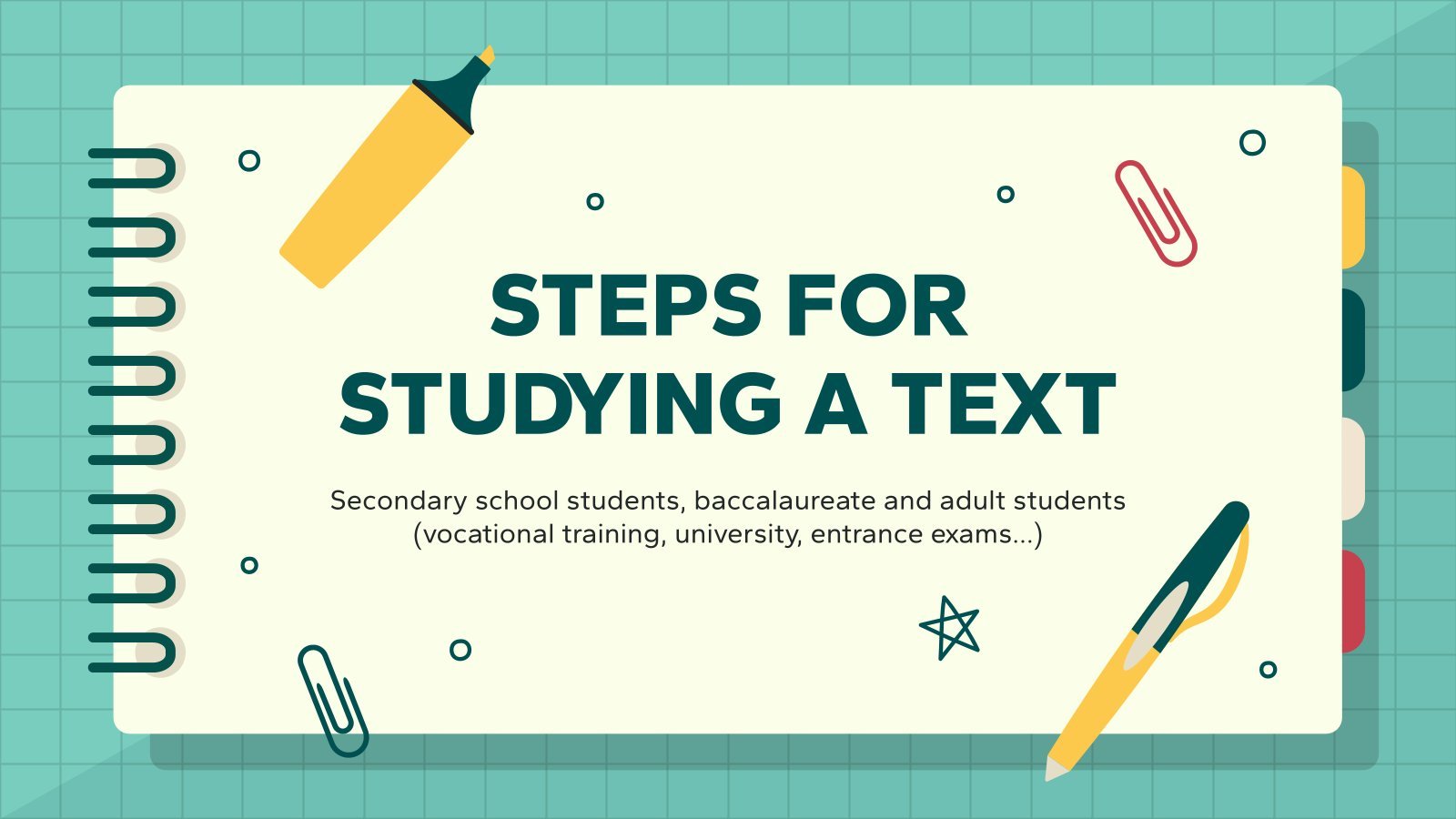Brainstorming Mind Maps Presentation
Free template
Brainstorming is a great tool for when your team needs to come up with new ideas, it works like this: in an informal setting, get your team together and decide what problem you need to solve, then let them say random ideas (they don’t need to be the final solution, just suggestions) and write them all up. If you use a template like this one on your meeting, you can also organize the idea on mind maps. Mind maps are a type of diagram used to represent ideas that have a connection between each other. When the information is visual and clear, it’s way easier to understand it and to come up with better solutions for your company, so using this combination of brainstorming + mindmaps is a sure win. Download this template, get your team together and let those brains work!
Features of this template
- 100% editable and easy to modify
- 35 different slides to impress your audience
- Contains easy-to-edit graphics such as graphs, maps, tables, timelines and mockups
- Includes 500+ icons and Flaticon’s extension for customizing your slides
- Designed to be used in Google Slides, Canva, and Microsoft PowerPoint
- 16:9 widescreen format suitable for all types of screens
- Includes information about fonts, colors, and credits of the free resources used
- Learn more in How to use this template?
Register for free and start downloading now