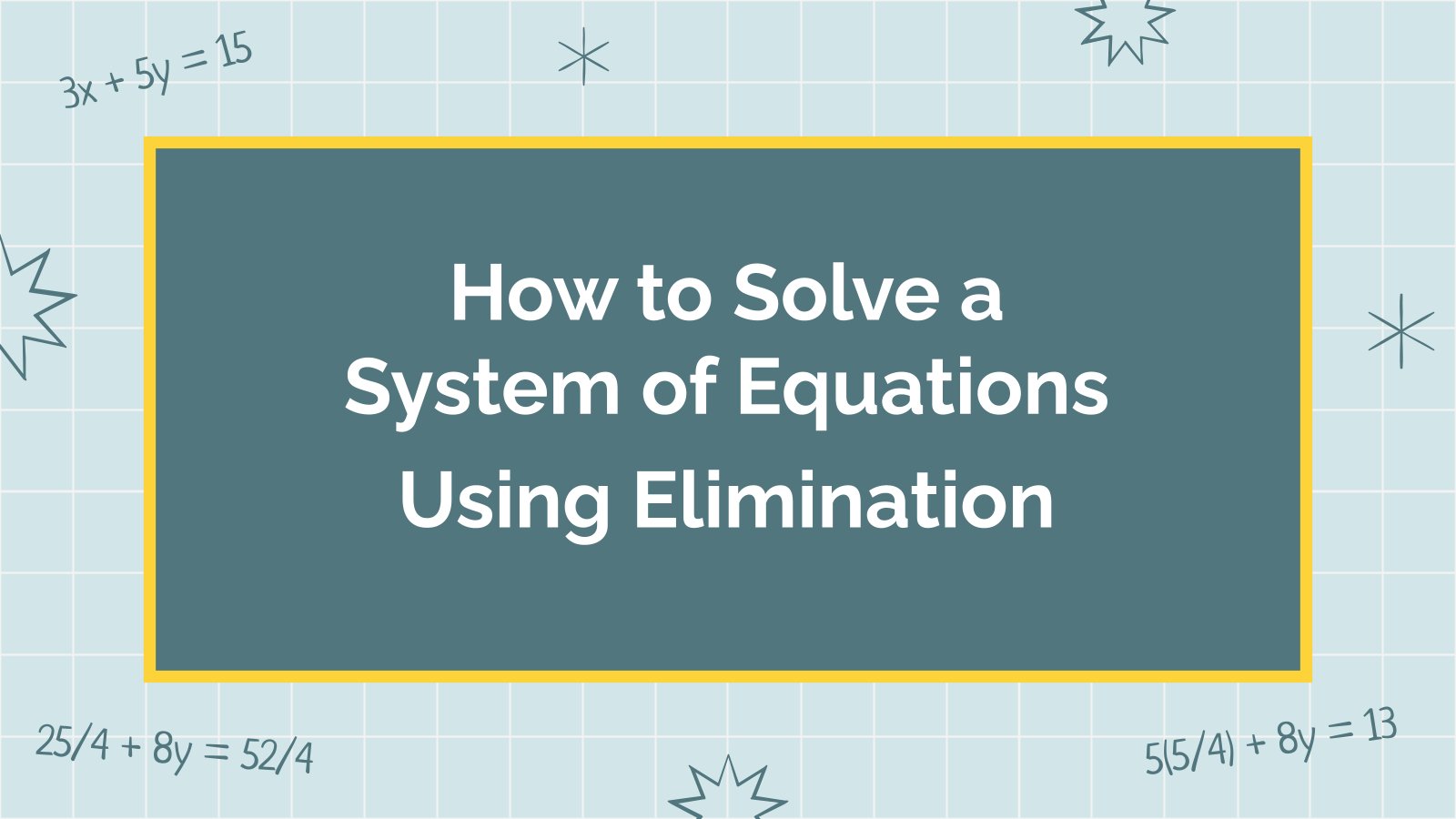How to Use a Dictionary Presentation
Free template
How strange, we can't find "Slidesgo" in the dictionary... Are we not using it right? In any case, this big book has more uses than merely steading wobbly armchairs. This cream-colored template, filled with engaging illustrations, is the perfect accessory for any learning workshop. Designed for Google Slides and PowerPoint, it’s a comprehensive and editable tool for teaching how to use a dictionary. Entirely editable, be sure to edit the text boxes and other elements to prepare the presentation that you were picturing in your head.
Features of this template
- 100% editable and easy to modify
- 35 different slides to impress your audience
- Contains easy-to-edit graphics such as graphs, maps, tables, timelines and mockups
- Includes 500+ icons and Flaticon’s extension for customizing your slides
- Designed to be used in Google Slides, Canva, and Microsoft PowerPoint
- 16:9 widescreen format suitable for all types of screens
- Includes information about fonts, colors, and credits of the resources used
- Learn more in How to use this template?
Register for free and start downloading now