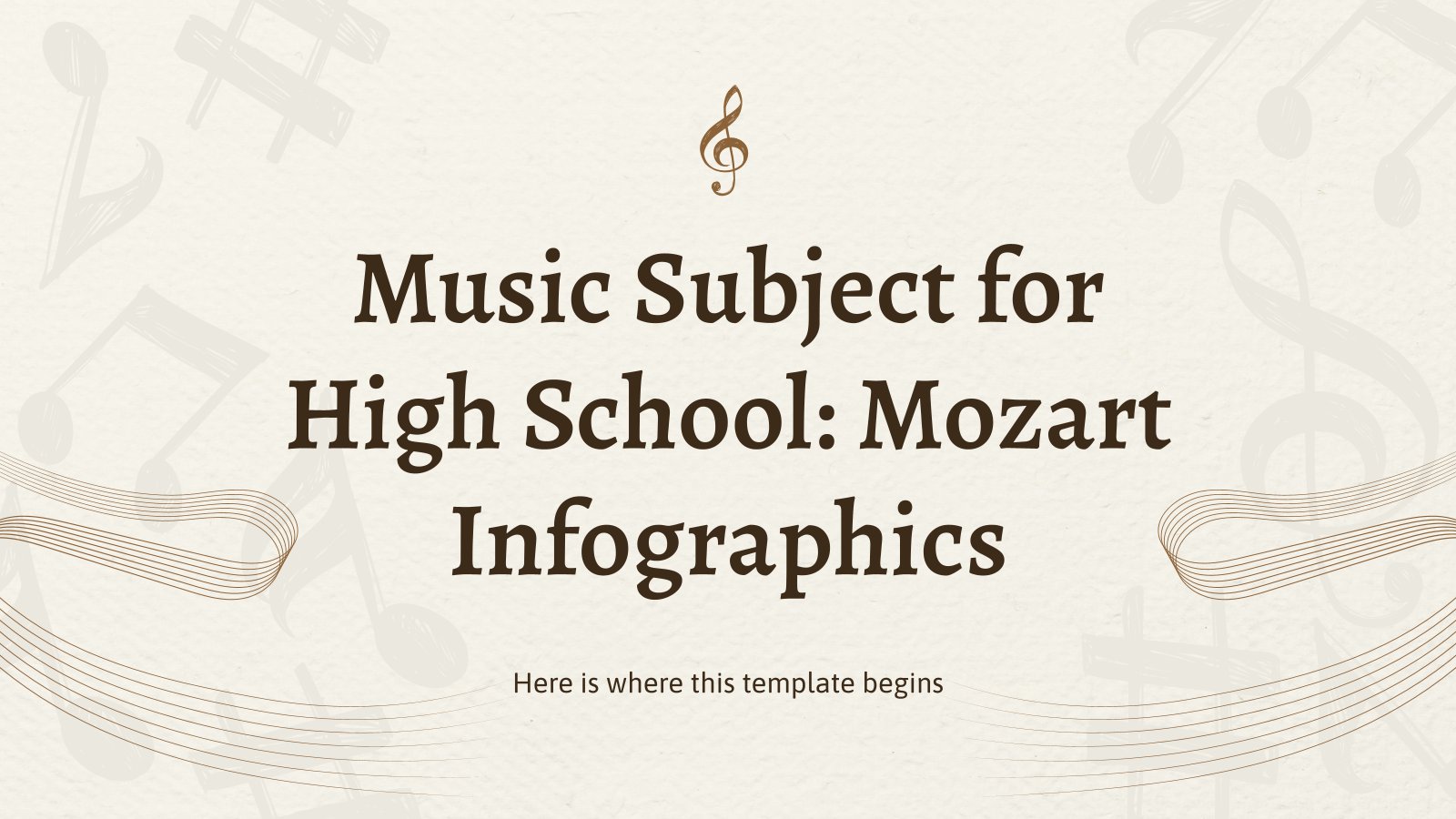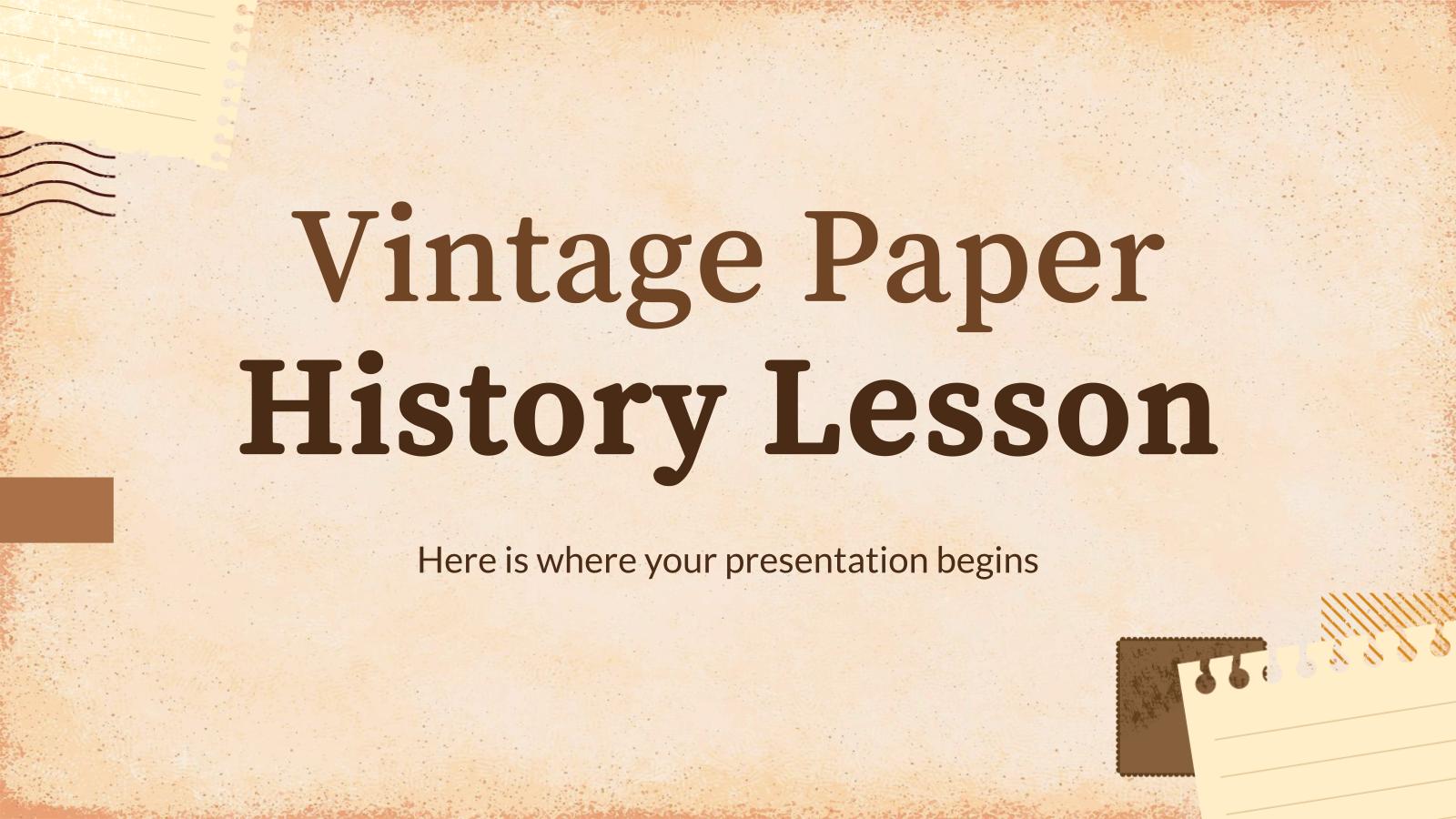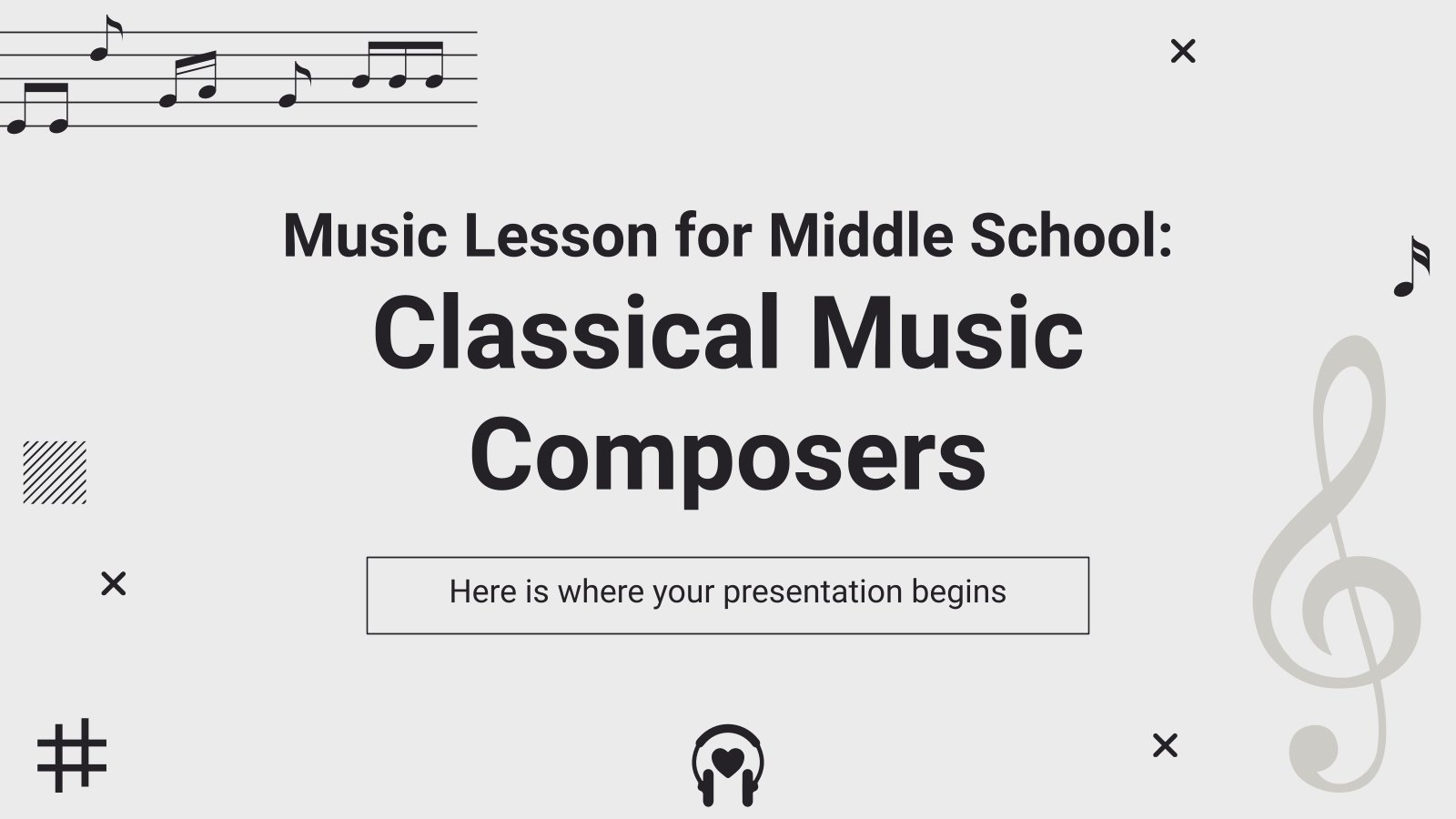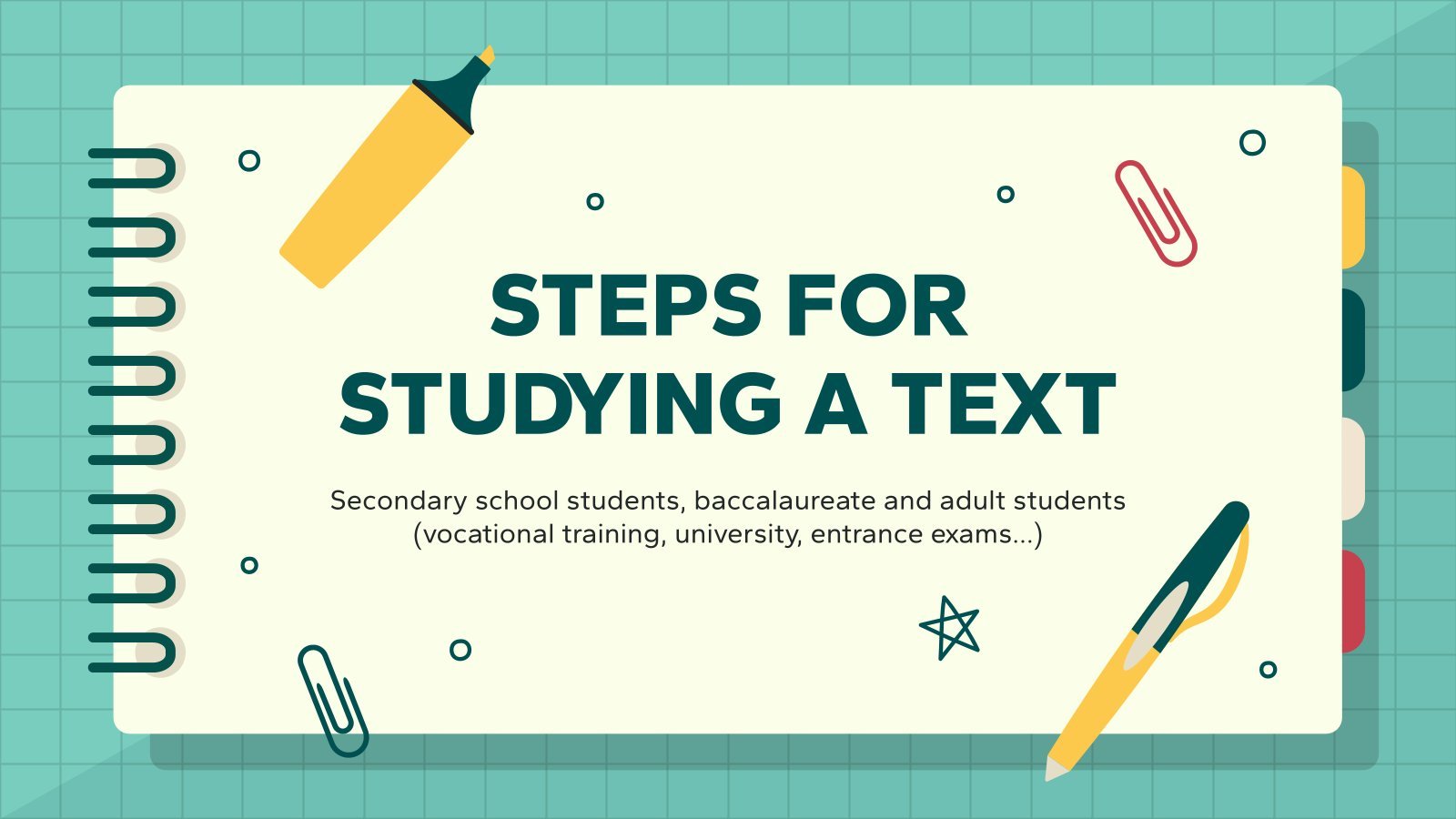Music Lesson Presentation
Free template
Playing music is already one of the most entertaining activities you can do, but first you need to learn about the topic. If you need a presentation for the classroom and you want to make it interesting for your students, this music lesson template is a brand new score just for you, composed by the creative minds at Slidesgo.
We always say that education can be fun, and for that reason we’ve thought “why don’t we use a colorful palette for the slides?” And that’s what we did. The principal tones of this presentation are green, orange and cream—this one especially for the backgrounds. Pictures usually have a good visual impact and are very compelling if used right, so we’ve included several photos of people playing different instruments. This shows how much fun you can have with music, and that includes you! The backgrounds are pleasant, and they combine to perfection with the graphic elements, mainly the linear icons of, you guessed right, instruments. Sometimes, lessons include numeric data or important things you need to understand quite well, so our editable graphs and infographics will be very useful for you and your students. Typography is also nice because the font used for titles is so versatile you can use it no matter what size you’re thinking of. It’s just music for your eyes! Google Slides or PowerPoint are waiting for you to start customizing this template. Are you ready to download it and begin this musical journey?
Features of this template
- An enjoyable slide design, with attractive colors and eye-catching photos related to music
- 100% editable and easy to modify
- 23 different slides to impress your audience
- Contains easy-to-edit graphics and maps
- Includes 1000+ icons and Flaticon’s extension for customizing your slides
- Designed to be used in Google Slides, Canva, and Microsoft PowerPoint
- 16:9 widescreen format suitable for all types of screens
- Includes information about fonts, colors, and credits of the free resources used
- Learn more in How to use this template?
Register for free and start downloading now