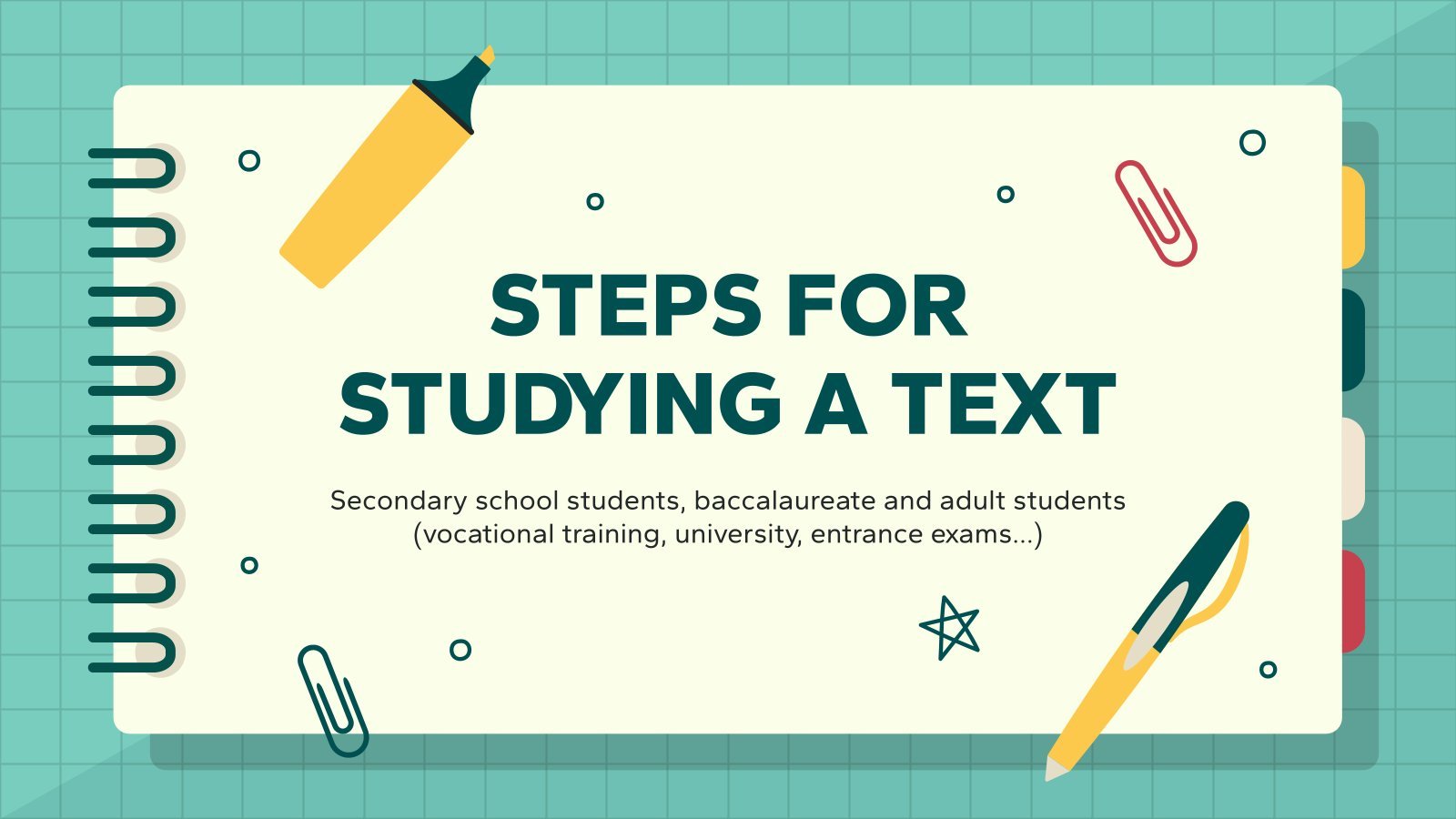Happy Halloween Presentation
Free template
Now that the fall season has already begun, a certain holiday is upcoming, much anticipated by many people, especially kids. We’re talking about Halloween! This new multi-purpose presentation template by Slidesgo is now available for you, full of funny graphic elements and ready to be customized at will!
Do you have your costume and all the candy prepared? Did you carve some pumpkins to decorate your house? Then the right mood is set, so let’s start talking about what this template has to offer. We should begin with the cover slide and its picture of delicious cookies. That’s a nice start, don’t you think? Photos are also used in other slides, either as a way to present data, or as a way to improve the look of the composition. The colored icons are so cool and have a little cute vibe, everyone is going to enjoy their presence next to your texts. Oh, that’s right, text, have you seen the wonderful typeface for the titles? It works like a charm and it suits the theme so much. The condensed font used for body text, on the other hand, is what provides the contrast so your audience doesn’t get lost. The main color of the palette is none other than orange, and there are also other useful resources for you, such as maps, timelines and infographics. Are you already pumped up for Halloween? Gather all the info and use this nice template in Google Slides and PowerPoint. Watch out for the spiders and the bats, ha ha ha ha ha!
Features of this template
- A versatile template with Halloween visuals, great pictures and a focus on the orange color
- 100% editable and easy to modify
- 28 different slides to impress your audience
- Contains easy-to-edit graphics and maps
- Includes 1000+ icons and Flaticon’s extension for customizing your slides
- Designed to be used in Google Slides, Canva, and Microsoft PowerPoint
- 16:9 widescreen format suitable for all types of screens
- Includes information about fonts, colors, and credits of the free resources used
- Learn more in How to use this template?
Register for free and start downloading now































































































.gif)