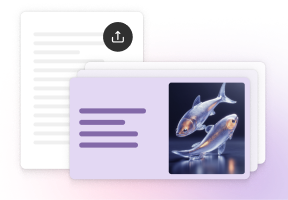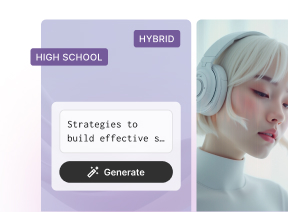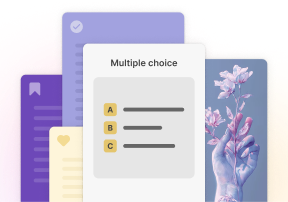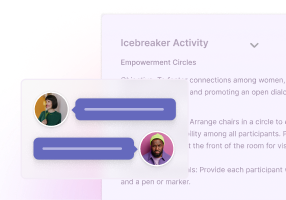
Kostenloser KI-Präsentationsersteller
Slidesgo rettet den Tag mit unserem KI-Präsentationsersteller! Erstelle beeindruckende Slides mit nur wenigen Klicks aus Text mit KI, perfekt für Lehrende, Lernende & Unternehmen. Kompatibel mit Google Slides & PowerPoint – und es ist kostenlos!
Text zu PPT mit KI
Verwandele deine Ideen sofort in beeindruckende Präsentationen. Schreibe ein Thema, und unsere KI erstellt überzeugende Präsentationen für dein Publikum.
KI-generierte Inhalte steuern und bearbeiten
Verfeinere KI-Folien und passe sie an deinen Stil an. Bearbeite und ändere deine Präsentation einfach, um die vollständige Kontrolle über den Inhalt zu haben.
Wähle eine Vorlage aus und lade sie herunter
Wähle aus über 100 professionellen Vorlagendesigns. Lade deine Präsentation im bearbeitbaren Format als PPTX herunter, um sie in anderen Tools wie PowerPoint, Google Slides oder Figma weiter zu bearbeiten.
Wir stellen vor: Slidesgos KI-Präsentationsersteller
Verwandele deine Ideen sofort in herausragende Folien. Unsere KI verwandelt deine Ideen in visuelle Geschichten und spart dir Zeit und Mühe. Mit unseren einzigartig gestalteten Folien kannst du dein Storytelling mühelos mit KI verbessern.
Eine benutzerfreundliche KI-Text-zu-PPT
Der KI-Text-zu-PPT-Präsentationsgenerator von Slidesgo vereinfacht die Erstellung von Folien. Lege einfach dein Thema und Design fest – unser Tool kümmert sich um die Struktur und die visuellen Elemente, sodass du dich auf den Inhalt konzentrieren kannst.
Der beste KI-Präsentationsgenerator für Lehrkräfte, SchülerInnen und Unternehmen
Der KI-Präsentationsgenerator von Slidesgo wurde für Pädagogen, Studenten, Freiberufler und Unternehmer entwickelt und hilft dir, Folien zu erstellen, die gut aussehen und deine Botschaft vermitteln. Maßgeschneiderte Layouts, professionelle Ergebnisse, keine Designkenntnisse erforderlich.
So erstellet man KI-Präsentationen – Schritt
Schritt für Schritt
Was möchtest du teilen? Ob es sich um einen Pitch oder ein Projekt handelt, gib einfach dein Thema ein und lass unsere KI in Sekundenschnelle eine starke visuelle Basis erstellen, damit du direkt mit der Gestaltung deiner Inhalte beginnen kannst.
Passe jeden Teil deiner Präsentation an. Stimme den Tonfall ab, feile am Inhalt und optimiere das Bildmaterial, damit alles mit deinen Zielen und deiner Vision übereinstimmt.
Wähle ein Design, das deine Botschaft unterstreicht. Mit einer großen Auswahl an Vorlagen – von klar und minimalistisch bis hin zu auffällig und ausdrucksstark – findest du ganz einfach den passenden Look.
Exportiere deine Präsentation im PPTX-Format, das vollständig mit PowerPoint und Google Slides kompatibel ist, damit du sie weiterhin mit den Tools bearbeiten kannst, die du bereits verwendest.
Lasse die Zahlen sprechen
4M+
Erstellte Präsentationen
Erstellt mit einer intuitiven Benutzeroberfläche, die professionelle Präsentationen einfach und schnell macht.
70M+
Präsentationsersteller
Fachleute und Unternehmen vertrauen darauf, dass wir ihre Ideen visuell und effektiv zum Leben erwecken.
100+
Kostenlos verfügbare Vorlagen
Von Experten entworfene, sofort einsatzbereite Mehrzweckdesigns für maximale Wirkung.
Kostenlose KI-Tools zur Förderung deiner Kreativität
Häufig gestellte Fragen
Was ist eine KI-generierte Präsentation?
Ist der KI-Präsentationsersteller kostenlos?
Muss ich mich registrieren oder angemeldet sein, um KI-Text zu PPT zu verwenden?
Kann ich die von der KI generierte Präsentation anpassen?
Kann ich meine eigenen Bilder hinzufügen?
Wie schreibe ich gute Prompts?
Gibt es noch mehr Präsentationsdesigns?
Wie kann ich meine Präsentation herunterladen?
Warum einen KI-Präsentationsersteller verwenden?
Für mehr Informationen kontaktiere uns bitte