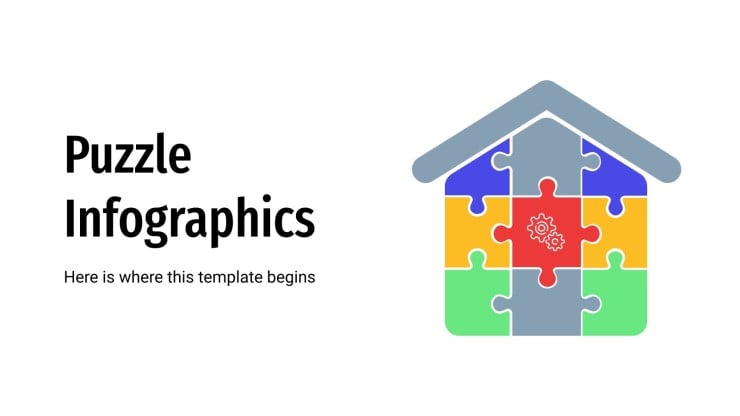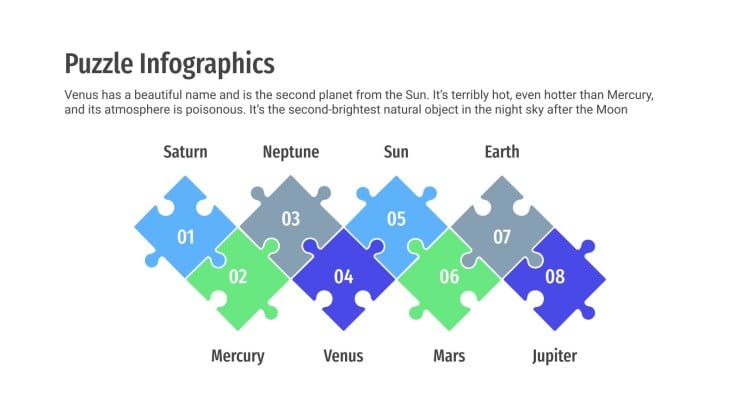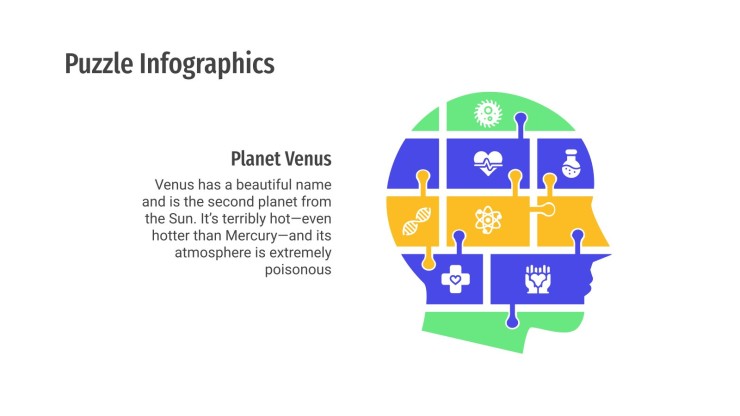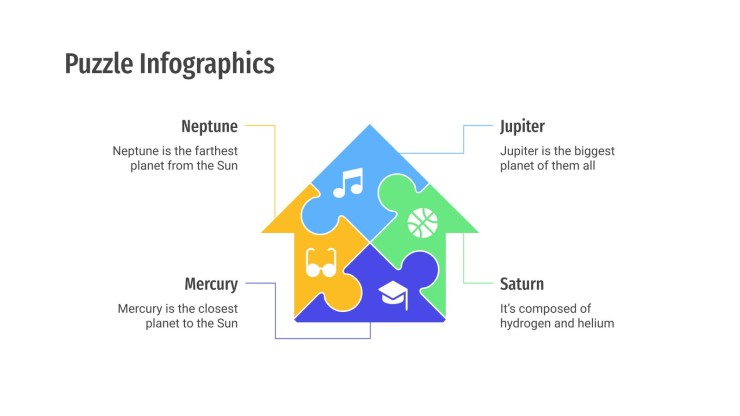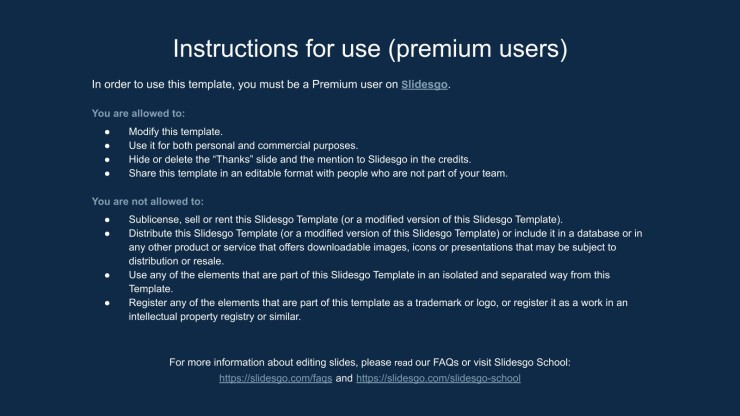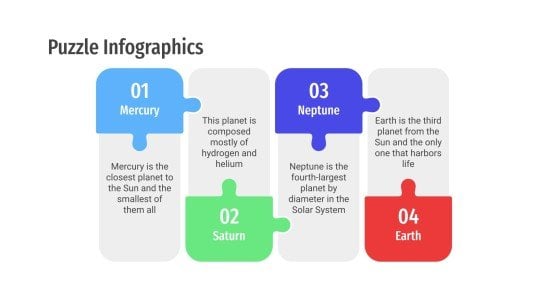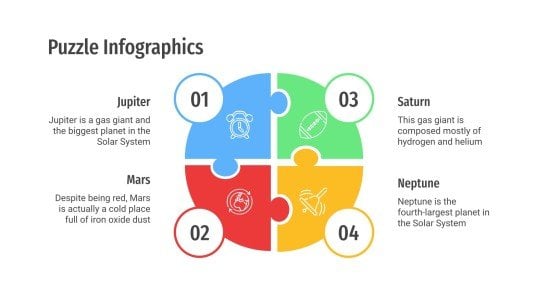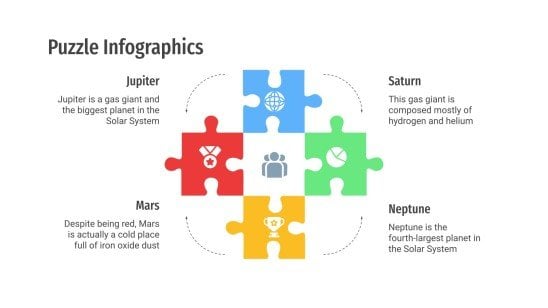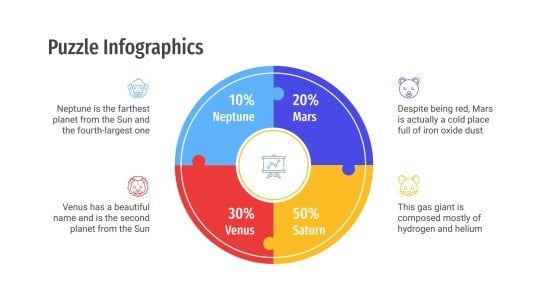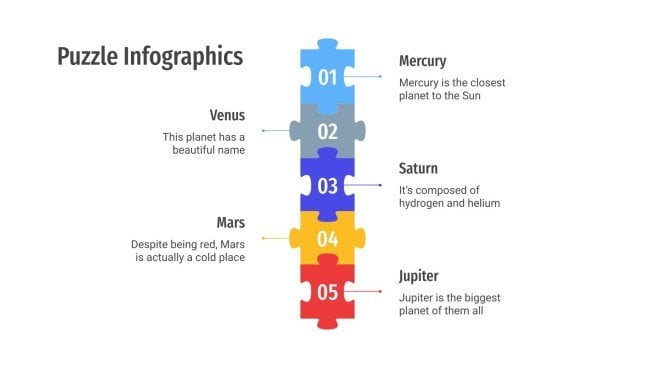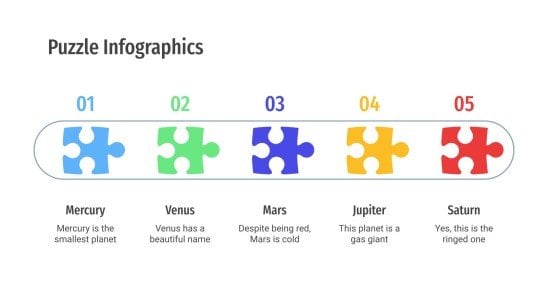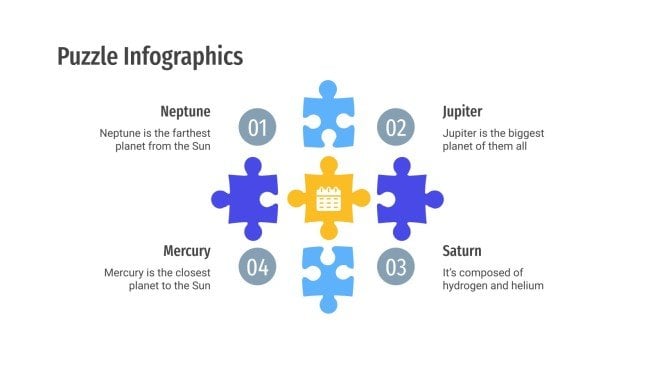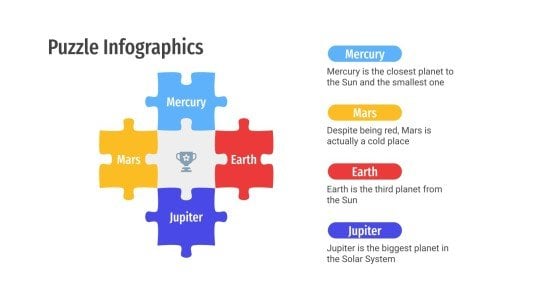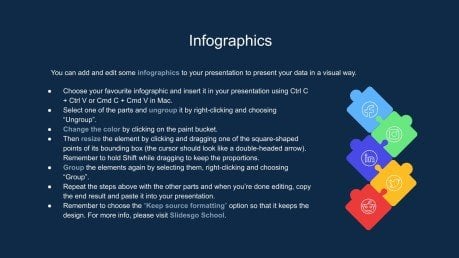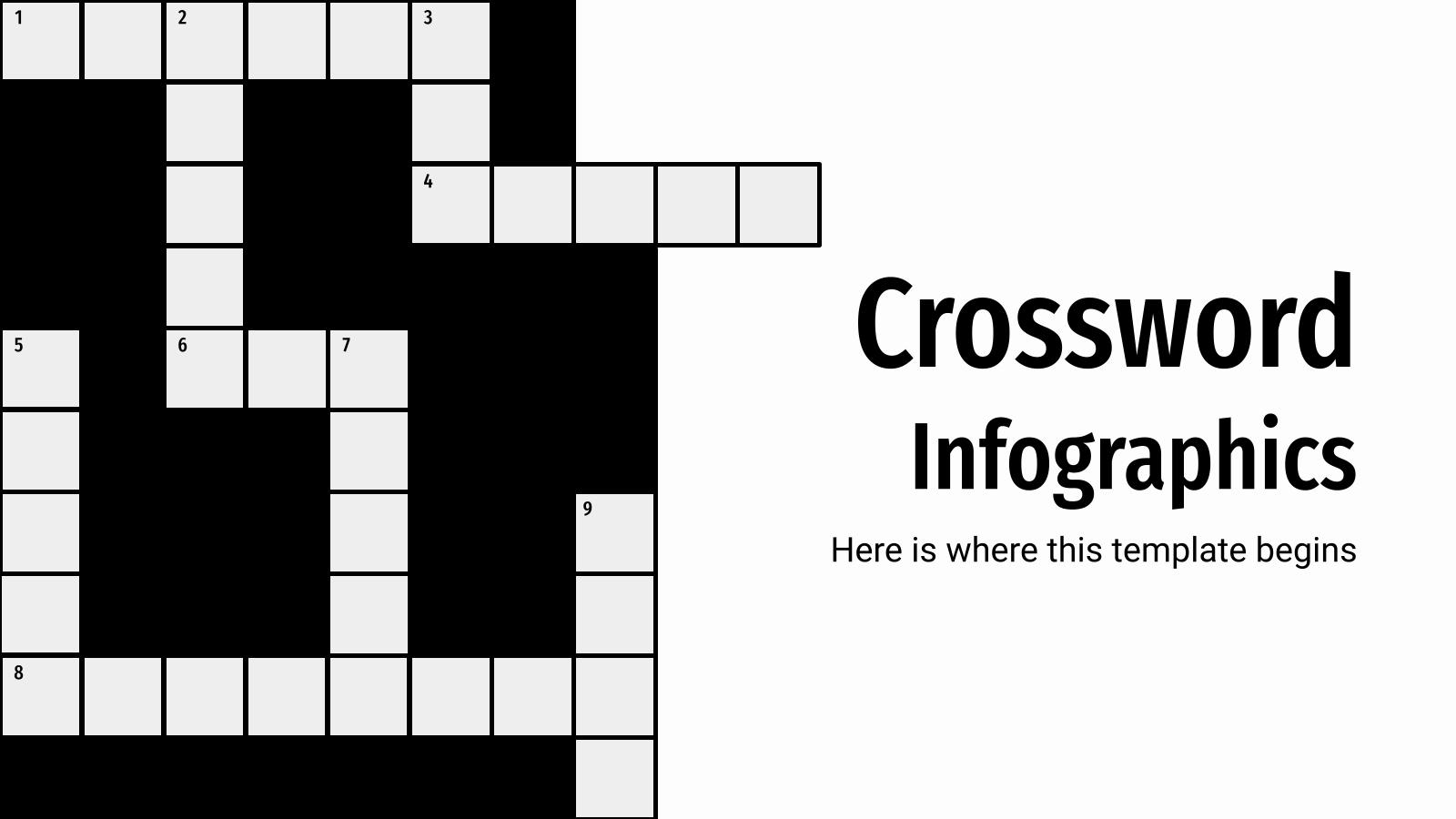Puzzle Infographics
Free template
Do you need to present your data, results or any other sort of complex information? Infographics are a good way to piece things together. Speaking of which, Slidesgo’s back with this template full of puzzle infographics for your presentations!
Puzzle diagrams give you the opportunity to create visual representations in a straightforward and simple way. You’ll find lots of different configurations for these diagrams, but all of them have something in common: the bits of information look just like that, puzzle pieces.
We’ve got graphics with four elements, six elements and even eight elements and in different shapes and styles such as 3D, circles, bars or houses. In addition, we have added icons to depict your data. Colors are varied, including red, yellow, green and blue. But, most importantly, all of these infographics are editable and easy to adapt to any project no matter if you work in business, marketing, education, health or any sector. We’re sure you’ll find the one that best suits your presentation!
Features of these infographics
- Infographic templates revolving around puzzle pieces
- 100% editable and easy to modify
- 30 different infographics to boost your presentations
- Includes icons and Flaticon’s extension for further customization
- Designed to be used in Google Slides, Canva, and Microsoft PowerPoint and Keynote
- 16:9 widescreen format suitable for all types of screens
- Includes information about how to edit and customize your infographics
- Learn more in How to use this template?
Register for free and start downloading now