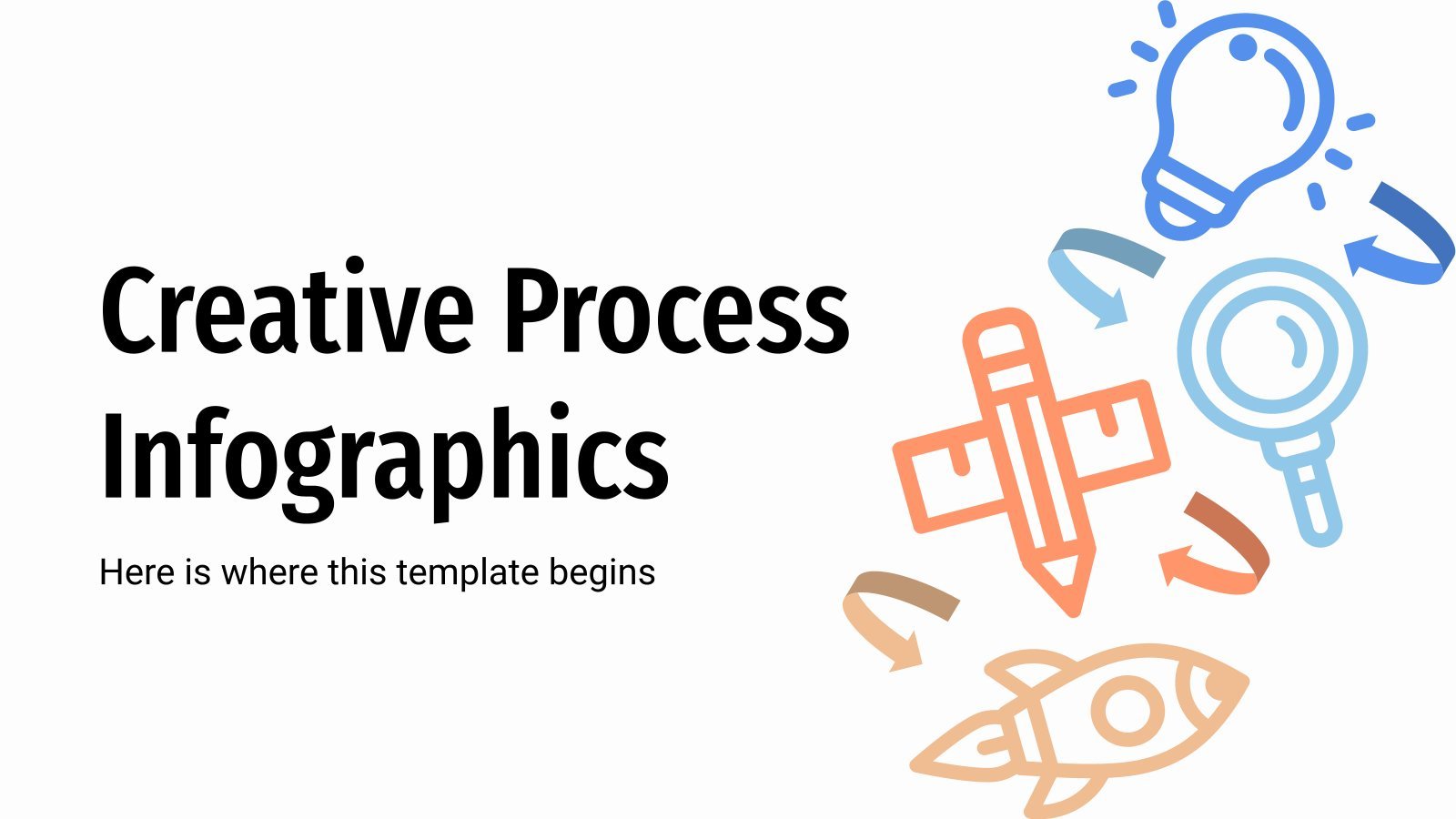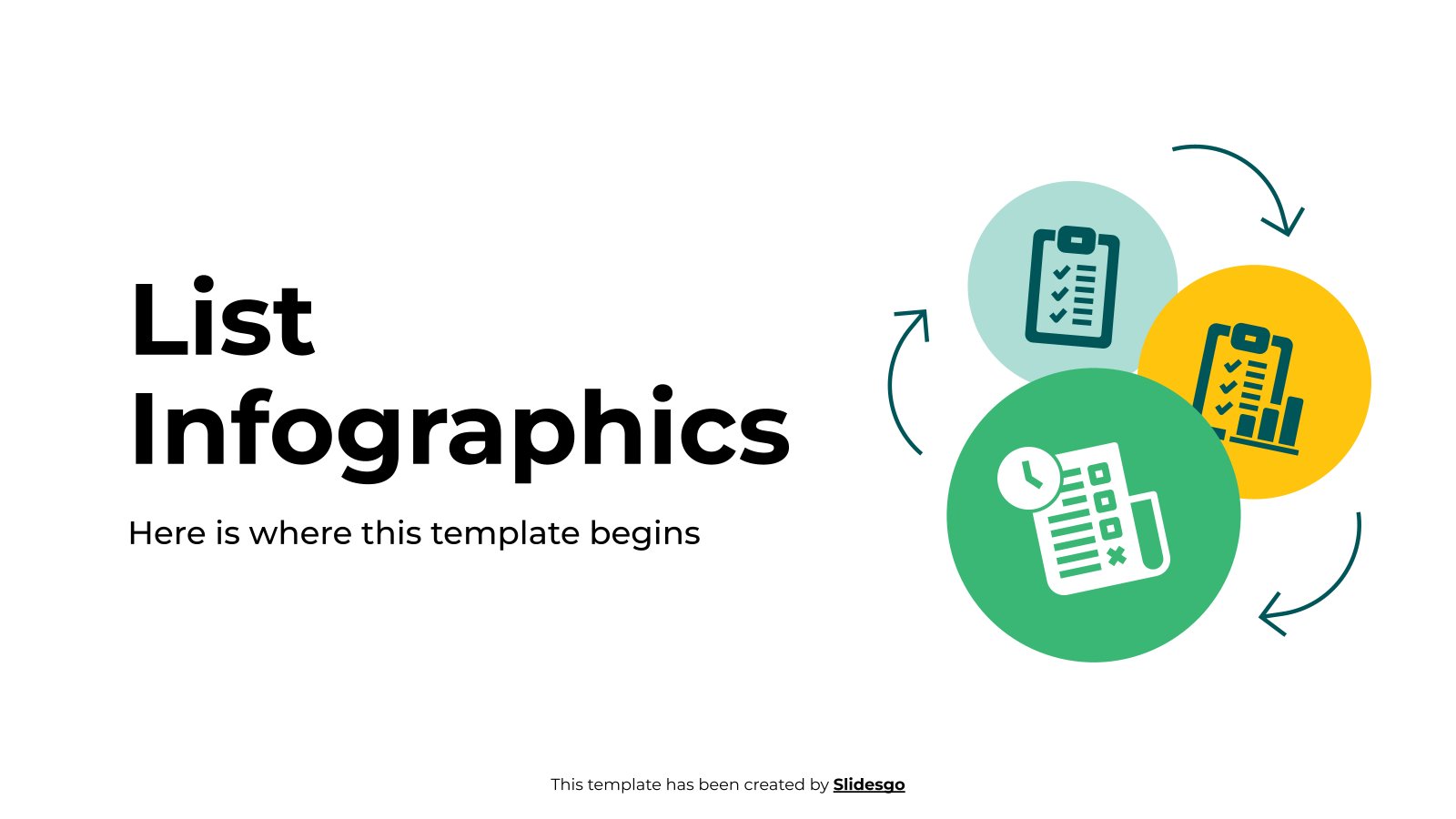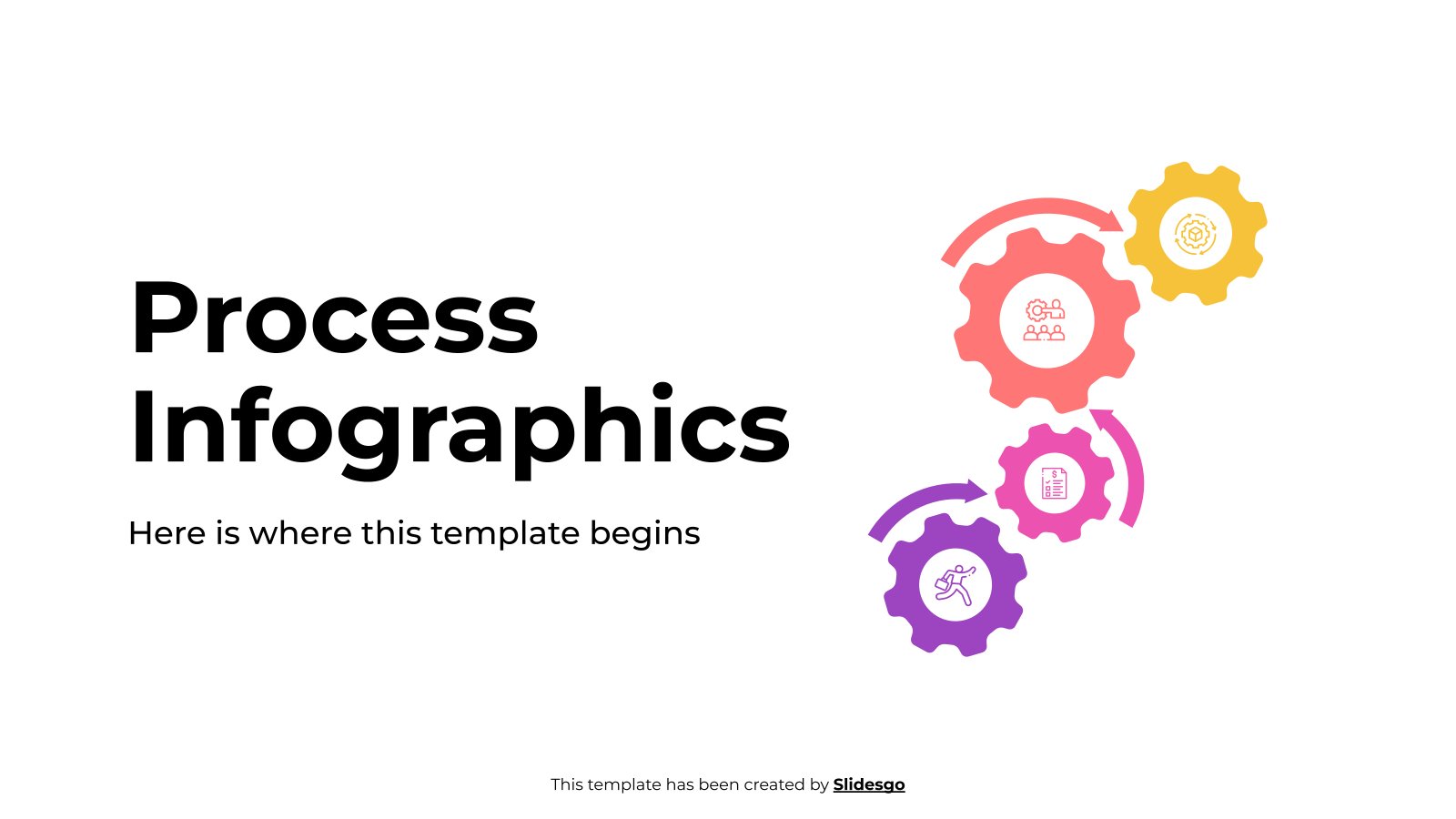It seems that you like this template!
By registering on Slidesgo, you will be able to save templates as favorites so you can easily find them later. If you are already registered, log in!
Share
Publish on
Share
Publish on

































Multi-step Ribbon Infographics
Free template
Sometimes, you feel the need of having a little bit of elegance when representing data visually. Or perhaps you just want to try something different. In any case, our set of infographics will be of help! They have been designed using ribbons as the main element, so you can use them to indicate the different steps of a process, each one of the sections of a table of contents, or just multiple blocks of text. Customize and have them your way!
Features of these infographics
- 100% editable and easy to modify
- 30 different infographics to boost your presentations
- Include icons and Flaticon’s extension for further customization
- Designed to be used in Google Slides, Canva, and Microsoft PowerPoint and Keynote
- 16:9 widescreen format suitable for all types of screens
- Include information about how to edit and customize your infographics
- Learn more in How to use this template?
Ads
Ads

Register for free and start downloading now
Register on our website to download 3 FREE templates every month, or GO Premium for unlimited downloads!