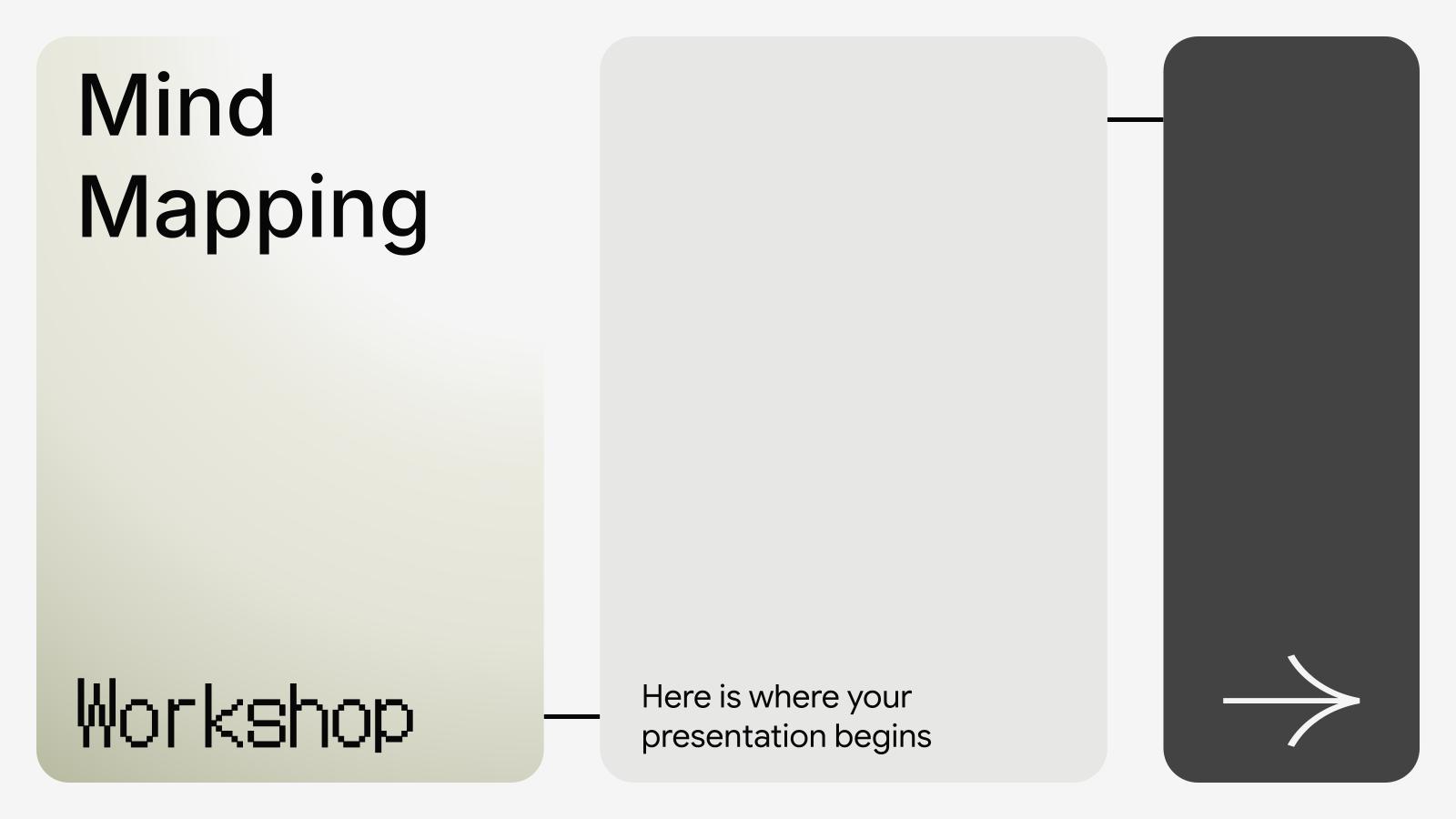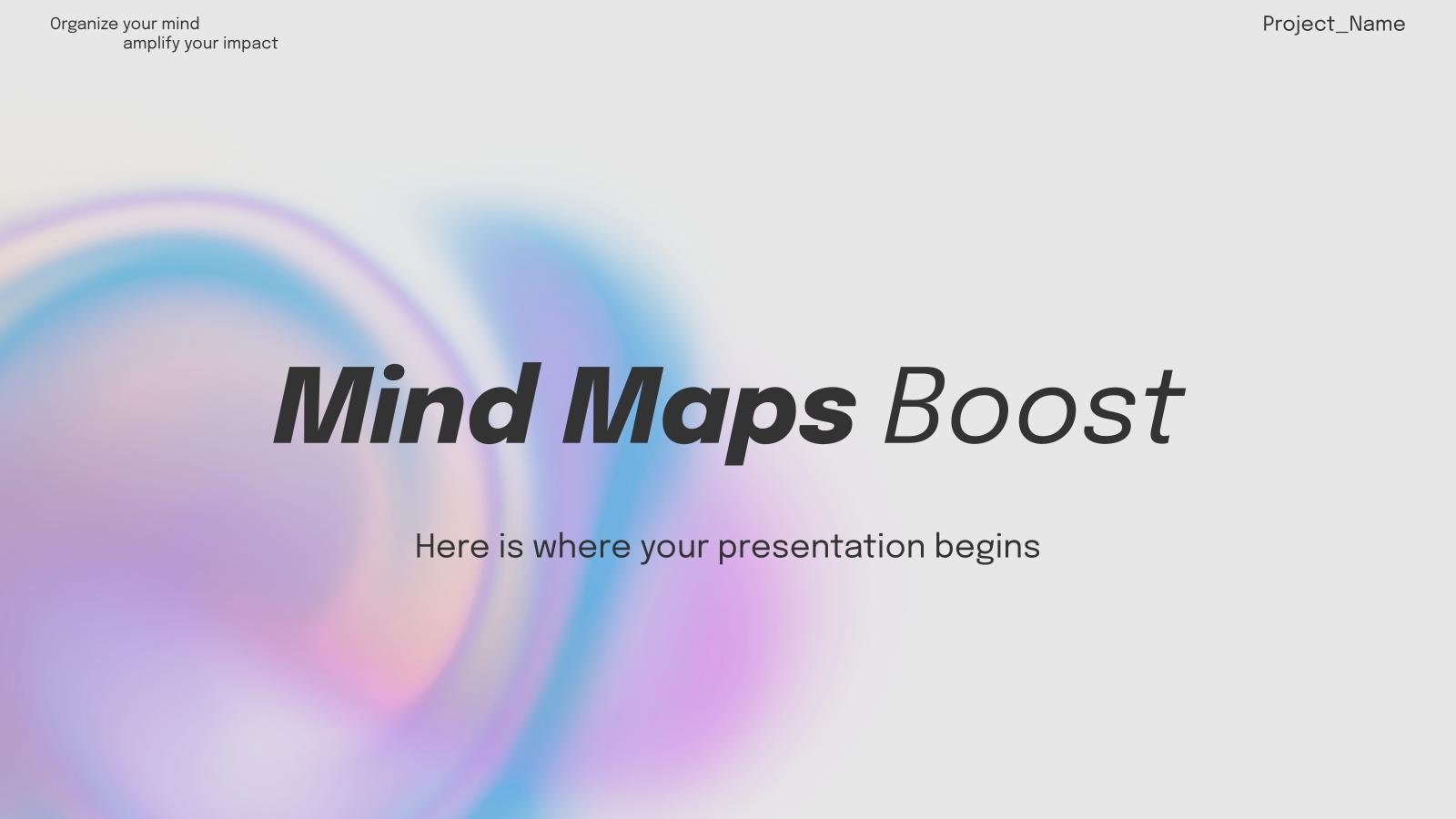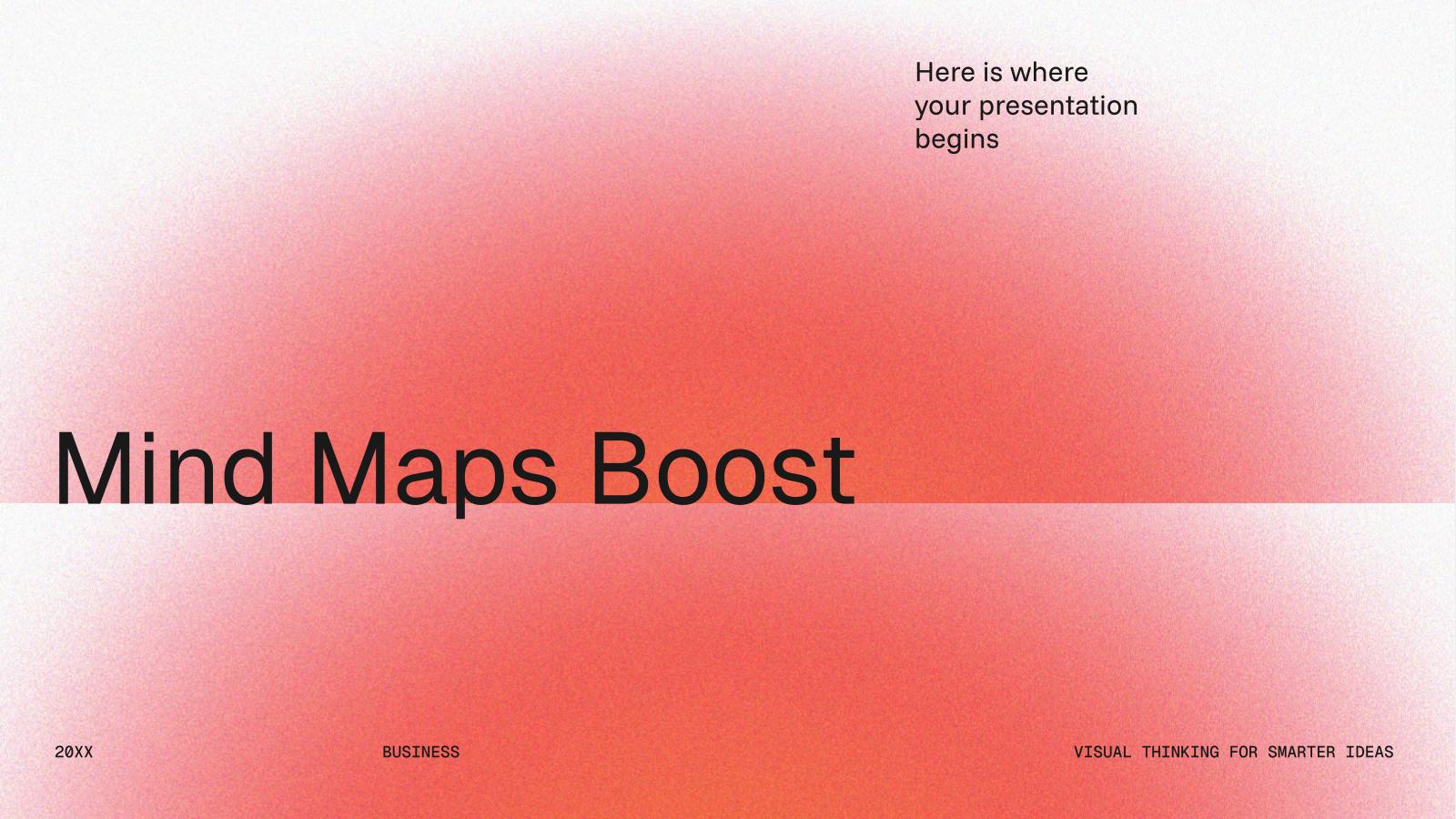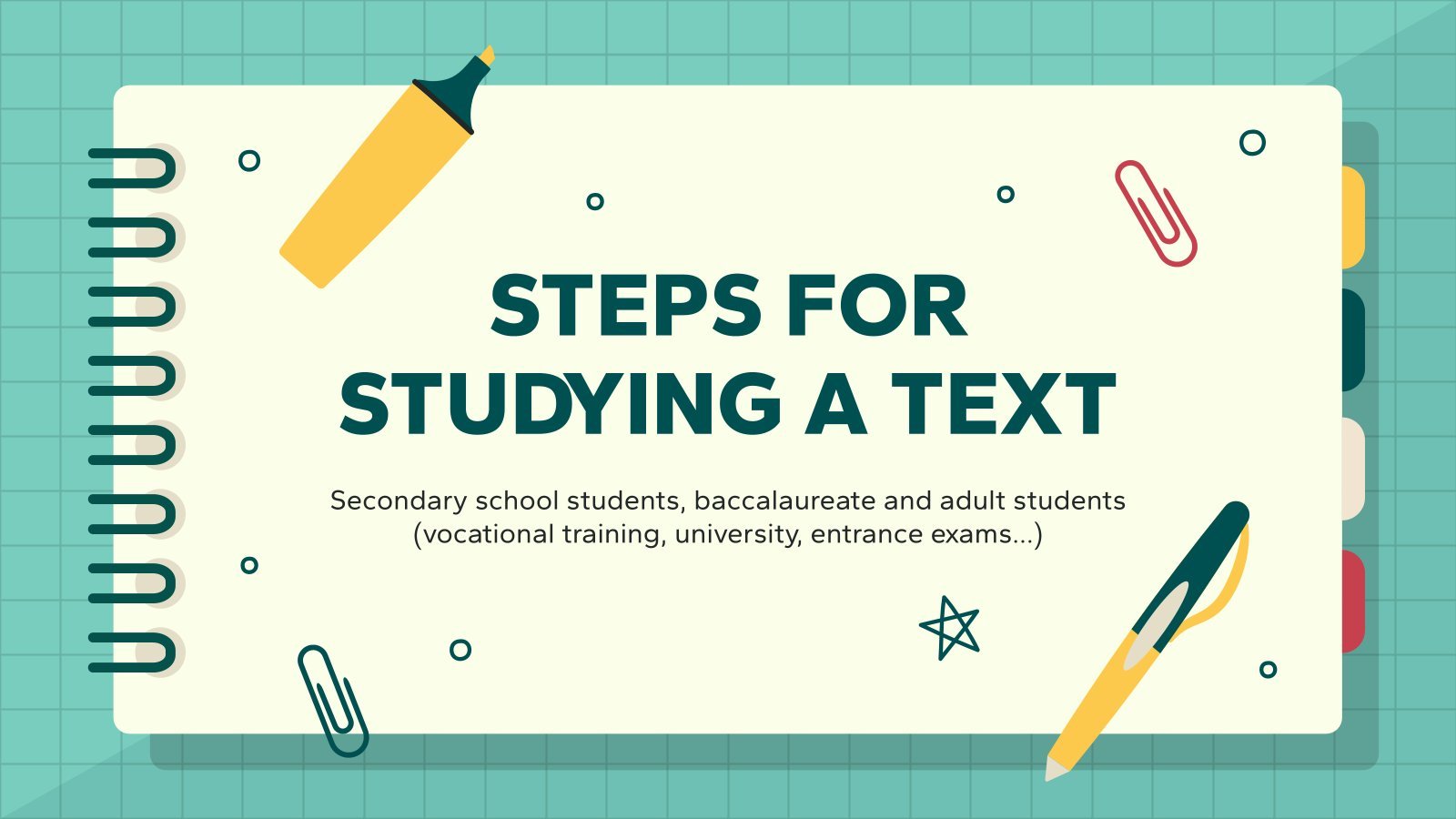It seems that you like this template!










































How to Make a Mind Map Presentation
Premium template
A mind map, in the form of an outline on paper or in an app, is like creating an adventure map for your mind. It's like drawing a treasure trove of information with words and pictures, and it's useful because it helps you organize your thoughts in a visual and fun way. And now comes the million-dollar question: how to do it? Teacher Sandra Medina in this Google Slides and PPT template designed by Slidesgo, gives us the necessary steps to explain how to create our mind map. Take a look now!
Features of this template
- Designed for High School
- 100% editable and easy to modify
- 15 different slides to impress your audience
- Contains easy-to-edit graphics such as graphs, maps, tables, timelines and mockups
- Includes 500+ icons and Flaticon’s extension for customizing your slides
- Designed to be used in Google Slides, Canva, and Microsoft PowerPoint
- 16:9 widescreen format suitable for all types of screens
- Includes information about fonts, colors, and credits of the resources used
- Available in different languages
- Learn more in How to use this template?
Available languages
Available languages

Register for free and start downloading now
Related templates
 Premium template
Premium template
Unlock this template and gain unlimited access
Are you already Premium? Log in
 Premium template
Premium template
Unlock this template and gain unlimited access
Are you already Premium? Log in
 Premium template
Premium template
Unlock this template and gain unlimited access
Are you already Premium? Log in
 Premium template
Premium template
Unlock this template and gain unlimited access
Are you already Premium? Log in
 Premium template
Premium template
Unlock this template and gain unlimited access
Are you already Premium? Log in
 Premium template
Premium template
Unlock this template and gain unlimited access
Are you already Premium? Log in
 Premium template
Premium template
Unlock this template and gain unlimited access
Are you already Premium? Log in
Popular templates
 Premium template
Premium template
Unlock this template and gain unlimited access
Are you already Premium? Log in
 Premium template
Premium template
Unlock this template and gain unlimited access
Are you already Premium? Log in
 Premium template
Premium template
Unlock this template and gain unlimited access
Are you already Premium? Log in
 Premium template
Premium template
Unlock this template and gain unlimited access
Are you already Premium? Log in