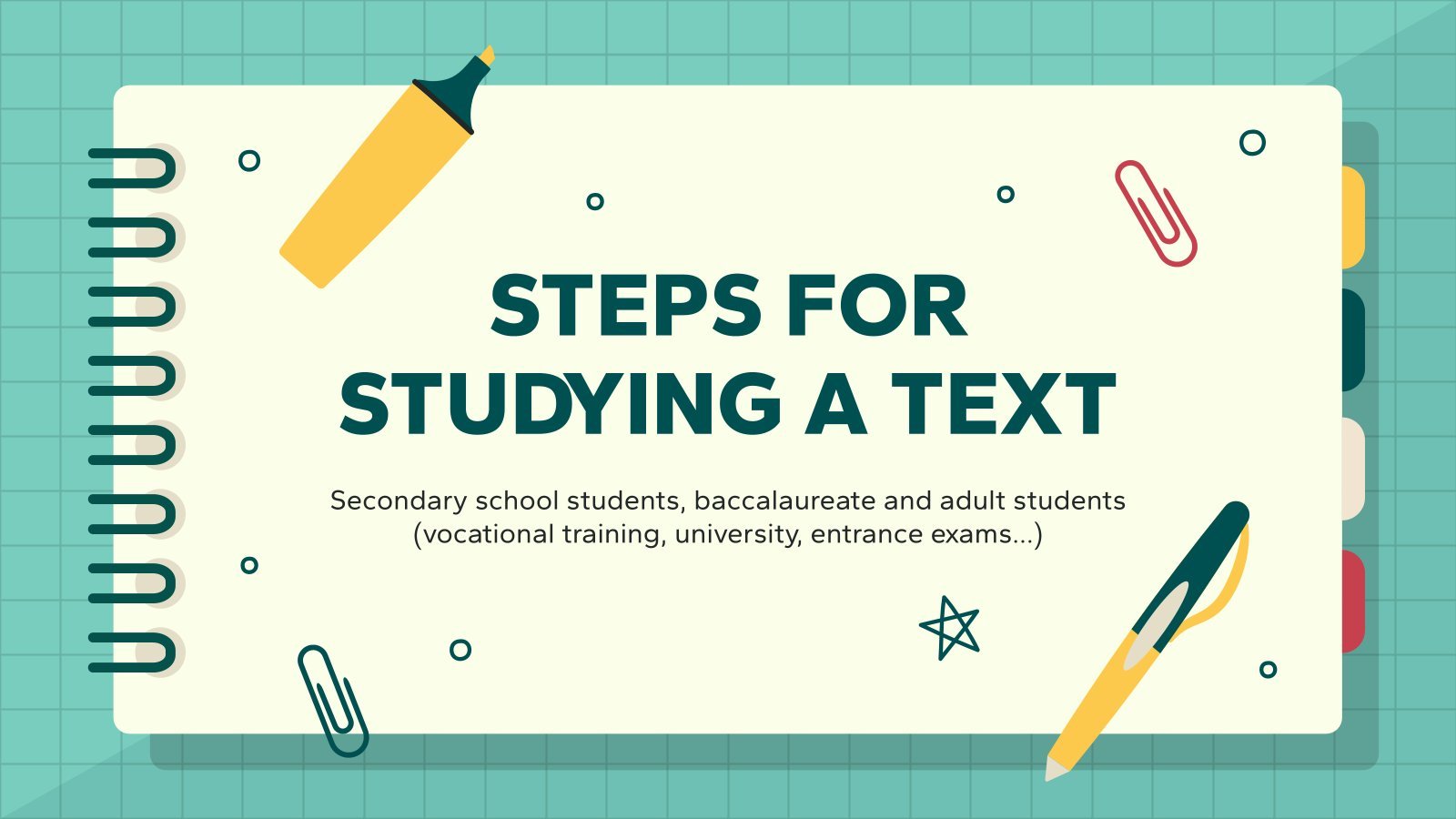Car Marketing Plan Presentation
Free template
The automotive industry is on constant evolution, so perhaps you need a little help to make your new car stand out from the competition. Define your marketing plan using this free presentation template by Slidesgo and engage your potential customers with a positive message and a convincing deck.
The visual component is always a decisive one to convey your message, so that’s why we have included high-quality pictures, capable of communicating experiences and attracting a huge range of customers. You may have noticed that the color palette is focused on white, and also green, so that’s your chance to reinforce your latest advances in ecotechnology present in your marketed car. Since you need to explain the buyer persona, the SWOT analysis, the sales funnel and many other important data, editable infographics and charts have been provided—you just need to input your own information. Text doesn’t fall behind either, as the bold font for titles is ideal to emphasize headings, and the sans typeface for body text is one that has been around for so long, it proves its efficiency. Don’t keep your colleagues waiting, download and edit this free template for Google Slides and PowerPoint and give a presentation that will boost your sales right away.
Features of this template
- A minimalist marketing plan presentation template with pictures and simple layouts
- 100% editable and easy to modify
- 27 different slides to impress your audience
- Contains easy-to-edit graphics and maps
- Includes 1000+ icons and Flaticon’s extension for customizing your slides
- Designed to be used in Google Slides, Canva, and Microsoft PowerPoint
- 16:9 widescreen format suitable for all types of screens
- Includes information about fonts, colors, and credits of the free resources used
- Learn more in How to use this template?
Register for free and start downloading now