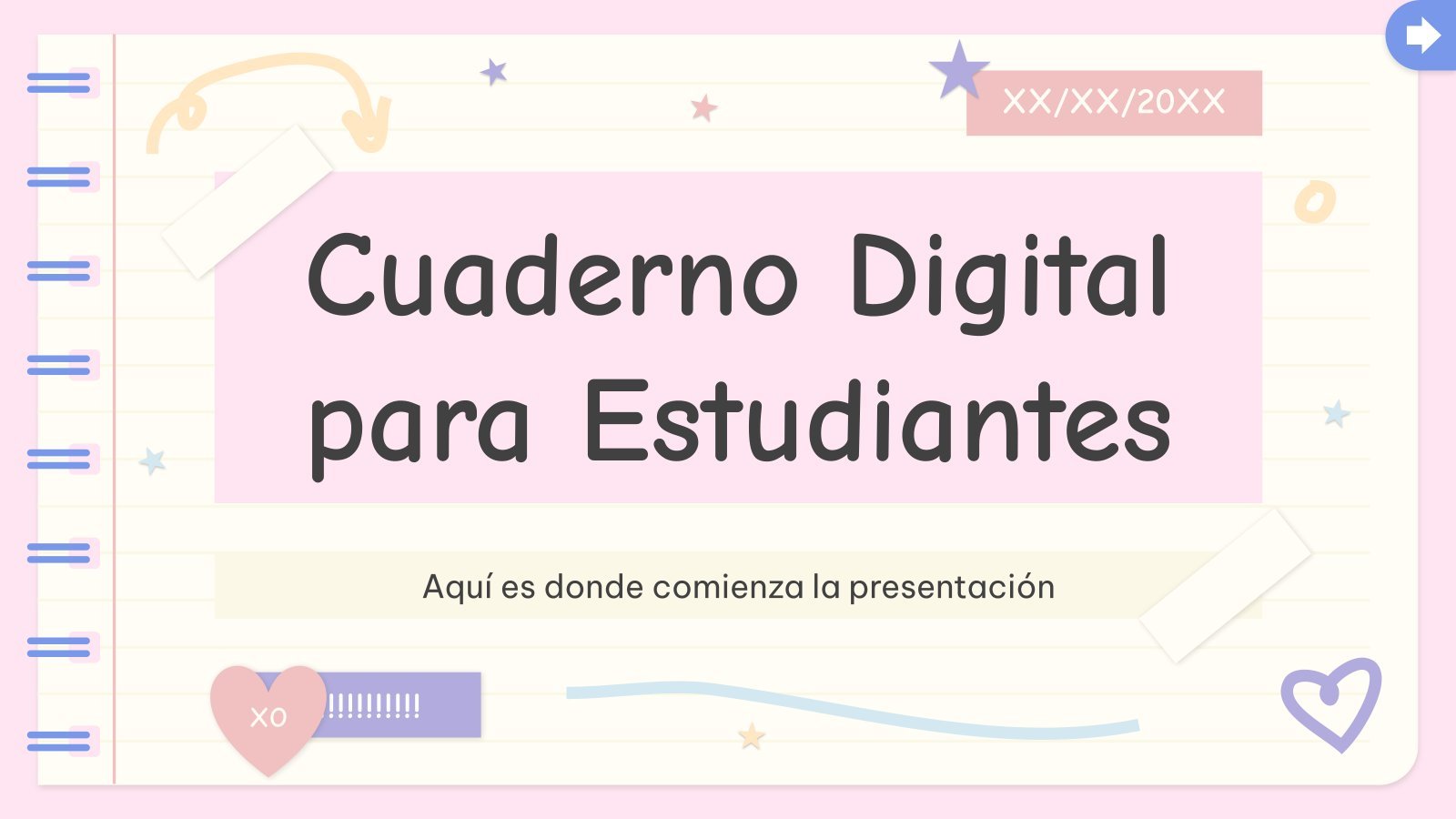Interactive & Animated Presentation templates
Do you need something to make your presentation totally unique? You can always make it interactive or animated! This is what all these templates are about! Gifs, animations, interactive features… make your presentations more fun with these cool moving resources. You can still use the presentations with your original ideas in mind but with an interesting twist that will definitely make a difference. Download these templates and make your presentation stand out with these animated resources!

It seems that you like this template!
Register for free and start downloading now
Surprise your students with this fun doodle style presentation that includes animated gifs, they will love it! It's perfect for preparing your elementary school classes. Its design is reminiscent of a notebook, with illustrations of pencils, paper clips, stars, etc. We have also included alternative resources and illustrations from Storyset....
Download the Digital Notebook for Students presentation for PowerPoint or Google Slides and start impressing your audience with a creative and original design. Slidesgo templates like this one here offer the possibility to convey a concept, idea or topic in a clear, concise and visual way, by using different graphic...
This versatile template is very cool and it contains many doodles. You can adapt it to your purposes, although it is perfect for education. Its sections include an overview, topic and assignment. You’ll find stickers, sheets of paper, pictures and different diagrams.
I played, you played, he played, we played... Wow, how easy the past simple of "play" is! You don't need to fear the verbs in English, there are languages who have it worse. In any case, this is what you were looking for, teacher! It offers an entertaining way of...
We have several planner templates available on Slidesgo, but this one is special: it's more business- or marketing-oriented! The slides look like pages of an actual notebook, and there's a nice hand-written font used for titles. But there's even more: on the right side, you'll find several buttons to jump...