Slidesgo School: Presentation Tips - Page 4
Top presentation tips and techniques on how to make a killer presentation and connect with your audience.
Latest article
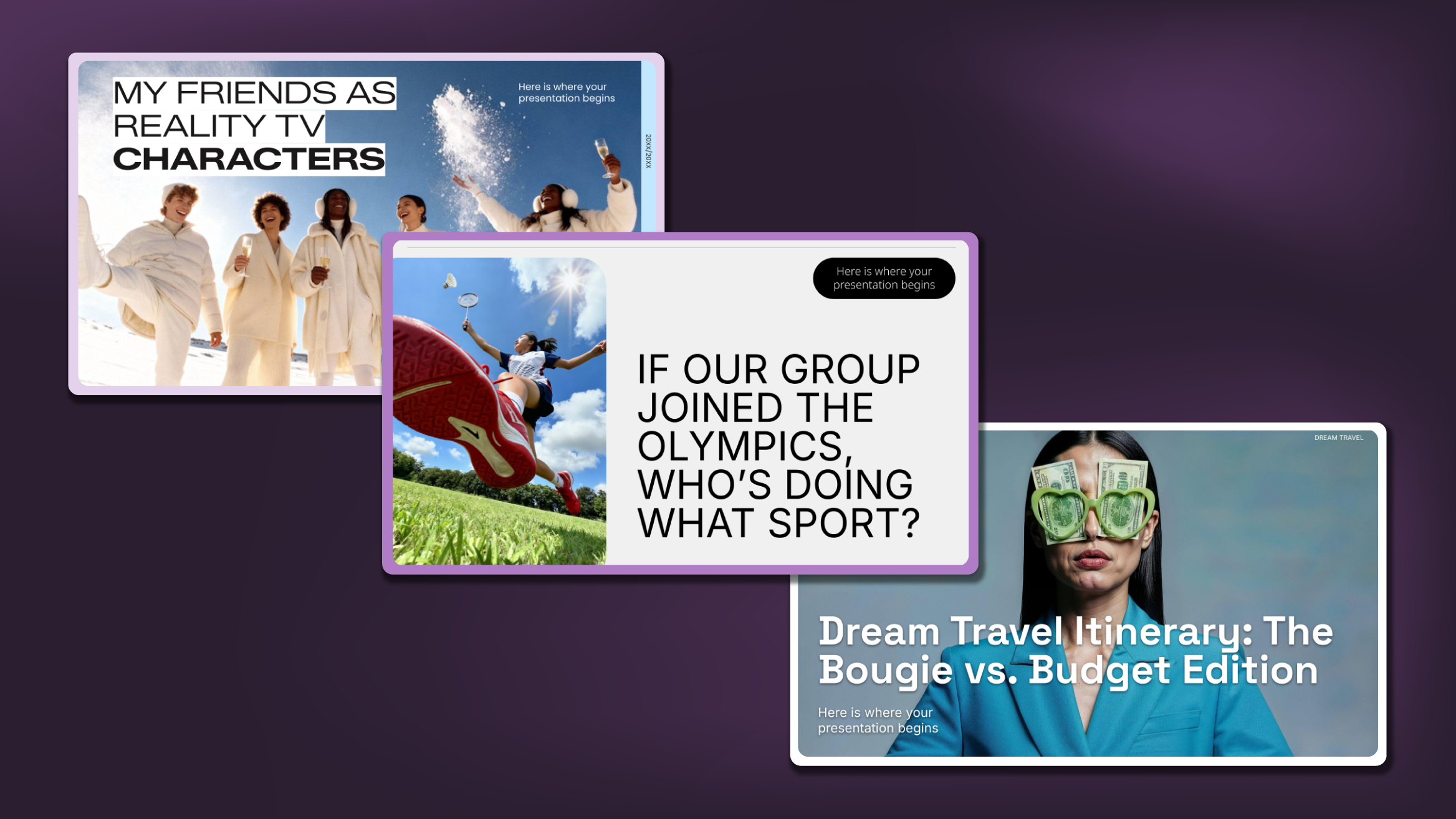
Creative PowerPoint Night Ideas
2 months agoDiscover the best PowerPoint night ideas, creative ppt night themes, and funny presentation ideas. Get templates, tips, & real examples for your next event.

How to End Your Presentation: Tips for Your Grand Finale
You have just created the most amazing presentation ever. You have written a touching speech and you are designing your last slides… Oh, wait. How to end your pitch? Sometimes people get distracted. Don’t panic. You don’t need to read Aristotle’s Rhetoric to close your presentation in an effective way....
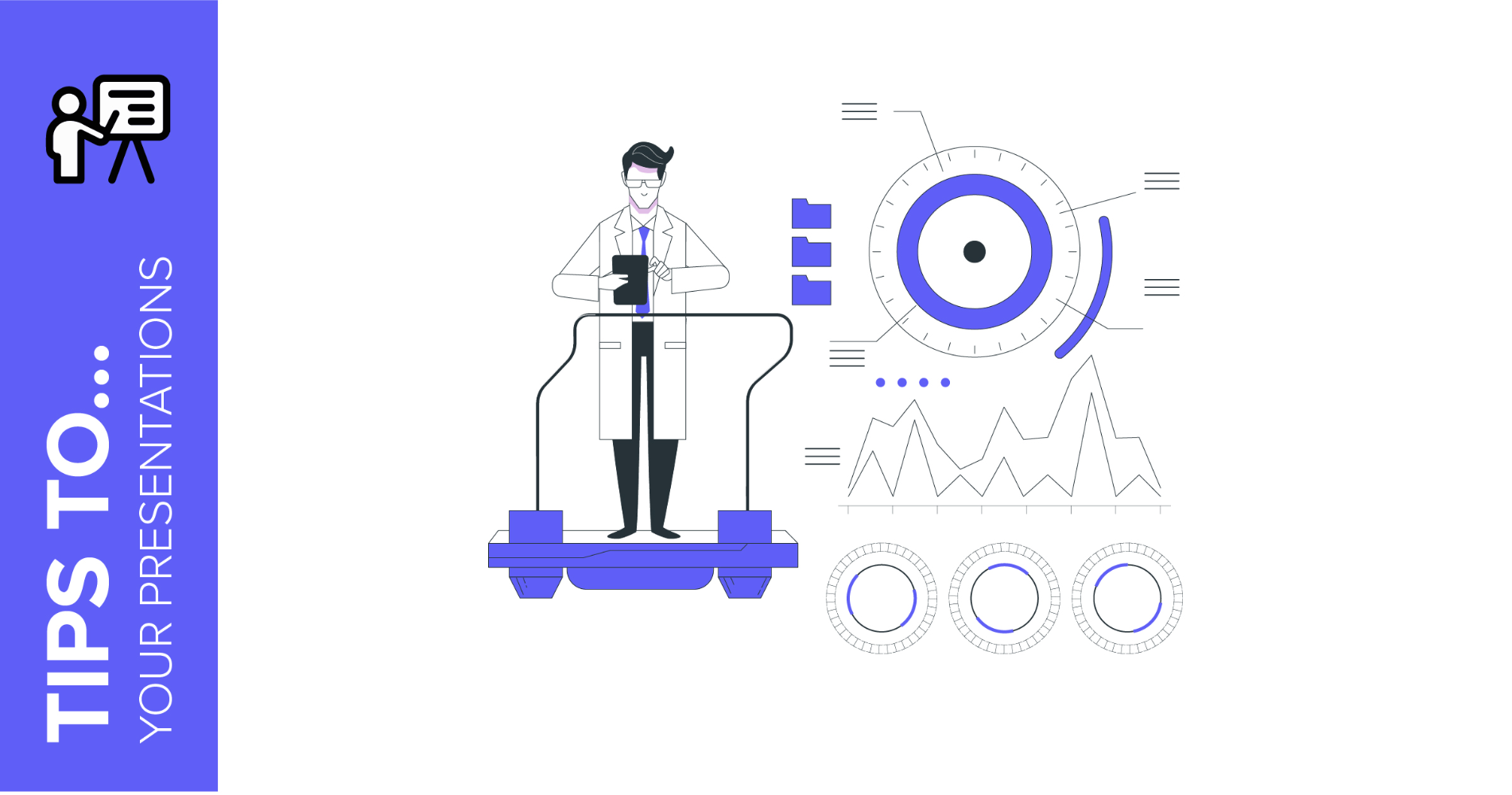
Infographics: How Can They Improve Your Presentation?
What is an infographic presentation? Maybe the word “infographics” rings a bell. Indeed, companies make use of this sort of depiction, but what are they? To put it in a nutshell, they are visual representations of data, but made in an analytical and effective way. They need to be visually appealing,...

Tips for Teleworking: The Best Meeting and Project Proposal Templates
During this turmoil caused by the COVID-19, teleworking has turned into the new (and safest) way of approaching our job duties. Video calls, sharing our screen… does this ring a bell? Apart from hearing your colleagues in the distance, you have seen any presentations during this period of time, for sure In...
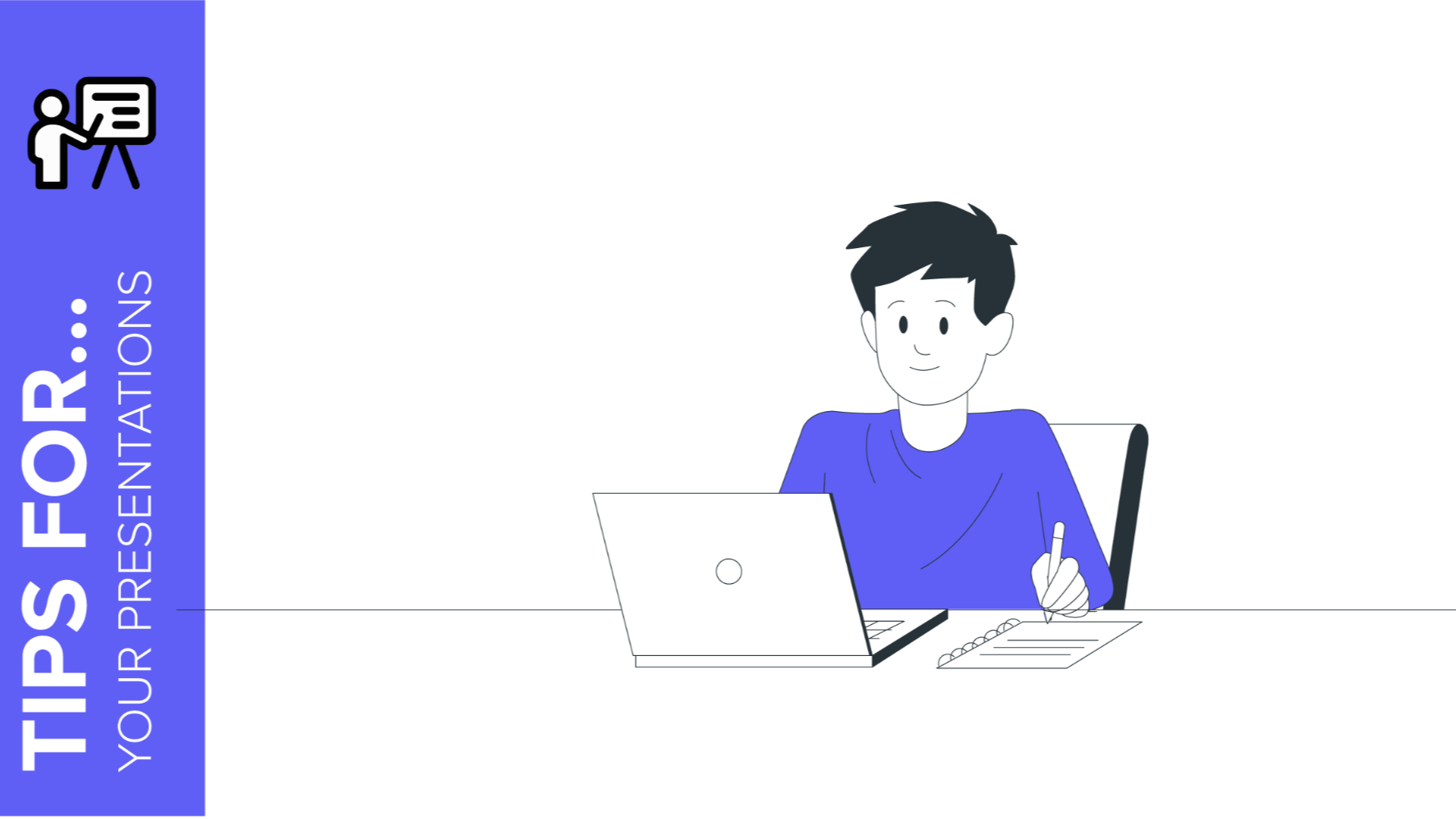
Create Engaging Presentations for Your Online Classroom
Teachers of the world, we are here to help you! Due to the coronavirus pandemic, schools worldwide are transitioning to a completely new model of education: in-person classes are out, distance learning is in. As schools adjust to this new normal, teachers everywhere are scrambling to find the resources they...

How to Find the Best Presentation Template
We want to simplify the process of finding a creative presentation template that conveys all your innovative ideas and that, at the same time, tells a convincing story to your audience, 100% editable and free. The best way of saving time and being true to your own discourse is to find...

How to Present Data Effectively
You’re sitting in front of your computer and ready to put together a presentation involving data. The numbers stare at you from your screen, jumbled and raw. How do you start? Numbers on their own can be difficult to digest. Without any context, they’re just that—numbers. But organize them well...

How to Use Storytelling in Presentations
Where ordinary presenters inform, great ones engage in storytelling. Their main objective is to get a message through to their audience. But while some do so by relaying facts, effective ones take their audience on a journey using great storytelling techniques. This all boils down to having different mindsets and approaches....
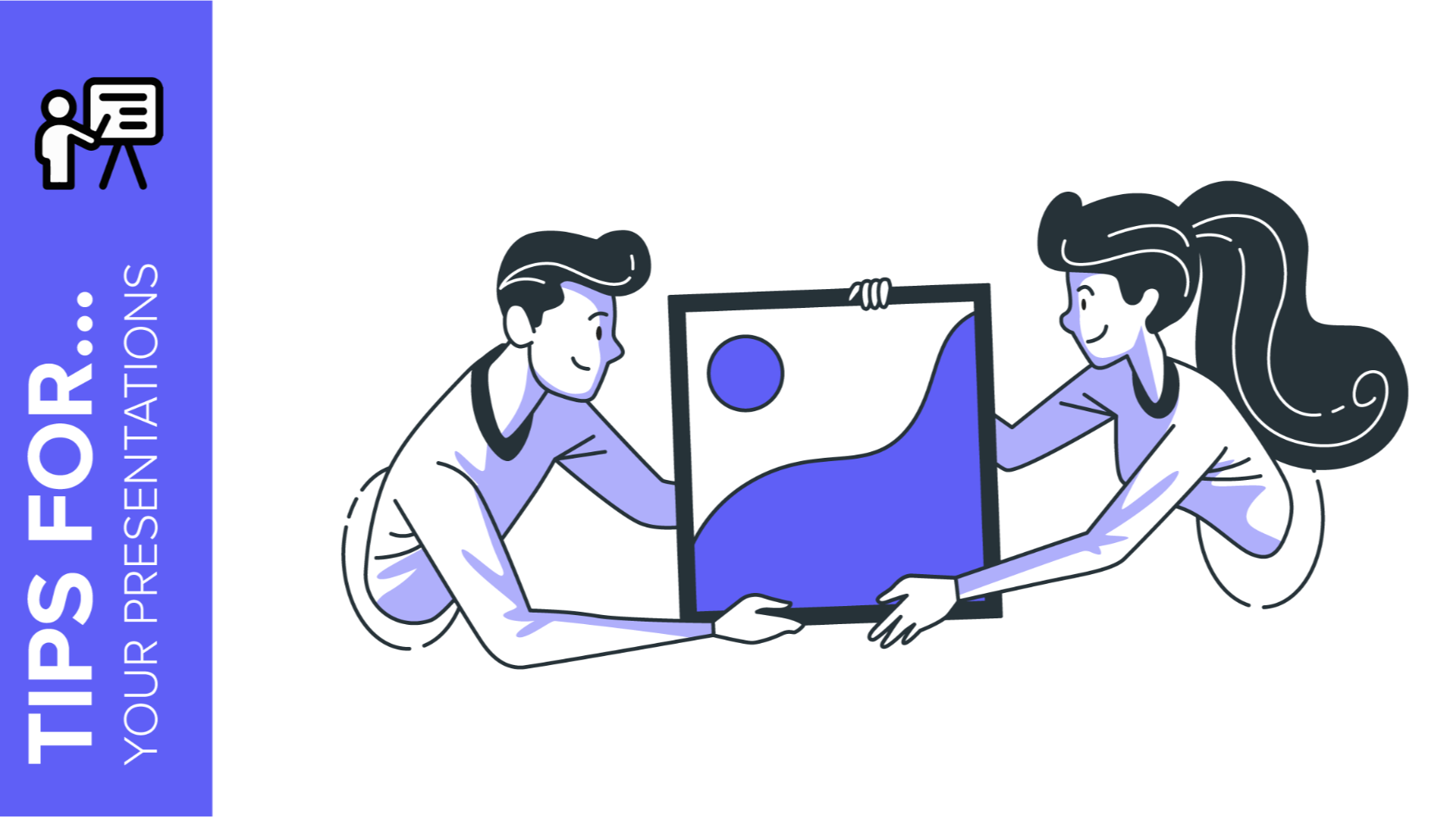
Storyset by Freepik: Awesome illustrations for creative presentations
With inspiration and the adequate resources, a PowerPoint or Google Slides presentation can be the most creative slide deck your audience has ever been, regardless of topic. In this Slidesgo School article, we’re going to introduce Storyset, a new Freepik project where you’ll find illustrated concepts to visually reinforce the...
