Basics Google Slides themes and Powerpoint templates
Do you need a helping hand with your Google Slides and PowerPoint presentations? Read these tutorials and learn about printing, exporting, presentation modes and basic concepts when using these softwares!
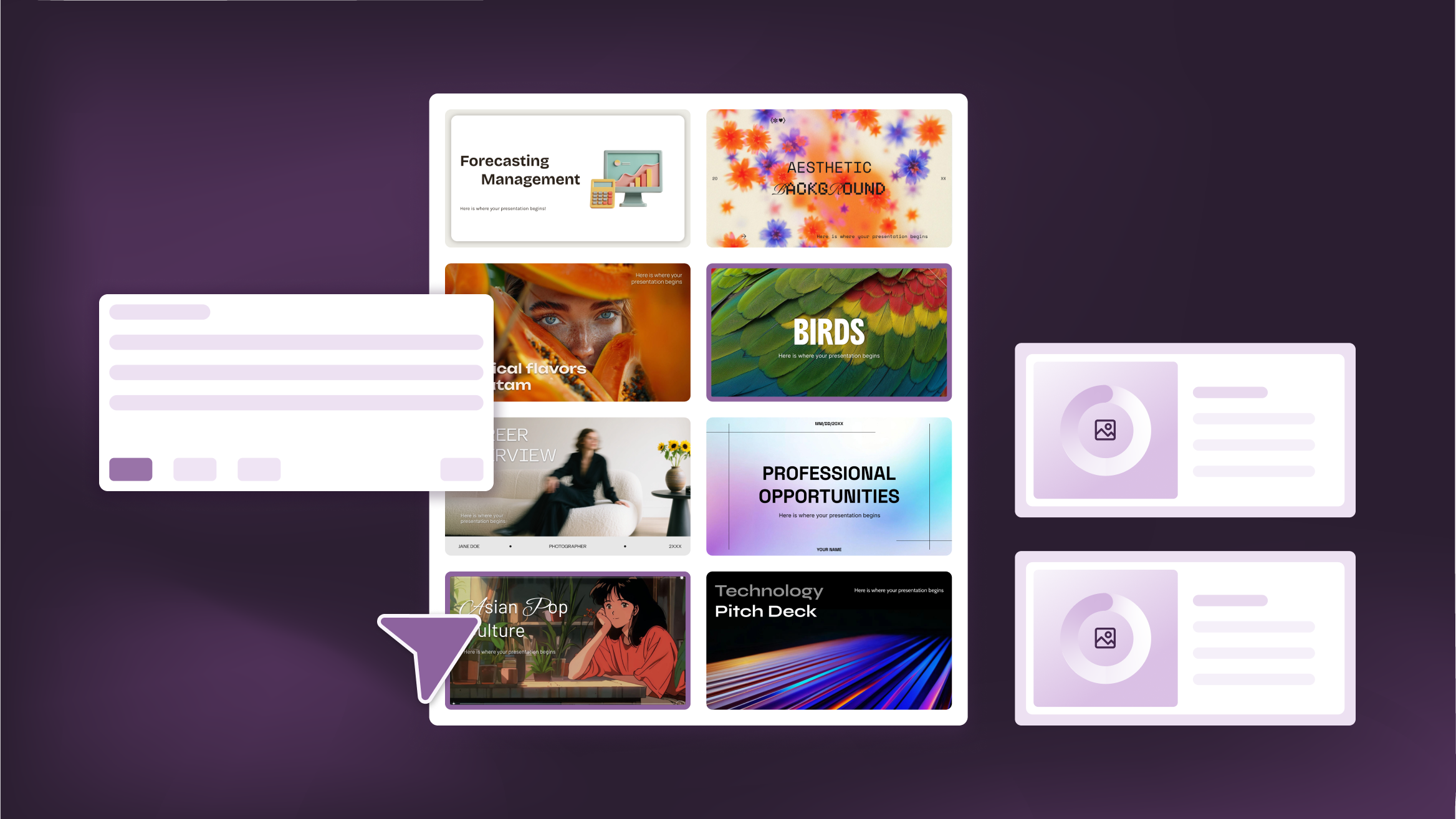
How to Personalize Your Presentations with Slidesgo’s AI-Powered Tools
You’ve got the story—now make it look and sound like you. Whether you’re teaching a lesson, designing a sales pitch, or sharing your research, Slidesgo’s updated AI Presentation Maker puts more creativity and control right at your fingertips. (And we all want more control, right?).What you’ll find here:New personalization features make it...
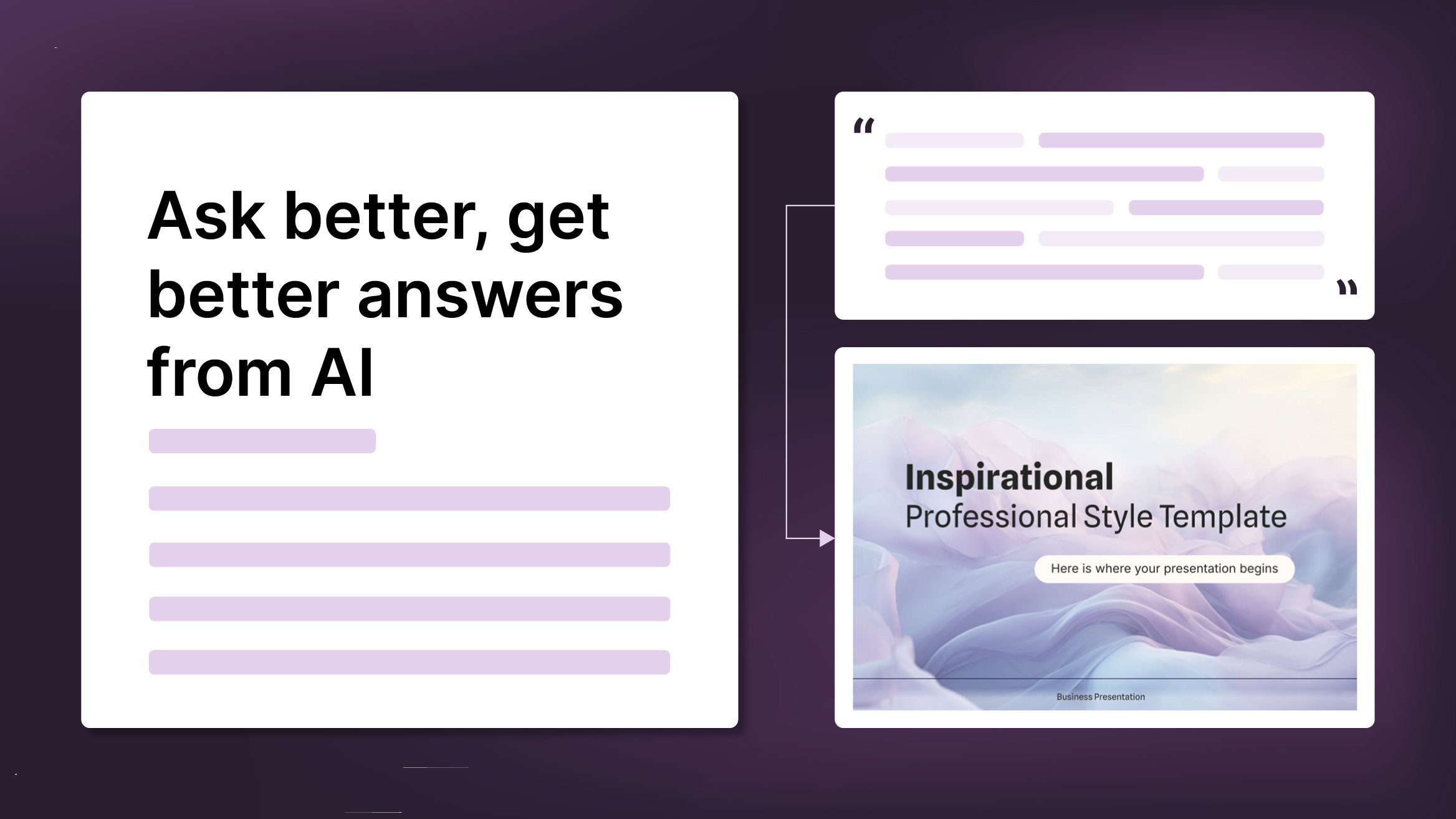
How to Write a Great AI Prompt
Our tools are built to be simple and easy to use (though, honestly, there's a lot happening behind the scenes). Have you ever struggled with an empty text box?:Condensing all your ideas and goals into a single prompt can feel overwhelming. But don’t worry—there are a few simple tricks that can...

How to Download Google Slides Templates
When preparing a presentation, many people start panicking because they realize how much time it will take to edit each and every slide. Creating them from scratch, filling them in, looking for pictures, moving the elements...How stressful! But there is a solution that saves you a lot of time. We're...

Discover our collection of printable templates
With the advance of technology, printing has become something that is no longer a necessity. Smartphones have made the paper format less and less frequent, but there are still certain cases in which having physical resources is much more convenient. Whether it's for taking notes, handing out assignments, making worksheets...

How to Add Superscript and Subscript in Google Slides
Let’s take the most famous formula: E=mc^2, Einstein’s relativity equation. It wouldn’t be the same if it was E=mc2, right? Okay, yes, some people write it like that because it’s very famous and it won’t be misunderstood. But technically… It can! This is where the sophistication of superscript or subscript...

How to Add Superscript and Subscript in PPT
It can be a registered brand, a footnote or a math formula that you need to properly write. “2^2+2” is not the same as “22+2”, is it? Using superscript or subscript in a proper way makes a whole difference in texts. If it’s for your mathematical or physics complex formulas or...

Top 10 tips and tricks for creating a business presentation!
Slidesgo is back with a new post! We want your presentations and oral expositions to never be the same again, but to go to the next level of presentations. Success comes from a combination of two main ingredients: a presentation template suitable for the topic and a correct development of the spoken part. For...
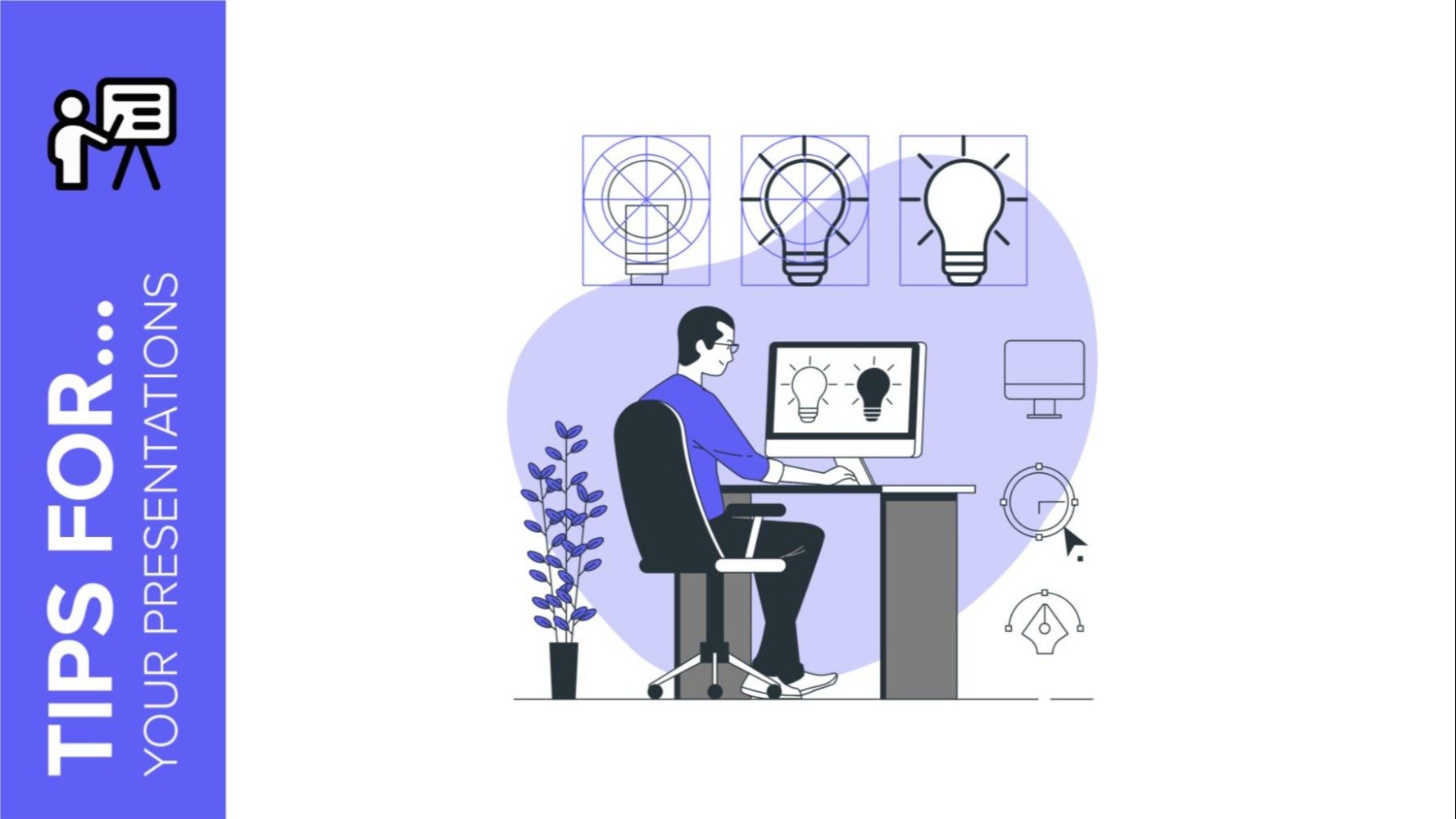
Flaticon: how to easily use free icons for presentations
They’re everywhere: in your phone, in your computer, in street signs, in magazines, books… and even in music! Icons are a reliable way of visually sharing information and structuring content, so they are a key factor for people who want to create visual, communicative presentations that tell a story. Contrary to...
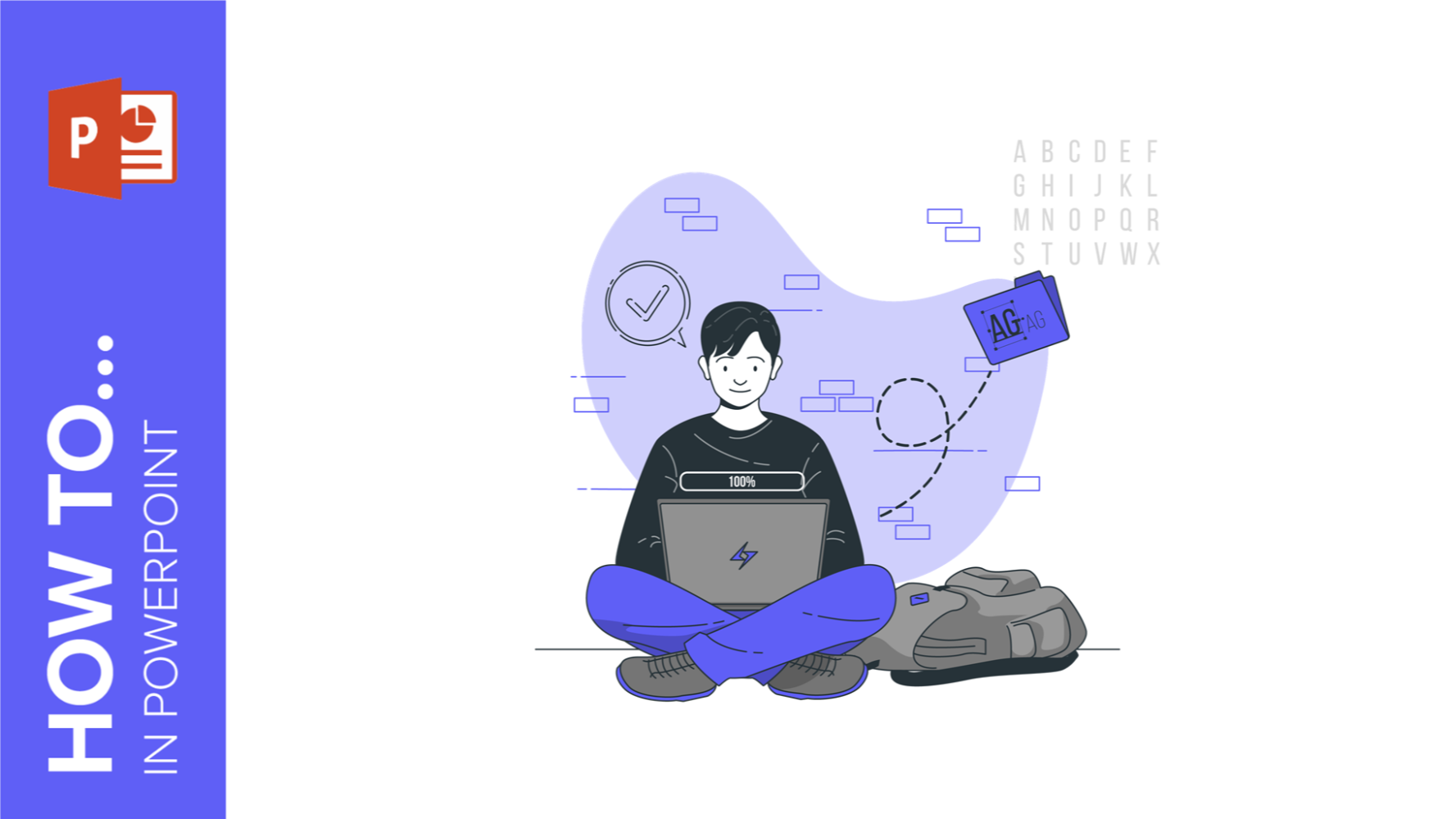
How to Download the Fonts for Our PowerPoint Templates
Here at Slidesgo, we tend to work on our templates using Google Slides, as this program allows for easy collaboration between members of our design team. Regarding fonts, this is also an advantage, because Google Slides incorporates all fonts available in Google Fonts, which are free to use and offer...
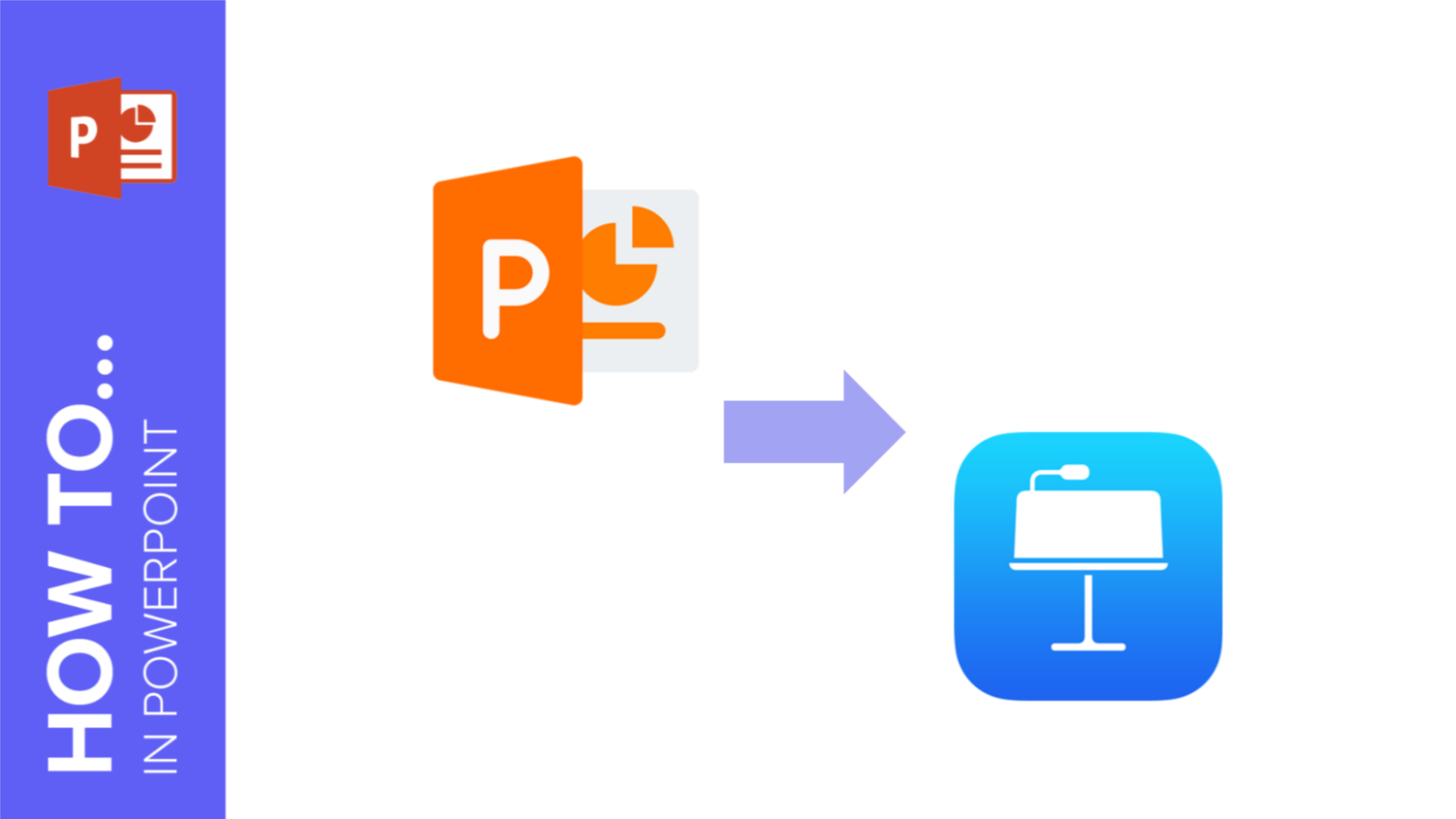
How to Convert a PowerPoint presentation to Keynote
A presentation is the perfect visual support for any type of exposition. From a business explanation to one for a history class, it is the perfect element to attract the attention of your audience. At Slidesgo, we have a wide variety of templates designed for Google Slides and PowerPoint. However, it...
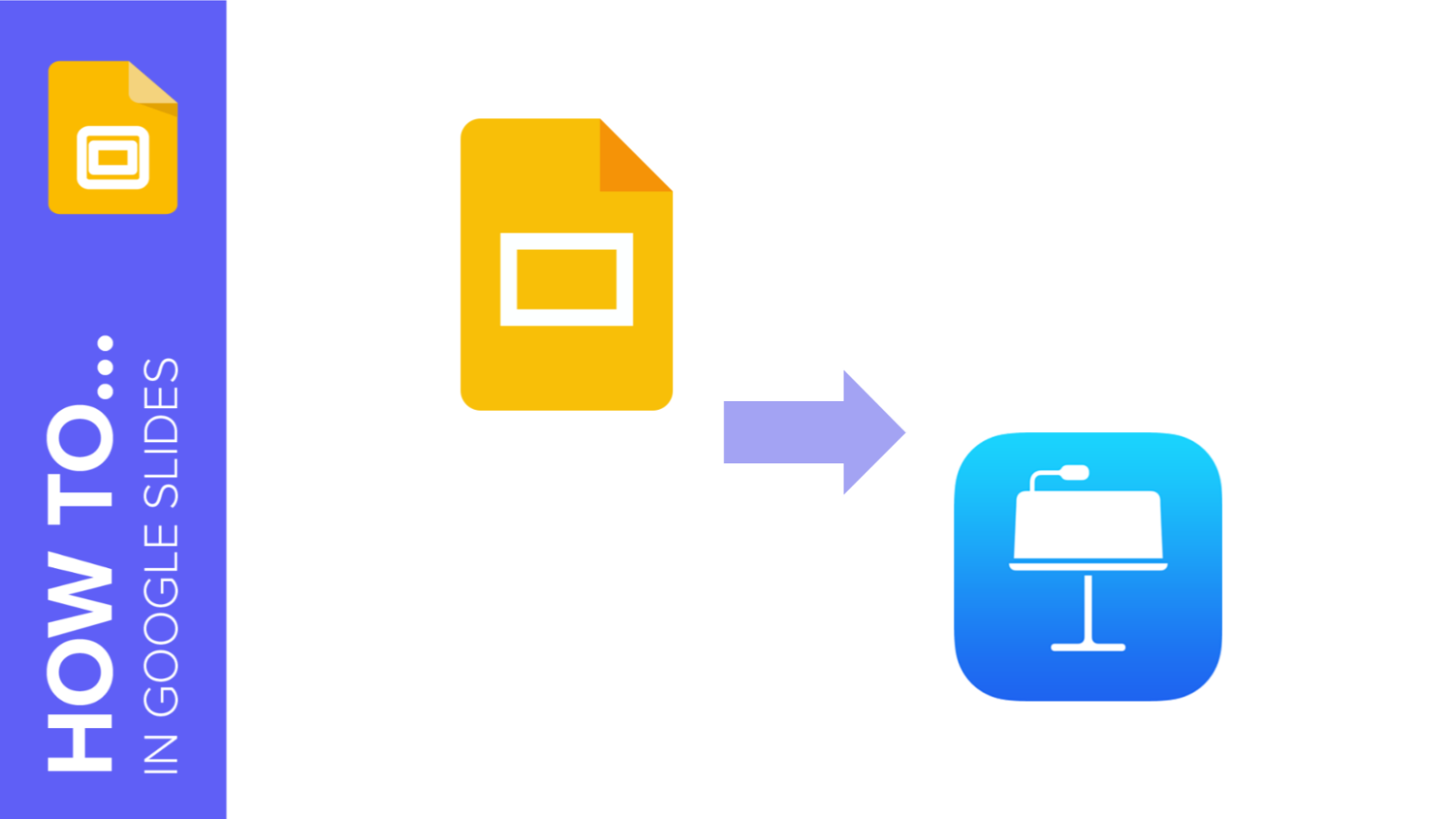
How to Convert from Google Slides to Keynote
When it comes to oral presentations, whatever the subject matter, visual support such as a presentation will help to highlight your main ideas and clarify all the points of the presentation. To accompany you on this road to success, at Slidesgo we have a wide range of templates that you...

How to Download Templates for PowerPoint
PowerPoint is a well-known name when it comes to the world of presentations and slideshows. It is part of the Microsoft Office suite and has been employed both for personal and professional use for many years.But when it's time to start making a presentation, you may worry about the amount...
