Education Google Slides themes and Powerpoint templates
If you have to make a presentation for class on any subject, why not make the most of it? There are a variety of resources you can use to complete your presentation. And to help you learn how to become an expert in their use, we have compiled these articles to inspire you or to develop technical skills in using Google Slides and PowerPoint in educational presentations. Let's learn together!
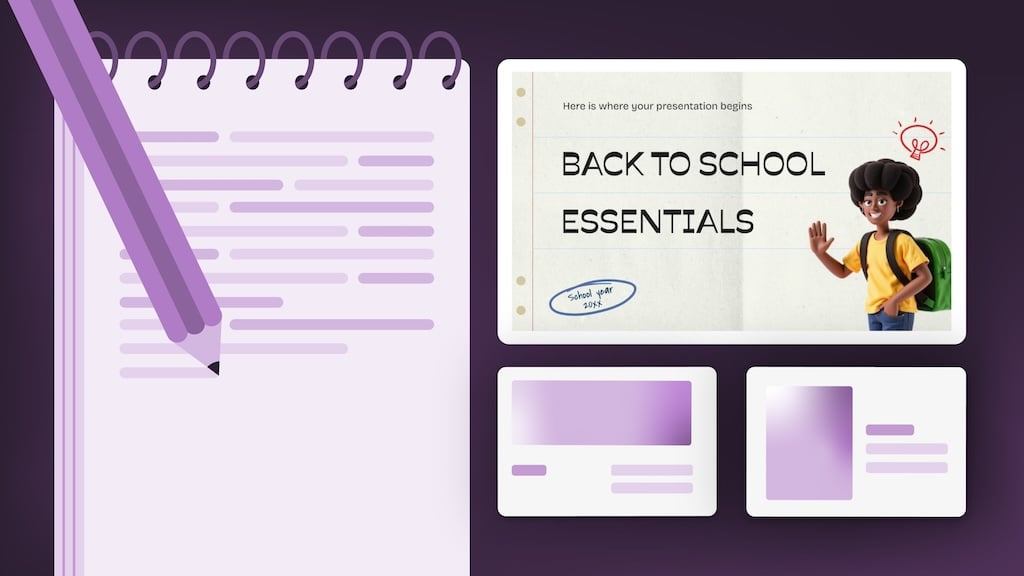
How Teachers Are Really Using AI in the Classroom: Voices from the Field
“I hope that AI can ensure students are still doing the planning, writing, and critical thinking needed. Students can't lose these skills.” -6th grade Science Teacher, FloridaFull disclosure: I interviewed my mom for this blog post.My mom, a retired 25+ year veteran educator who recently returned to the classroom, told me...

Top 8 About me presentation templates for going back to school
With the new school year just around the corner, we are all gearing up for those first few days of class. As teachers, one of the most enjoyable ways to break the ice and create a welcoming atmosphere is through an engaging about me presentation. It’s a great way to introduce...

Make school fun from day one with Disney and Pixar templates
The shine of new books, the smell of fresh notes, the clink of the pens in your pencil case, the sound of the bell, and the feel of desks… Back-to-school is here, tingling all your senses! But even if this isn’t your first rodeo in the educational arena, there’s an...

Free printable coloring pages in PDF for back to school
As the new school term approaches, excitement, and anticipation fill the air. One fantastic way to channel this energy is through free back to school coloring pages! These aren’t just for fun—printable coloring pages in PDF format can help kids develop fine motor skills, enhance their creativity, and provide a calming...

SmartStart educational webinar: Smart moves for smarter teaching
Feeling those post-holiday blues sneaking up is a common tale. According to experts, nearly a third of us mourn the end of summer’s leisure. But you’re not on that page—you’re part of the enthusiastic majority, eager to make this academic year the most exciting one yet thanks to some fresh, energized...

The best Slidesgo AI tools for students
Complementing your learning and teaching processes with technology is not just a convenience but a necessity. In today’s fast-paced educational environment, technology will become one of your most powerful allies in the academic context.AI tools are at the forefront of this transformation, offering innovative solutions that save time, customize learning...

17 Back to school bulletin board ideas
As back-to-school season rolls around, teachers are brainstorming fresh ways to build a positive culture in the classroom. Even if bulletin boards have been around for a while, they remain a simple and effective method to make any classroom more welcoming and creative.Remember your school days? Picture that vibrant corner where teachers displayed...

20 Fun first day back to school activities
Welcome back to school! The first day back can be a mix of excitement and jitters for both students and teachers. To kick off the school year on a high note, we’ve put together a list of 20 super fun first-day back-to-school activities for all ages that will break the ice,...
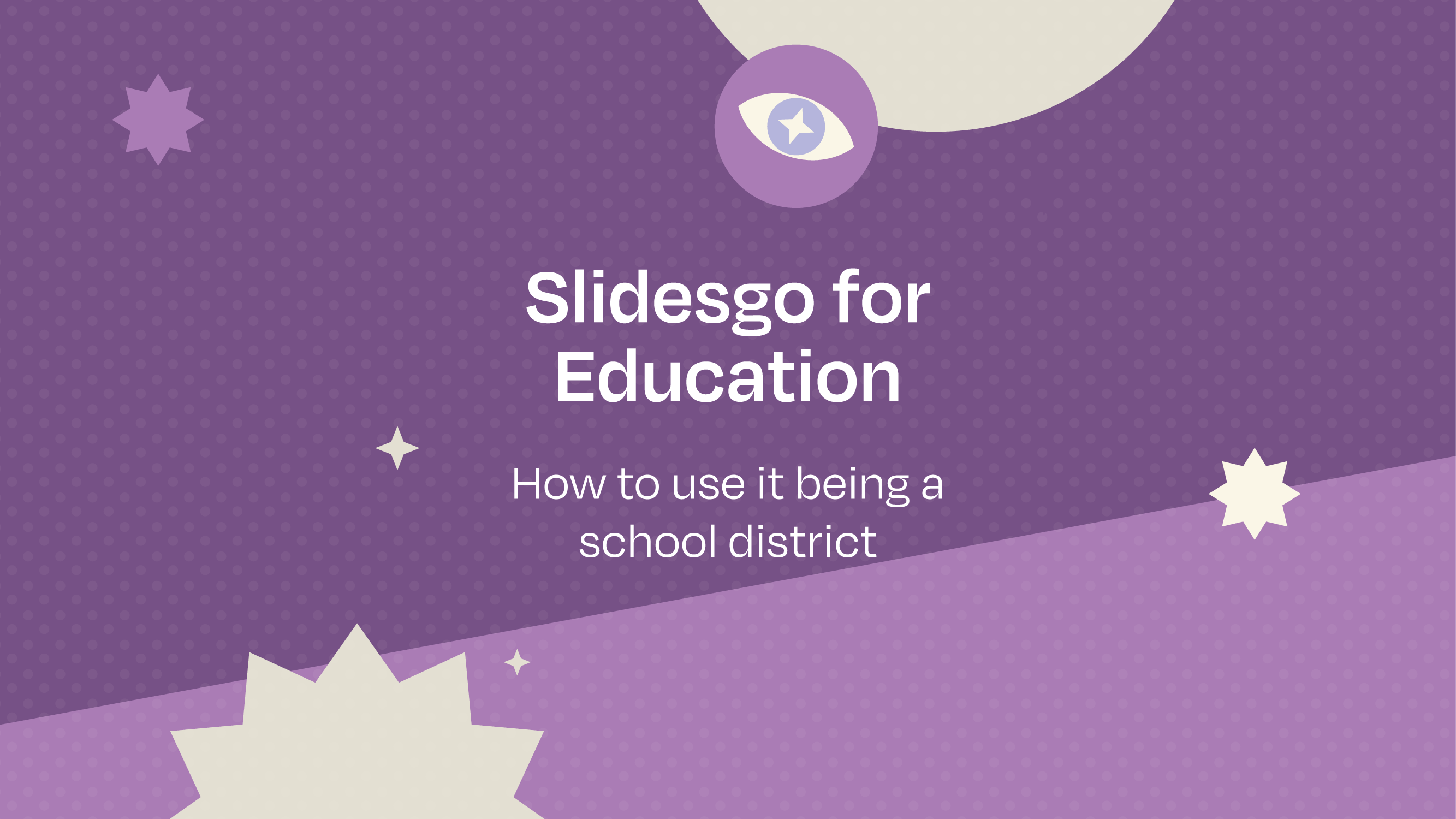
Slidesgo for Education: How to use it being a school district
Education is always on the move, and the integration of technology into classrooms is revolutionizing the way we teach and learn. In this way, Slidesgo has come in handy for teachers worldwide, but… did you know we have more than just slides? Now is your chance to redefine the educational scene in your...

Why do you need Slidesgo if you are a student?
Being a student can be a bit tough— juggling deadlines to absorbing heaps of new information, students face many challenges on a daily basis.Fortunately, technology has tackled some of the most time-consuming aspects of learning, giving students room to develop complex skills. Even if traditional education is still catching up...
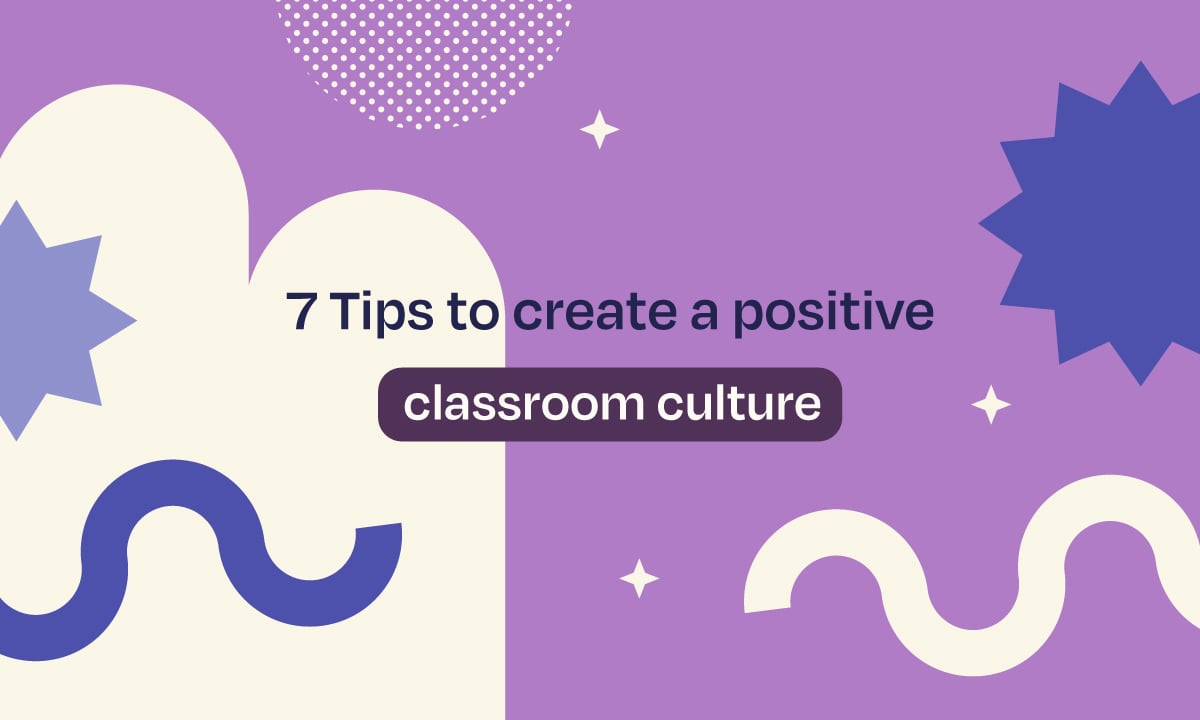
7 tips to create a positive classroom culture
No matter if it's been ages since you last stepped into a classroom or just a long time ago―there’s probably a particular learning experience you often find yourself thinking about. Maybe it was a passionate teacher who kept the whole class engaged, or perhaps a classmate who lent you a...

Welcome to Slidesgo Educator Community, Community Circle!
As educators, it's essential to support collaboration and professional development among peers. However, the demands of educating students can sometimes make it challenging to find the time to network with fellow educators. That's why we're excited to introduce our Slidesgo Educator Community, an innovative platform designed especially for educators. In...
