Tips for Teleworking: The Best Meeting and Project Proposal Templates

During this turmoil caused by the COVID-19, teleworking has turned into the new (and safest) way of approaching our job duties.
Video calls, sharing our screen… does this ring a bell? Apart from hearing your colleagues in the distance, you have seen any presentations during this period of time, for sure
In fact, creating presentations for your online meetings and your project proposals is a good idea: they are powerful tools in the office, but they are even more useful when working at home.
It is a sensible thing to do using some creative slides to share your information with people when they are not close!
In this post, we are going to show you our very best meeting and project proposals templates.
Research Project Proposal
If you are a down to earth person, we also have plenty of templates for your project proposal.
When talking about the viability of your research proposal, choosing this theme will always be a fantastic idea.

As you can see, our template shows flat illustrations that show business situations, people working, computers… Simple, generic, versatile and powerful. Again, we have sprinkled this presentation with some smart Stories illustrations.
Gray and teal are predominant here. These colors are always related to growth and security. You’ll even find clear graphs with a cool design that will impress your future clients.

For the predicted results, the slide that we have designed is very allegorical. You can see a man on his way to success.
In addition, the bar graph is clear and simple. Of course, there is still room to add more data.
→ Use this versatile Research Project Proposal Template and share your data!
Monthly Meeting Presentation
It’s that time of the month… once again. Your monthly meeting is at hand. You need to present your data in an appealing way to grab the attention of your colleagues and managers. Our number one template is perfect for such meetings.
Have a look at its cover slide:

As you can see, we have designed it adding hand-drawn typefaces, different textures… It makes the presentation quite visual, attractive and appealing. In addition, we play here with color psychology: blue, gray and white trigger a feeling of trust in your audience. Isn’t it great?
Although we enjoy adding modern and funny elements, we actually include slides in which you can depict your data. One of the key points in monthly meetings is displaying a K.P.I. dashboards to have a look at the performance of the company:

Here, as you can see,you can present your data using pie charts. We have also added some icons that you can relate to other data: for example, your monthly income, the number of people who used your services, the amount of sales… Everything you may imagine!
→ Did you like the design of this very template? Use our Monthly Meeting Presentation now, it’s perfect for any sort of company.
→ Are you looking for other designs? Are you interested in other Meeting Templates? Have a look at them, success is ahead of you.
Smart City Company Meeting
Let’s have a look at our next meeting template. Maybe you are more interested in a more modern, professional design.
As usual, we offer plenty of options! We bring you a smart template that contains a lot of isometric illustrations related to cities and skyscrapers.
Isometric illustrations represent 3-dimensional objects in two dimensions. This recreates a very modern look.

This futuristic city is perfect for showing the data for your next meeting! Show that everything is on track using infographics, graphs and other sorts of analyses, as for example KPI dashboards.

The design of this slide and the different pie charts, line charts and the like breaks the mold. This isometric composition pops up: it is eye-catching, simple and contains everything you may want.
Pay attention to the icons. They are also helpful to add the revenue, awards or the number of users. It’s pretty handy for remote meetings.
→ Be on top of the game at work with this Smart City Company Meeting Template!
International Finance Meeting
If you prefer pictures over illustrations, we have more options for you. Let’s explore another meeting-themed template inspired by big cities:

We have added plenty of images of busy cities to this modern template, to make it as sophisticated as possible.
The urban style of the theme is enhanced by the vintage filters of the photographs and the energetic yellow of the slides. It is creative, professional, and the typefaces are very legible, perfect for your meetings!

Explain the details of your company, talk about your plan project and increase your customers’ satisfaction with this vibrant presentation.
→ Download and edit this International Finance Meeting Template full of pictures now!
Scientific Project Proposal
We also have plenty of Project Proposal Templates for you! Let’s have a look at one of our best themes:

Project proposals have only one aim: to impress. Why don’t you try using elements from the outer space to show the objectives, steps and expected outcomes of your company?
This template was a beautiful design with delicate colors. We have added illustrations of people, planets, stars… Issues related to the space and to rockets are always appealing.
Make your new company or startup go to infinity and beyond with this creative presentation. We have even added some Stories illustrations by Freepik. Those come in four different styles! You can animate their elements, hide layers or change the colors and the background.

→ Enjoy our creative Scientific Project Proposal Template now!
Working from home and preparing your online meetings or project proposals don’t need to be a harsh task. Keep in mind that you need to put your information in a simple way using visual aids, smart designs and a little bit of creativity.
Rock your working week!
Do you find this article useful?
Related tutorials
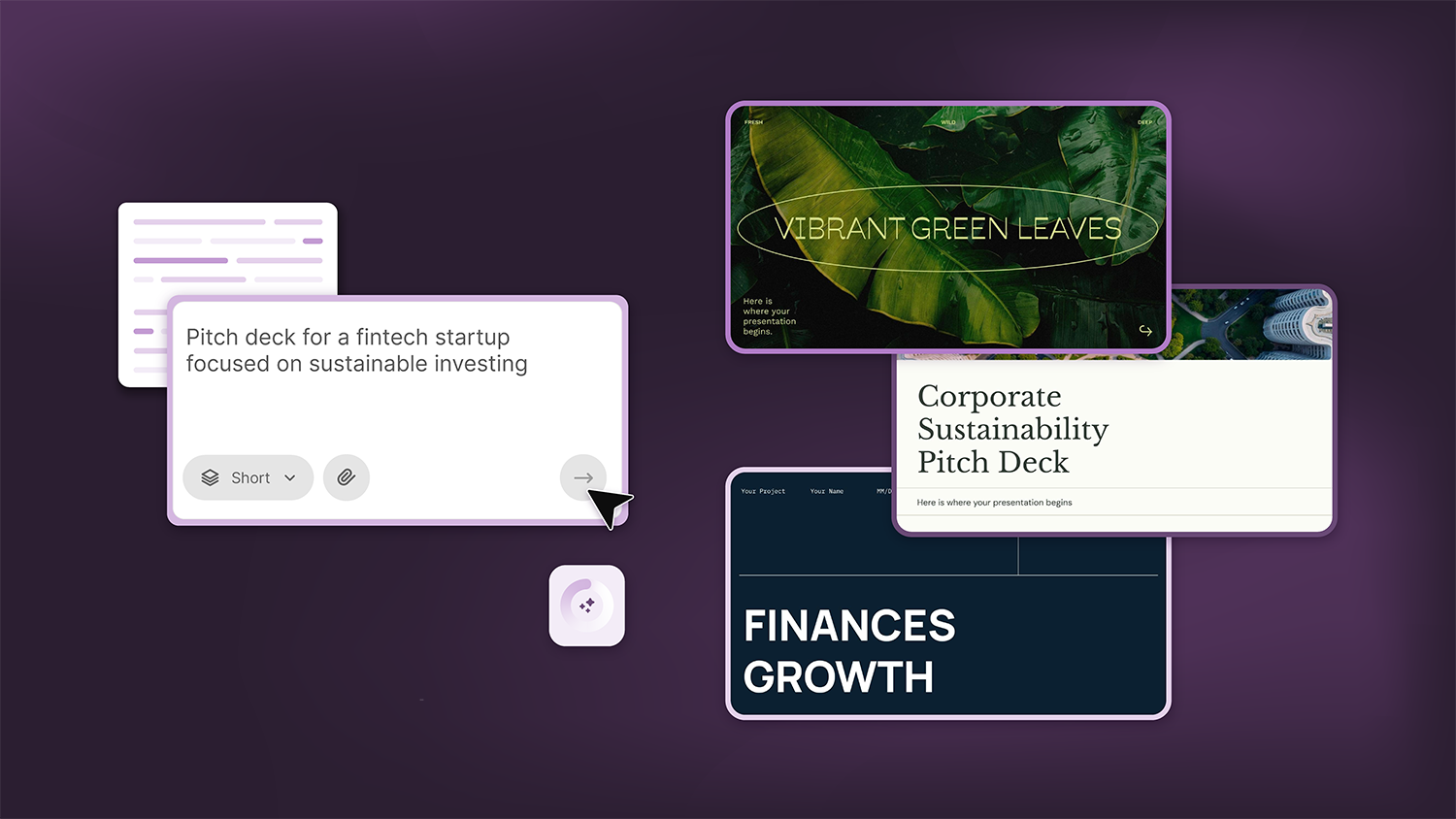
How Smart Template Matching Saves Hours on Your Next Presentation
Content Find your perfect template, automatically How it works Templates that match your topic Get better results FAQ Skip the Search, Start Creating Find your perfect template, automatically Great presentations look intentional—where the design supports the message. But finding a template that fits usually means scrolling through dozens of options....

Presentation Design Trends 2026: 10 Styles Shaping Your Slides
In 2026, presentations are no longer just visual support tools—they’re becoming clear, human, and emotionally engaging experiences. Typography steps into the spotlight, shapes soften, and colors aim to restore focus on what really matters. Data and stories aren’t just shown; they’re spoken in a way that feels natural and considered.The way...
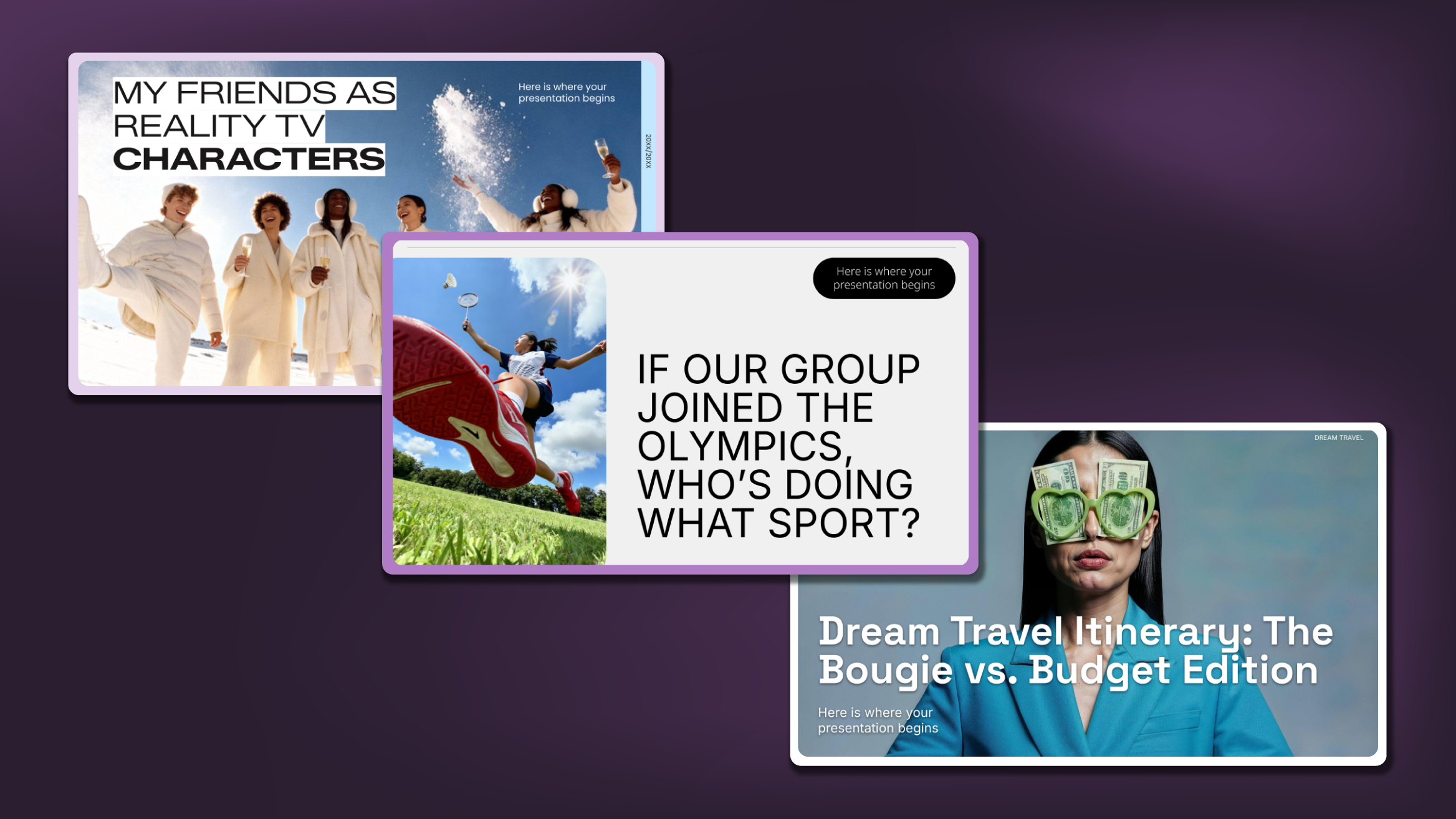
Creative PowerPoint Night Ideas
Want to be the star of your next PowerPoint Night? With the right ideas and a spark of creativity, you can turn any theme into a show-stopping experience that keeps everyone laughing and engaged. Whether you’re planning a friendly game night, a classroom challenge, or a team-building session, this guide is your...
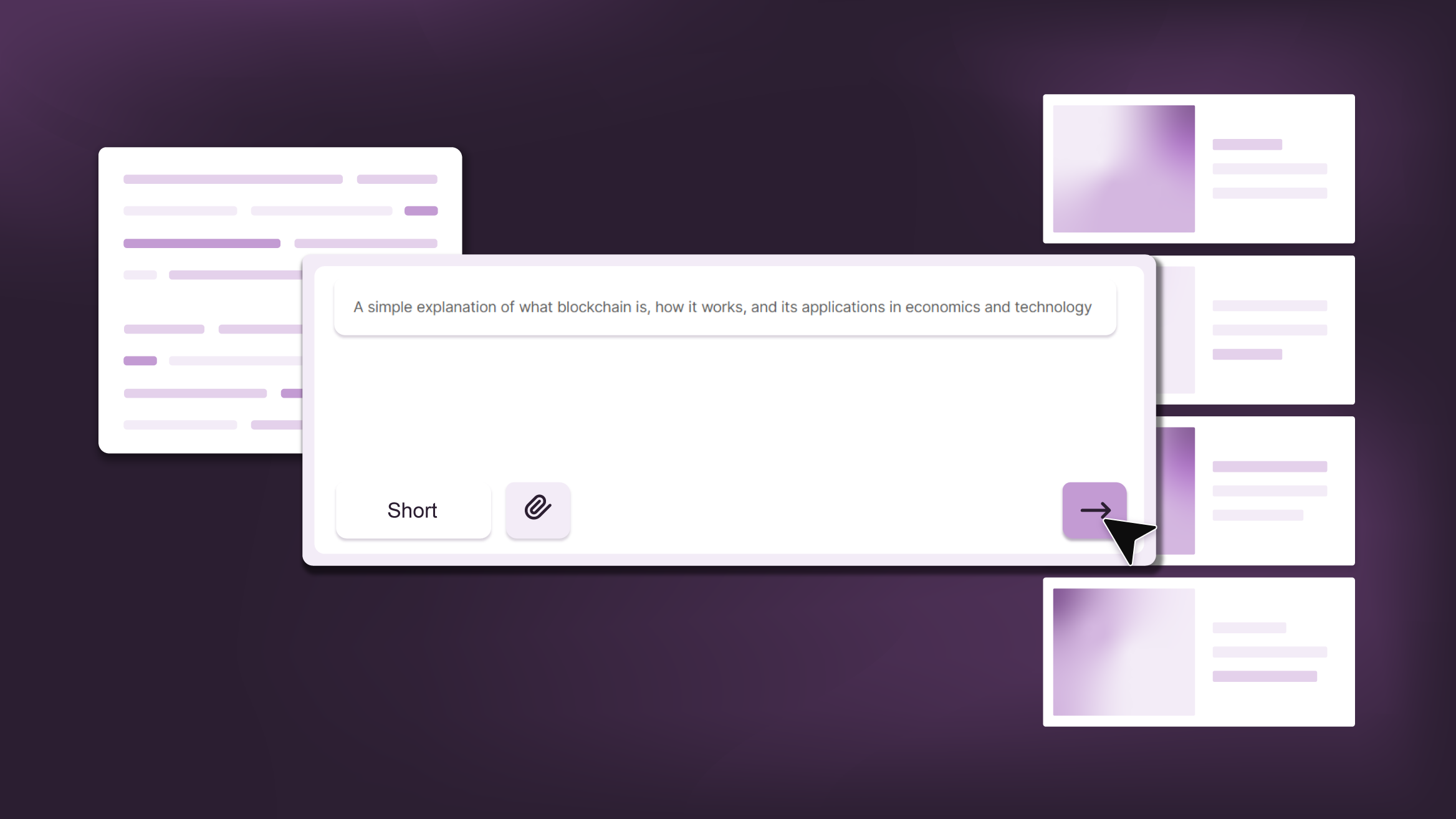
Smart Guide: Best AI Prompts for Powerful Presentations
Ever stared at a blank slide, knowing your message matters but not sure how to bring it to life? You’re not alone. With the rise of AI Presentation Maker, more creators, educators, and professionals are asking: What are the best AI prompts for presentations?This guide shows you exactly how to...
