How to Use Storytelling in Presentations

Where ordinary presenters inform, great ones engage in storytelling.
Their main objective is to get a message through to their audience. But while some do so by relaying facts, effective ones take their audience on a journey using great storytelling techniques.
This all boils down to having different mindsets and approaches. In this post, we’ll dive into the importance of narratives and provide you with a storytelling template.
The importance of storytelling in presentations
Speakers should aim to connect with their audiences. Aside from motivating and inspiring, they should also get them excited and help them identify with their message. To do that, their presentations need to be embedded with well-crafted messages that stick with viewers during and after the fact.
That’s where a narrative comes into play. It does much more than inform—it portrays concepts or data with the use of a story.
It takes the speaker’s core message, repackages it, and delivers it in a way that engages with the audience and helps them digest the information, retain it, remember it days, weeks, or even months after, and above all, be able to retell it to others.
What must a storytelling presentation include
When it comes to effective narratives, slides and speech play equally important roles.
That means that your slides should not play second fiddle. They must be structured and designed in a way that complements your speech.
In this section, we’ll go into the essential storytelling elements with an example to illustrate our point.
Storytelling structure template example
Like all good tales, telling a story means having a structure that includes a beginning, middle, and end. Here’s what each of them should encompass.
Beginning
Right off the bat, present a complication. This piques your audience’s interests and engages them because it keeps them hooked as they wait to hear possible solutions.
In this example of a pitch deck for a dating app, the first thing we've done is introduce a problem: the human quest for love (because no one wants to be alone!).
The human brain is tailored to solve problems. By establishing a challenge, you propel your audience to work their minds and stick with you.
Above all, it sets the stage for the next section: the solution.
(We’ll go into details about visual aspects a little later. But have you noticed the contrast in mood as represented by the different illustrations on the “problem” and “solution” slides?)
Presenting the problem and solution ties in with one of the best storytelling methods: Tease the promised land.
Dubbed by Andy Raskin, a specialist in strategic narratives, this method calls for speakers to provide a contrast between the current situation (and its problem) and the happy ending.
The solution is what you need to bridge this gap. To do that, you need a strategy, which brings us to the next section.
Middle
As expert Hollywood screenwriter Robert McKee puts it, “What attracts human attention is change.”
The middle part of a story is the perfect place to present opportunities. It’s where you’d go into detail about the solution being offered.
In our example, this is done in the form of a “them vs us” analysis that compares your competitors with yourself.
Comparisons are great for storytelling because they highlight differences and portray both sides of the change.
This, in turn, helps your audience to understand market opportunities, which acts as the perfect segway to showcase your product.
End
All narratives end with a reflection, and your presentation should be no exception.
This can come in the form of a quote, which can serve as social proof, to inspire, or as support for your idea. Our template for a quote includes an illustration of a proposal, which is in line with the narration and represents a happy ending.
The conclusion is also where your main takeaway should lie. In our example, we’ve done that with this slide on investment. That is, after all, the main purpose of this pitch deck template. Plus, the use of a heart is also a visual metaphor of investing in love.
You could also flip the order around and end with the quote, especially if it’s an inspiring and powerful one.
Visual Content
The visual aspect of storytelling is extremely important. This is where we take a page out of children’s books.
They are much easier to follow than adults’ books because of their visual nature—minimal text and massive illustrations. So keep your slides as simple and as text-free as possible. Nothing kills like text overload.
Effective slides require a good balance of images, graphics, illustrations, etc. When selecting visual aids, use those that support your narrative. Since our template is about a dating app, we’ve chosen the color pink and red as base colors and have dotted the presentation with hearts and flowers.
When representing data and concepts, these are generally better explained with a visual aid than text. Take for example the next image on “predicted growth”.
Having text represent numbers is torture on your audience’s vision. Using graphics such as bars and charts, on the other hand, tells the entire story in a much cleaner and digestible manner.
Explaining all this in words would be way too chunky.
“We expect growth to reach 10 percent in the first year, and increase to 20 percent in the following two years…”
Urgh.
Varying the type of visual aid to cater to the type of concept or data you’re presenting also aids with comprehension.
In this next slide, we’ve used a timeline to depict a schedule.
Although we’ve used a pitch deck template for a dating app as our example, its structure can be easily adapted to everything from case reports and lesson plans to thesis proposals, and more.
Creating a presentation with a storytelling element takes time and effort and everything has to go according to plan. That said, it’s important to have the resources you need to tell your story. If you’re feeling inspired, why not start customizing one of our templates to speed things up?
Browse through our range of free presentation templates that are fully customizable on Google Slides and PowerPoint.

Do you find this article useful?
Related tutorials
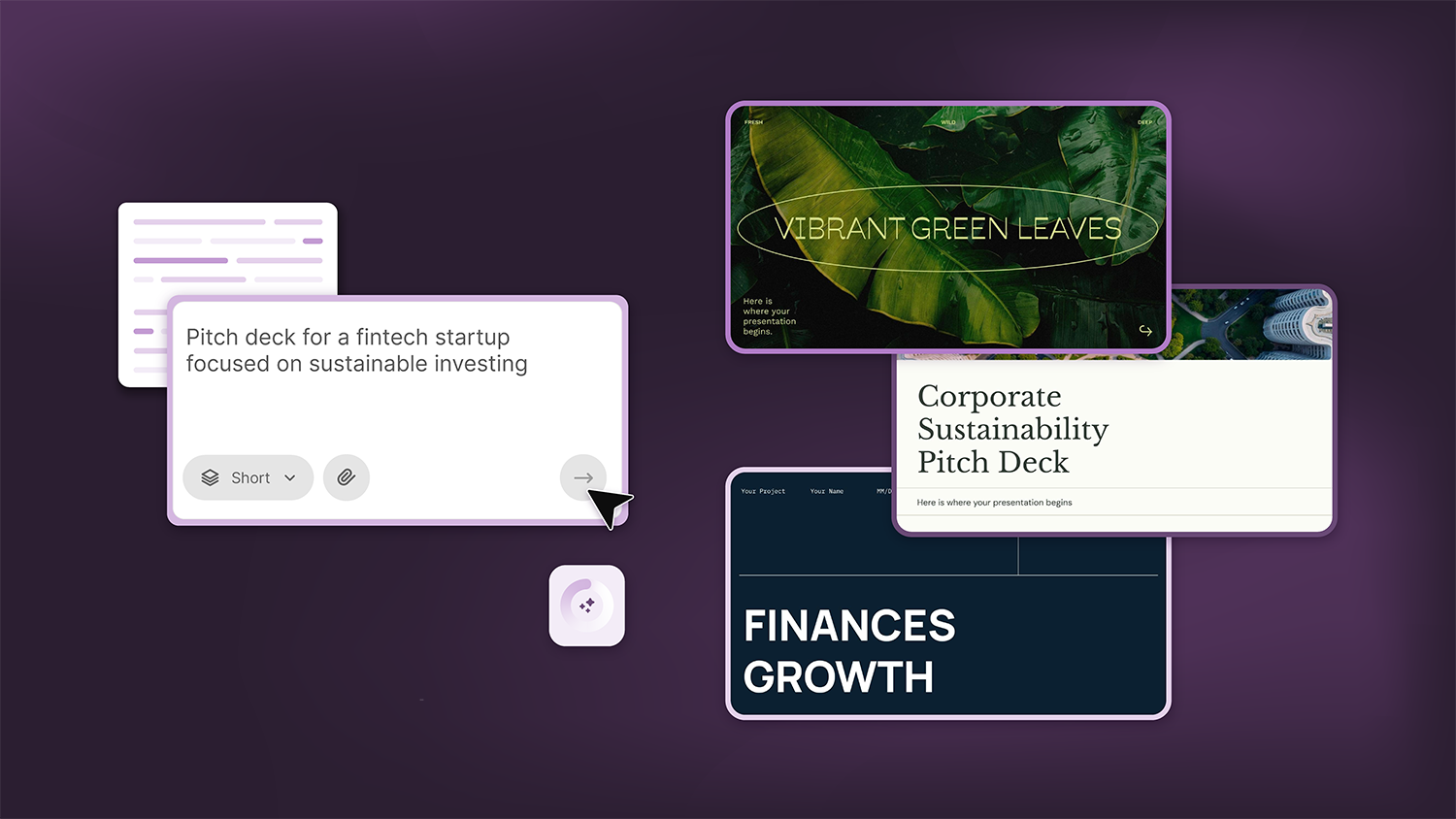
How Smart Template Matching Saves Hours on Your Next Presentation
Content Find your perfect template, automatically How it works Templates that match your topic Get better results FAQ Skip the Search, Start Creating Find your perfect template, automatically Great presentations look intentional—where the design supports the message. But finding a template that fits usually means scrolling through dozens of options....

Presentation Design Trends 2026: 10 Styles Shaping Your Slides
In 2026, presentations are no longer just visual support tools—they’re becoming clear, human, and emotionally engaging experiences. Typography steps into the spotlight, shapes soften, and colors aim to restore focus on what really matters. Data and stories aren’t just shown; they’re spoken in a way that feels natural and considered.The way...
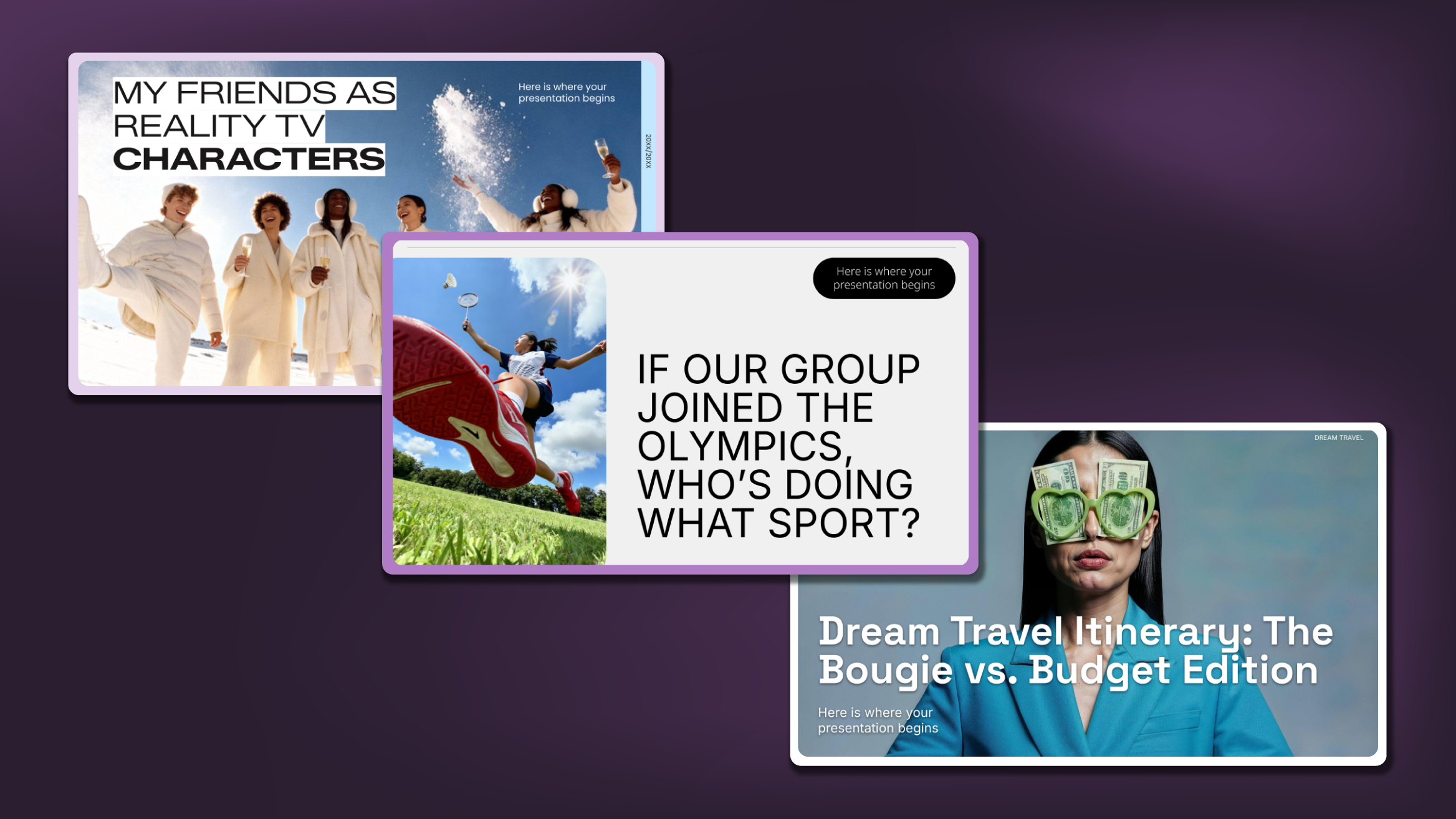
Creative PowerPoint Night Ideas
Want to be the star of your next PowerPoint Night? With the right ideas and a spark of creativity, you can turn any theme into a show-stopping experience that keeps everyone laughing and engaged. Whether you’re planning a friendly game night, a classroom challenge, or a team-building session, this guide is your...
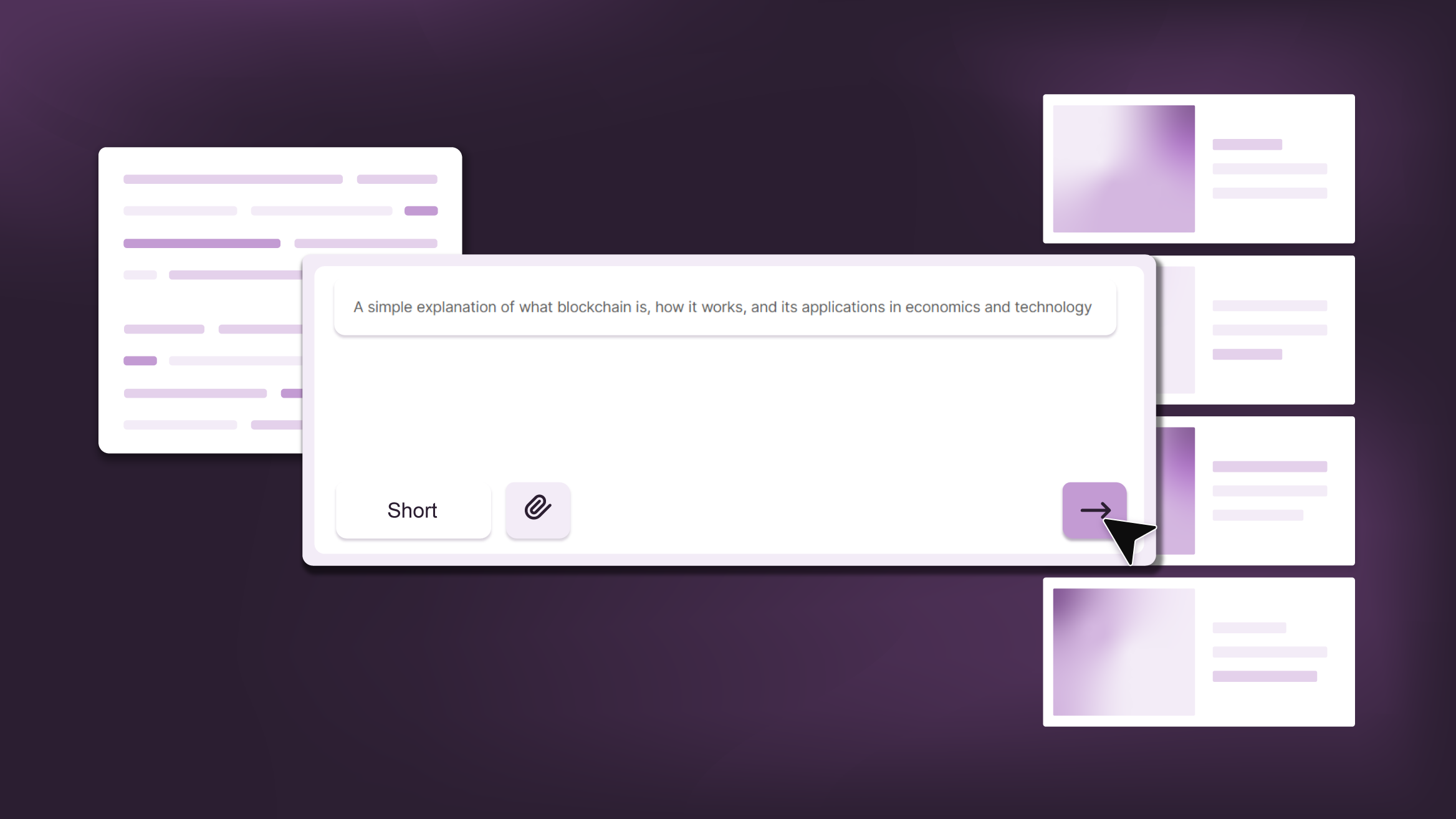
Smart Guide: Best AI Prompts for Powerful Presentations
Ever stared at a blank slide, knowing your message matters but not sure how to bring it to life? You’re not alone. With the rise of AI Presentation Maker, more creators, educators, and professionals are asking: What are the best AI prompts for presentations?This guide shows you exactly how to...
