Slidesgo School: Presentation Tips - Page 3
Top presentation tips and techniques on how to make a killer presentation and connect with your audience.
Latest article
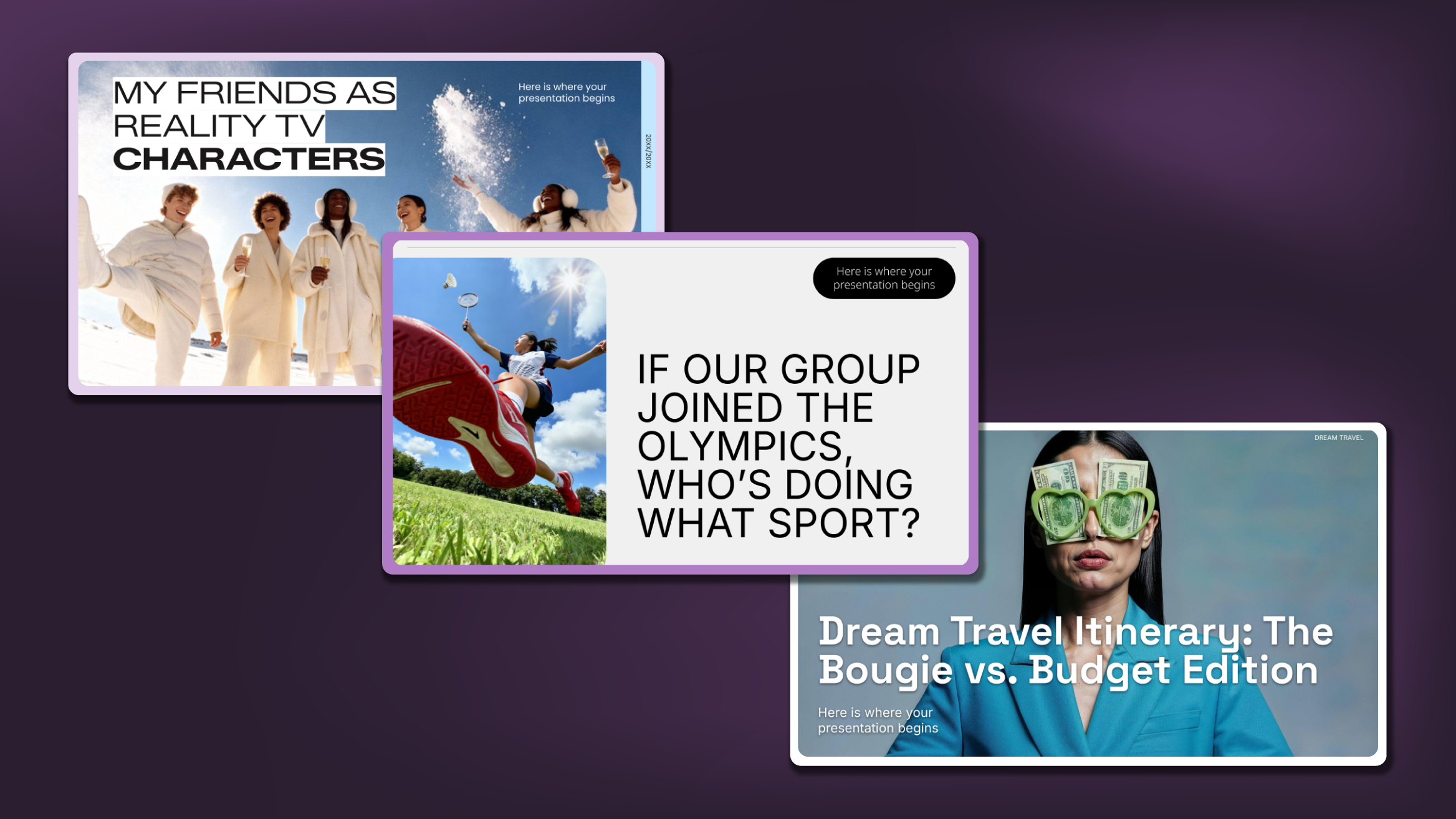
Creative PowerPoint Night Ideas
2 months agoDiscover the best PowerPoint night ideas, creative ppt night themes, and funny presentation ideas. Get templates, tips, & real examples for your next event.

How to become a great speaker
If there’s one thing great speakers have in common, it’s their ability to captivate their listeners. While much of it comes down to their confidence and the way they manage their sense of naturalness and belonging with the crowd, there exists a force greater than their speeches. As the audience listens intently to their every word, most don’t notice there’s actually a second storyteller on stage. It may not be as apparent and prominent as the presenter, but it has a vital part to play: the presentation.

8 Tips for virtual presentations
The pandemic has accelerated the implementation of telecommuting and online classes. Surely during this time you have had online meetings for which you would have liked to have tips to optimize time and resources.Therefore, in this post we give you 8 essential tips for virtual presentations that will be a guaranteed success.
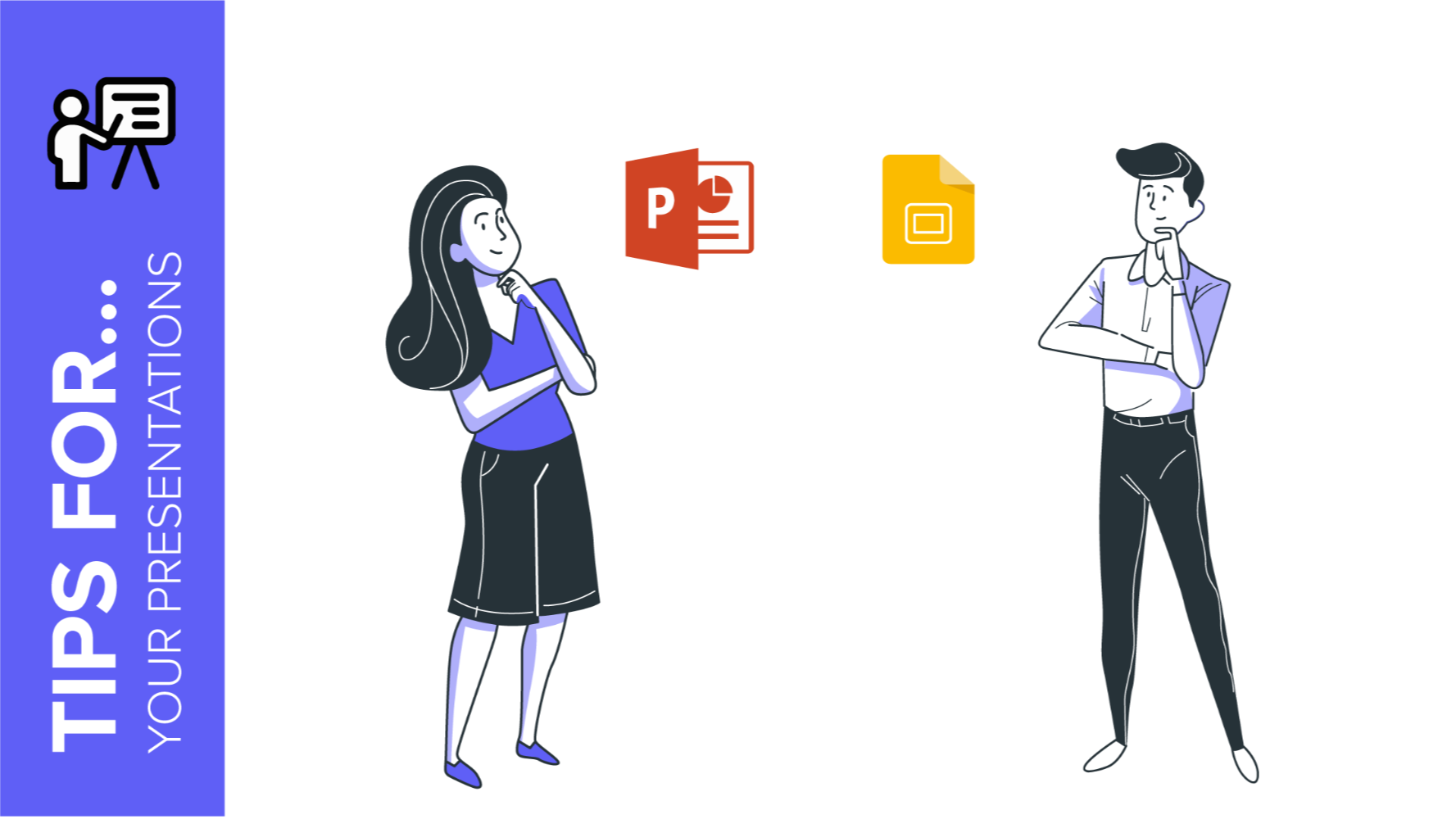
5 Advantages of Using PowerPoint and Google Slides for Your Presentations
Every free template that we design at Slidesgo can be used in Google Slides and PowerPoint. This allows you to choose your preferred software for presenting or customizing the template. Have you ever wondered what the advantages of each software are? Keep reading to find out!

The most useful Google Slides and PowerPoint keyboard shortcuts
If you really want to speed things up when editing your presentation, you should try some keyboard shortcuts. We would like to share with you the most useful ones for both Google Slides and PowerPoint. These key combinations will allow you to work much faster without having to constantly look for the correct option or button to click. You’ll see how much time you’ll save.
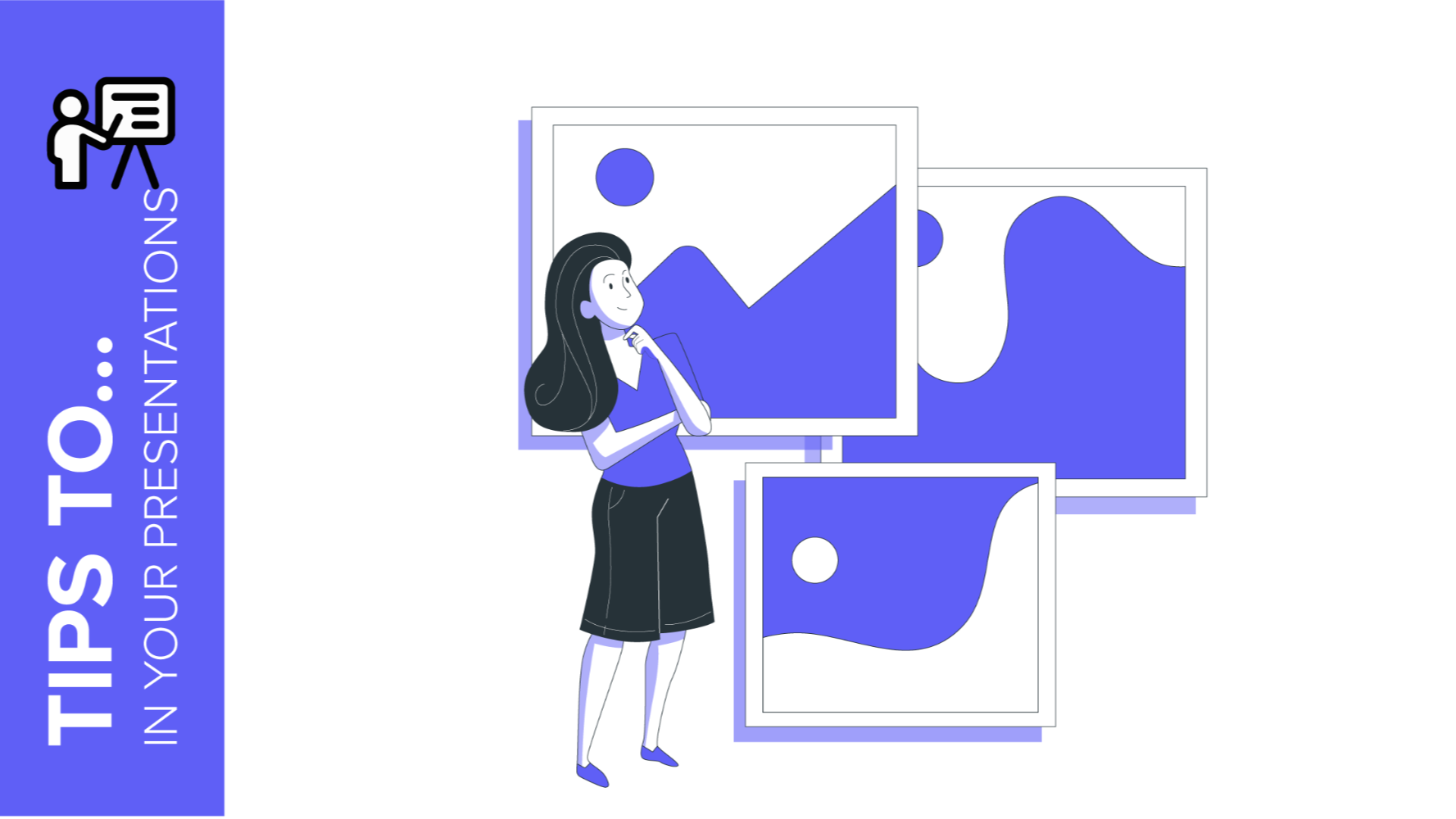
Tips to captivate your audience with the photographs in your presentation
A picture is worth a thousand words. We have heard this phrase hundreds of times and with reason. A photograph can help us to better express our ideas, to emphasise them, to bring them to life, to touch our audience, etc. As a matter of fact, we process images 60,000 times faster than texts. That's why today we are giving you several photography presentation ideas that will help you prepare a brilliant exposition.

Tips To Create the Perfect Resume Presentation
First impressions count. If you’re looking to advance past that initial step and get that job you’ve always dreamed of, then use our resume presentations. With recruiters spending mere seconds looking at a CV, you need to make yours stand out with not only an impressive background to boast of but also a stunning design and layout. In this post, we’ll take you through the mandatory sections of a resume presentation and what you can do in each to boost your hiring chances.

5 Tips to Get the School Year Off to a Good Start
Due to the current pandemic, this next back-to-school period is going to be quite different from what we’re used to. According to a recent poll by Axios, more than 70% of teachers are taking courses on how to improve their tech skills so they can apply them to online and distance learning. Besides, almost 75% of parents don’t know how this back-to-school process is going to be, or think that the established protocols regarding education during the pandemic could be better. To help you with this, we’re going to share with you 5 useful tips to begin the new school term with...
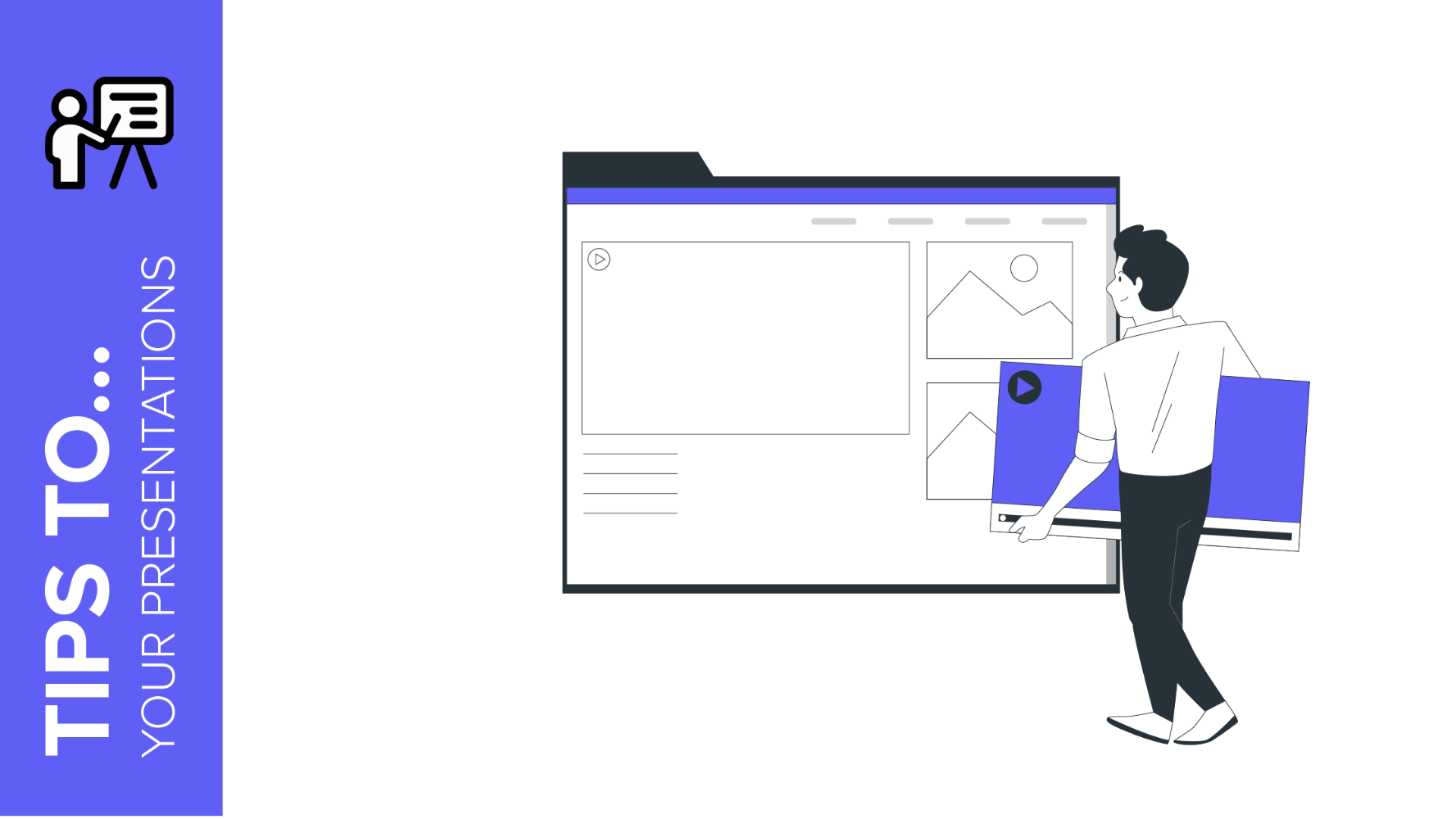
Composition Tips to Design Your Slides
Creating a Google Slides or PowerPoint composition is an art. There are a few things to take into consideration, such as the needs of your audience and the visual aspects of your creation. In this tutorial, we are going to review the most important topics related to the design of slides. If you want to know about it, keep reading and improve your presentation with a good design.
