Education Google Slides themes and Powerpoint templates - Page 2
If you have to make a presentation for class on any subject, why not make the most of it? There are a variety of resources you can use to complete your presentation. And to help you learn how to become an expert in their use, we have compiled these articles to inspire you or to develop technical skills in using Google Slides and PowerPoint in educational presentations. Let's learn together!
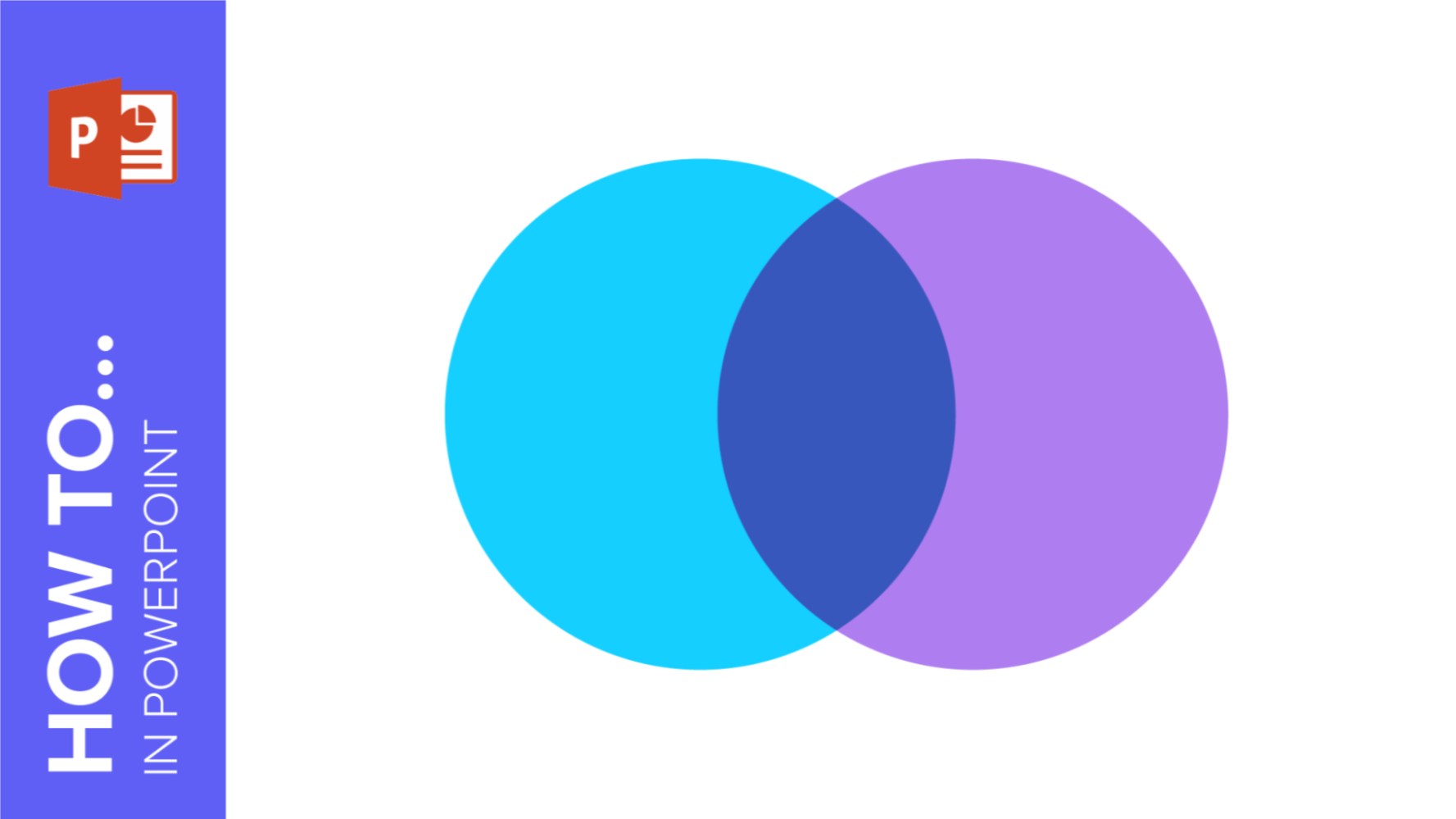
How to Create a Venn Diagram in PowerPoint
How many times did you have to explain your data with a PowerPoint presentation and you weren’t able to find the most visual way to do it? To help you with this matter easily and quickly, in this Slidesgo School post we will explain how to insert or create a Venn diagram in PowerPoint, as well as its history and components.

How to Create a Venn Diagram in Google Slides
If you wish to give an awesome presentation, using diagrams is great because they make your data look nicer and help your audience understand your points.In this Slidesgo School article, we’ll teach you how to create Venn diagrams in Google Slides so you can have them in your bag of resources!

How to Make a Calendar in PowerPoint
One year, 365 days (sometimes 366 days) There's a lot to do! Using a calendar is a great way to organize all the plans, projects, events, or tasks that may come up during a year so you don't get lost or late for any of them.For this reason, from Slidesgo, we want to explain how to make or include calendars in your PowerPoint presentations, so that, regardless of the theme of the presentation, you can keep everything well organized! Have you noted in your calendar to read this post? Because we are starting!
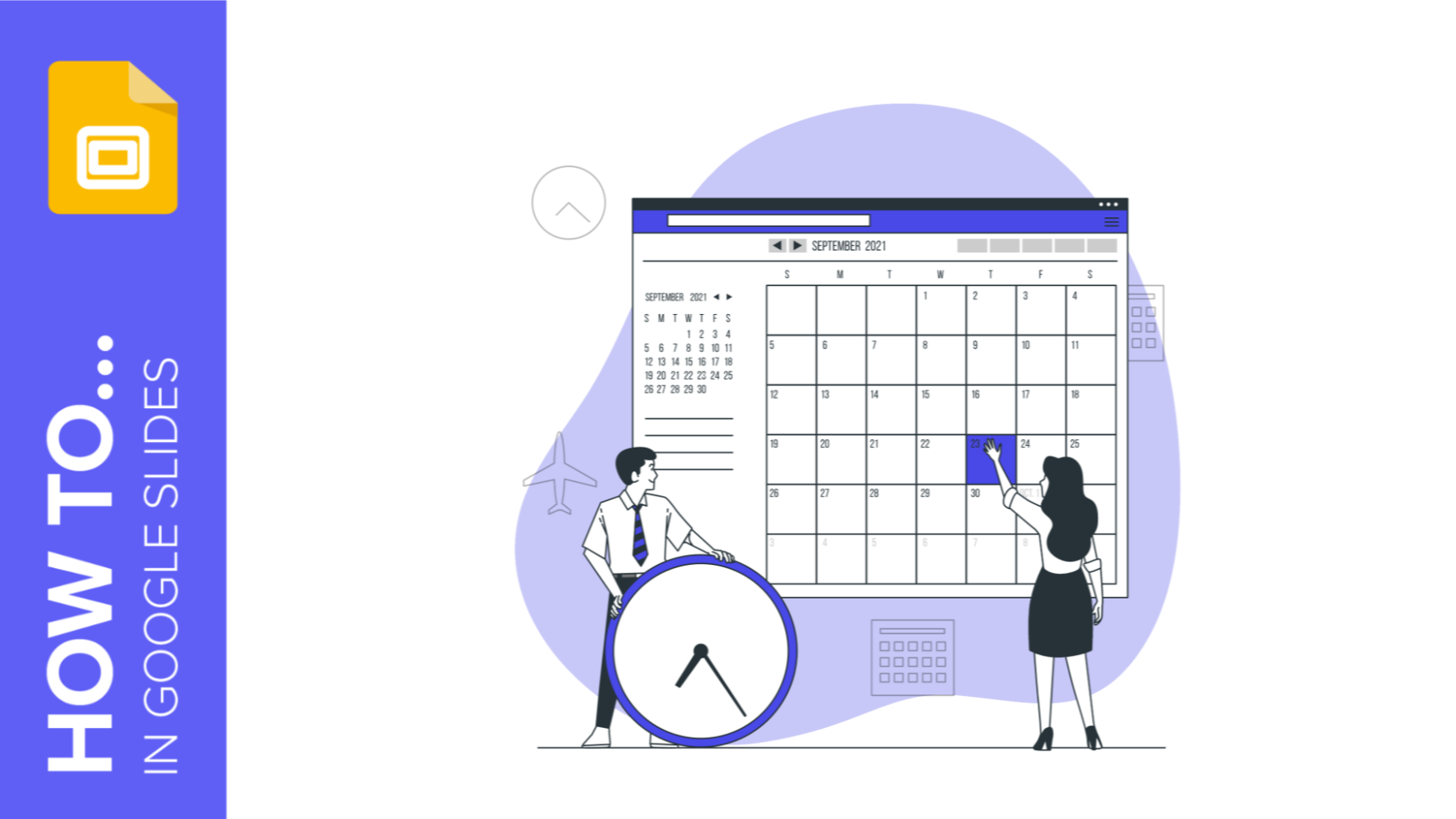
How to Make a Calendar in Google Slides
The organization is the key to success! And there's nothing more organized than a calendar! In this structure, you can write down your events, tasks, projects, and even birthdays! This way your entire year will be completely organized. For this reason, you may want to create or add calendars to your Google Slides presentations, to show your audience the key dates of a project or simply to schedule different events.And don't worry! It's a very simple process, just read this post about how to make a calendar in Google Slides. Here we go!
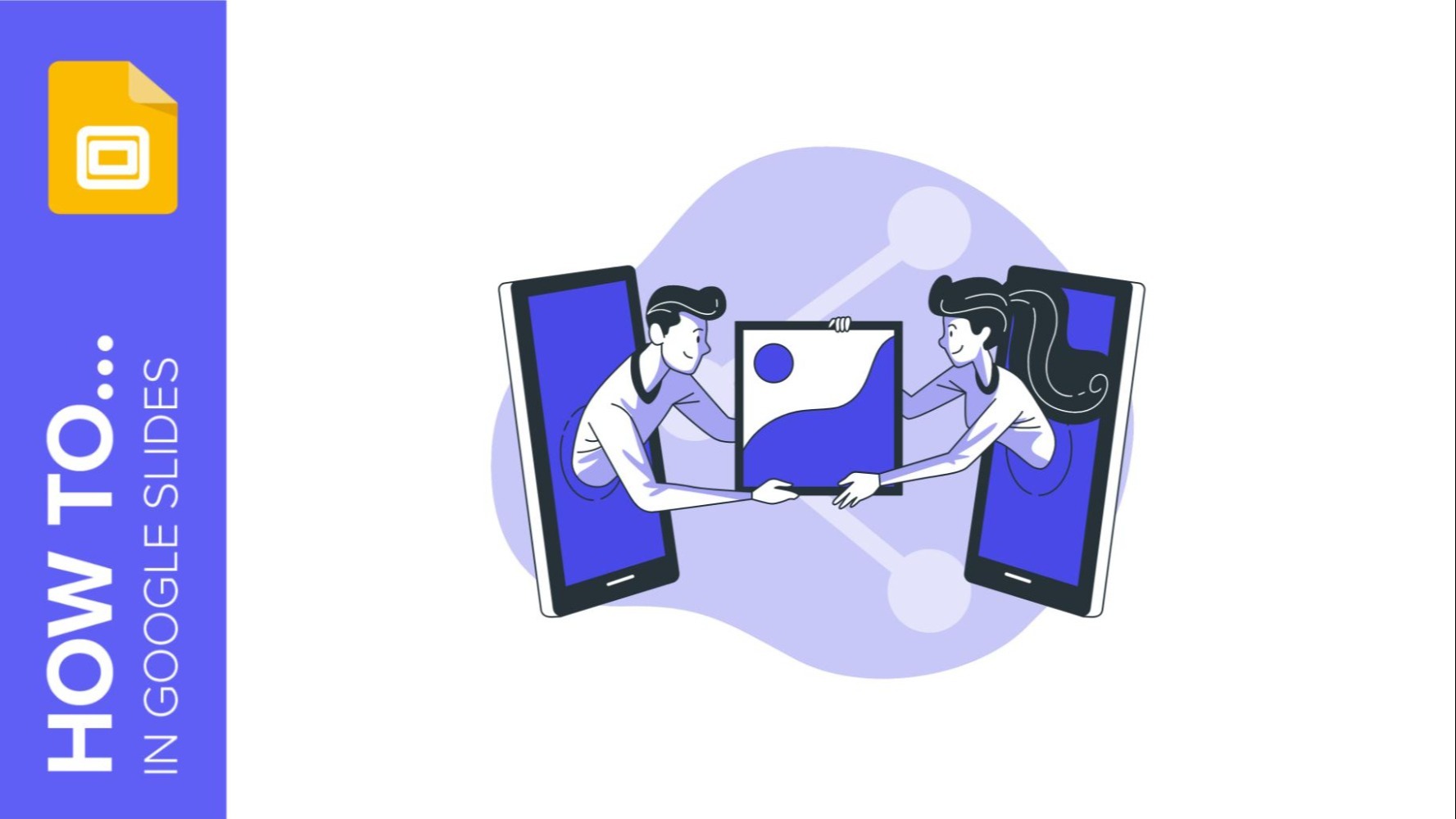
How to Make a Collage on Google Slides
Google Slides is a great tool for people who want to share data, information or fun facts and express their creativity at the same time. When creating a presentation with Google Slides you can add music, videos, infographics and pictures! Do you want to know how you can add pictures in a more fun way? In this post you are going to learn how to create a collage in Google Slides!
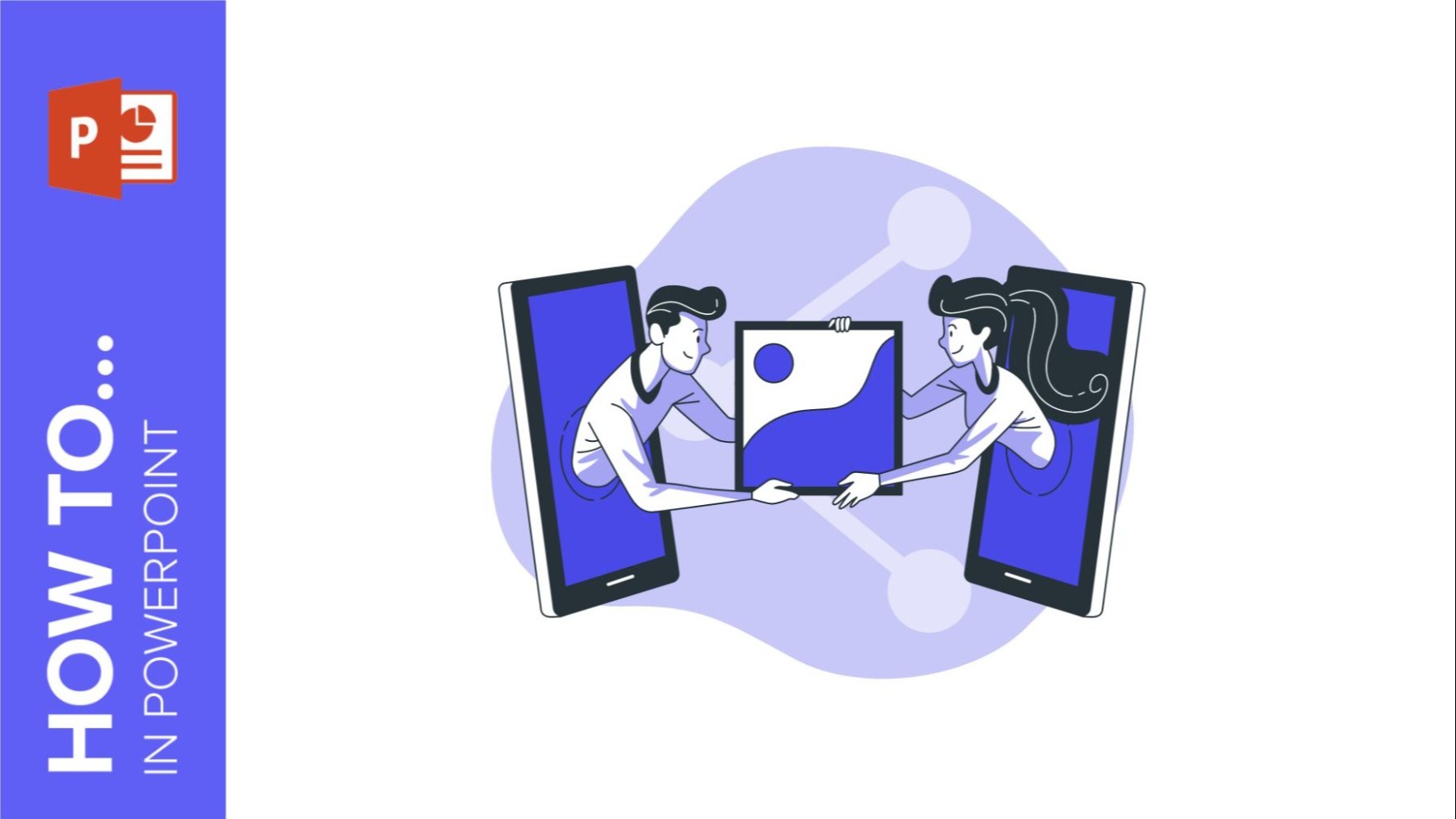
How to make a Collage on PowerPoint
Presentations don’t only offer you the possibility to share your business ideas and your educational content in a visual way, they are also a white canvas where you can give your creativity a free pass! Do you want to know how to create collages in your slides and surprise your audience? In this tutorial you will learn how to make a photo collage from scratch, you only need to follow a few simple steps.

How to Start a Thesis Defense Presentation
After months and years of hard work, the moment to wrap things all up is finally here—your thesis defense presentation.Whether you’re pursuing a master’s degree or doctorate, it’s the final step to that much-deserved achievement. A thesis defense requires a lot of prior research and preparation. And as important as its content is, so is how you present it because a stunning design with clear data and text hierarchy plays an immense role in comprehension.In this article, we’ll explore how you make your thesis defense.The organization is the key to success. Establishing some previous steps before any project or work is...
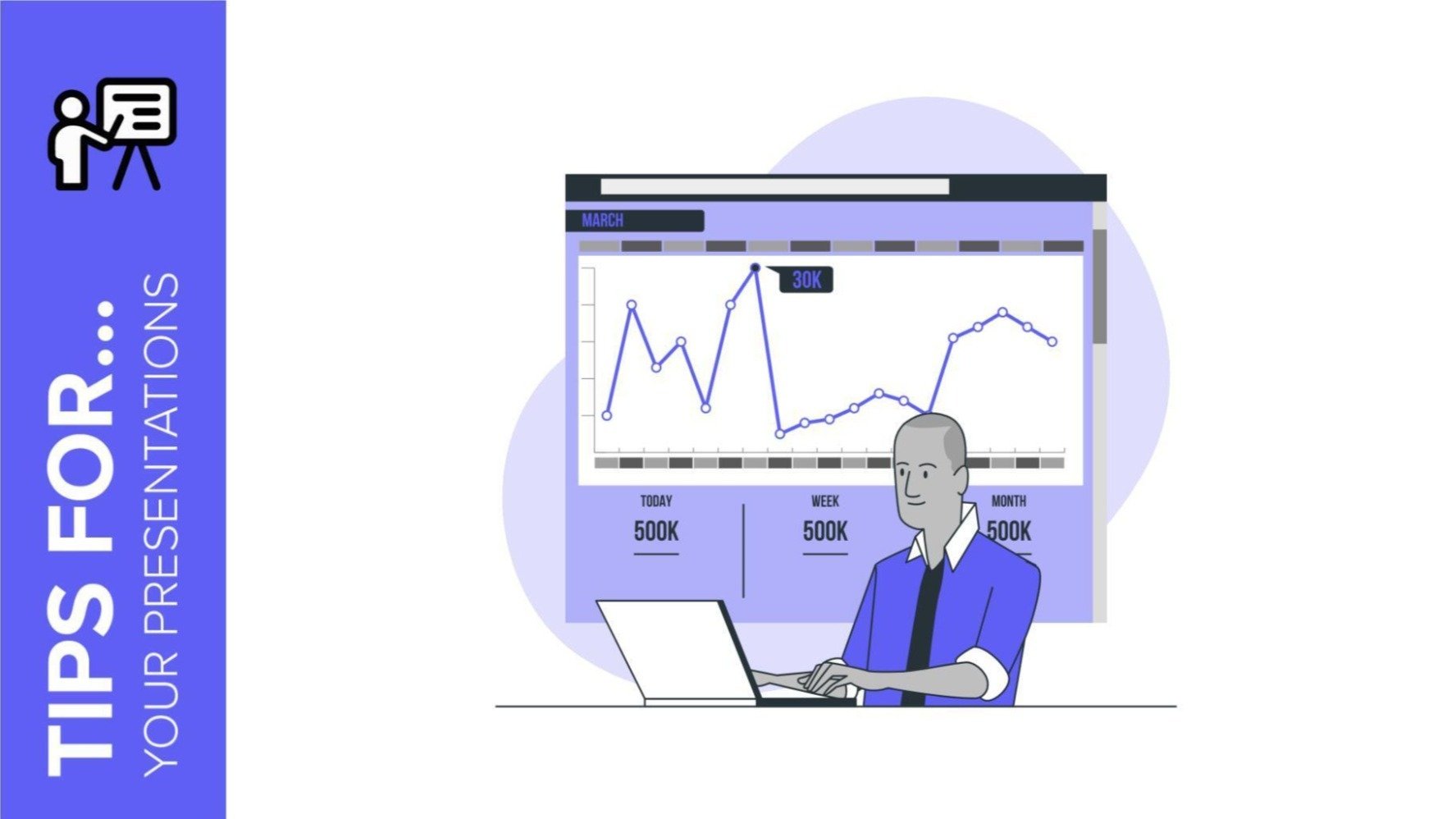
Tips to Start an Incredible Presentation
You’ll probably agree with us: first impressions count. Starting off on the right foot when giving a presentation means that your audience will be interested in listening to what you have to say right from the beginning. Whether you are presenting for your own teammates or in front of an audience, getting their attention right off the bat is what matters—and then, the rest of the presentation will be much easier for you!In this article, we’ll give you 6 tips on how to start your slides presentation like a pro!

How to overcome nerves when speaking in public
When you have to give a conference or a speech in front of other people, sometimes, you may feel some nerves and fear. But with a good presentation that supports you and a well-prepared topic you can be calm at any presentation, as this guarantees that everything will go well.In this Slidesgo School post we are going to give you five tips on how to overcome nerves when speaking in public and manage to present your ideas with total clarity:

8 Tips for virtual presentations
The pandemic has accelerated the implementation of telecommuting and online classes. Surely during this time you have had online meetings for which you would have liked to have tips to optimize time and resources.Therefore, in this post we give you 8 essential tips for virtual presentations that will be a guaranteed success.

5 Tips to Get the School Year Off to a Good Start
Due to the current pandemic, this next back-to-school period is going to be quite different from what we’re used to. According to a recent poll by Axios, more than 70% of teachers are taking courses on how to improve their tech skills so they can apply them to online and distance learning. Besides, almost 75% of parents don’t know how this back-to-school process is going to be, or think that the established protocols regarding education during the pandemic could be better. To help you with this, we’re going to share with you 5 useful tips to begin the new school term with...

How to End Your Presentation: Tips for Your Grand Finale
You have just created the most amazing presentation ever. You have written a touching speech and you are designing your last slides… Oh, wait. How to end your pitch? Sometimes people get distracted. Don’t panic. You don’t need to read Aristotle’s Rhetoric to close your presentation in an effective way. In this tutorial, we will teach you some tips to influence your listeners and to get new clients, investors, students… They’ll love you and your product or service!
