How to make a Collage on PowerPoint
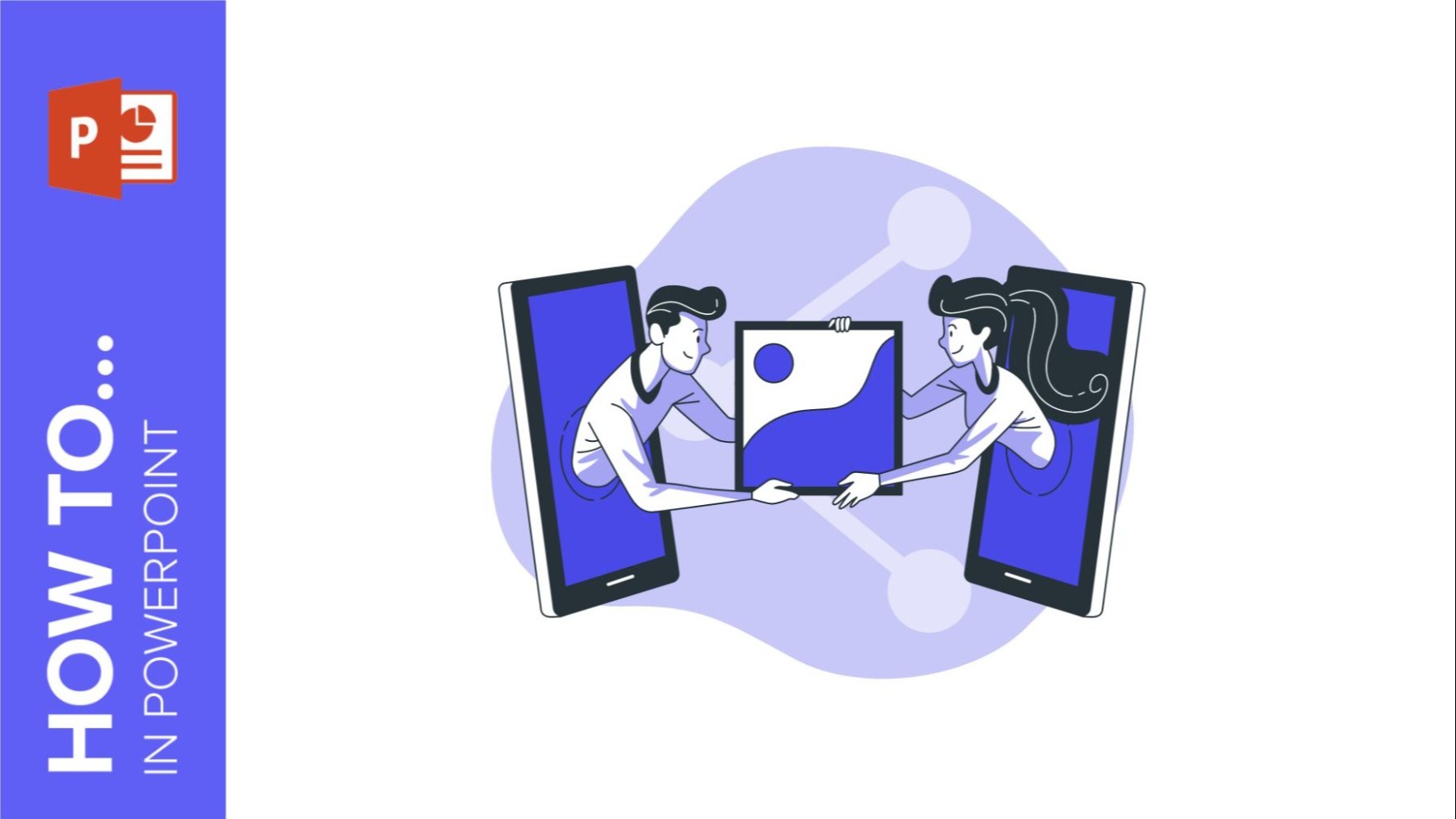
Presentations don’t only offer you the possibility to share your business ideas and your educational content in a visual way, they are also a white canvas where you can give your creativity a free pass! Do you want to know how to create collages in your slides and surprise your audience? In this tutorial you will learn how to make a photo collage from scratch, you only need to follow a few simple steps.
Steps to create a collage on PowerPoint
- First, you must choose the presentation where you want to start your piece. For this tutorial we have chosen the template How to write a Marketing Plan. Create a new slide and get ready to create!
- Choose the pictures you want to add. You can find lots of free pictures in our sister webpage Freepik!
- Insert them and go to Picture Format > Picture Layout. If you hover over each design, you will see a preview of the collage. Once you have decided which one better fits your slide, click on it.
- Now it’s time for you to resize it and adapt it. You can add text to describe the images you just added, but we believe an image is worth a thousand words, so we have decided not to add anything. If you want the text boxes to disappear, ungroup the design by pressing Ctrl + Shift + G. Learn how to group and ungroup elements in PowerPoint.
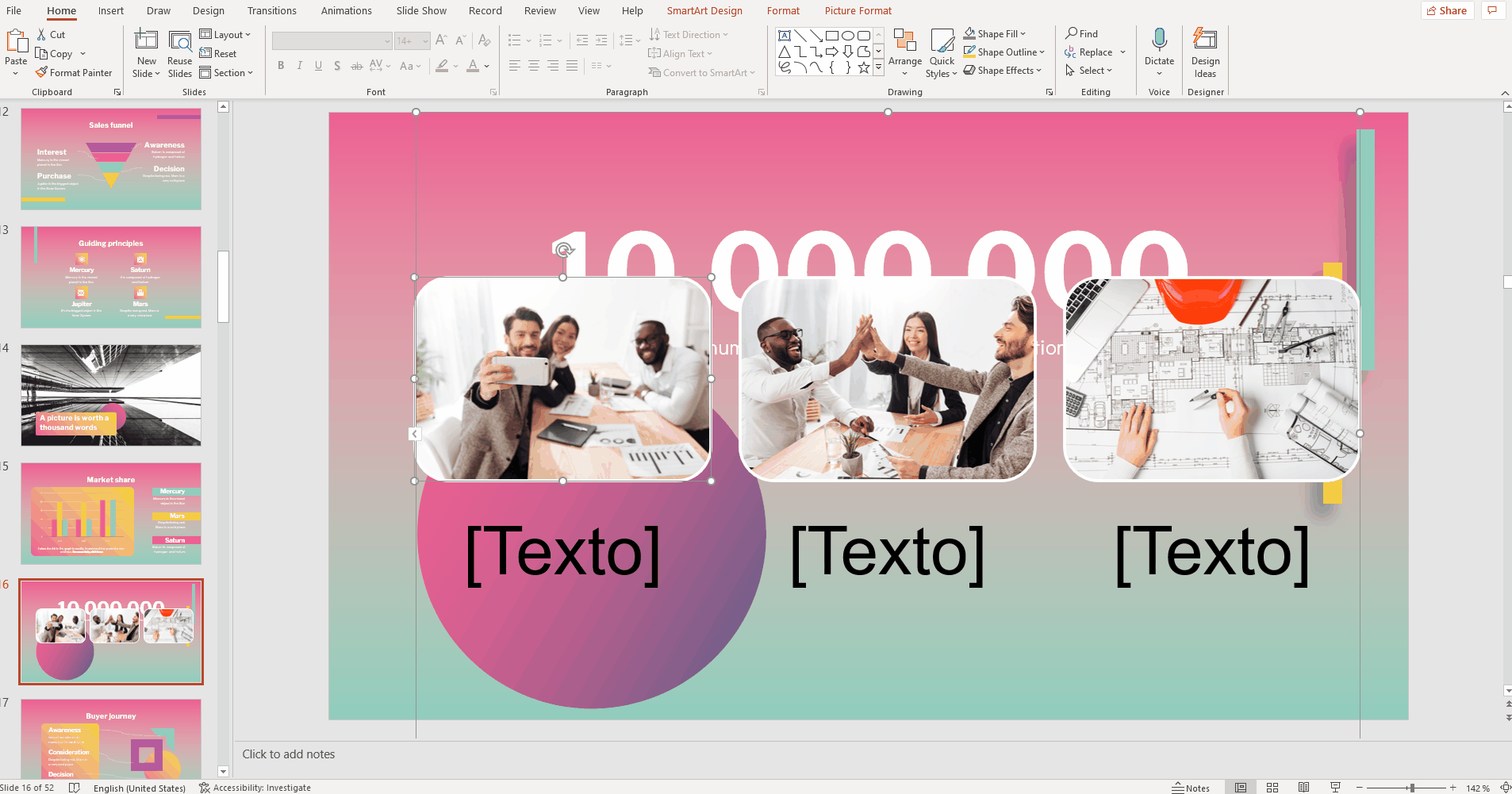
That’s all! PowerPoint offers lots of creative designs for collages, and each of them is customizable and adaptable to your presentation. If you need some inspiration for your next creation, take a look at our templates Beautiful Intimate Collage Theme for Marketing and Formal Blue Feeling Collage MK Campaign and then put into practise your new skills!
Do you find this article useful?
Related tutorials
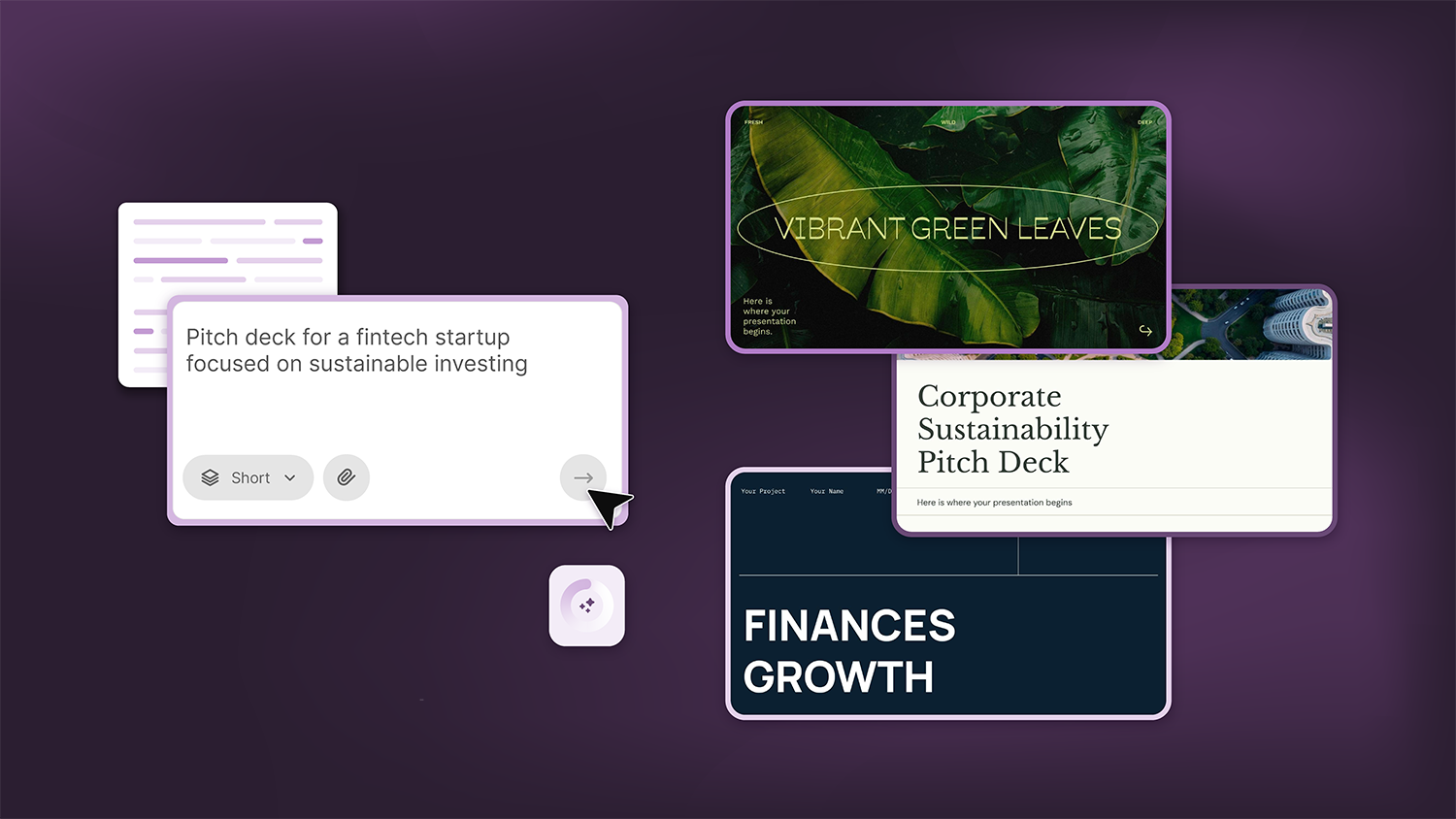
How Smart Template Matching Saves Hours on Your Next Presentation
Content Find your perfect template, automatically How it works Templates that match your topic Get better results FAQ Skip the Search, Start Creating Find your perfect template, automatically Great presentations look intentional—where the design supports the message. But finding a template that fits usually means scrolling through dozens of options....
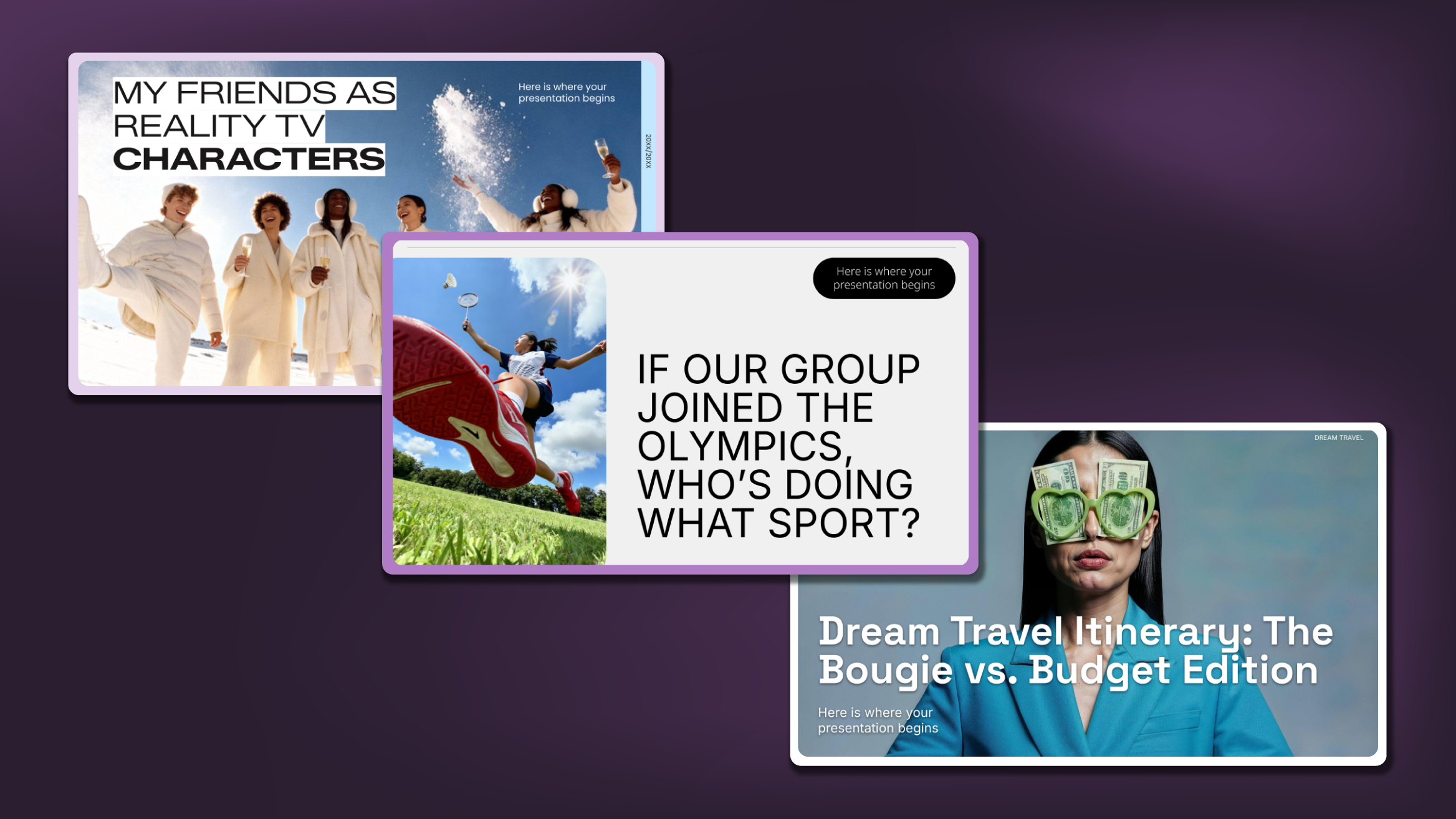
Creative PowerPoint Night Ideas
Want to be the star of your next PowerPoint Night? With the right ideas and a spark of creativity, you can turn any theme into a show-stopping experience that keeps everyone laughing and engaged. Whether you’re planning a friendly game night, a classroom challenge, or a team-building session, this guide is your...
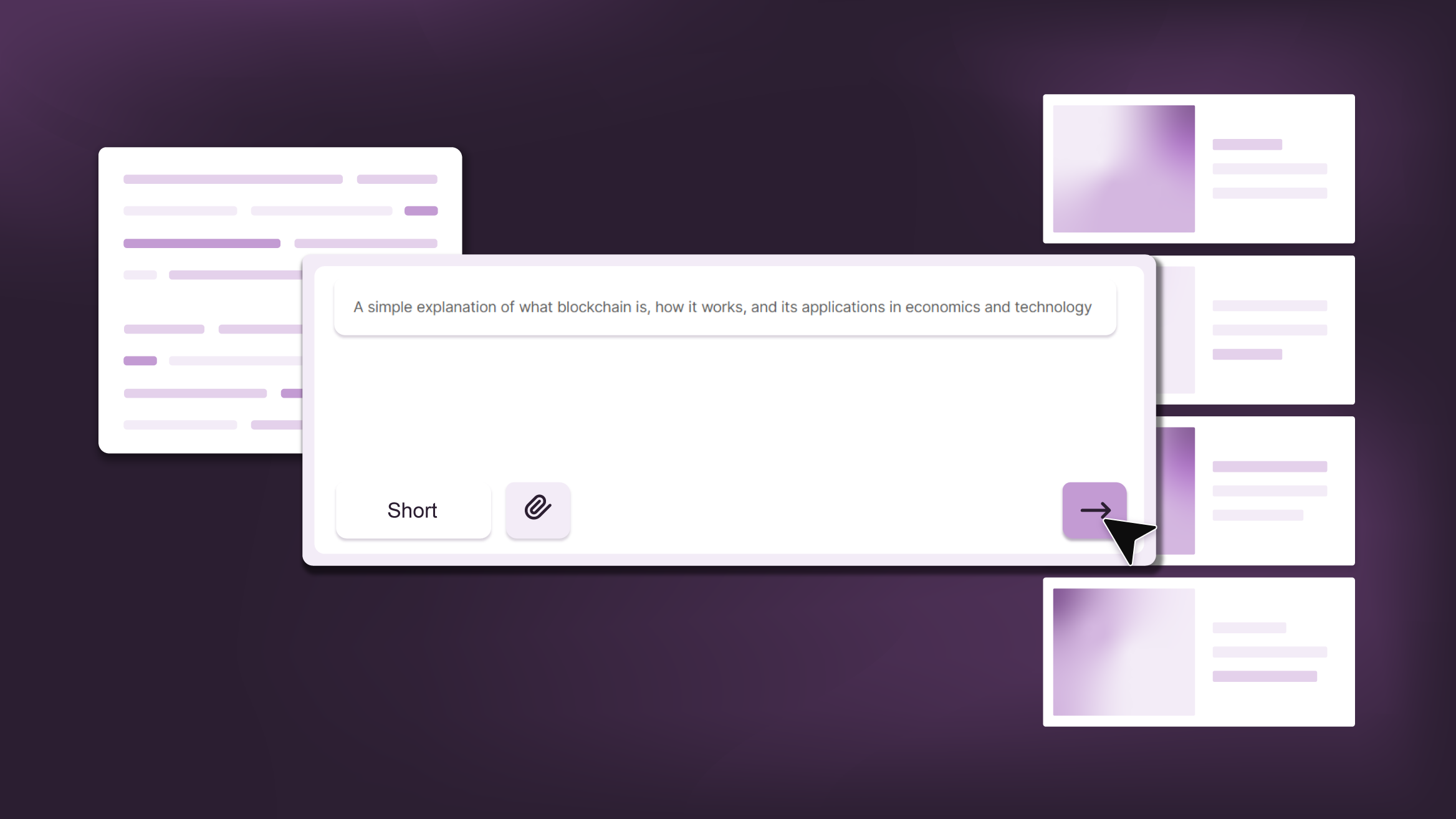
Smart Guide: Best AI Prompts for Powerful Presentations
Ever stared at a blank slide, knowing your message matters but not sure how to bring it to life? You’re not alone. With the rise of AI Presentation Maker, more creators, educators, and professionals are asking: What are the best AI prompts for presentations?This guide shows you exactly how to...
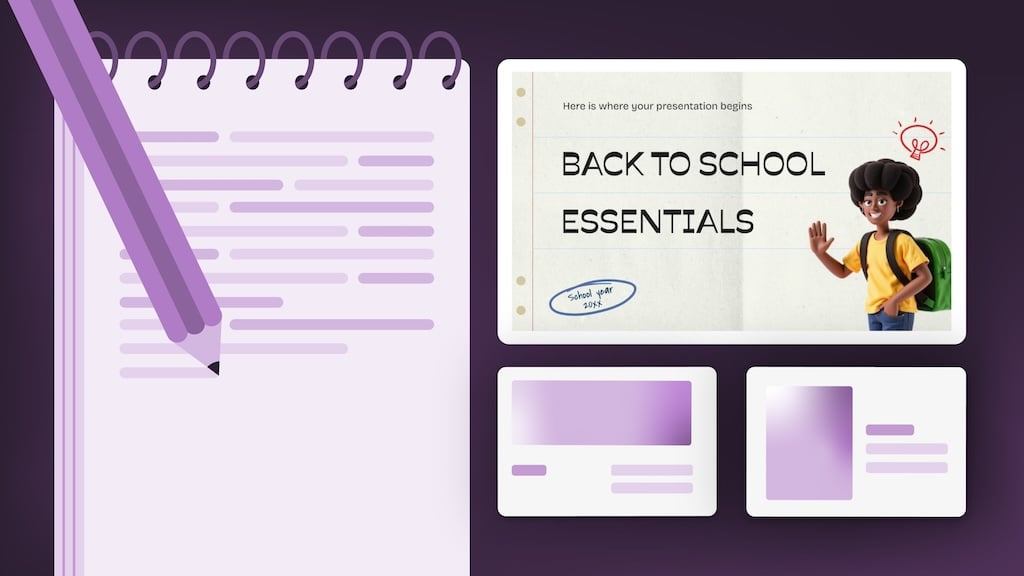
How Teachers Are Really Using AI in the Classroom: Voices from the Field
“I hope that AI can ensure students are still doing the planning, writing, and critical thinking needed. Students can't lose these skills.” -6th grade Science Teacher, FloridaFull disclosure: I interviewed my mom for this blog post.My mom, a retired 25+ year veteran educator who recently returned to the classroom, told me...
