5 Tips to Get the School Year Off to a Good Start

Due to the current pandemic, this next back-to-school period is going to be quite different from what we’re used to. According to a recent poll by Axios, more than 70% of teachers are taking courses on how to improve their tech skills so they can apply them to online and distance learning.
Besides, almost 75% of parents don’t know how this back-to-school process is going to be, or think that the established protocols regarding education during the pandemic could be better.
To help you with this, we’re going to share with you 5 useful tips to begin the new school term with ease. Shall we begin?
Try gamification
Using games and fun activities during the first days of class will help you break the ice with your students. This fosters communication between them and sets everyone in a good mood. You’ll grab their attention easily!
For example, you could try using interactive presentations. If you need some ideas, here’s a quick tutorial on how to create a Jeopardy-based game in Google Slides or PowerPoint.
These exercises are good for reviewing concepts from previous years. In the end, your students will have fun and, at the same time, will remember what they’ve previously learned.
Set clear goals and communicate them to parents
Make your students and their parents know what goals you are aiming to achieve this new school year. Tell the educational community what methodologies are going to be used, what will the schedule be, the timetables, the school rules… Everyone will see that you have things under control, so they will put their trust in you.

To put this into practice, you can use the Back to School: Info for Parents & Students template, which is 100% free and editable.
In this slide that we’re showing you, for example, you can describe the teaching method and its relevant points, such as goals, evaluation and activities.
Its blackboard backgrounds and the chalk-like icons and drawings will make it look as if you were in the classroom. If some parents cannot attend the school opening and you want to send them a copy of the presentation, this tutorial will teach you how to export a Google Slides deck as a PDF, and its PowerPoint equivalent.
Keep your students motivated
To connect with your students and create a good atmosphere in class, try using references that they can recognize. For example, you can include creative illustrations, images or pictures, or even a funny meme! Empathize with them!
It’s much easier for your students to learn with elements that are familiar to them in their daily lives. Remember that these new generations grew up in a digital environment: they have been surrounded by technology since they were born.
In order to explain concepts and tell stories, we recommend that you visit Stories by Freepik, where you will find hundreds of funny illustrations that can be downloaded for free. If you don’t know how to modify and insert these images into your presentation, have a look at our article: "Awesome illustrations for creative presentations", about this cool project by Freepik.

Use storytelling for your lessons
Keep your students focused on the lesson by using techniques such as storytelling. We guarantee that all of them will be able to remember what you’ve taught them much more easily.
Try using elements that are common in stories: setting, characters, conflicts. You also need a clear message structured in three “acts”: setup, confrontation and resolution. Just like a narrative! This will grab your student’s attention during the whole lesson. They will ask for more!
Presentations are a good visual support for storytelling. Such is the case of Papyrus History Lesson, a template that can turn any lesson into a time-traveling experience.
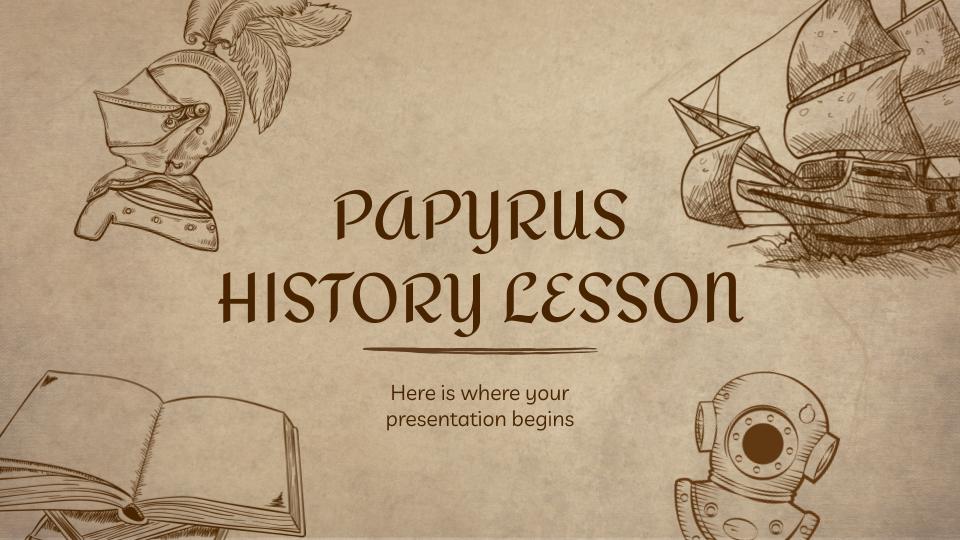
Make your presentation more dynamic
As we mentioned before, it is important to use references that are easily recognizable by your students. What else can be used to this effect? How about GIFs?
These “short clips” or images in motion are already part of our lives. You can try them to present the main topic of the lesson, or as a little inside joke at the end of each class. There are millions of them, so try using them as a visual example of any given concept.
If you don’t know how to insert GIFs into your presentations, we have a tutorial for Google Slides and PowerPoint that will help you in no time.
We hope these tips are useful for you during this new school term. Remember that Slidesgo has templates dedicated to the back-to-school theme. Download and edit them so you can prepare your classes. Get off to a good start!

Do you find this article useful?
Related tutorials

Presentation Design Trends 2026: 10 Styles Shaping Your Slides
In 2026, presentations are no longer just visual support tools—they’re becoming clear, human, and emotionally engaging experiences. Typography steps into the spotlight, shapes soften, and colors aim to restore focus on what really matters. Data and stories aren’t just shown; they’re spoken in a way that feels natural and considered.The way...
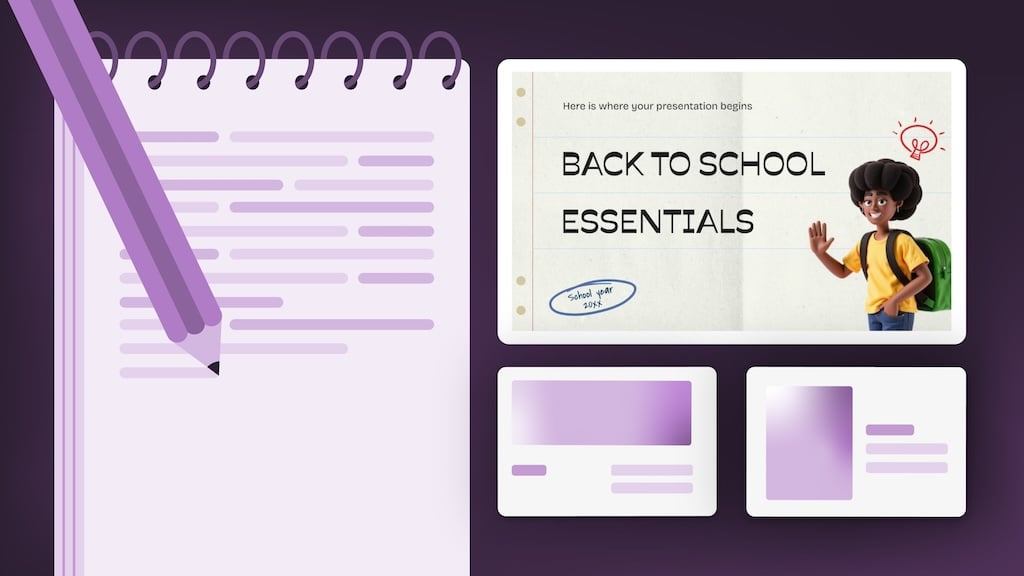
How Teachers Are Really Using AI in the Classroom: Voices from the Field
“I hope that AI can ensure students are still doing the planning, writing, and critical thinking needed. Students can't lose these skills.” -6th grade Science Teacher, FloridaFull disclosure: I interviewed my mom for this blog post.My mom, a retired 25+ year veteran educator who recently returned to the classroom, told me...
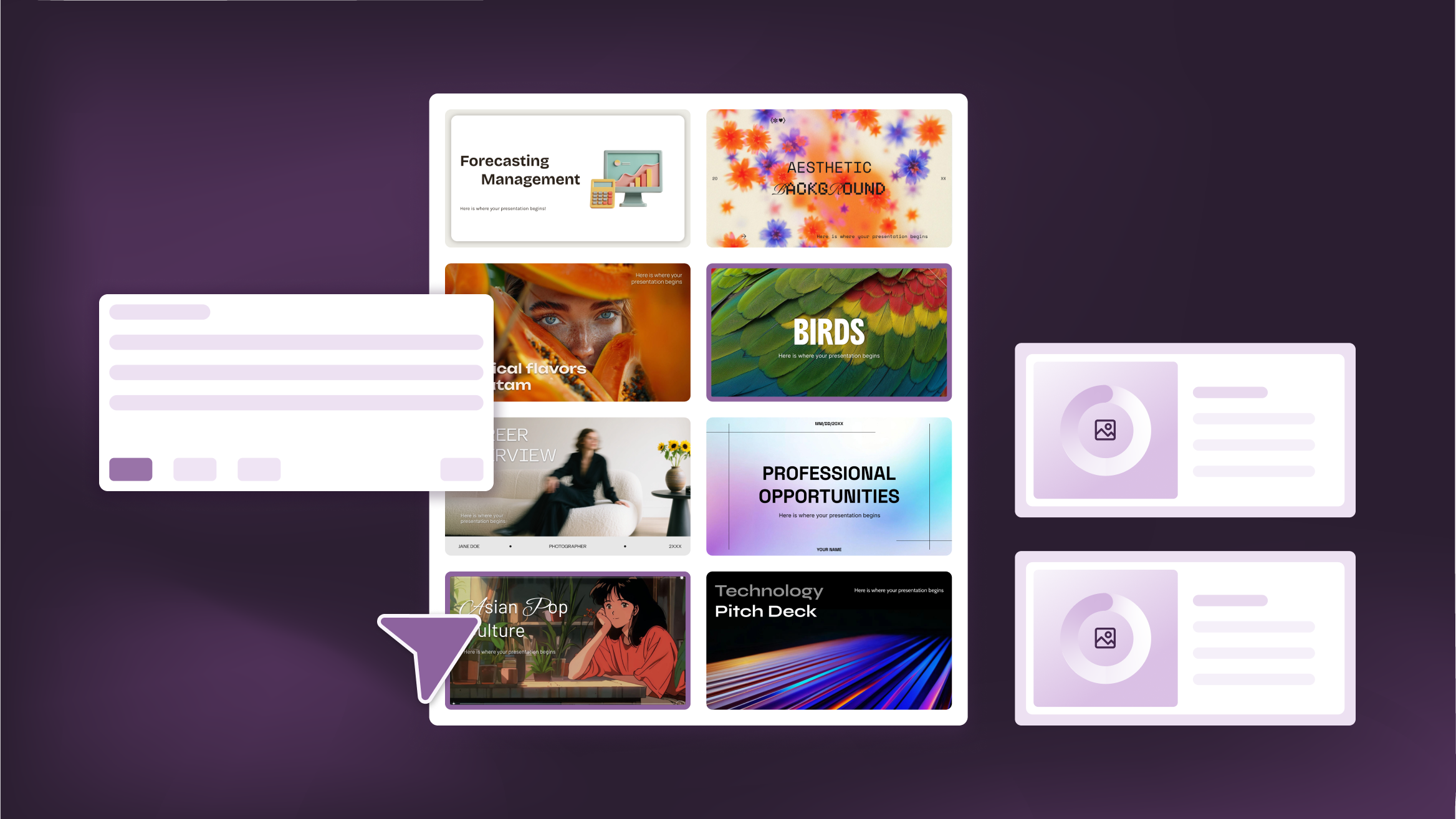
How to Personalize Your Presentations with Slidesgo’s AI-Powered Tools
You’ve got the story—now make it look and sound like you. Whether you’re teaching a lesson, designing a sales pitch, or sharing your research, Slidesgo’s updated AI Presentation Maker puts more creativity and control right at your fingertips. (And we all want more control, right?).What you’ll find here:New personalization features make it...

Top 8 About me presentation templates for going back to school
With the new school year just around the corner, we are all gearing up for those first few days of class. As teachers, one of the most enjoyable ways to break the ice and create a welcoming atmosphere is through an engaging about me presentation. It’s a great way to introduce...
