How to Make a Calendar in Google Slides
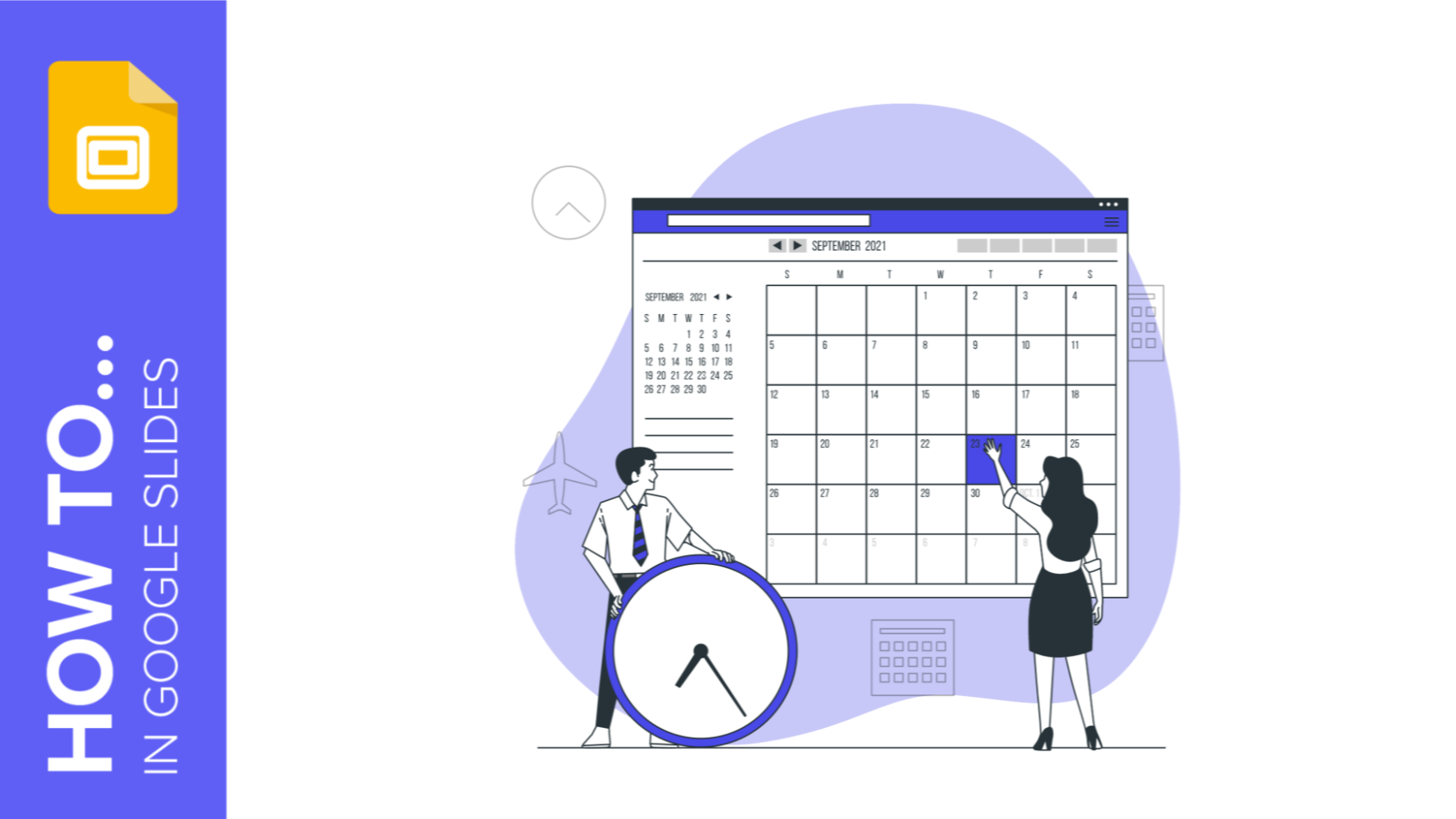
The organization is the key to success! And there's nothing more organized than a calendar! In this structure, you can write down your events, tasks, projects, and even birthdays! This way your entire year will be completely organized. For this reason, you may want to create or add calendars to your Google Slides presentations, to show your audience the key dates of a project or simply to schedule different events.
And don't worry! It's a very simple process, just read this post about how to make a calendar in Google Slides. Here we go!
Steps to Create a Calendar in Google Slides
- To create a calendar in Google Slides from scratch, open a new presentation in Google Slides. Use a completely blank slide if you want the calendar to fill the entire slide. Later you can add different text boxes if you want the calendar to take up a part of the slide and add text with related information in the rest of the slide.
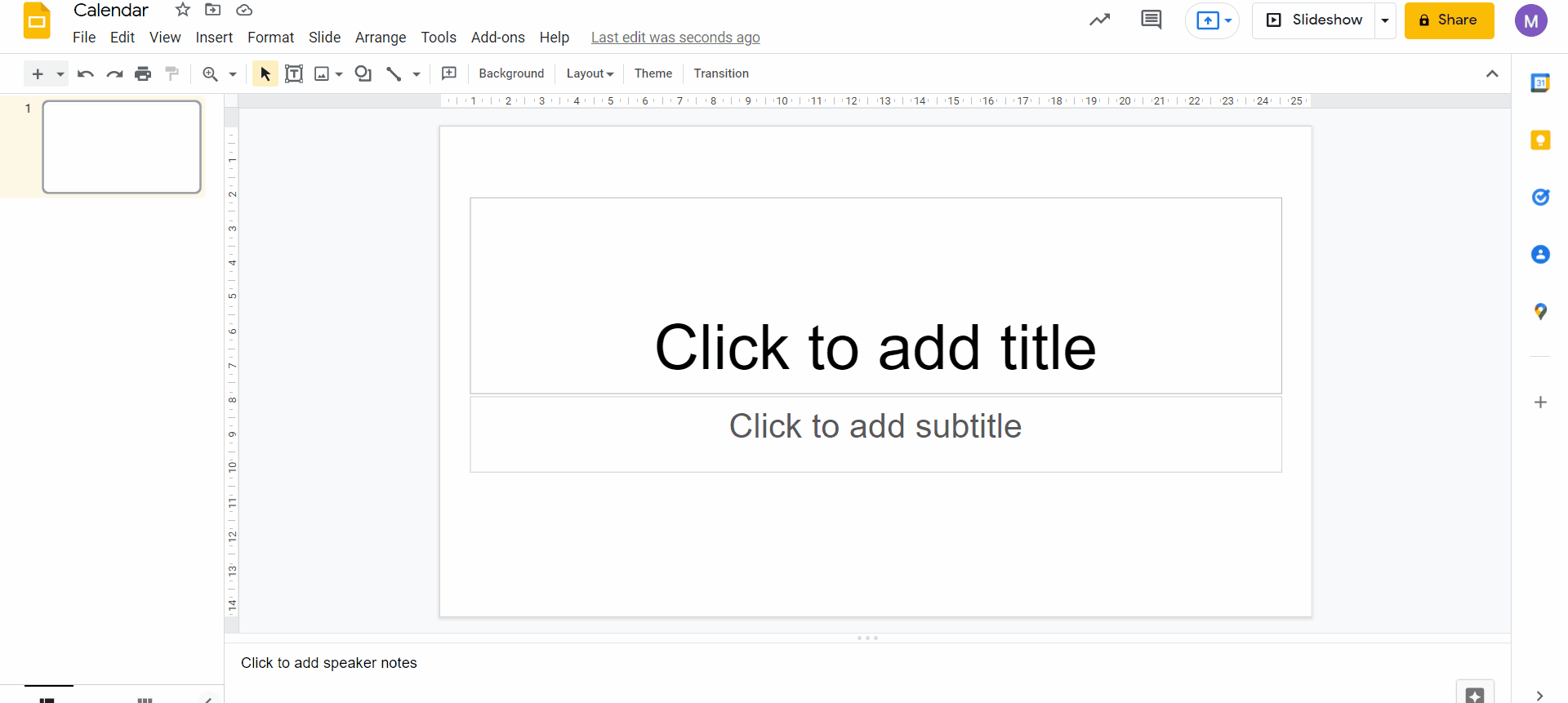
- The next step is to add a table that will be the structure of the calendar. In this case, we are going to insert a table of 7 horizontal by 6 vertical squares. Remember to adjust the table squares depending on the month you need for your calendar.
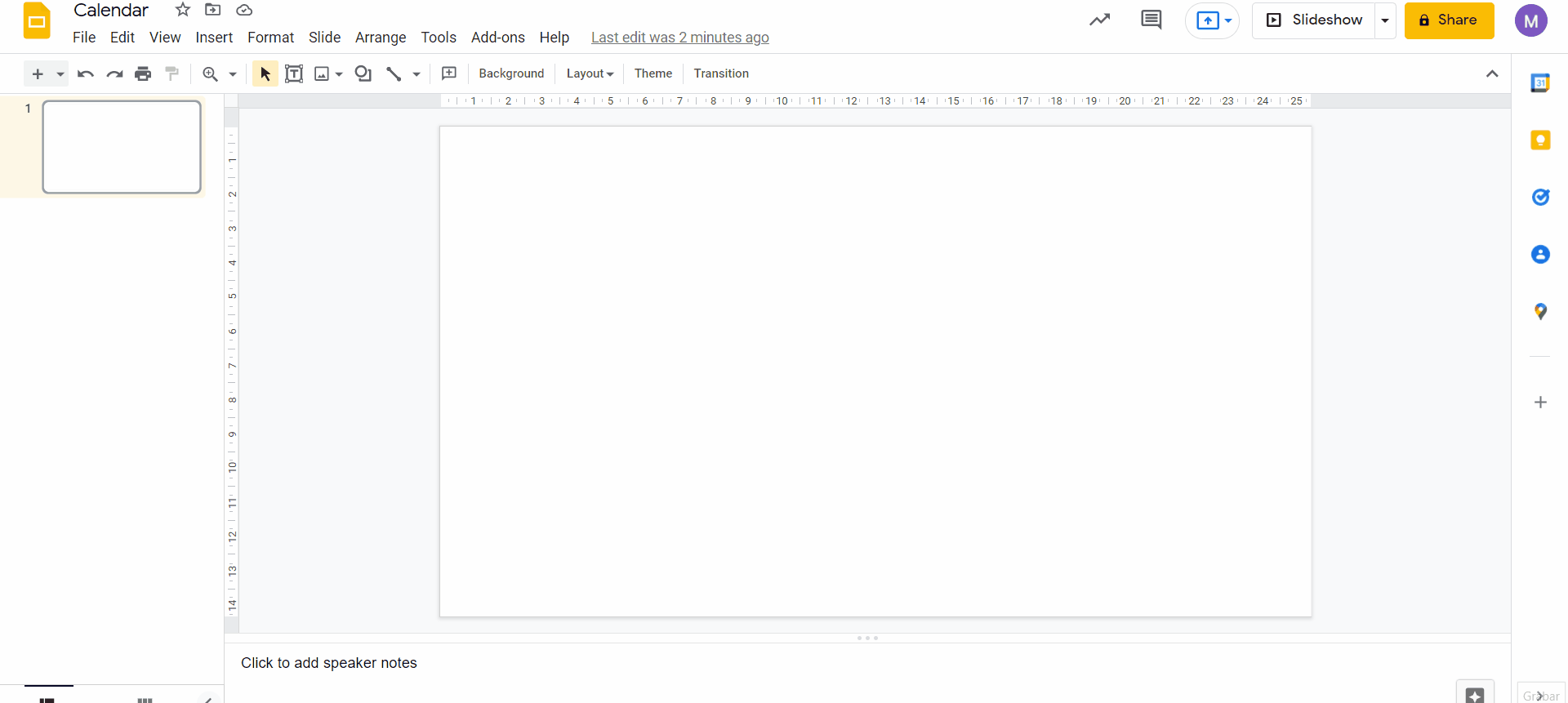
- Add the names and days of the week to your calendar structure and adjust the size of the table to the size you want. It can take up the whole slide or you can place it wherever you want.

- When you have decided where you are going to place your calendar, arrange the rows and columns so that they are evenly spaced. To do this, Format > Table > Distribute rows / columns. It is important that you select the whole table so that it applies to all rows and columns.
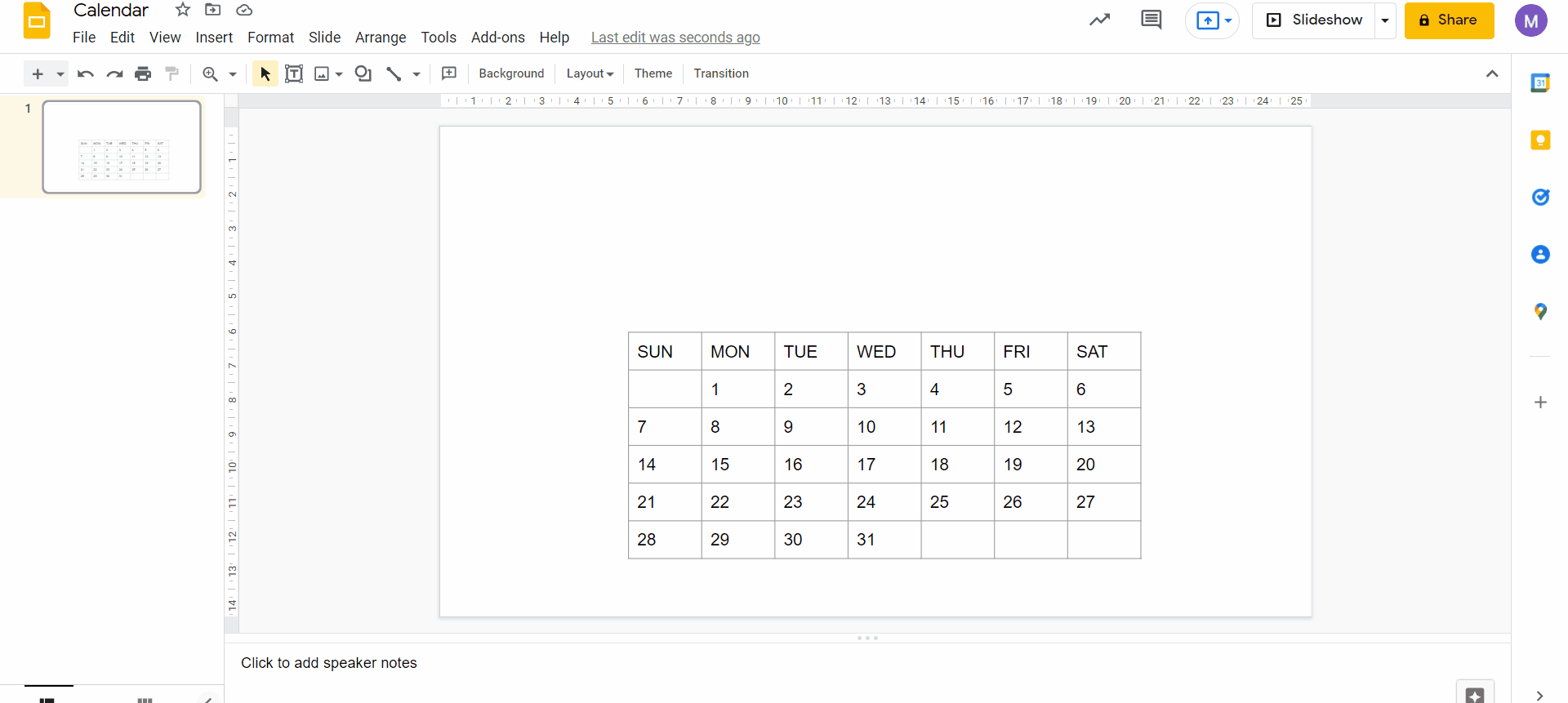
- It's time to customize your calendar! Change the formatting to your liking and give free rein to your creativity. You can change the font or fill the cells with color.
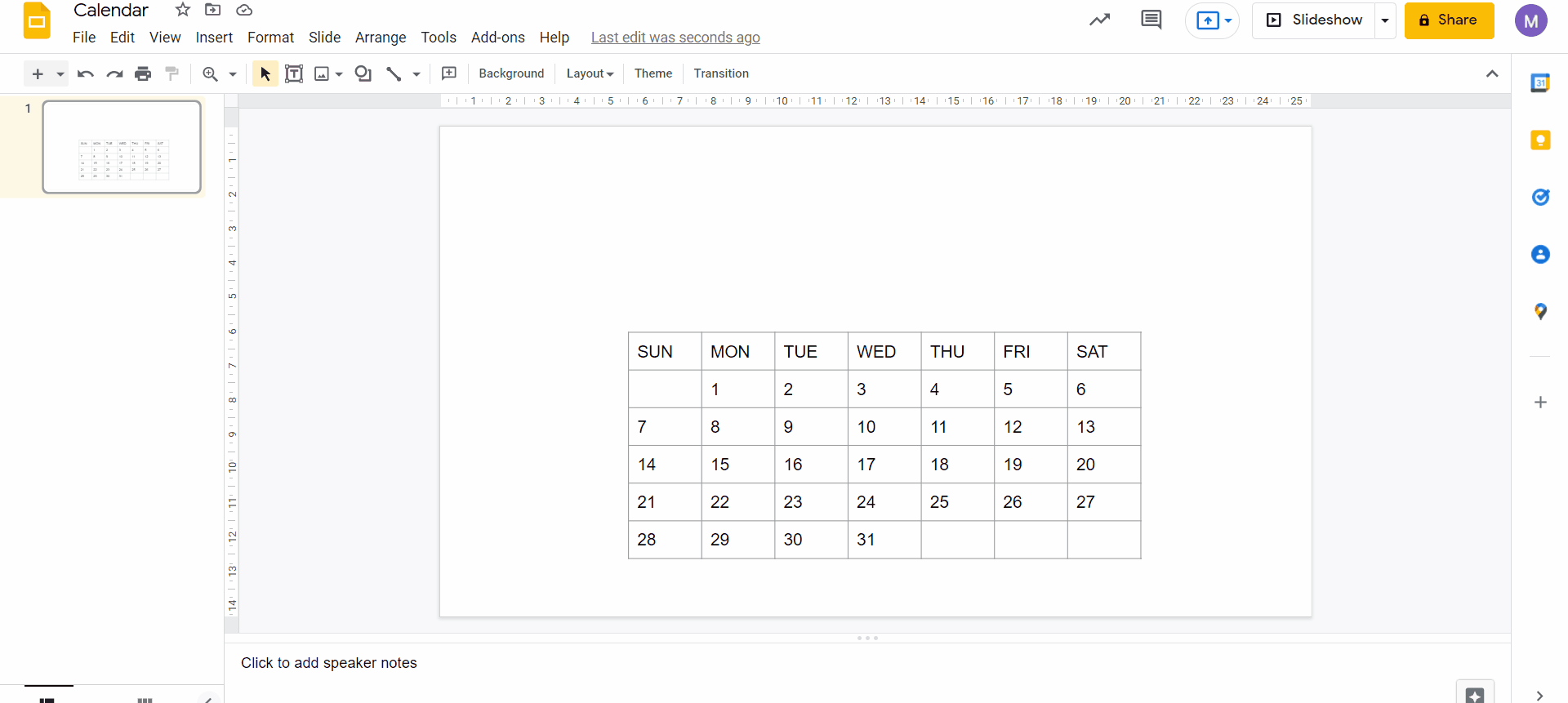
- Enter the name of the month. Since we love summer, we are going to use August 2022. You can add a row above the days of the week or insert a separate text box with the name of the month or even use WordArt text, like what we do in the example. There are different possibilities! In fact, Inserting WordArt text is very simple. Click on Insert > WordArt. Enter the text and you can now adjust the size, change the font, or the fill color.
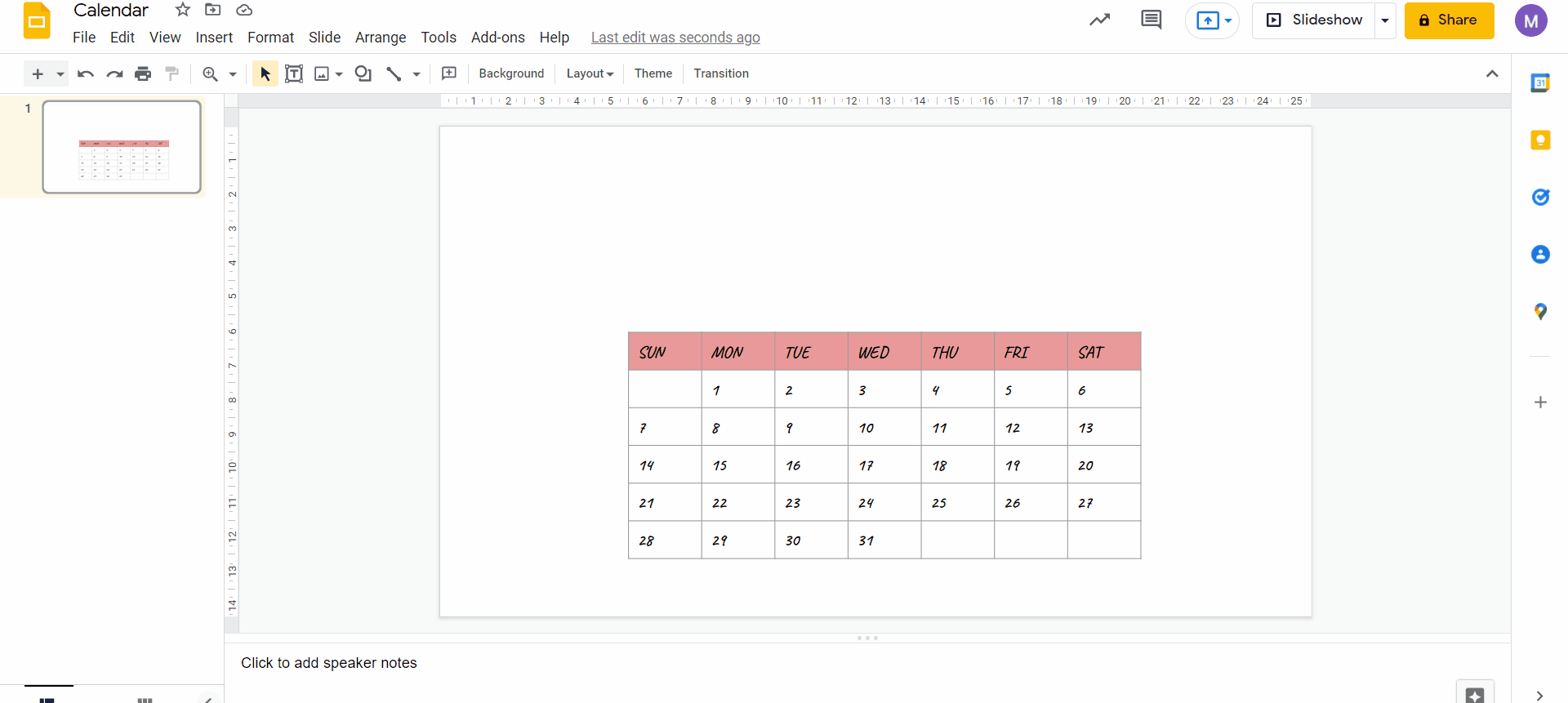
- Do you want to further customize your calendar? We can change the background of the slide! To keep that summer vibe going, you can use a summer-related image as your background. Freepik has a bank of free images to use! To change the background, select Background from the top menu. In the popup window, you can choose a color as a background or what we are going to do, add an image from your device.

- To match the background, you can put transparent the borders of the calendar structure.
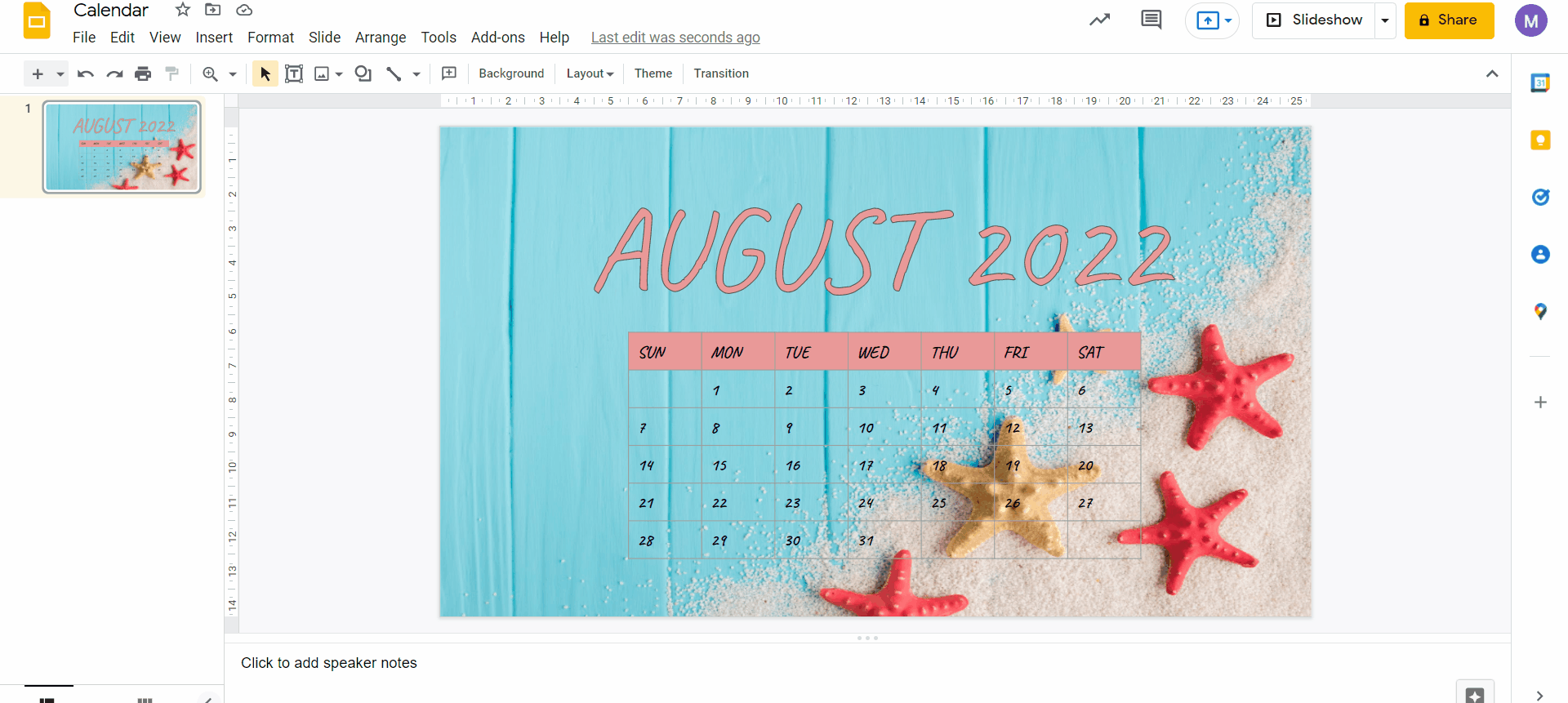
And this is the process to design a fully customized calendar! However, we know that there is often so much to do and organize that there is not enough time to create structures like these from scratch, so don't worry, Slidesgo to the rescue!
On our website, we have different presentations that already include specific calendars for each topic. For example, Business Productivity Planner for 2022 Infographics, is perfect for organizing a company's productivity for the year ahead.
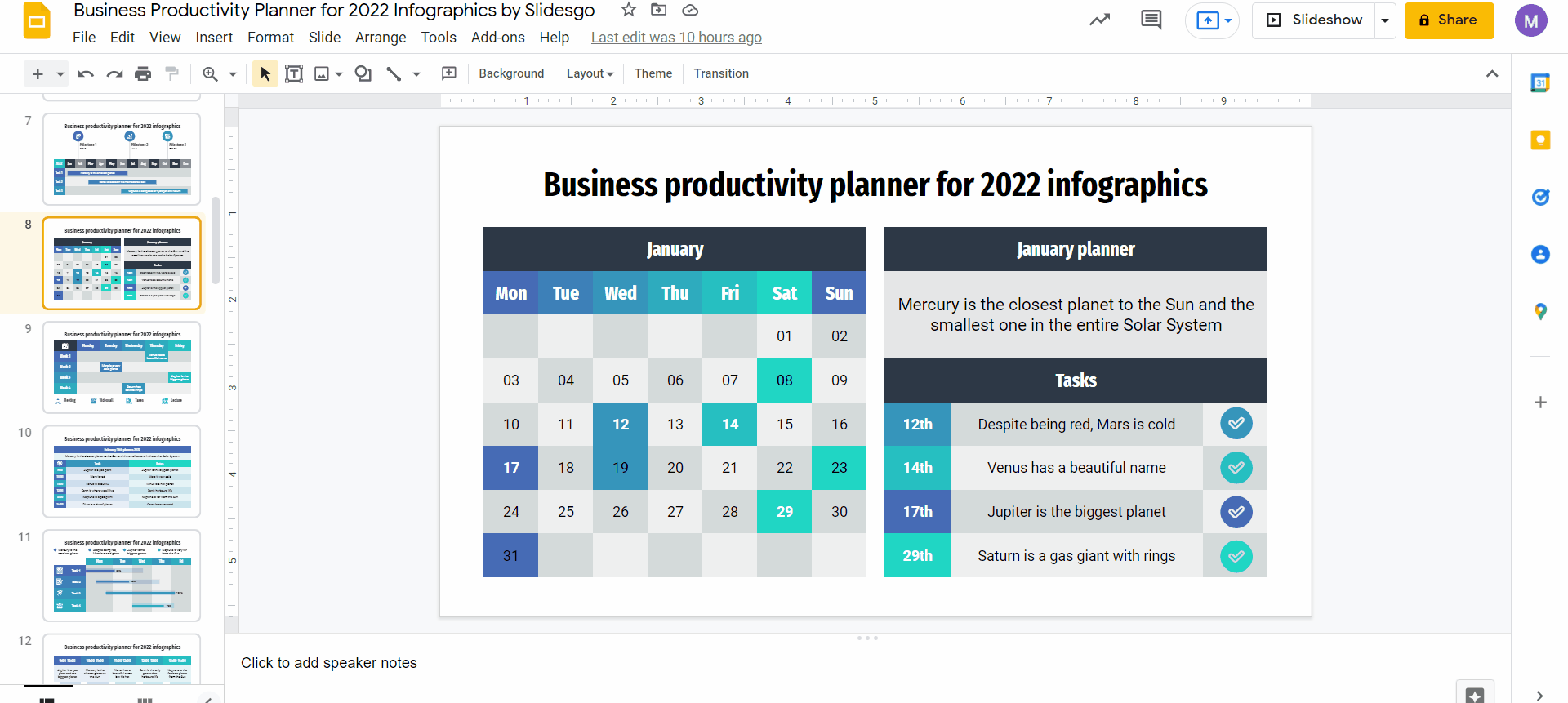
Or, Marketing Calendars for 2022, a colorful presentation full of calendars and tables that will allow you to organize your marketing strategies throughout the year.
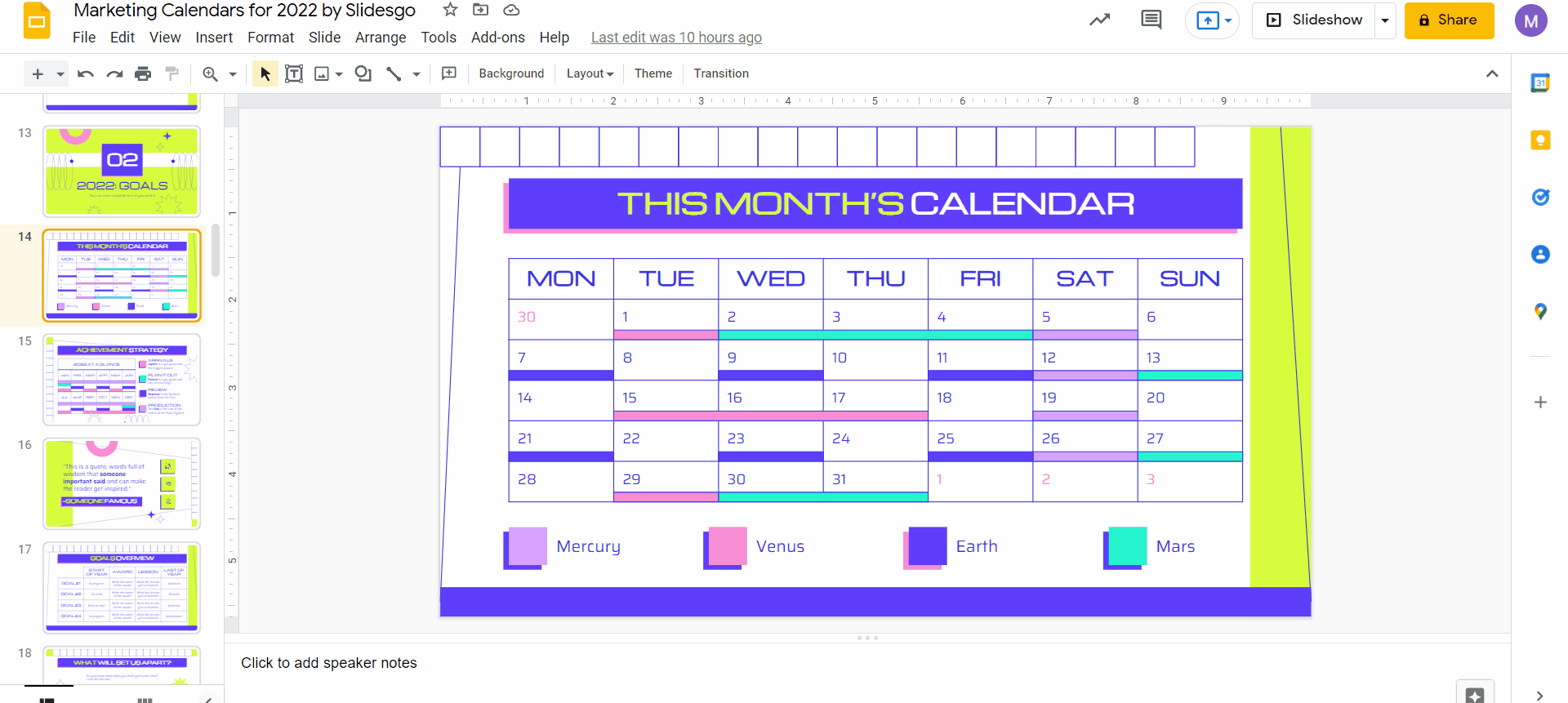
As you can see, there are different options to have an amazing calendar in your hand, all thanks to Slidesgo!
Do you find this article useful?
Related tutorials
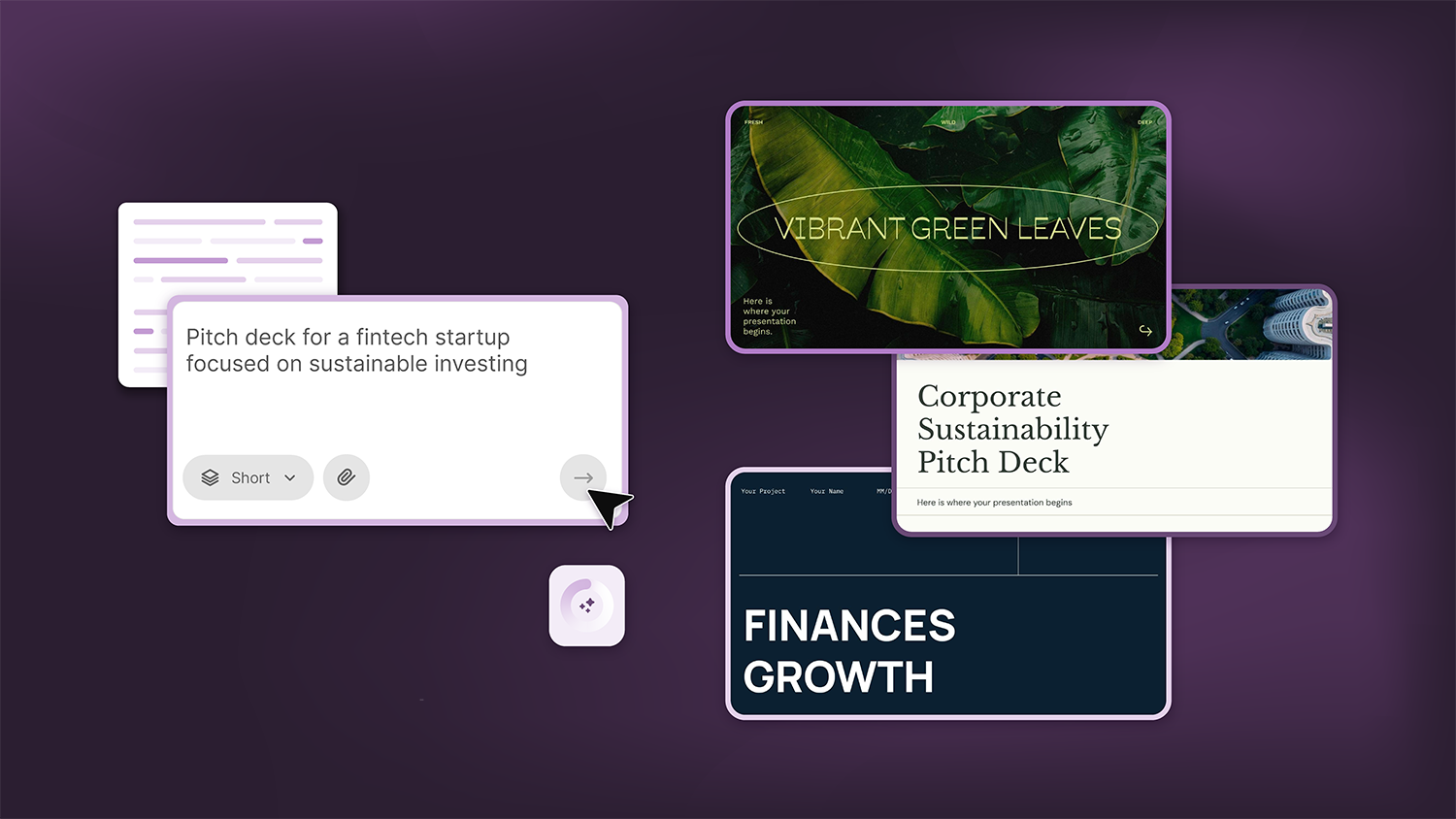
How Smart Template Matching Saves Hours on Your Next Presentation
Content Find your perfect template, automatically How it works Templates that match your topic Get better results FAQ Skip the Search, Start Creating Find your perfect template, automatically Great presentations look intentional—where the design supports the message. But finding a template that fits usually means scrolling through dozens of options....
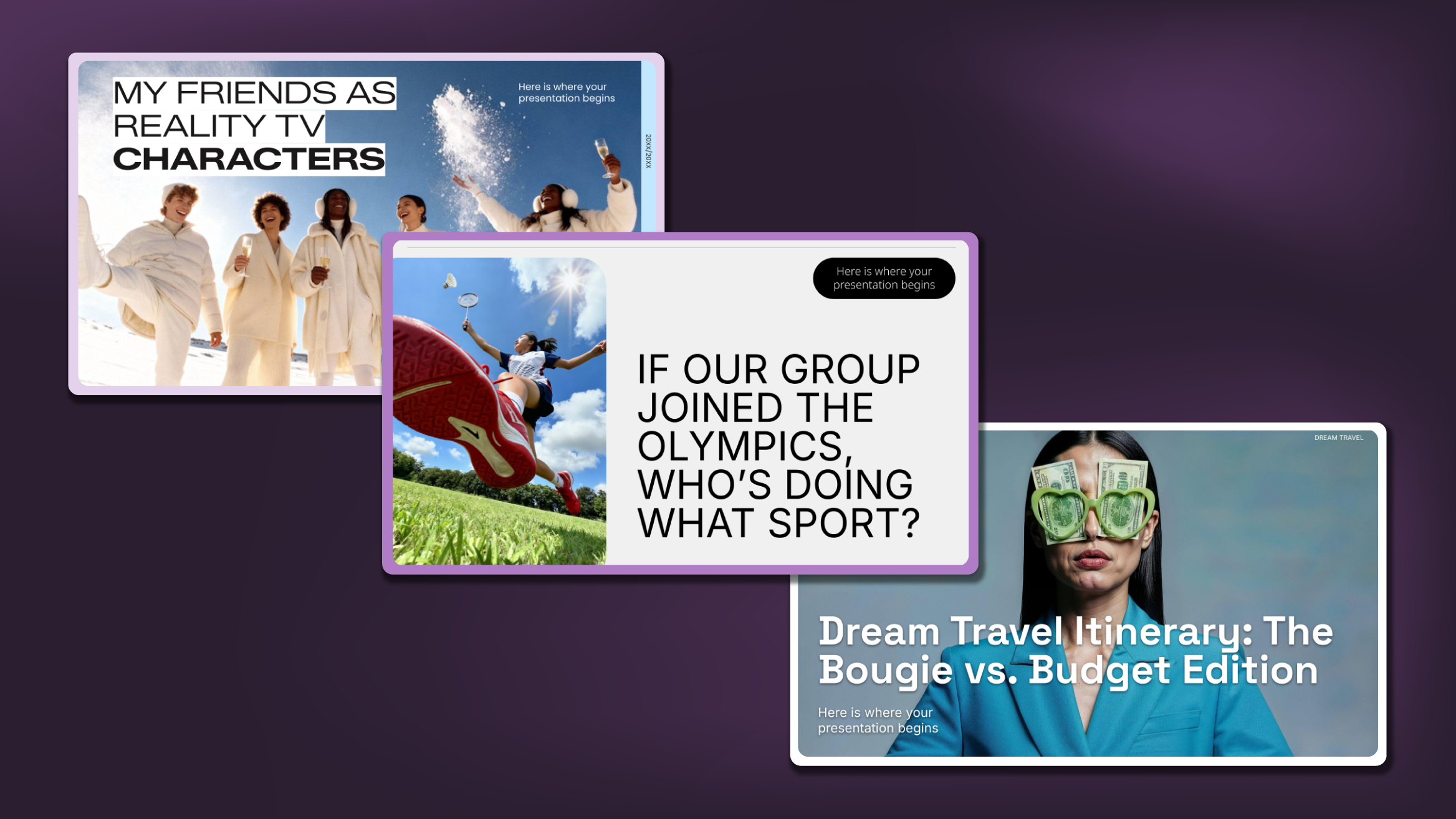
Creative PowerPoint Night Ideas
Want to be the star of your next PowerPoint Night? With the right ideas and a spark of creativity, you can turn any theme into a show-stopping experience that keeps everyone laughing and engaged. Whether you’re planning a friendly game night, a classroom challenge, or a team-building session, this guide is your...
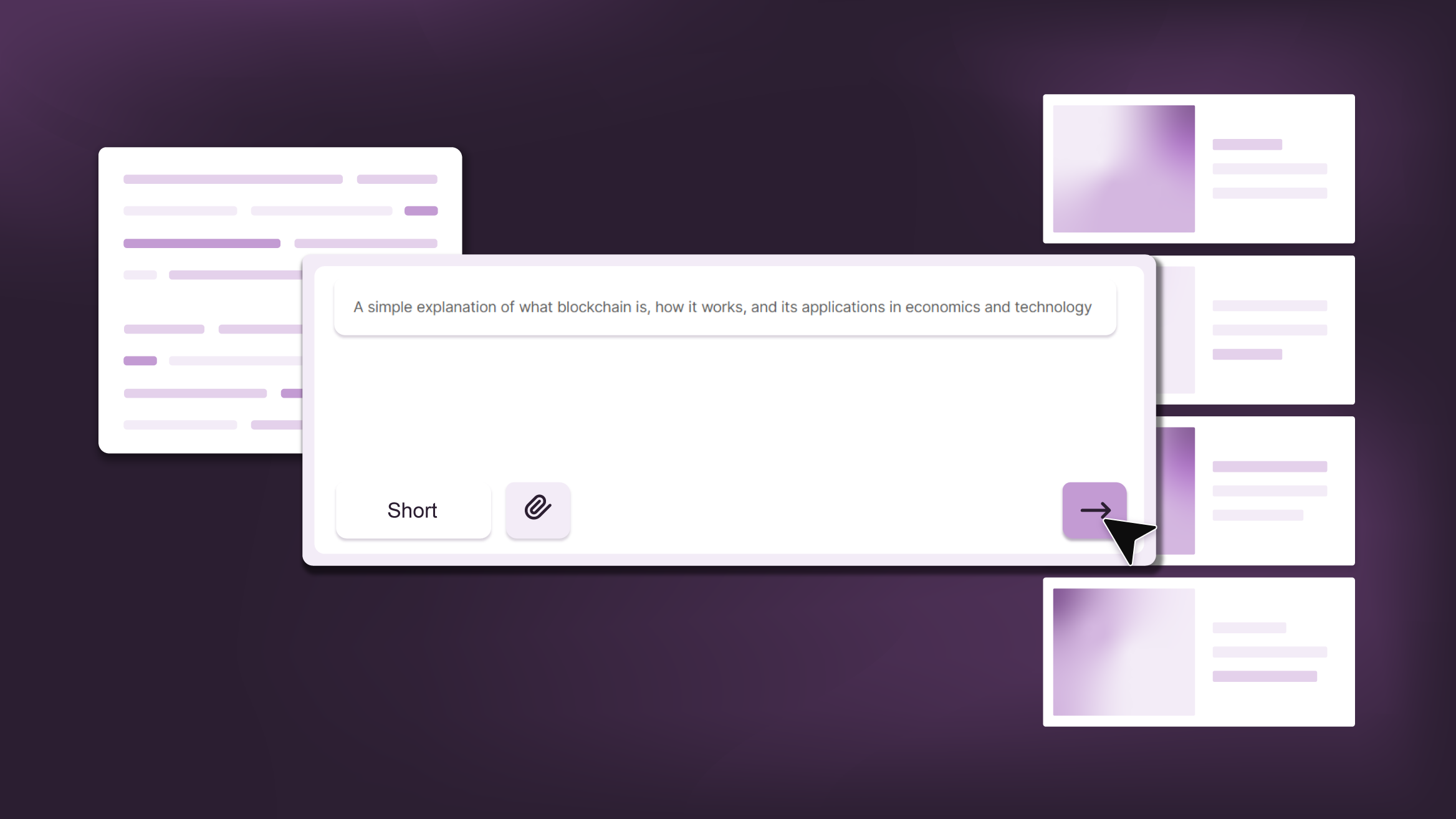
Smart Guide: Best AI Prompts for Powerful Presentations
Ever stared at a blank slide, knowing your message matters but not sure how to bring it to life? You’re not alone. With the rise of AI Presentation Maker, more creators, educators, and professionals are asking: What are the best AI prompts for presentations?This guide shows you exactly how to...
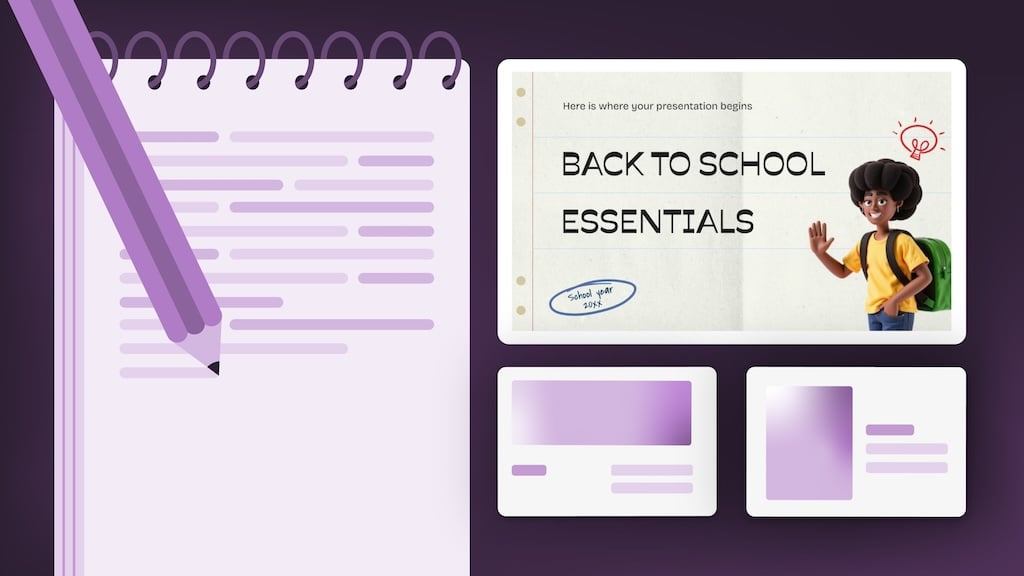
How Teachers Are Really Using AI in the Classroom: Voices from the Field
“I hope that AI can ensure students are still doing the planning, writing, and critical thinking needed. Students can't lose these skills.” -6th grade Science Teacher, FloridaFull disclosure: I interviewed my mom for this blog post.My mom, a retired 25+ year veteran educator who recently returned to the classroom, told me...
