How to Create a Startup Pitch Deck Presentation
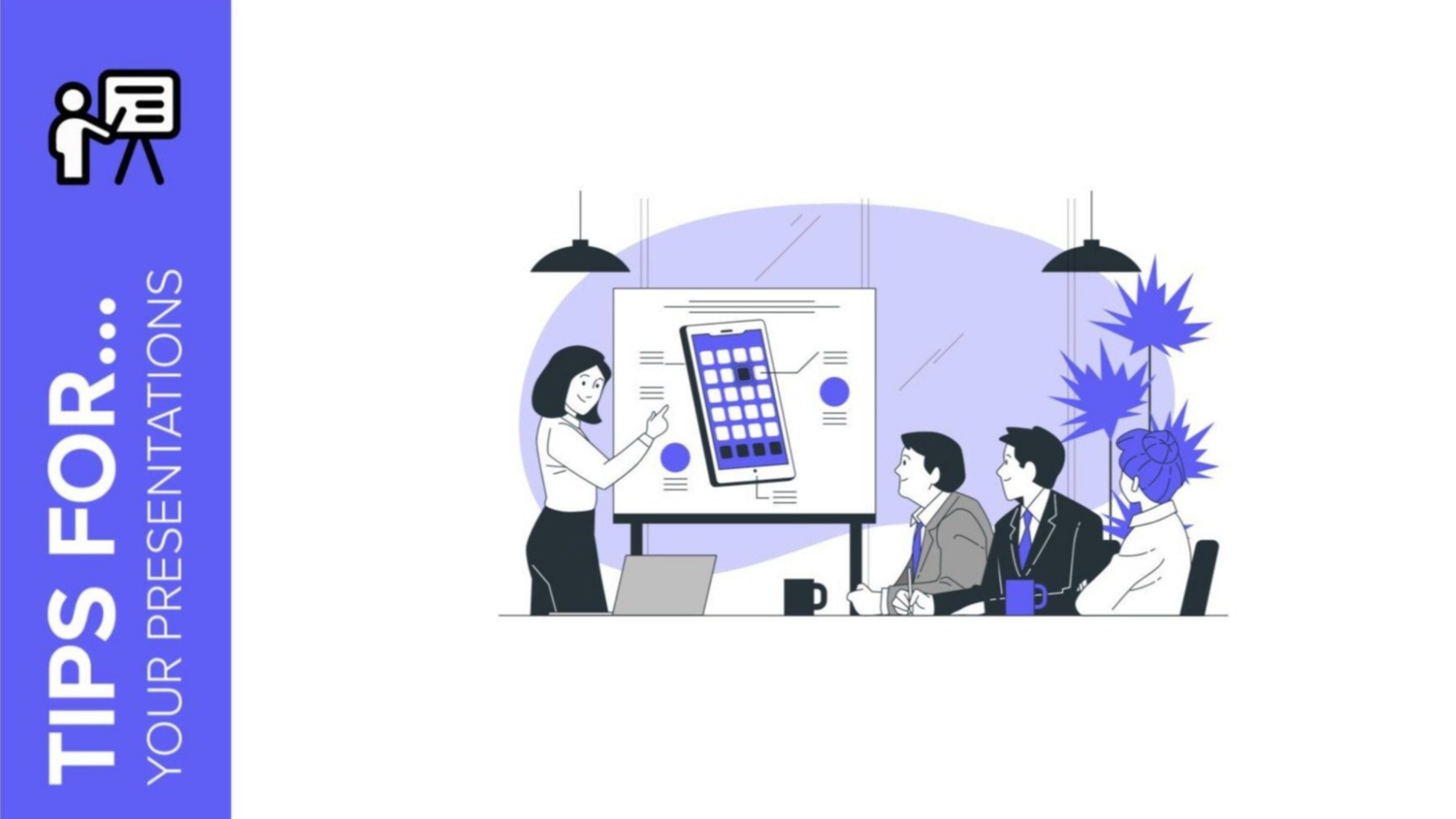
It is a truth universally acknowledged, that a single startup in possession of a good idea, must be in want of investors. OK, this is not the original quotation by Jane Austen, but this one is more up-to-date. If you are a young startup, more than often you will need a financial supporter. In this respect, pitch decks are perfect for gaining investors.
But, what is a pitch deck?
It is a type of presentation to attract the attention of investors who support your project or product. A pitch deck is, therefore, the ideal type of oral exposition to present your startup, from its inner workings to new projects. Moreover, pitch deck presentations are short, concise, visually attractive, and clear.
If you have more doubts about this topic, you can visit this other article on how to create a good business pitch deck.

Now you may be wondering, how do I get the ideal pitch deck presentation for my startup? How do I achieve all the previously mentioned characteristics? Don't worry! Slidesgo is always ready to give you a hand and we are going to provide you with some tips to create your startup's presentation, as well as, show you some examples of this type of presentation. Here we go!
Tips to create a startup presentation
To begin with, the key to the success of these oral presentations lies in conveying ideas with simplicity. In other words, brevity and conciseness are your allies, since the time during which a person pays attention is quite limited. So don't bore your audience!
First things first. A stunning first impression is always an invitation to consider your proposal. Remember to use attention-grabbers at the beginning of your presentation, like personal stories or jokes. Create a powerful introduction about yourself and the company, dress the part, and be prepared for any sort of question!
As we said, it is a guarantee of success that a presentation is visually attractive and, at the same time, simple and clear. If the design is also professional and in line with the values of your startup, even better. You can try including illustrations, images, and other types of resources related to your business area (music, fashion...).

It is important to remember that looks (or an attractive bunch of slides) are not everything. You need to touch your investors, emotionally speaking, and allow them to observe the most human side of your startup. Tell them about the members of your team, and add pictures so they can see other human beings. And if you could hire a professional photographer to take those pictures, the better!

In consonance with what we said before, explain a little bit about the story of your startup. It is important to show your achievements and to highlight your successes. Make them understand that you are a winner!
Focusing on the pitch deck, there are certain sections that should be in this type of presentation to make it a success.
15 tips to create an amazing pitch deck for your startup
- Introduction, our company, and our team: it is of paramount importance that you introduce your team and your company to the financial supporters. It is key to talk about the skills and expertise of your members in order to grow and manage a successful startup.
- Problem and solution: customers have a need that only your product can satisfy. Talk here about your unique selling proposition, that is, how your startup is going to solve the problems of your future customers.
- A SWOT analysis: a study to assess your strengths, weaknesses, opportunities, and threats.
- Them vs. us, competitors: if you want investors to trust you, you need to show them your competitors and that you are better than them.
- Product overview and demo: in one of the slides you can include a preview of what the product will be with a video or a simulation. If the preview alone attracts attention... imagine what your startup will achieve with the finished product!
- Your plans: tell your supporters about your price plans and how they adjust to the competitive market.
- Traction: not all beginnings are easy and knowing where you've come from and where you're going will spark the interest of investors. You can help yourself with resources such as timelines.
- Case study: explore a phenomenon related to your product in a real-life context.
- Reviews: people love your product. To prove so, add the results of your surveys and include some good reviews of what your clients are saying about you!
- Awards: remember, you, your team, and your company are winners. Let your awards speak for you.
- Market size: How does your product fit in the market? In this section, prove that there is a place for your startup in the market and that, therefore, investors will more than recoup their contribution.
- Target: who is your target audience? You need to define them: add age, demographic data, gender, socio-cultural and economic levels…
- Business model: provide an explanation behind the rationale of your startup. Explain how your startup works at the operational level and the ways in which it makes money.
- Timing and projected growth: talk about the future steps of your company and how much it will grow. Use a timeline to show the future and evolution of your company. Include your next steps and their projected growth. How do you see your company within 5-10 years? In the same fashion, you can also show the milestones achieved by your startup and the company roadmap.
- Investment: obviously, you need to specify the amount of money you need for your project, how you are going to use it, and how valuable it is for the growth and success of the company, so make this point clear. Show specific data about sales, clients, benefits, and expert insights. This information will make them realize that it is a good idea to invest in your company.
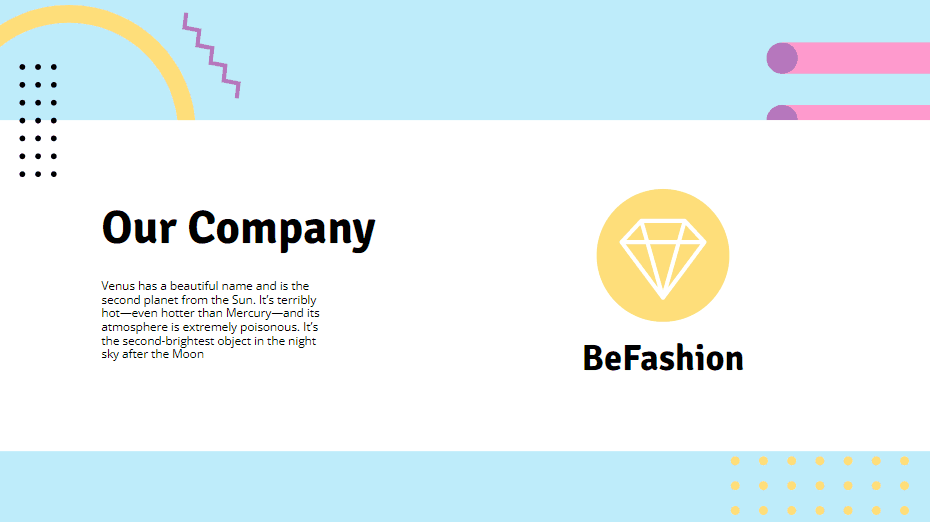
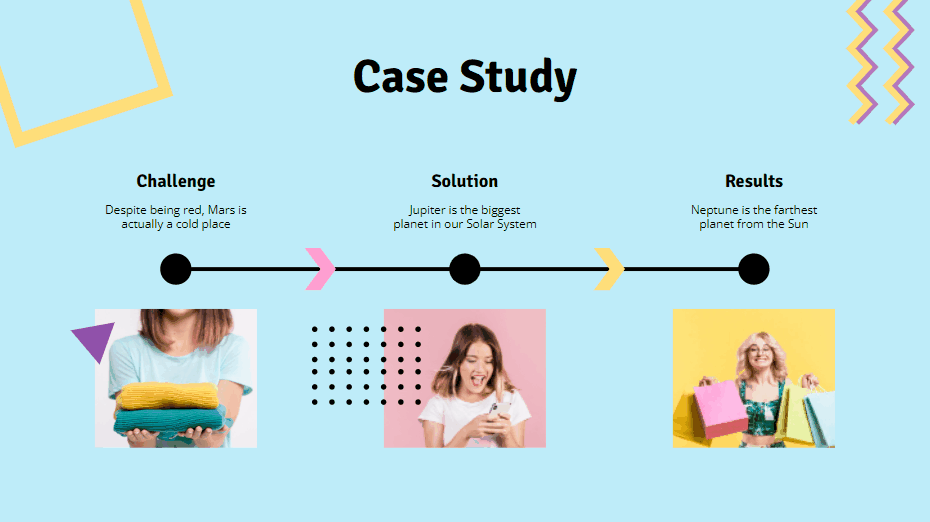
We have used the Retail Startup Pitch Deck presentation as an example of an explanation. Do you want to use it to present your startup? Just download it and customize it in a simple way!
Examples of startups presentation templates
We have provided you with the theory and what you need to know to create your startup presentation. To illustrate how it can be applied in real cases, we are going to show you some examples of startup presentation templates.
Tech Startup
If the foundations of your startup are based on technology, this design will be the right one to present it or to announce the new product you are working on. It includes gradients in blue-green, almost reaching a purple tone, a shade very much associated with the technological world! Its geometric illustrations will also help to contextualize the theme of your startup and your presentation.

Music App Pitch Deck
With music, you can express everything that words can't. A project about a new music app is sure to be a hit! How about presenting it with this slideshow specifically created for a pitch deck about it? It has all the necessary sections to make investors go for your product. Take a look!

Video Game Pitch Deck
Video games are on the agenda of the day! And this template fits perfectly with this theme. It offers a very technological style, as shown by its gradient backgrounds. This slide is for the case study, one of the sections of a pitch deck. Show how your product is the solution to a need in the market!

Now it's time to make your pitch deck for your startup. You can find many templates in addition to the ones we have shown you, in our pitch deck section or in the special section dedicated to startups. Together, with your content and our templates, investors will undoubtedly choose your product.
Do you find this article useful?
Related tutorials
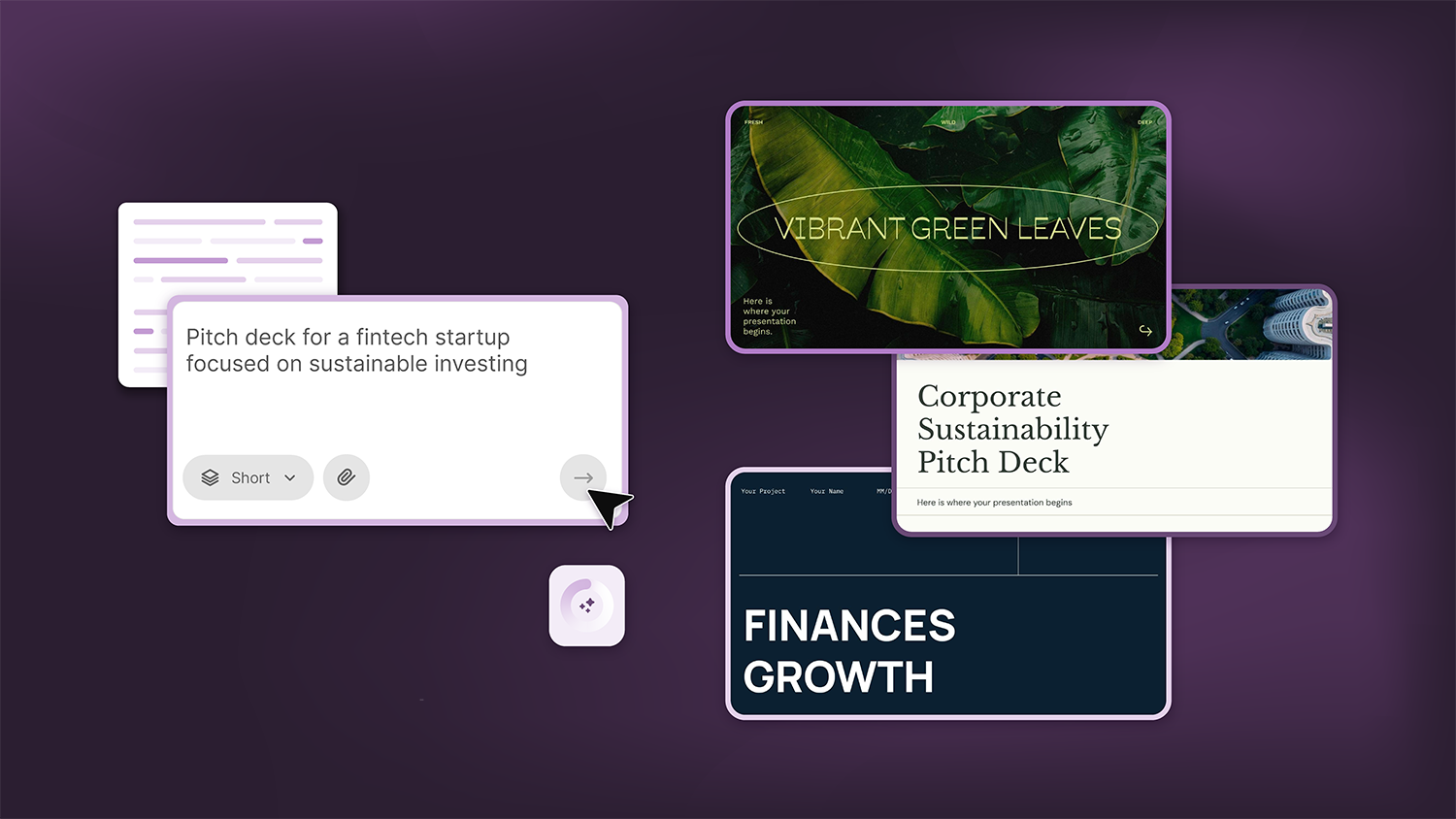
How Smart Template Matching Saves Hours on Your Next Presentation
Content Find your perfect template, automatically How it works Templates that match your topic Get better results FAQ Skip the Search, Start Creating Find your perfect template, automatically Great presentations look intentional—where the design supports the message. But finding a template that fits usually means scrolling through dozens of options....
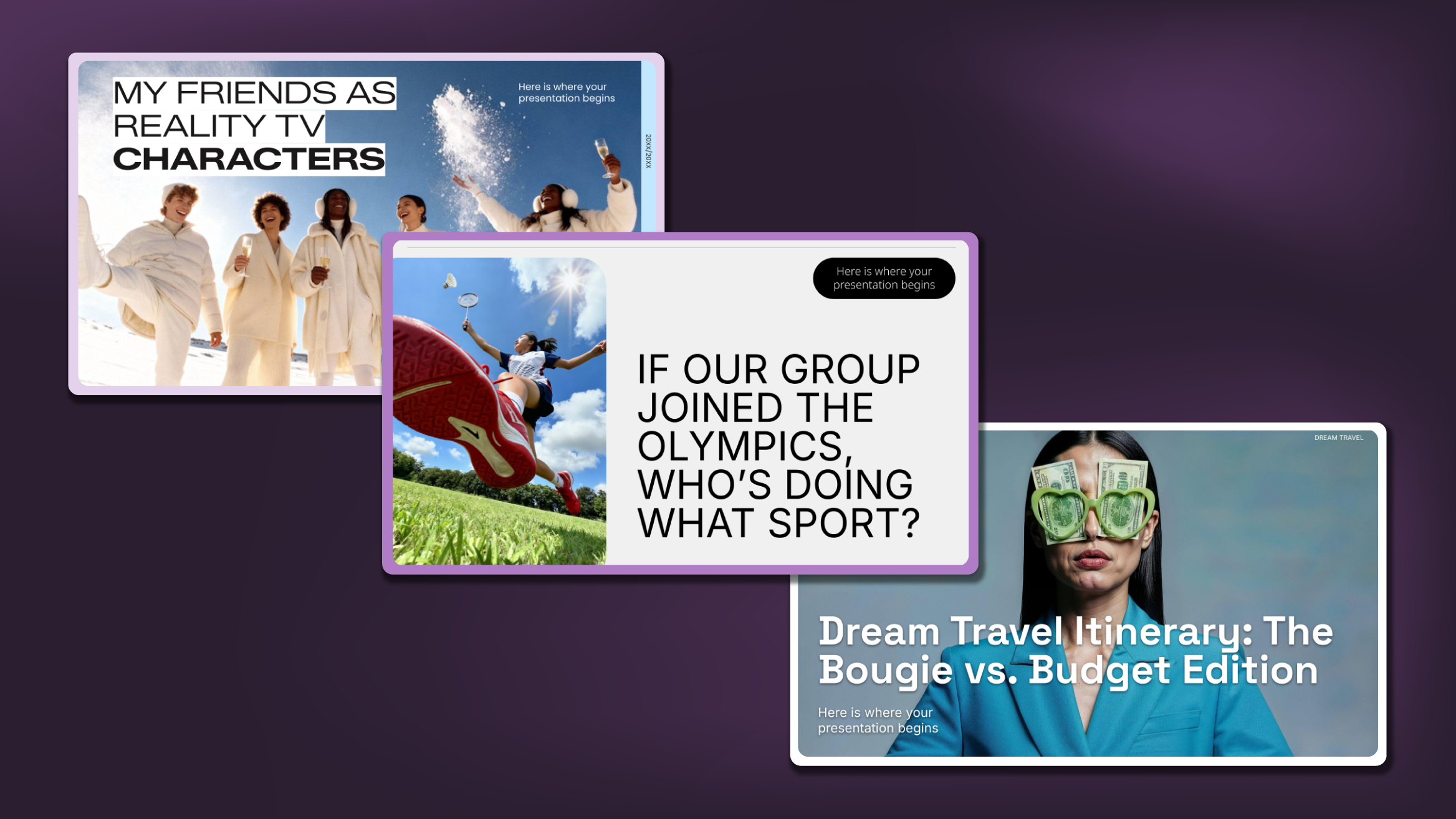
Creative PowerPoint Night Ideas
Want to be the star of your next PowerPoint Night? With the right ideas and a spark of creativity, you can turn any theme into a show-stopping experience that keeps everyone laughing and engaged. Whether you’re planning a friendly game night, a classroom challenge, or a team-building session, this guide is your...
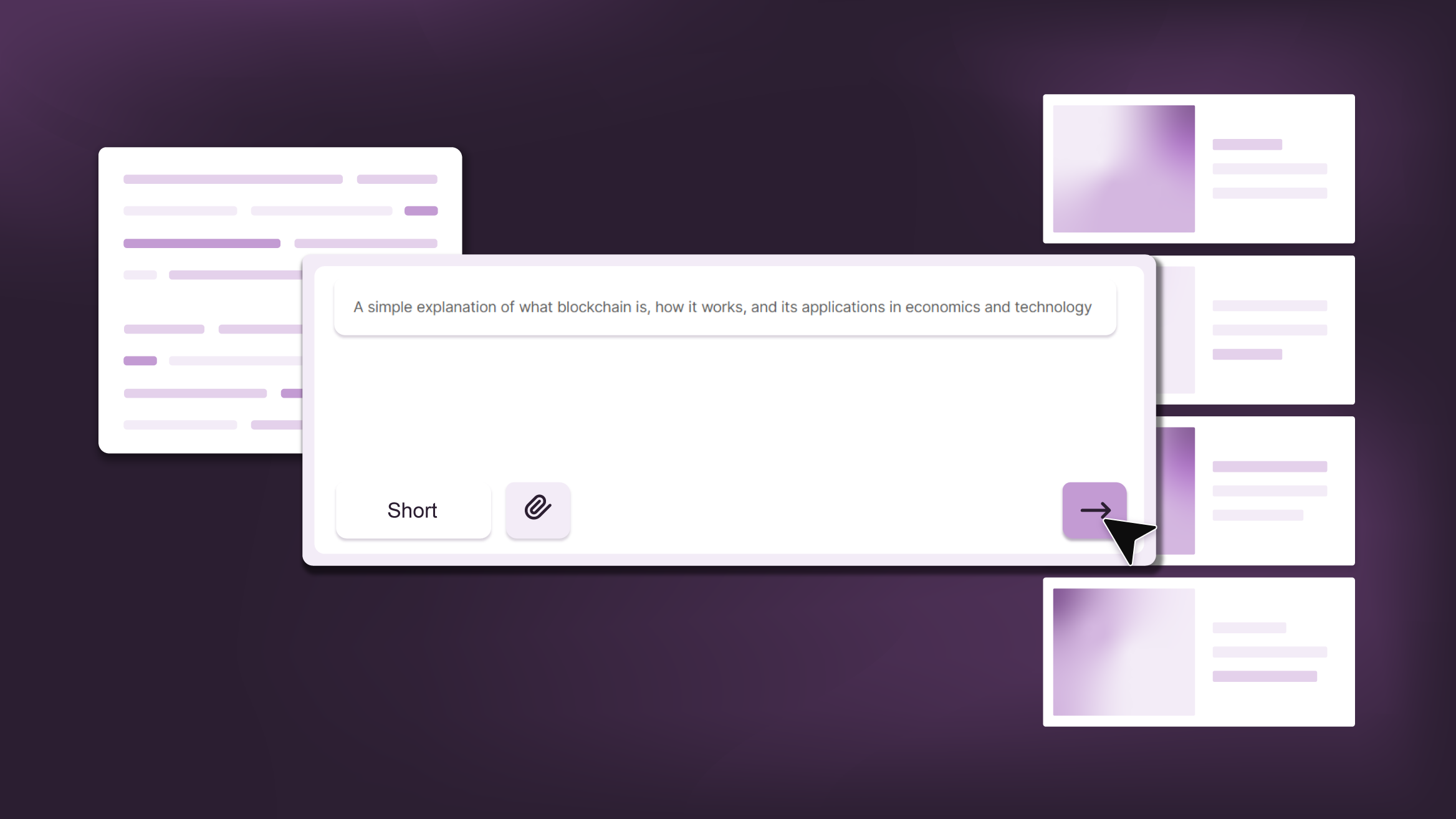
Smart Guide: Best AI Prompts for Powerful Presentations
Ever stared at a blank slide, knowing your message matters but not sure how to bring it to life? You’re not alone. With the rise of AI Presentation Maker, more creators, educators, and professionals are asking: What are the best AI prompts for presentations?This guide shows you exactly how to...

How to convert PDF to PPT online for free
Ever tried making a presentation from a PDF? It’s not exactly fun—copying, pasting, reformatting… plus, it takes forever. So, why do it? Instead convert your PDF to PPT in seconds through our new tool AI PDF to PPT converter.Whether you’re pitching an idea, designing tomorrow’s lesson plan, or presenting a report, this...
