Slidesgo School: Google Slides Tutorials - Page 4
These tips and tutorials are all you need to learn how to add bullet points, music or fonts, among other things. Discover the secrets of Google Slides and edit our templates to get your message across.
Latest article
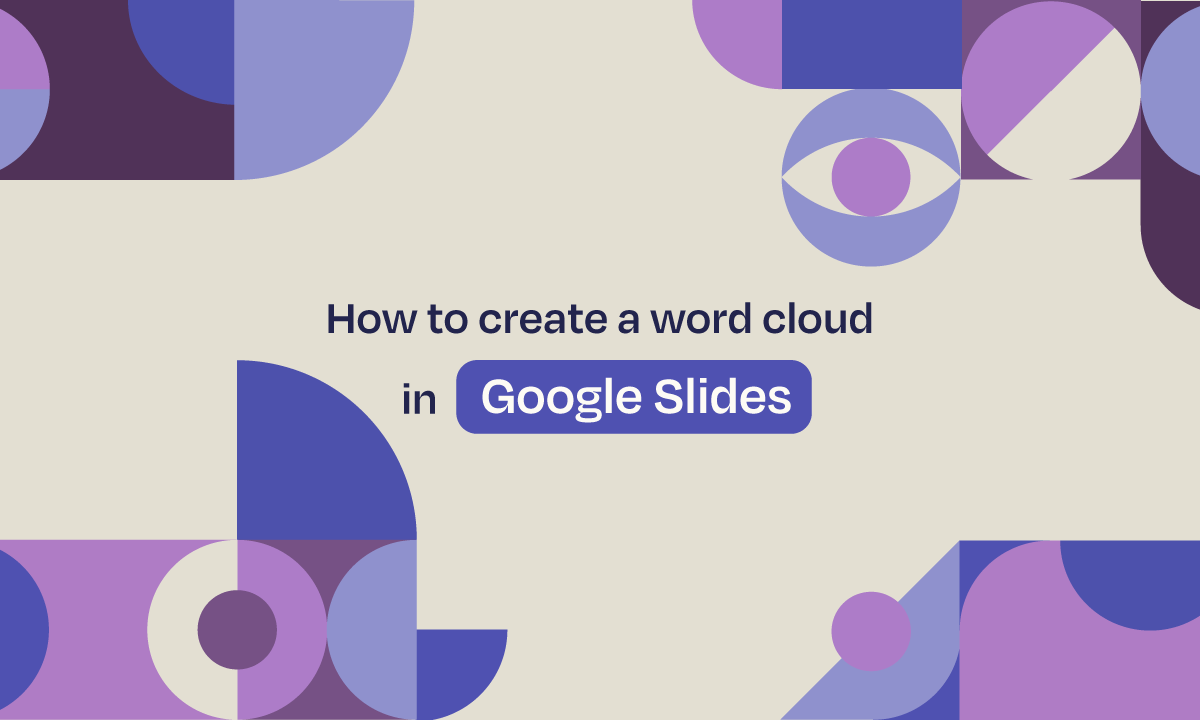
How to create a word cloud in Google Slides
1 year agoBuilding a word cloud to visualize data has a big impact on your presentation success. Here we tell you all about how to include them on Google Slides.
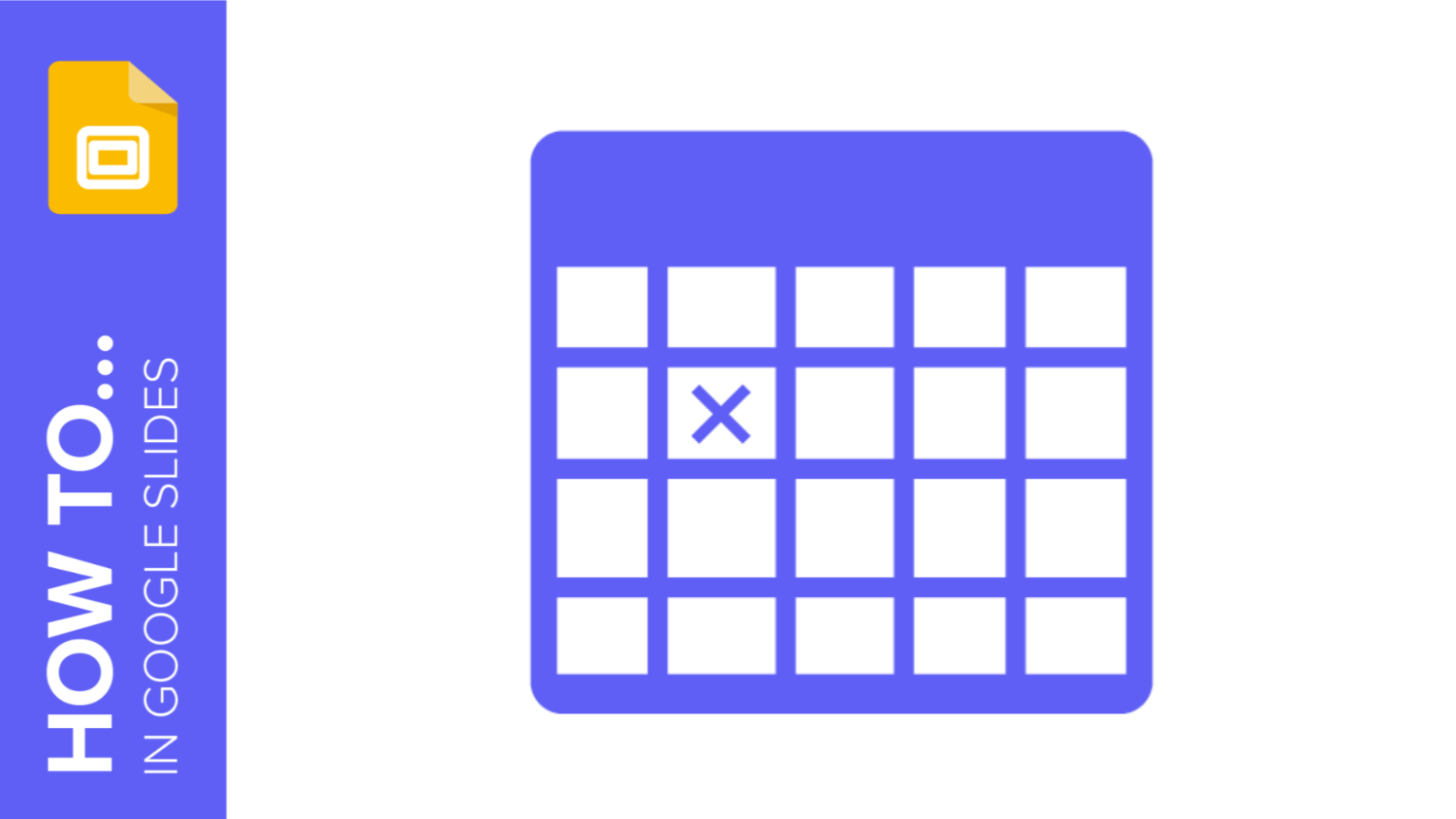
How to Add and Edit Tables in Google Slides
Adding a table to a slide is one of the simplest hacks available to organize information in an easy-to-consume way. Tables are simple charts made of columns and rows. Because of their simplicity, they fit in almost every presentation and can be used for multiple purposes: from sorting content to data comparison. In this tutorial, we’ll walk you through how to draw a table from scratch in Google Slides (in just three steps!). And if you’re searching for a more sophisticated look, we’ll also cover how to use pre-designed ones and infographic templates. Let’s go!

How to Change Indentation, Spacing and Line Spacing in Google Slides
It is always good practice to include as little text as possible in your presentations, so it’s best if you mention only the most relevant concepts. In order to convey your ideas clearly, you’ll probably want to modify things such as indentation and spacing. In this tutorial, we’ll see how to make your text more legible in Google Slides in a quick and easy way.
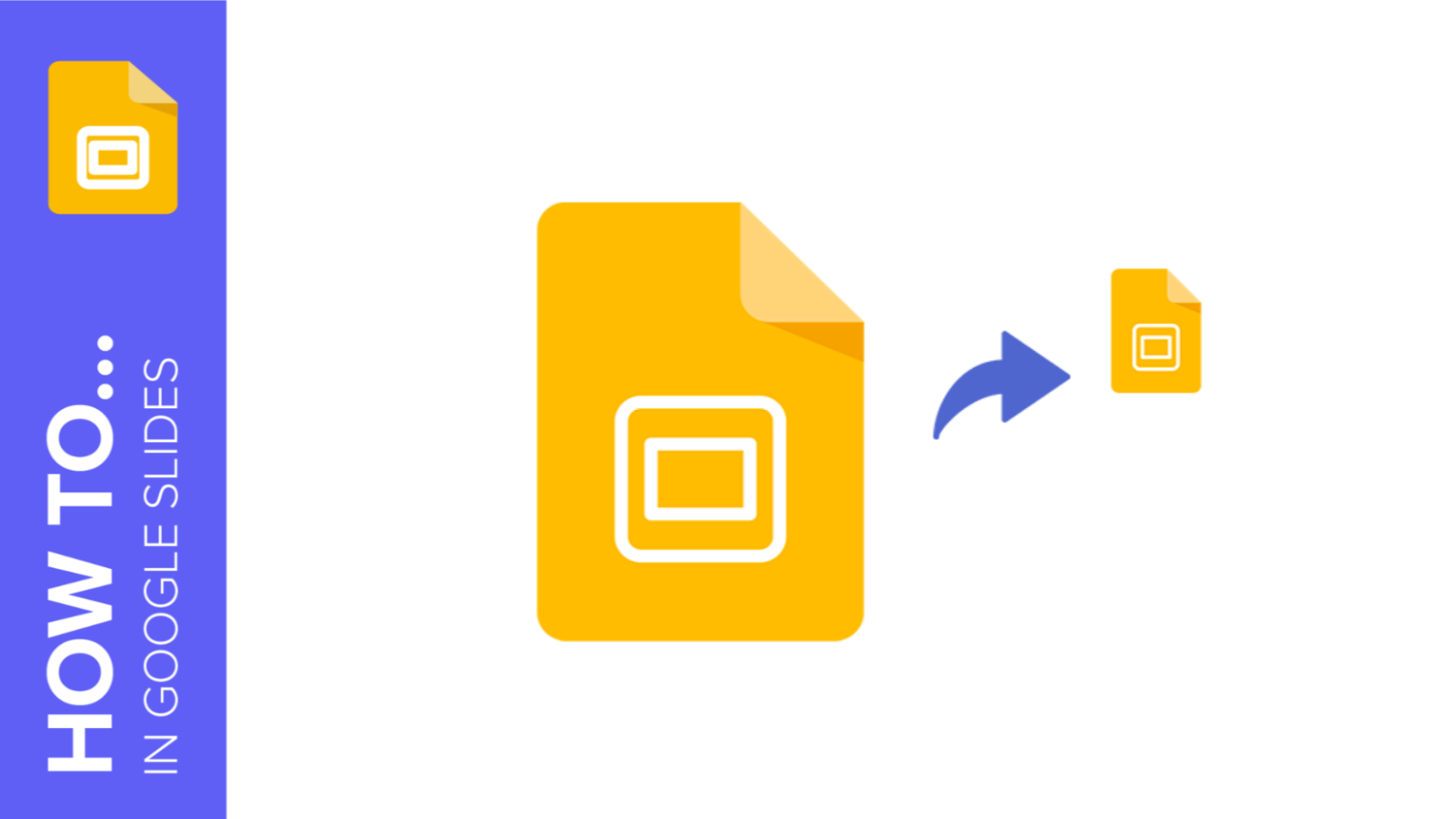
How to Lower the Size of a Google Slides Presentation
Google Slides has a big advantage over its competitors when it comes to saving storage space. Since it’s an online editor, its presentations do not take up space on your Google Drive. However, if you need to download the slides or export them in a PowerPoint file format, you might need to do something to reduce the size that the final presentation will have. In this tutorial, we’ll tell you some hints to decrease the space your presentation will take up. Ready to begin?
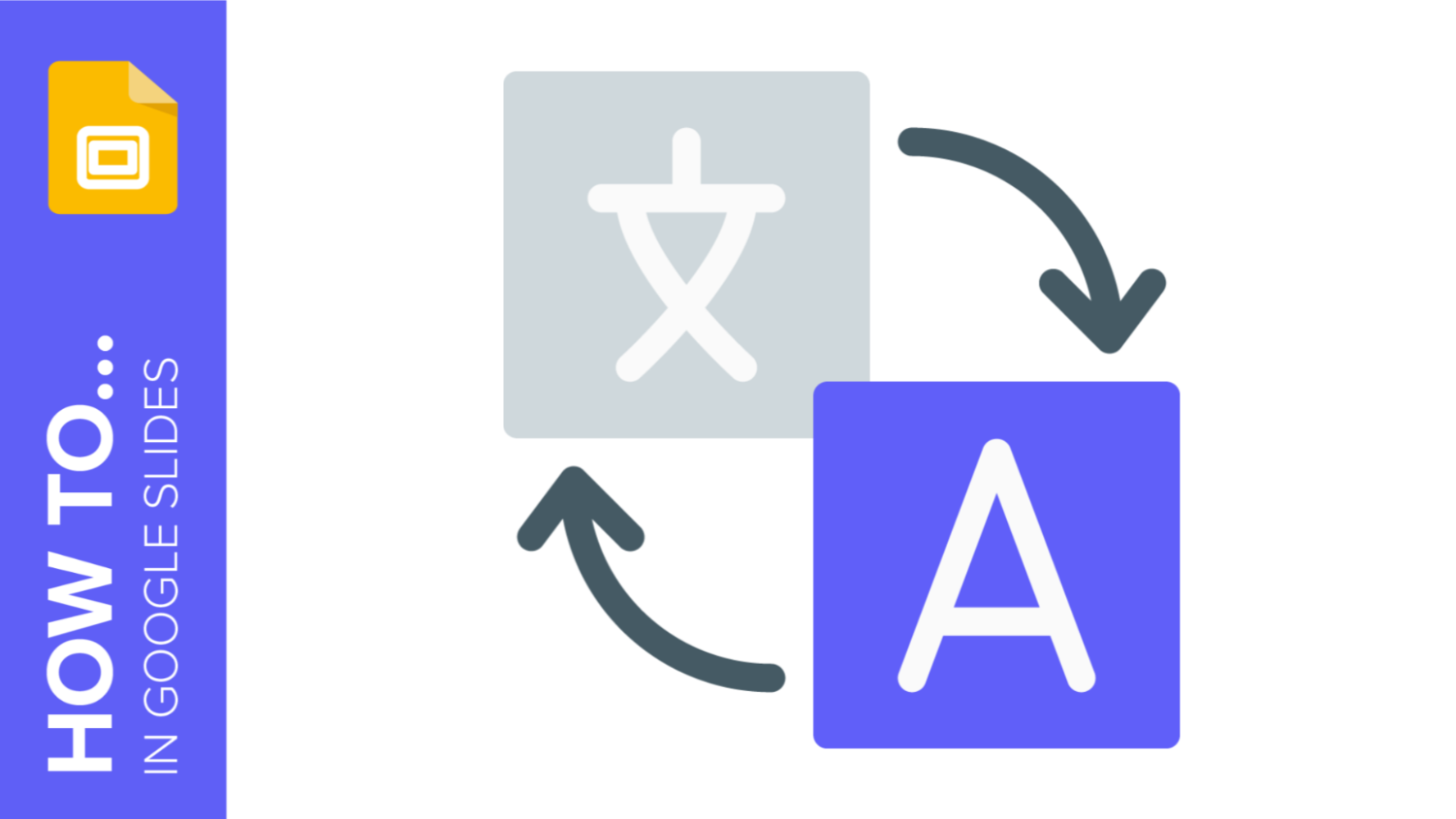
How to Change the Language Settings in Google Slides
Change the display and authoring language in Google slides following the steps of this tutorial. It is very simple, and it will only take you a few minutes to do so!

How to Insert GIFs in a Google Slides Presentation
There are many and varied ways of captivating your audience with your presentation. One of them is using visually appealing materials so people cannot take their eyes off the slides. In fact, a clever use of GIFs and other images will help you when defining concepts in a cool and modern way. In this post we’ll teach you how to add GIFs to Google Slides themes easily.

How to Insert Infographics in Google Slides
Does the word “infographics” ring a bell? Those are diagrams that work as visual aids. You can present difficult concepts, processes, steps and the like in a very simple way. They can include texts, numbers or icons. Likewise, they can have different shapes and designs. Of course, there are different types of infographics: mind maps, funnels, puzzles, calendars… If you are willing to create an effective presentation, it can be great to add some diagrams to your slides. In this tutorial, we’re going to teach you more about these diagrams: where to find, how to add or how to work with infographics....
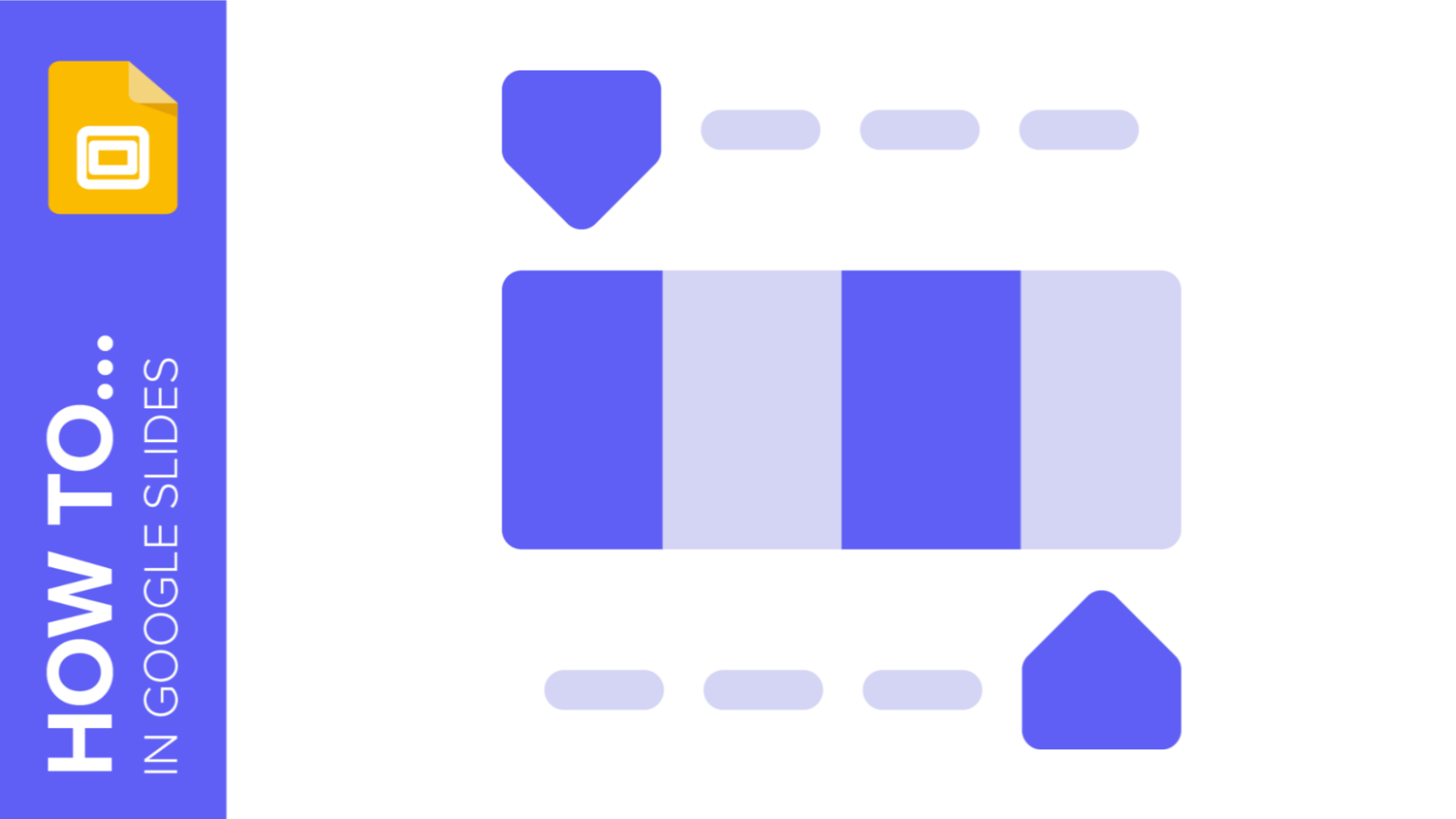
How to Work with Colors in a Google Slides Presentation
When creating your presentation, you always need to take into consideration both your audience and the topic of your speech. In this sense, it is always a good idea to take colors into consideration, as they can influence people! In this how-to, we are going to teach you how to use and play with colors in Google Slides.
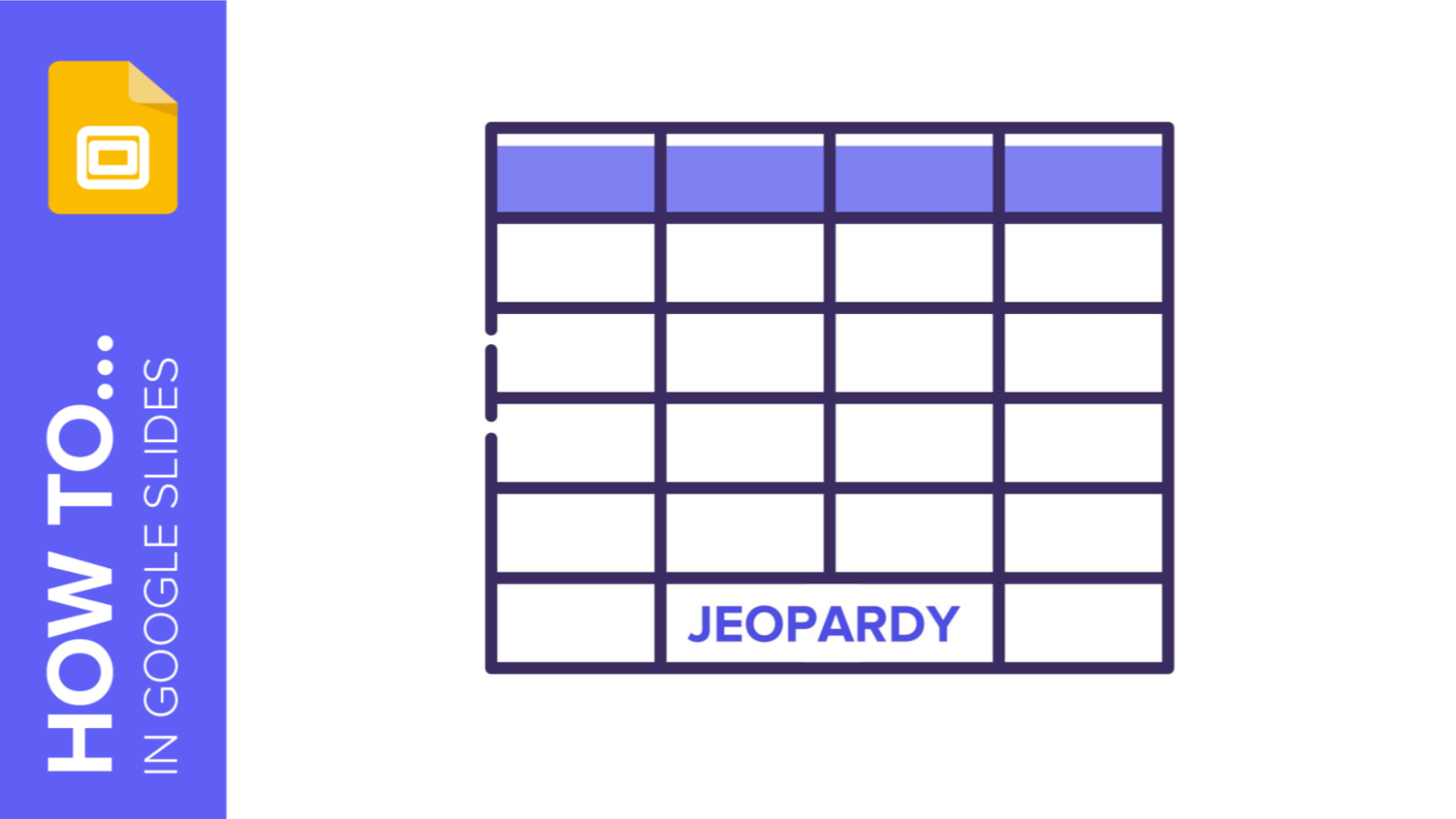
How to Create a Jeopardy Game in Google Slides
Jeopardy is an American television game show in which contestants have some clues or answers, and they need to give their responses in the form of questions—and, of course, they can get some money! We’re sure you have watched this show several times. Jeopardy games are pretty useful! They are great to have fun with your friends or to play with your students to review some concepts related to different subjects, such as Medicine, English, Maths or sciences. In this tutorial, we are going to teach you how to create a Jeopardy board from scratch. Let’s get the party started!
