The most useful Google Slides and PowerPoint keyboard shortcuts

If you really want to speed things up when editing your presentation, you should try some keyboard shortcuts. We would like to share with you the most useful ones for both Google Slides and PowerPoint.
These key combinations will allow you to work much faster without having to constantly look for the correct option or button to click. You’ll see how much time you’ll save.
Keyboard shortcuts for Google Slides
To create new presentations in Google Slides in a blink and start editing them like a true ninja, make use of the following combinations:
MAC

WINDOWS
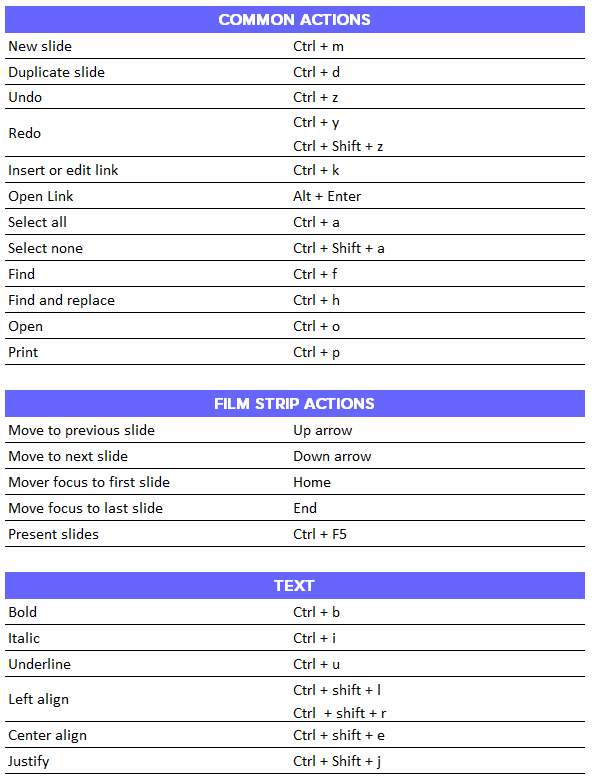
Keyboard shortcuts for PowerPoint
If you prefer PowerPoint, here’s a list of actions and their respective shortcuts. You’ll be customizing slide after slide at the speed of light!
MAC
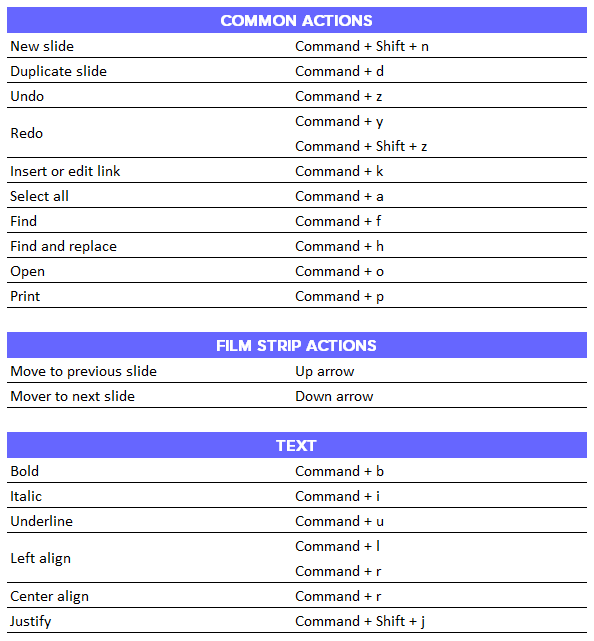
WINDOWS

Now that you know these useful shortcuts, put them into practice while you edit Slidesgo’s free templates for Google Slides and PowerPoint.
