Slidesgo School: Presentation Tips - Page 2
Top presentation tips and techniques on how to make a killer presentation and connect with your audience.
Latest article
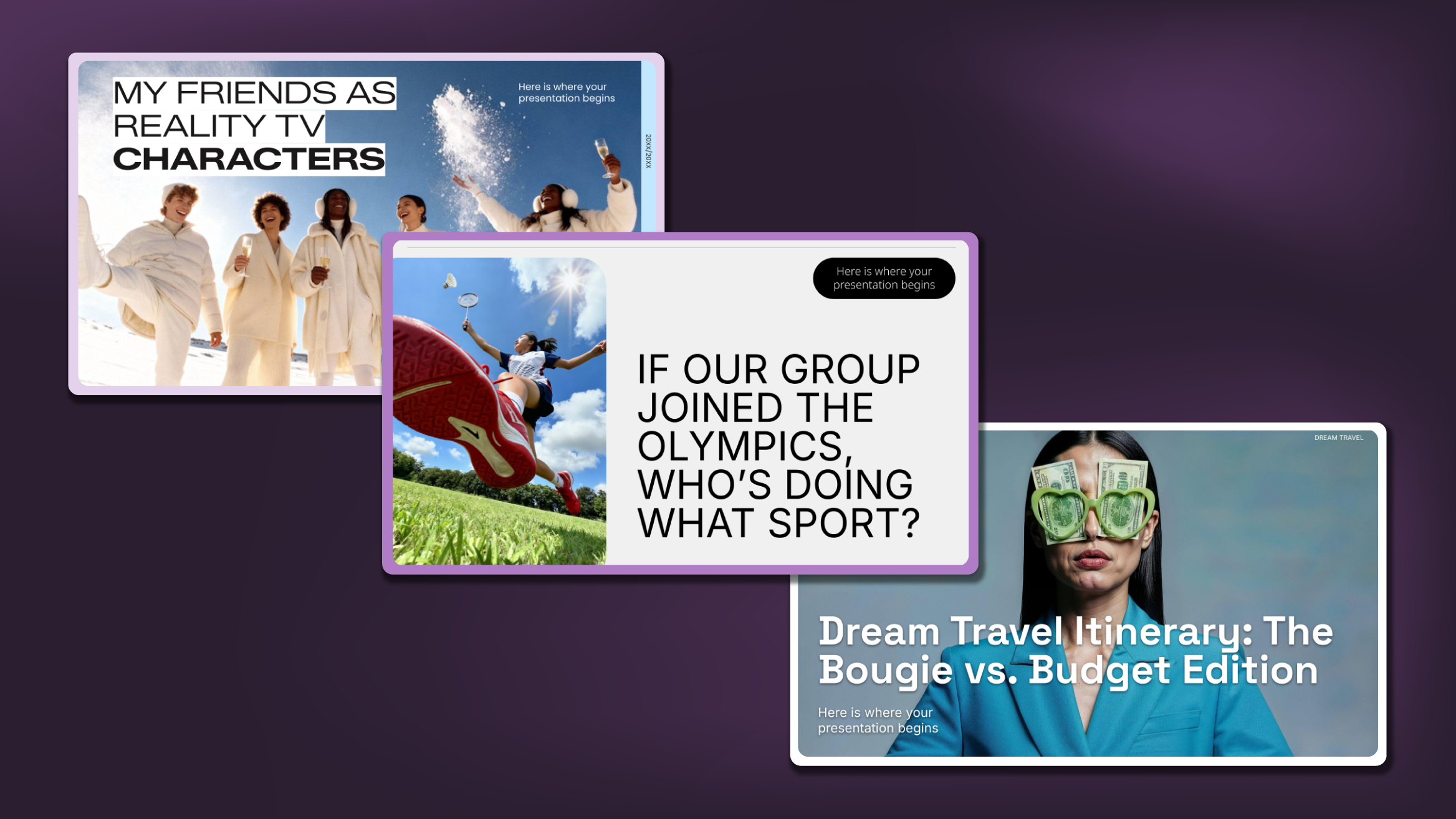
Creative PowerPoint Night Ideas
2 months agoDiscover the best PowerPoint night ideas, creative ppt night themes, and funny presentation ideas. Get templates, tips, & real examples for your next event.
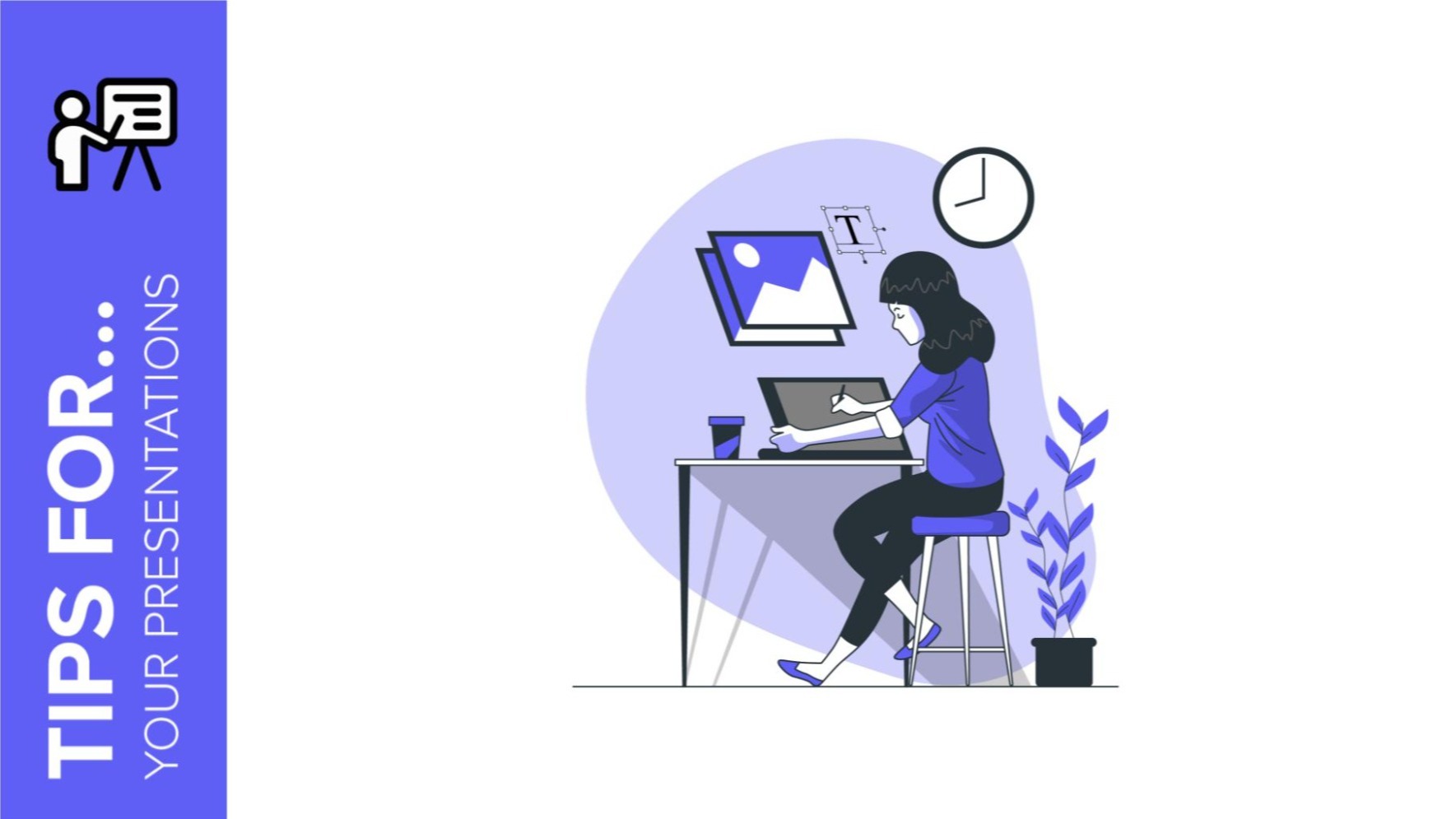
The best tips for using fonts in presentations
Each design element in a presentation has a crucial role to play. The choice of fonts to use and the way they are employed cannot be a matter of chance. Learn, below, the best tips for using fonts in your Google Slides or PowerPoint presentations. With these simple tips, it will be easier for you to know which font to use on your slides, how to combine different types, and what tricks you should follow to make your text stand out.
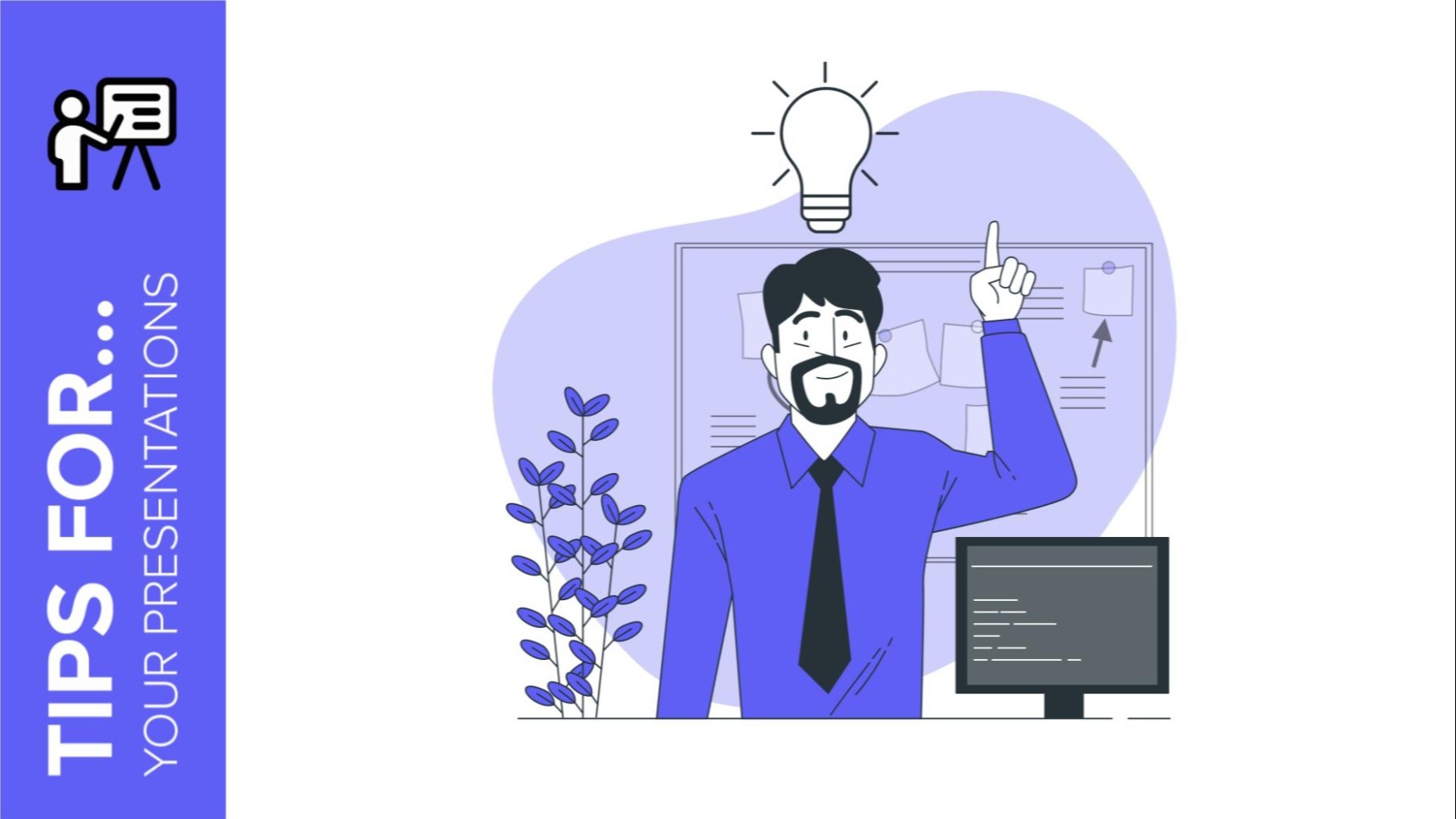
How to make a presentation interactive
There are several challenges to overcome in order to make a perfect presentation. The first challenge is to collect and structure the right information and then generate a visually appealing presentation. And once you have reached this point, you still have to go one step further: finding the most appropriate way to capture people's attention.Even the most original content you have ever created can go unnoticed if you don't take a moment to plan what elements you can add to make your presentation more interactive and dynamic. You have to ensure that they keep their eyes glued to the screen. As...

How to Start a Thesis Defense Presentation
After months and years of hard work, the moment to wrap things all up is finally here—your thesis defense presentation.Whether you’re pursuing a master’s degree or doctorate, it’s the final step to that much-deserved achievement. A thesis defense requires a lot of prior research and preparation. And as important as its content is, so is how you present it because a stunning design with clear data and text hierarchy plays an immense role in comprehension.In this article, we’ll explore how you make your thesis defense.The organization is the key to success. Establishing some previous steps before any project or work is...

How to Edit the Master Slides in Our Templates
Whether you’ve been working with Google Slides for years or just for a couple of days, adding, editing or moving elements on the slides is not a difficult task per se. However, when you download our templates, you might come across some elements that cannot be selected, and thus, cannot be edited either.That is due to them being placed in the master slides. What is a master slide, we hear you ask? Keep reading to know more about them and how to access them so that you can customize the templates even more!
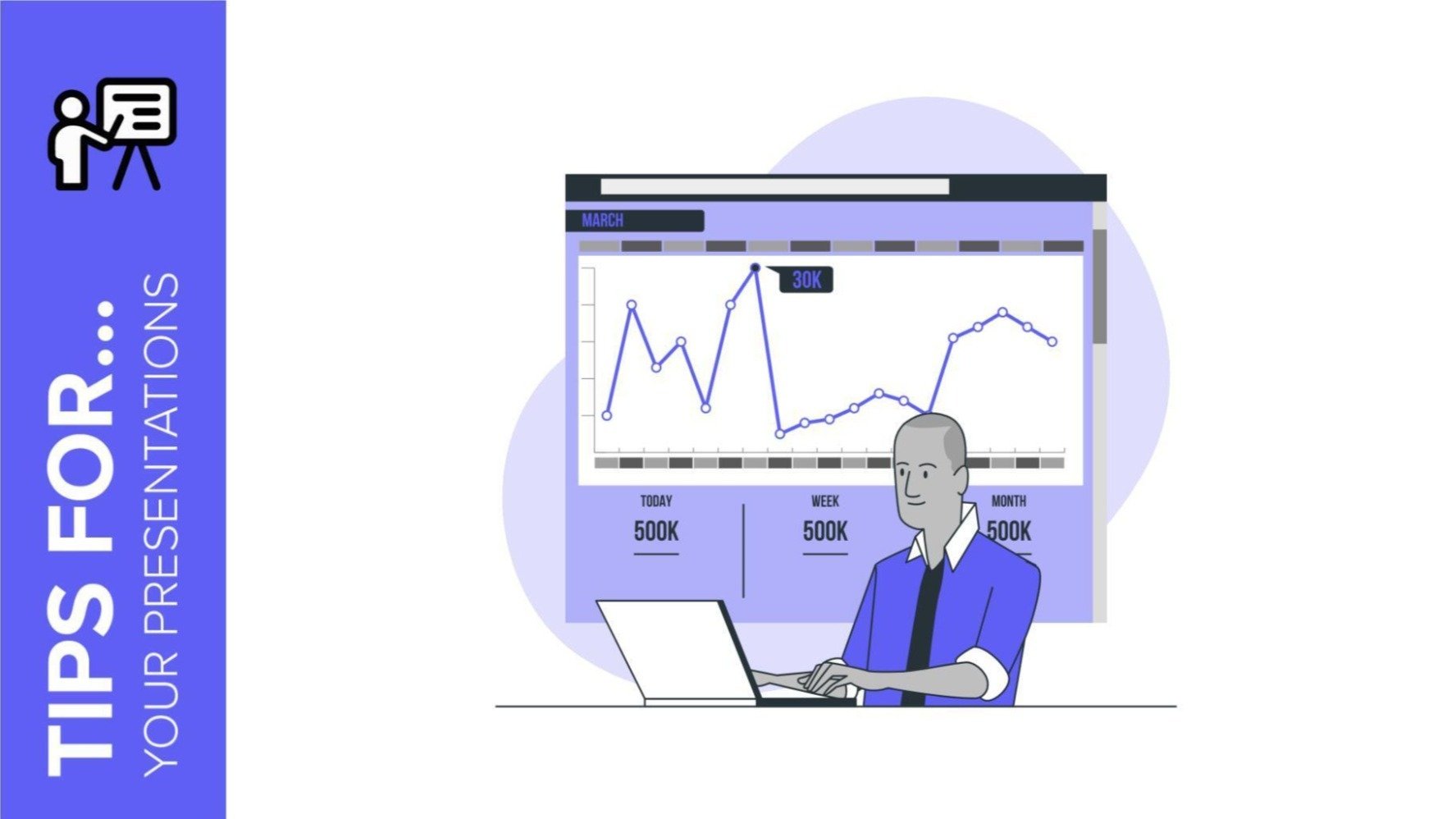
Tips to Start an Incredible Presentation
You’ll probably agree with us: first impressions count. Starting off on the right foot when giving a presentation means that your audience will be interested in listening to what you have to say right from the beginning. Whether you are presenting for your own teammates or in front of an audience, getting their attention right off the bat is what matters—and then, the rest of the presentation will be much easier for you!In this article, we’ll give you 6 tips on how to start your slides presentation like a pro!

How to create a good business pitch deck
You have a great idea in mind, you have already started to develop it and you want to make it known to get funding. Do you know what comes next? A good business pitch to help you capture the interest of potential investors and give your plan the final push to become a reality.This step is key and, in many cases, can determine the success of a project, but don't panic! Because in this post we are going to give you some basic tips on how to present a business pitch to a company.

How to Modify a Graph in Our Templates
One of the advantages of using Slidesgo templates is that they include editable graphs. This makes it easier for you to edit and customize the presentation and you will not waste time thinking about how to represent your data.If you would like to edit these charts easily and get the most out of them, in this tutorial we will show you how to do it step by step.

How to overcome nerves when speaking in public
When you have to give a conference or a speech in front of other people, sometimes, you may feel some nerves and fear. But with a good presentation that supports you and a well-prepared topic you can be calm at any presentation, as this guarantees that everything will go well.In this Slidesgo School post we are going to give you five tips on how to overcome nerves when speaking in public and manage to present your ideas with total clarity:
