Slidesgo School: PowerPoint Tutorials - Page 4
Learn how to work with Microsoft PowerPoint, from adding new slides and embedding a YouTube video to printing your presentation with notes. These tutorials will help you customize our templates while mastering this software.
Latest article

How to print PowerPoint notes
1 year agoCrafting an impactful slideshow and nailing the delivery are distinct skills. Discover how to print PowerPoint with speaker notes, and get the stage.

How to create and format maps in PowerPoint
One of the biggest challenges when making a presentation is talking about data. To make it as less tedious as possible and easy to understand, it is preferable to use visual resources instead of text. Map infographics are representations that, at a glance, help us assimilate data better and faster.
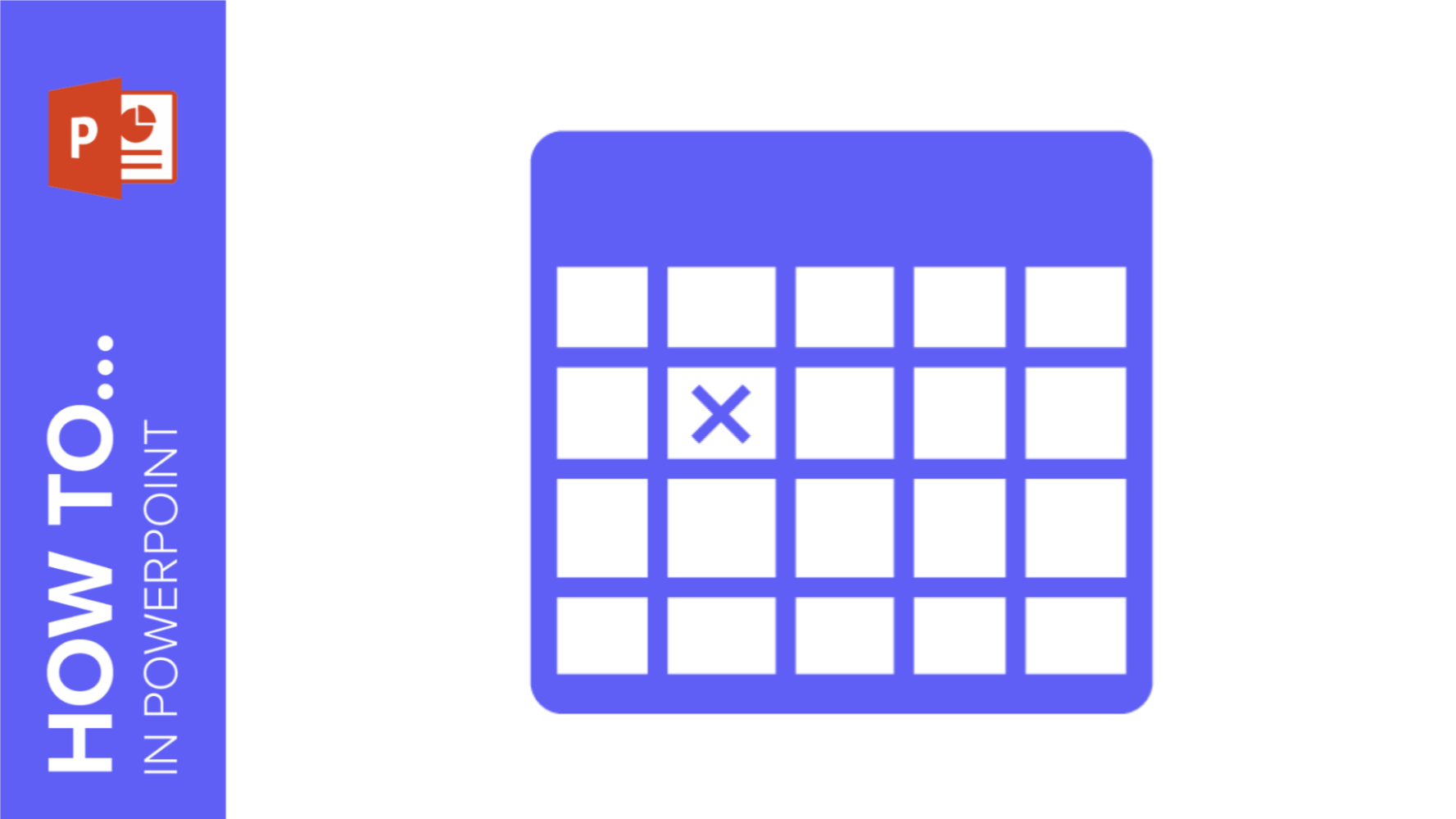
How to Create and Format Tables in PowerPoint
Creating a table is a great and easy way to enrich your PowerPoint presentation. They can be as straightforward as a combination of columns and rows or take the form of sophisticated infographics. Simple or elaborate, you can use them in many different ways to compare data and summarize information. In this tutorial, you’ll learn how to create and format tables in PowerPoint completely from scratch. And once you’ve learnt that, we’ll also cover how to download ready-to-use infographic tables from pre-designed templates.
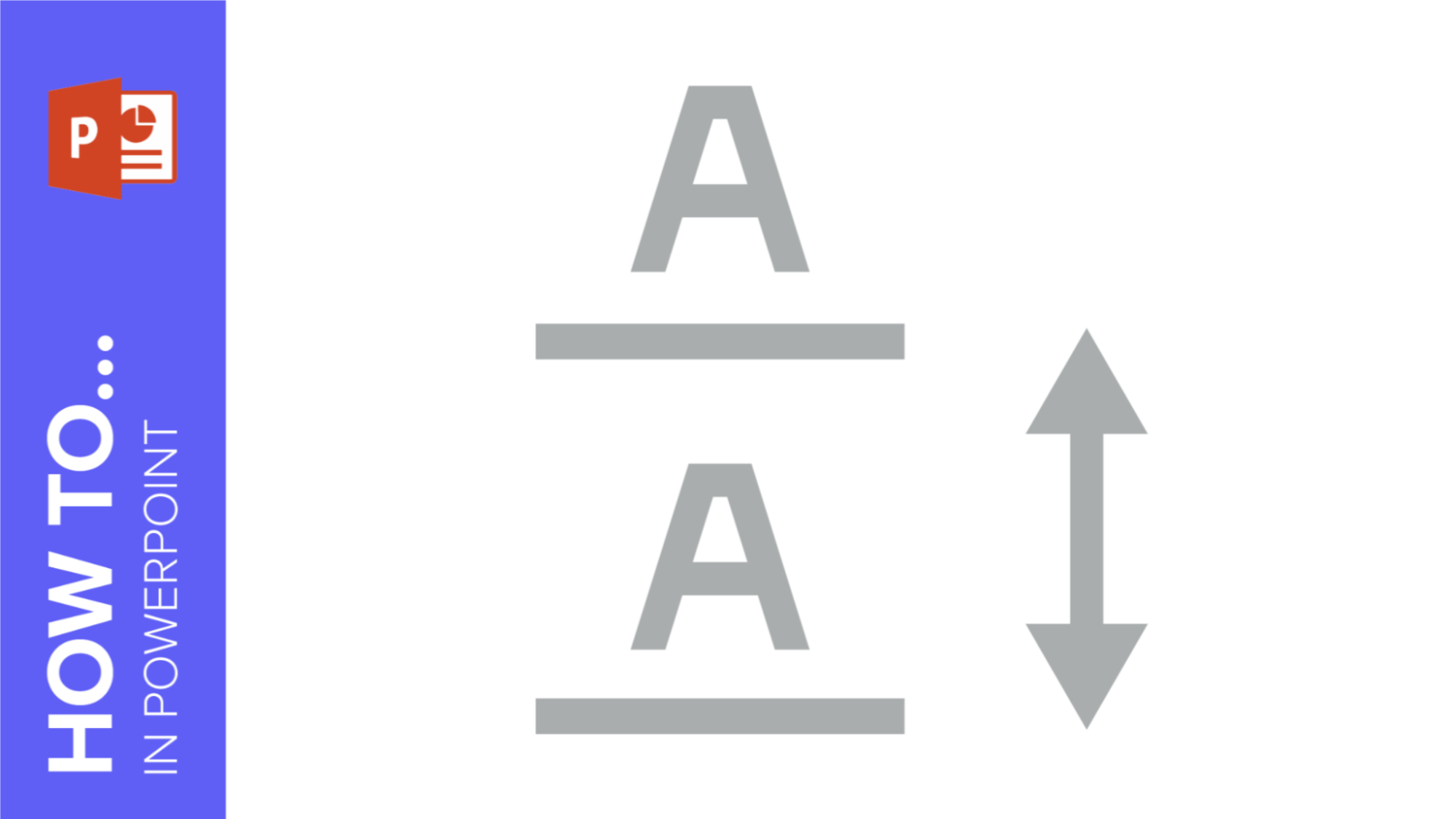
How to Change Indentation, Spacing and Line Spacing in PowerPoint
When it comes to presentations, it is advisable to use as little text as possible. In order to improve legibility on your slides, you might want to change the space between lines of text and paragraphs. In this Slidesgo School tutorial, we will explain how to edit the indentation and the line spacing.
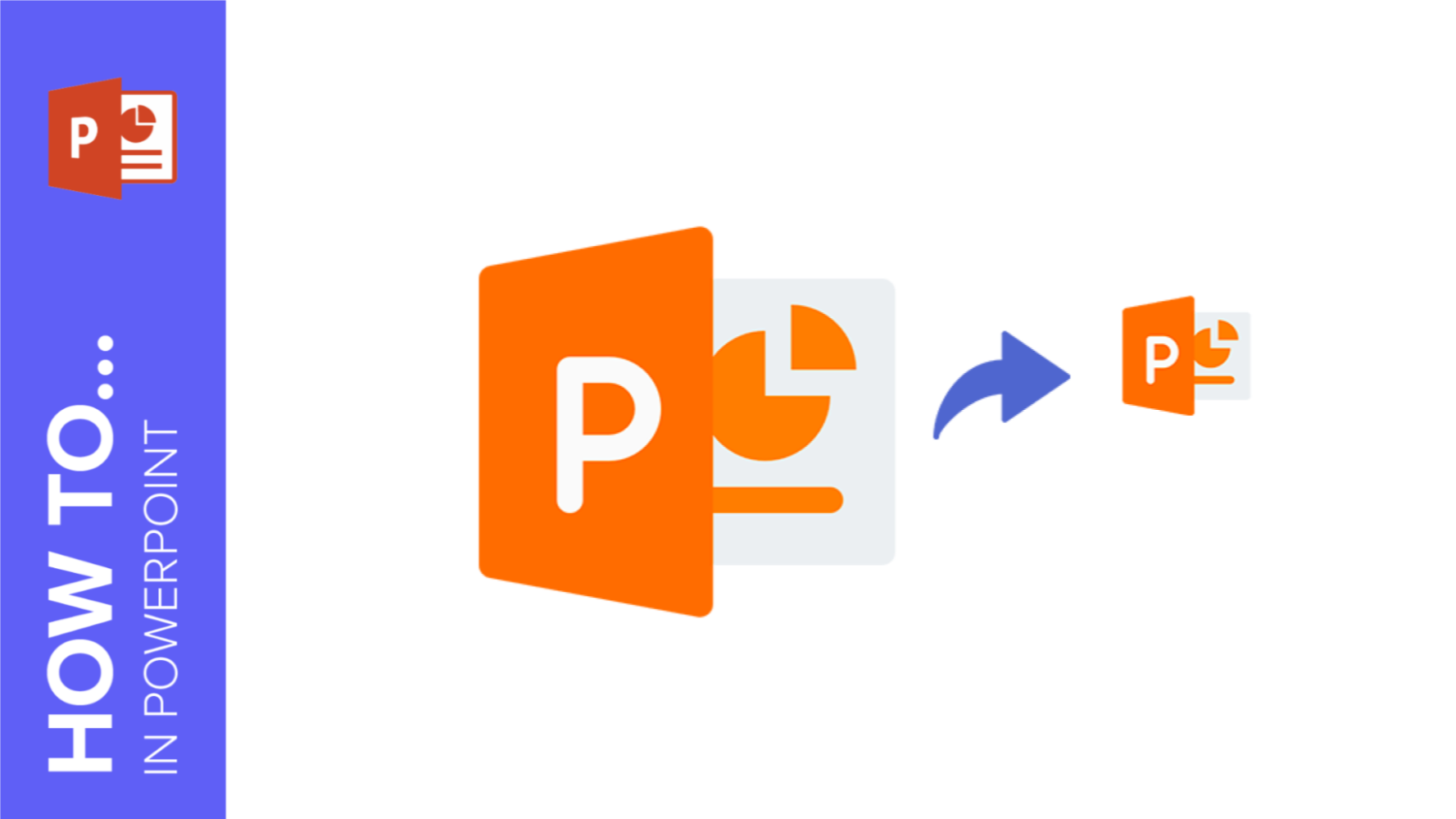
How to Reduce the Size of a PowerPoint Presentation
Sometimes, after creating a presentation, you come to realize that its size is bigger than what you expected and, thus, you need a way to reduce the space it takes up on your drive or storage device. In this Slidesgo School tutorial, we are going to give you some hints on how to decrease the size of a PowerPoint file.
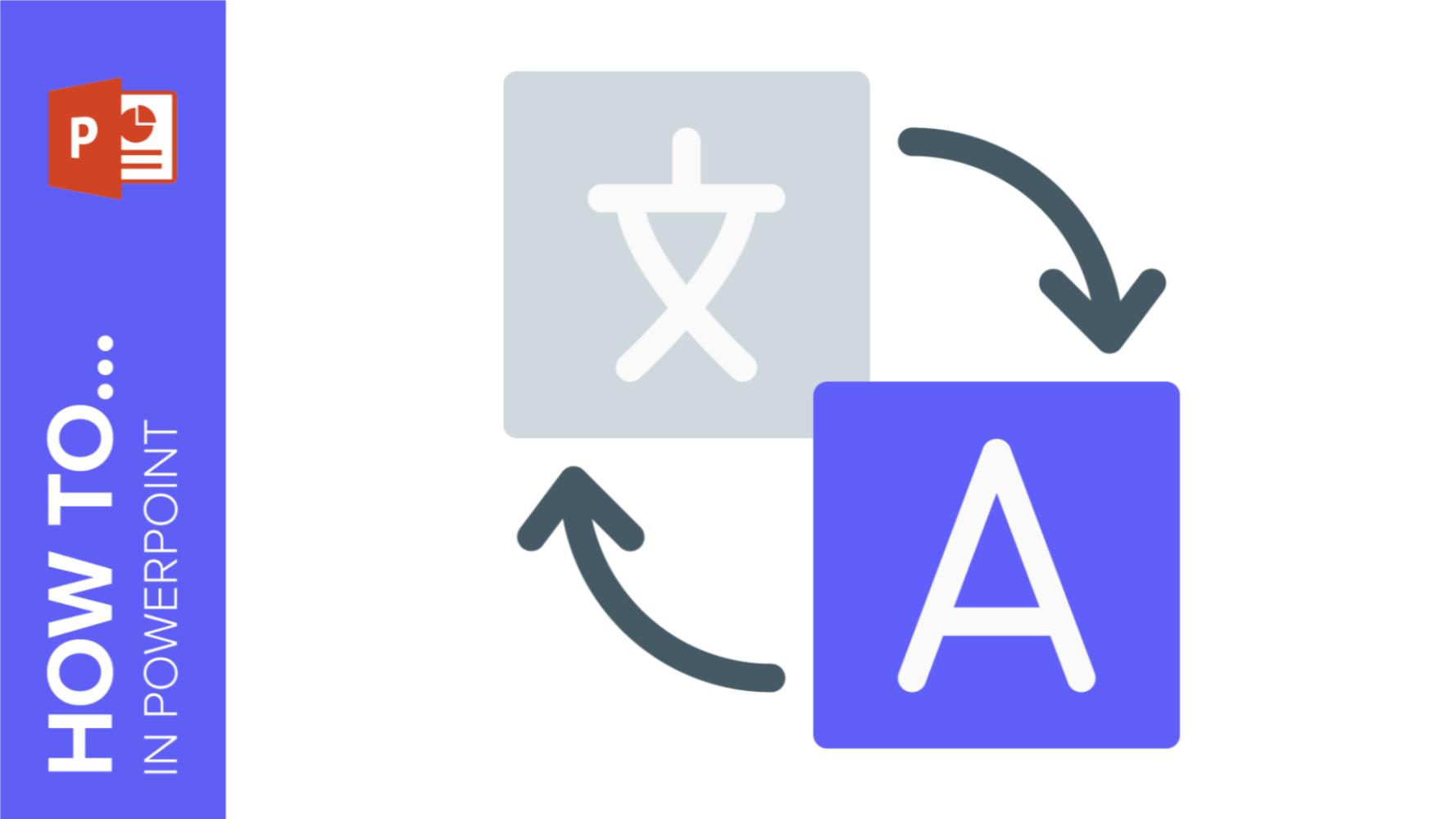
How to Change the Display Language in PowerPoint
If you want to change the display tongue in PowerPoint, this is your tutorial. No matter if you have downloaded a version of the software with the incorrect default language or you want to improve your reading skills, we will teach you, step by step, how to do it.

How to Insert Embed GIFs in a PowerPoint Presentation
Do you want to boost your presentation? One of the best ways of doing so is using GIFs! They are fun, easy to add and provide an amusing way of supporting your own information. Would you like to learn more about how to add a GIF in to your slides in PowerPoint? Keep reading!

How to Add Infographics in PowerPoint
When trying to explain complicated topics or information, it’s worth using some visual aids. This way, the mind will quickly get the connections between ideas or the division of concepts. Have you ever tried using infographics? Infographics are diagrams that will help you present or show information. It doesn’t matter if you are a teacher, a student, a marketeer or a startup owner: in Slidesgo, there are plenty of free diagrams for your projects.
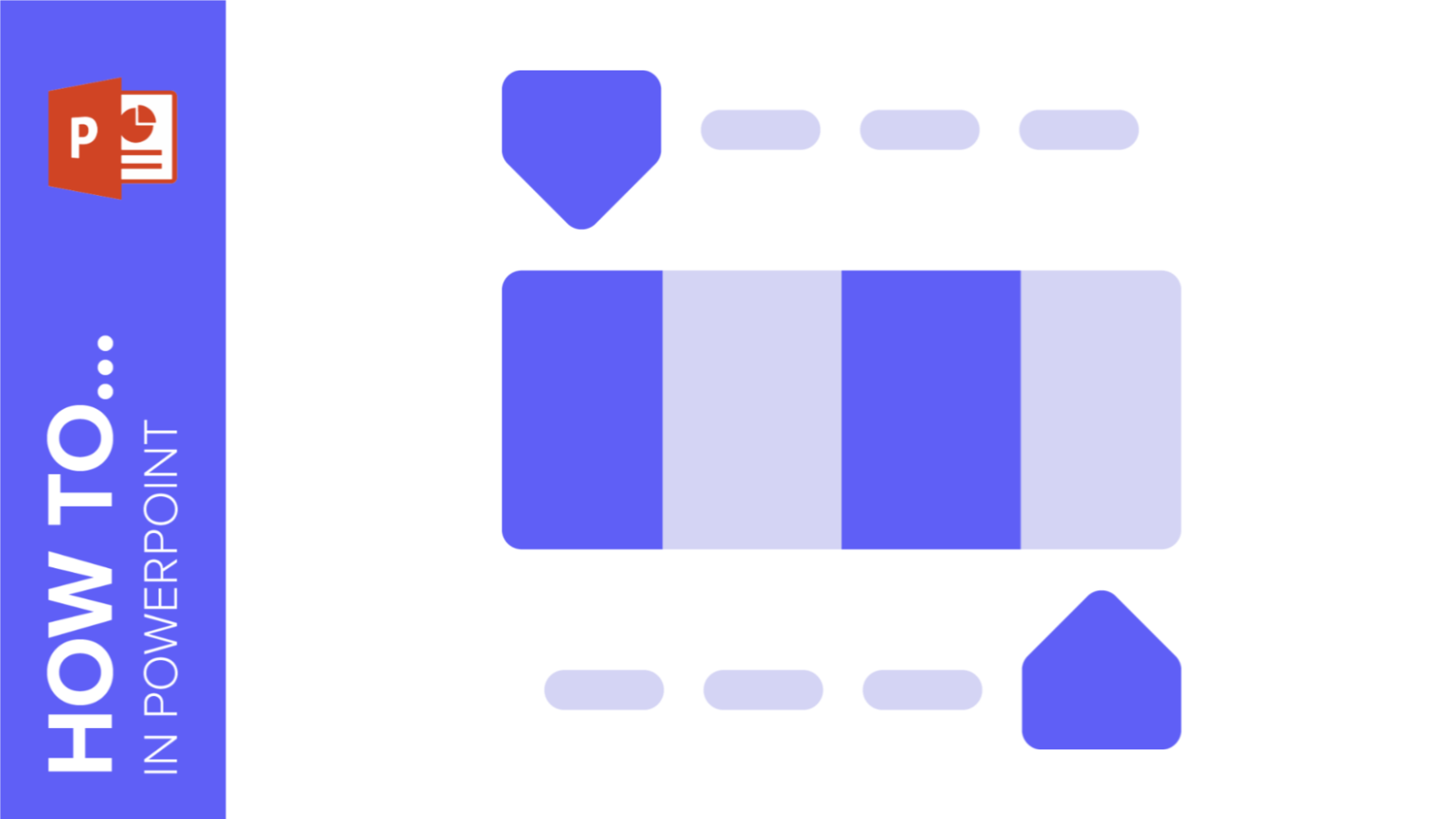
How to Change Colors in a PowerPoint Presentation
Choosing colors is quite important when creating a presentation. In deed, you must adapt the hues depending on the topic and your audience. In this post, we are going to learn how to work with colors in your PowerPoint template. Remember that our templates are 100% editables! You can change the color of all their elements!
