Tips to edit Slidesgo’s templates for Instagram Stories and Instagram Posts

Instagram is a powerful platform where millions of people share their pictures, videos and thoughts everyday. Did you know that over 900 pictures are uploaded to Instagram every second? Using this platform is the perfect way of engaging with your audience and sharing your products. In order to stand out from the rest of users, you can design your content with creative templates. In this post, you will learn the best tricks to edit the Instagram templates from Slidesgo.
Instagram Post templates
Instagram posts have a square format and can be put into a carousel. Carousels are a set of square pictures that roll in the same post and have been proven to cause audiences to engage 1.5 times more than normal posts!
An Instagram post is like a blank canvas where you can put whatever content you want. For example, you can post job openings. The template We Are Hiring Instagram Square Post is a great example of this!
.jpg)
Colorful waves, bright designs and creative content. With this combination your DMs will be full of people that want to apply for your job!
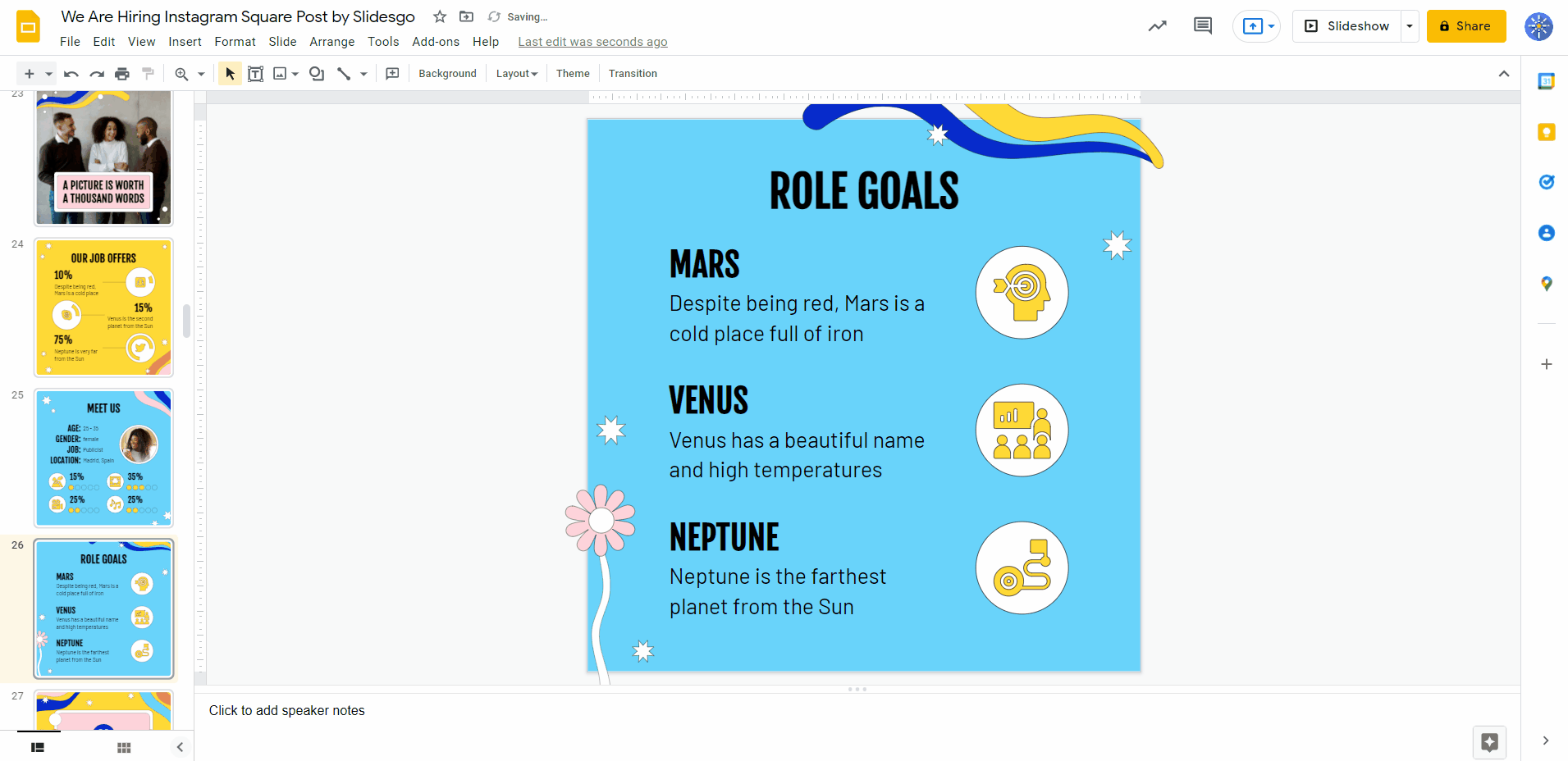
The process to edit the design is simple. Once you’ve added your content, go to File → Download → Download as JPEG image. Now you have the picture in your pc! The end step is to post it in your account!
Edit a couple of designs from our template and post them as a carousel to give all the different specifications of the job offer you’re posting, or speak about why everyone would want to join your company. The creativity that these designs offer is endless!
Instagram Stories templates
Instagram Stories have changed the way we perceive social media. This new format in 1080x1920 (or also known as 16:9) lets you share pictures that will only last online for 24 hoursh. Thi is the perfect opportunity to share special offers, debate about hot topics or just share a pic of the amazing dinner you’re having with your friends!
Instagram Stories are a great resource for companies because they make the customer or subscriber feel like there’s a special offer they’re missing on!

Black Friday Gradients IG Stories for Marketing is an example of a story put into practice for business. Black friday is the perfect occasion for a marketing post because the offer only lasts for 24 hoursh, just like a story.
The process to edit these designs is the same one as with Instagram Posts, you only need to add your content and download the slide as a jpeg!
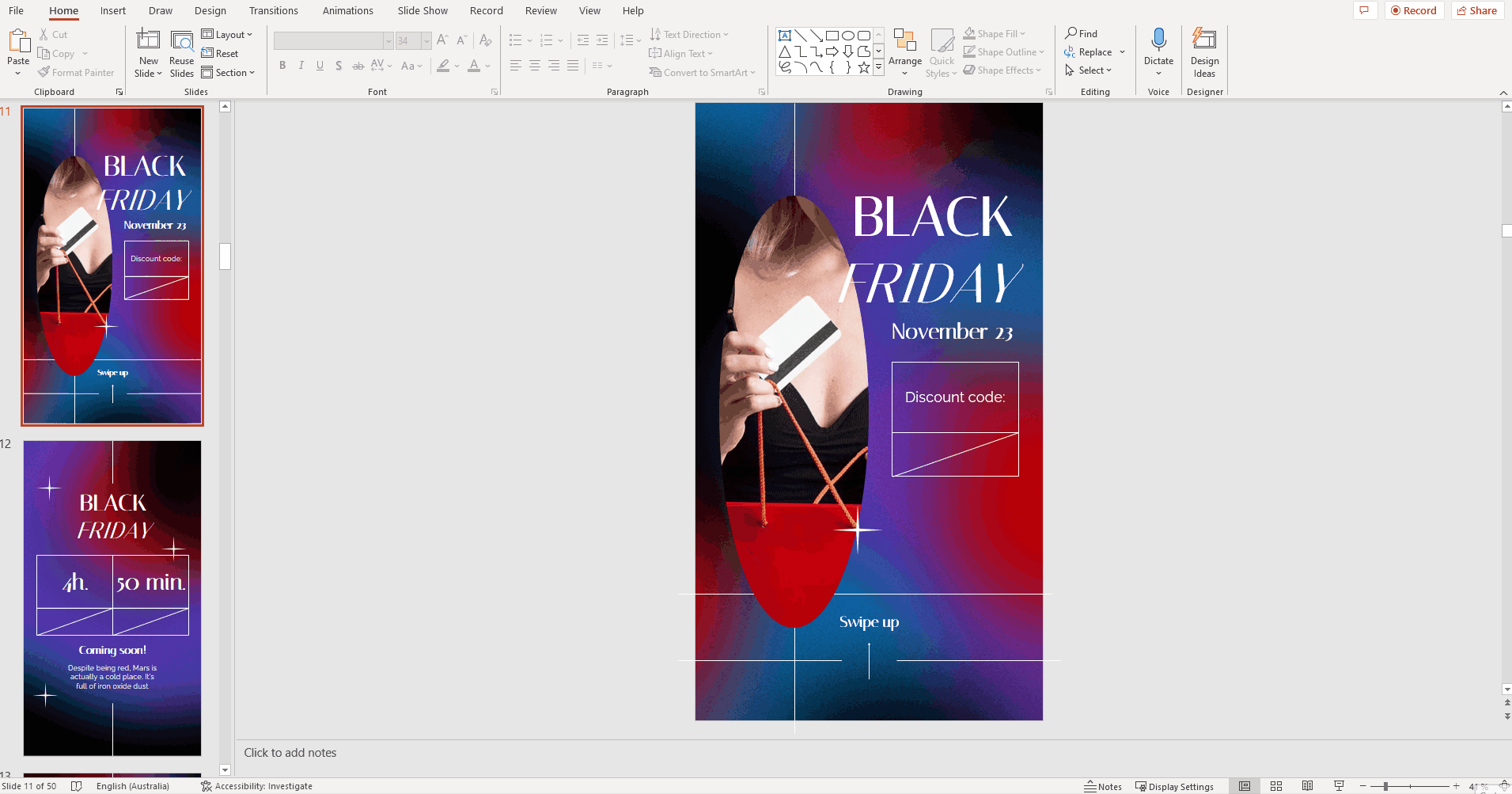
Now that you know all the secrets to be an influencer on Instagram, take a look at our different templates for posts and stories and get creative!
Do you find this article useful?
Related tutorials
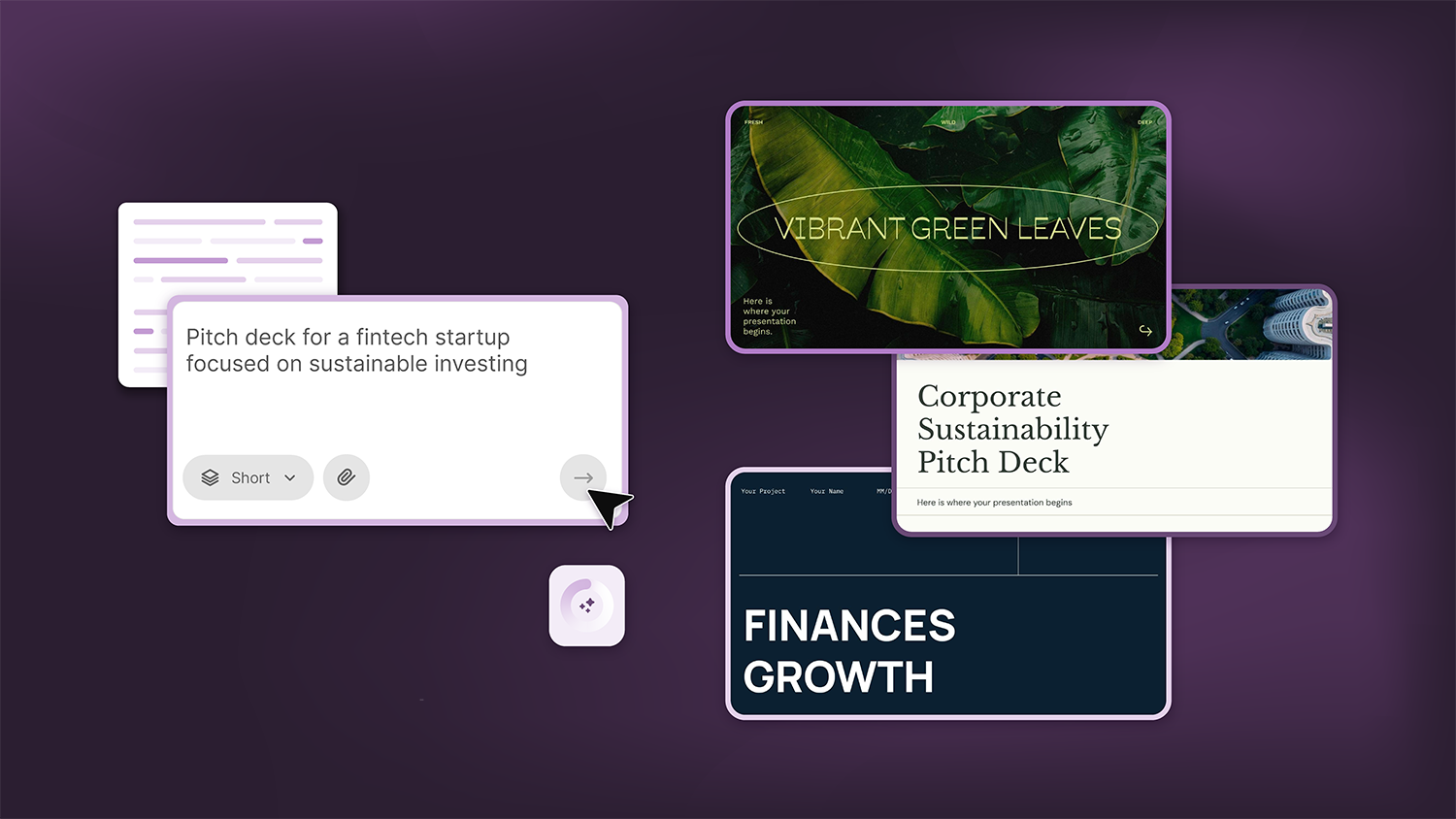
How Smart Template Matching Saves Hours on Your Next Presentation
Content Find your perfect template, automatically How it works Templates that match your topic Get better results FAQ Skip the Search, Start Creating Find your perfect template, automatically Great presentations look intentional—where the design supports the message. But finding a template that fits usually means scrolling through dozens of options....
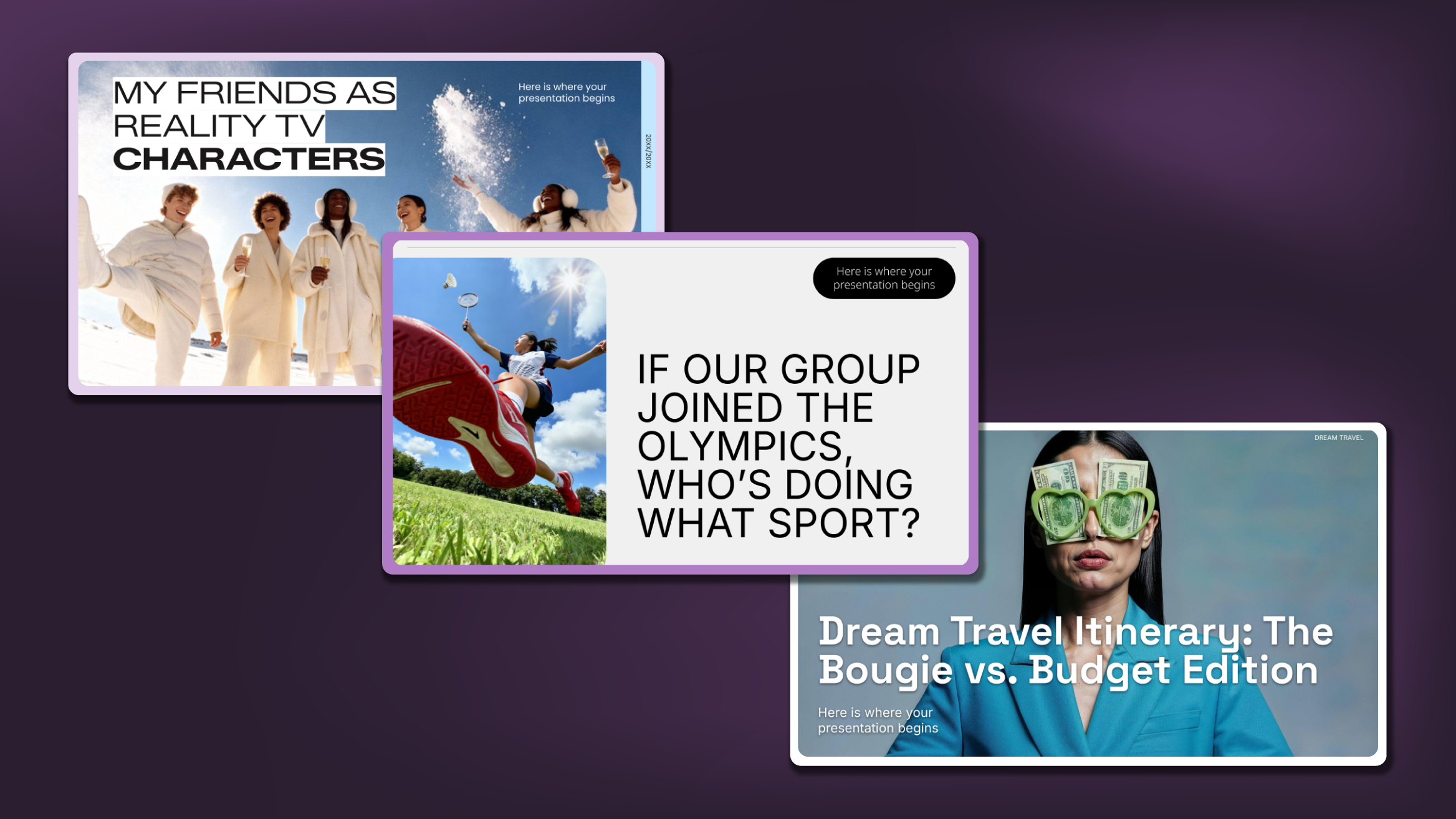
Creative PowerPoint Night Ideas
Want to be the star of your next PowerPoint Night? With the right ideas and a spark of creativity, you can turn any theme into a show-stopping experience that keeps everyone laughing and engaged. Whether you’re planning a friendly game night, a classroom challenge, or a team-building session, this guide is your...
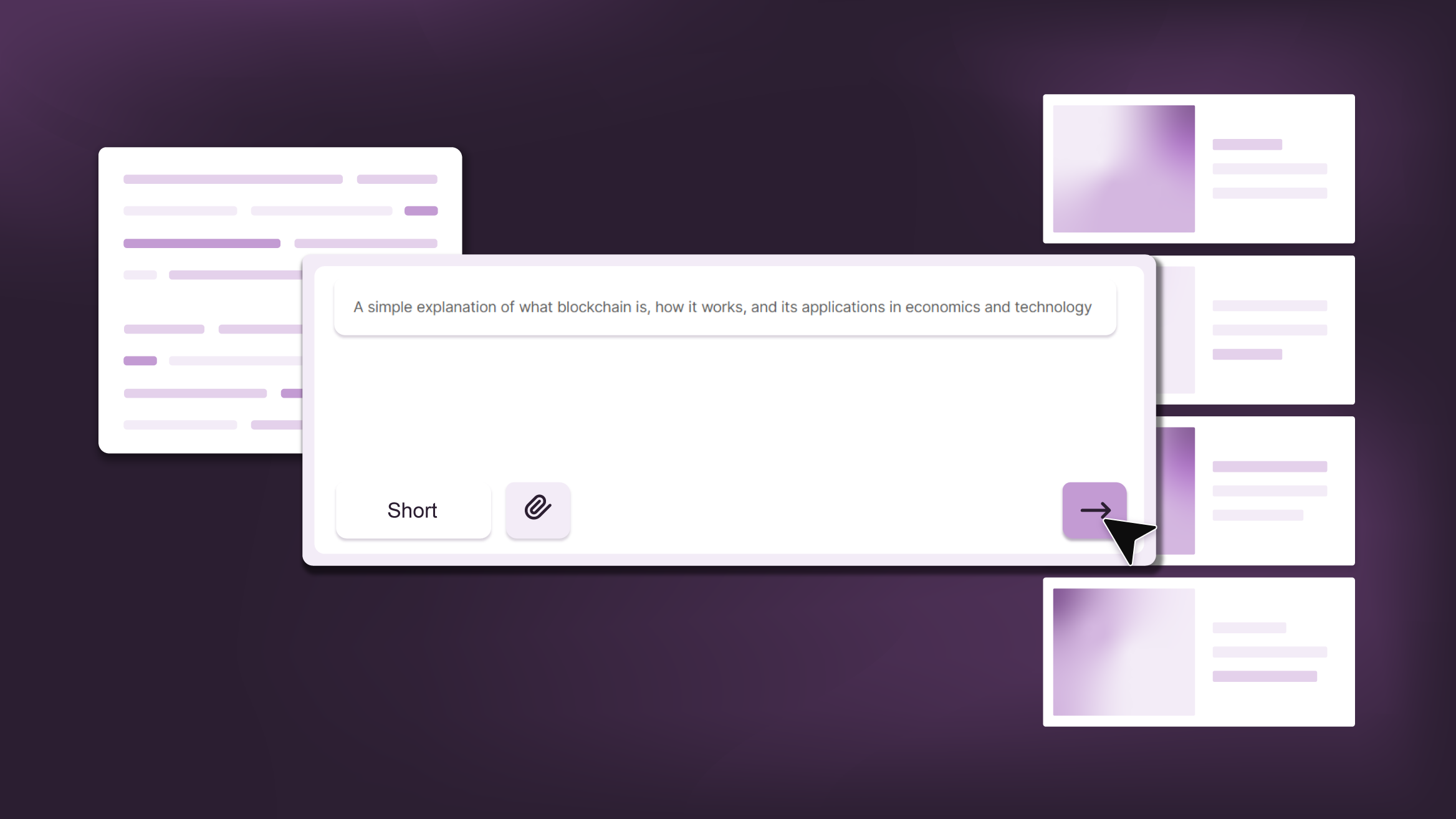
Smart Guide: Best AI Prompts for Powerful Presentations
Ever stared at a blank slide, knowing your message matters but not sure how to bring it to life? You’re not alone. With the rise of AI Presentation Maker, more creators, educators, and professionals are asking: What are the best AI prompts for presentations?This guide shows you exactly how to...

How to convert PDF to PPT online for free
Ever tried making a presentation from a PDF? It’s not exactly fun—copying, pasting, reformatting… plus, it takes forever. So, why do it? Instead convert your PDF to PPT in seconds through our new tool AI PDF to PPT converter.Whether you’re pitching an idea, designing tomorrow’s lesson plan, or presenting a report, this...
