How to create the best presentation for an onboarding process
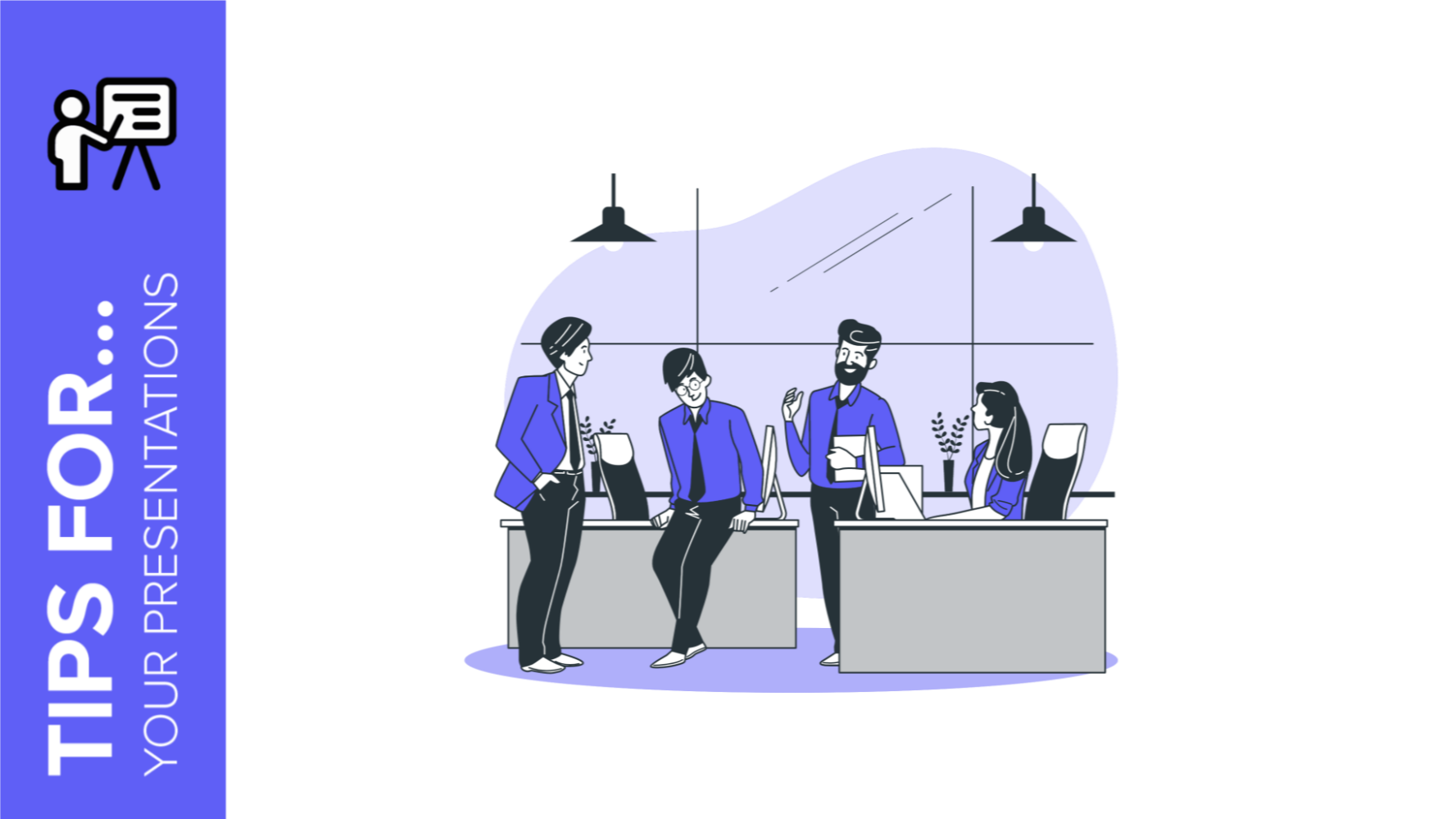
Slidesgo was once a small project with a handful of people working on it. We’re not making this up! But our passion and effort has brought us to where we are today. In the process, our staff has also grown, and let us tell you: it has grown a lot!
Do you remember that time when you were the newly-hired employee? You went to the office and thought that everything was too much for you to handle. Lots of faces you’ve never seen before. Lots of tasks that are suddenly your responsibility. Nearly as much new information as a library could store!
Do you want newcomers to feel welcome from day 1?
Recently, many companies are changing the way they introduce themselves to new employees. In order to make them feel less nervous and ease the process of “adaptation”, there’s something called onboarding.
It’s just a more welcoming way of getting new members of your team used to the place they’ll be working at, and the job they’ll be performing. Since Slidesgo knows about presentations, we also know that these can be helpful during the onboarding process.
How about we give you some tips on how to create your own slideshow for this? At the same time, we can show you some of our templates purposely designed for onboarding! If that sounds like a plan to you, let’s get to it!
3 tips for people who want to give a nice presentation to new employees
Tip 1: Show who you are!
Well, it doesn’t have to be your own picture, although if you are the CEO, who will tell you not to do it? Jokes aside, it’s important that you let your new employee know who you are, as a company.

Two things to take into account here. Firstly, if you want your company to have a public image of being young, fresh, up to date, or even “casual”, try a colorful design like this one! Secondly, use a picture that defines your work environment or your personality. This girl might be the CEO, or she might be one of the coworkers of your newly-hired person. Or she might be just a happy client or customer, happy because you’ve provided her with the service or product that she was looking for. You get the gist of it: good vibes from the get-go!
.jpg)
Teamwork is key. Make that clear from the beginning! Once again, never underestimate the conveying power of photos. Try showing some of the employees working together (if possible, show them in an actual everyday environment that your new employee might find himself/herself in when working for your company). Did you notice that (fictional) quote there? Include your company’s motto there. If it’s inspiring enough, after the onboarding process is over, that new employee will be eager to start working with all his or her might!
Tip 2: Introduce other departments and area managers
If the company is big, it’ll probably have more departments than you can name off the top of your head. Perhaps this new employee will have to report to other departments, or co-operate with them.
This new employee will need to know first his or her own department, but also others who might be closely related to the daily work he or she will carry out. Let us show you an example of a table with some departments and their responsibilities with regards to the onboarding process of that employee in particular (remember that this is just a fictional example!)
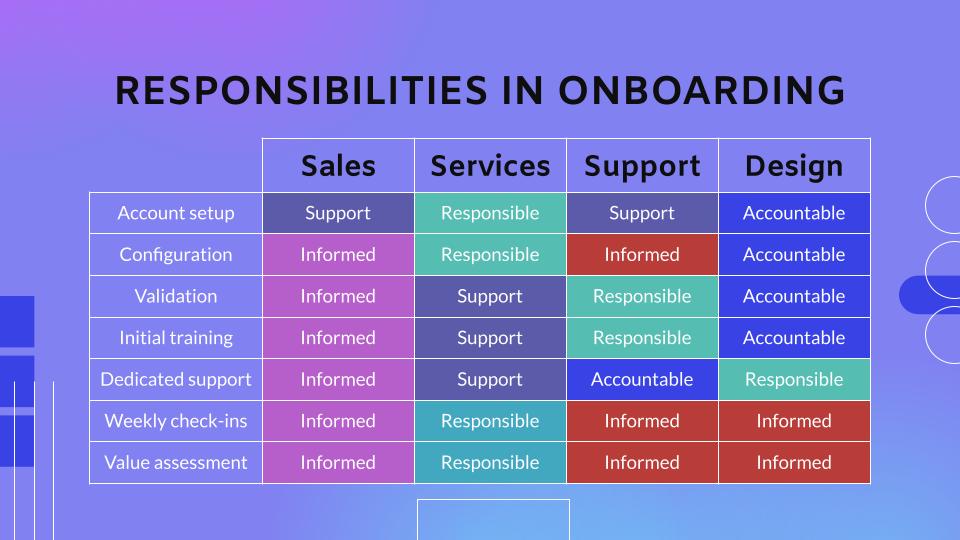
It’s a good idea to color code things. At a glance, you’re instantly recognizing the different relationships. Here, you’ll see that “Informed” appears in red and pink cells. Perhaps there’s a difference between these two, so don’t forget to clear any doubts as you show a slide like this one. Slideshows are a combination of images and speech!
.jpg)
Introducing graphs! These representations of data are very useful, as you don’t need to show big blocks of numbers that everyone might find boring when you can sum things up and present results in a more eye-friendly way! In this case, perhaps you can give a little sneak peek or indicator to your employee on how much work is affected by certain metrics, like user feedback. This can also give him or her an idea of how to approach future work. For example, if user feedback is so important, he or she will try to focus more on the user experience, and will adjust its everyday job towards fulfilling that requirement.
Tip 3: The calendar for the first month is crucial!
High five if you’re an international team, because Slidesgo sure is! An onboarding process is especially important if you wish someone that has come from a different country to feel at home. You can make that newly-hired person realize that others took that first step before and now they’re happily working for the same company as him or her!

With the use of a map, you can show where some of the employees come from, as well as indirectly say that your company operates at a global level. How exciting it is to work for a business whose main target audience is… the world!
.jpg)
Last but not least, if there are important dates that this new employee needs to pay special attention to (perhaps there’s an important course they need to take, or some paperwork that needs to be signed by a certain day), let him or her know!
Calendars are what you need here, and we want to add something: they’re very easy to create in Google Slides or PowerPoint! Just check out these articles if you want to learn how.
Try our templates to save time!
With these ideas and a little bit of creativity on your part, you’ll be able to devise a more streamlined onboarding process. And you know what they say: a happy employee is an employee that will last a lifetime!
You can download any of the templates we have used in this article, which are:
Even better, we have more templates dedicated to the amazing world of onboarding. Check them out, download the ones you wish, start customizing and work closely with your new colleagues!
Do you find this article useful?
Related tutorials
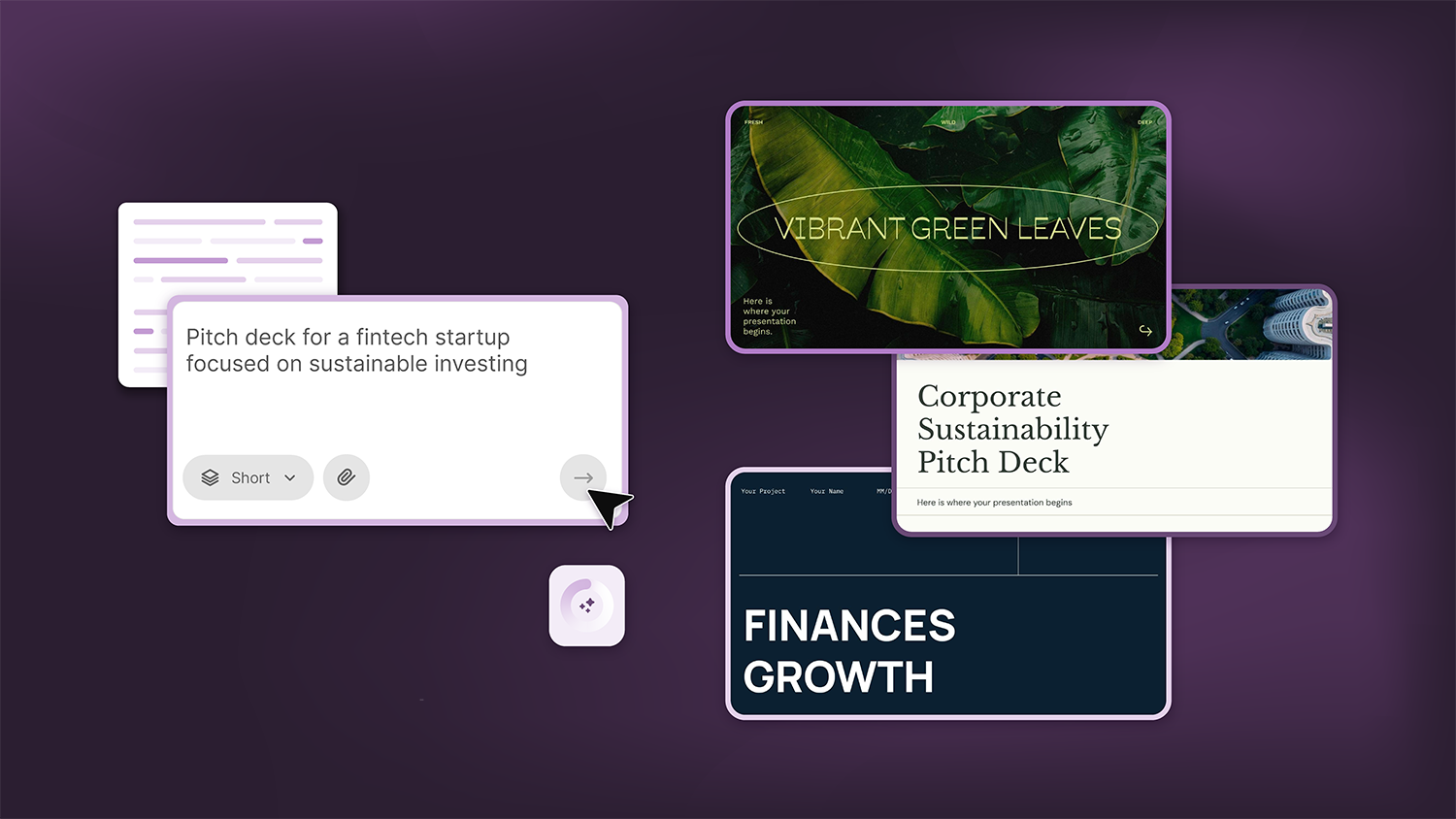
How Smart Template Matching Saves Hours on Your Next Presentation
Content Find your perfect template, automatically How it works Templates that match your topic Get better results FAQ Skip the Search, Start Creating Find your perfect template, automatically Great presentations look intentional—where the design supports the message. But finding a template that fits usually means scrolling through dozens of options....

Presentation Design Trends 2026: 10 Styles Shaping Your Slides
In 2026, presentations are no longer just visual support tools—they’re becoming clear, human, and emotionally engaging experiences. Typography steps into the spotlight, shapes soften, and colors aim to restore focus on what really matters. Data and stories aren’t just shown; they’re spoken in a way that feels natural and considered.The way...
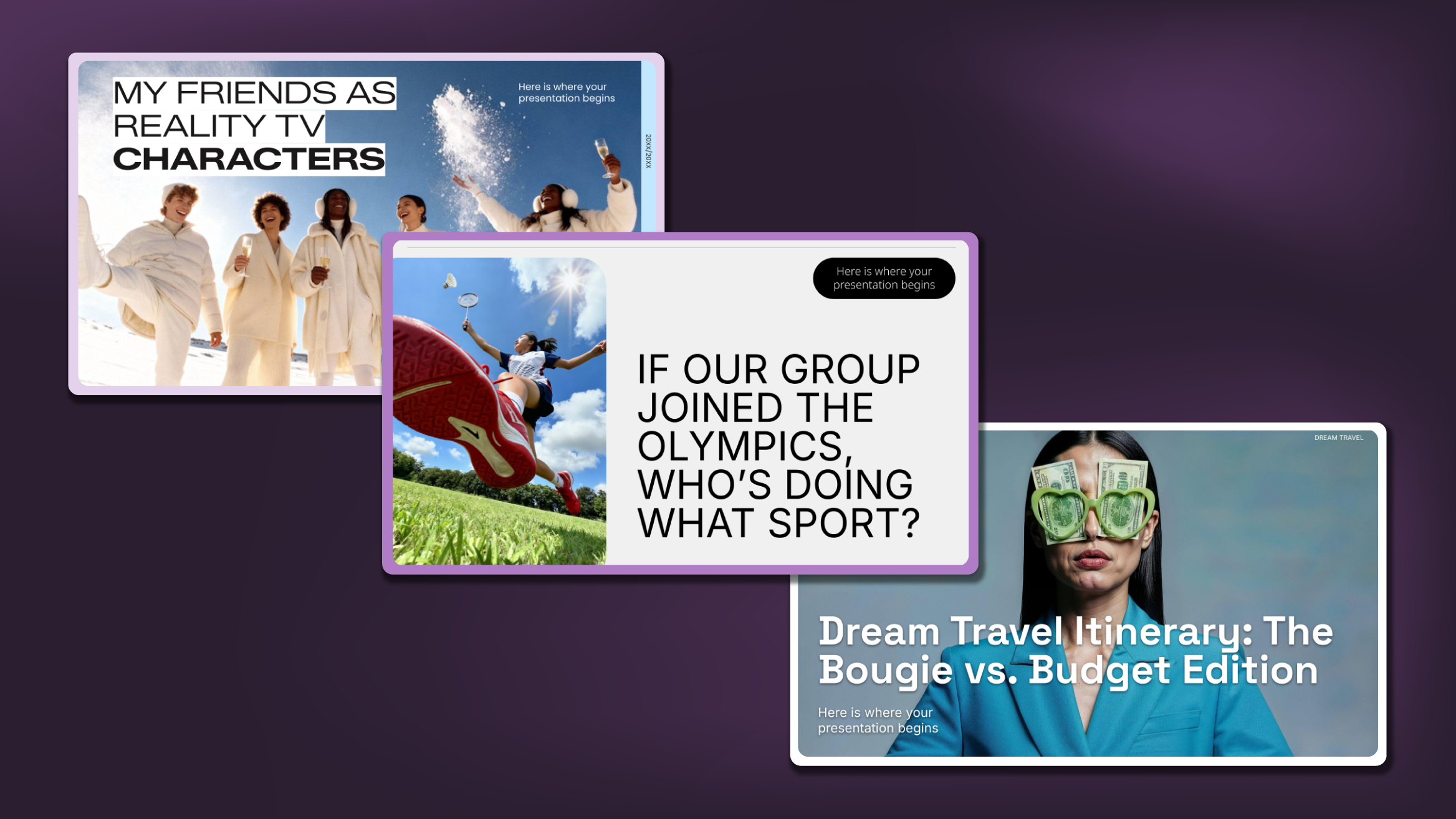
Creative PowerPoint Night Ideas
Want to be the star of your next PowerPoint Night? With the right ideas and a spark of creativity, you can turn any theme into a show-stopping experience that keeps everyone laughing and engaged. Whether you’re planning a friendly game night, a classroom challenge, or a team-building session, this guide is your...
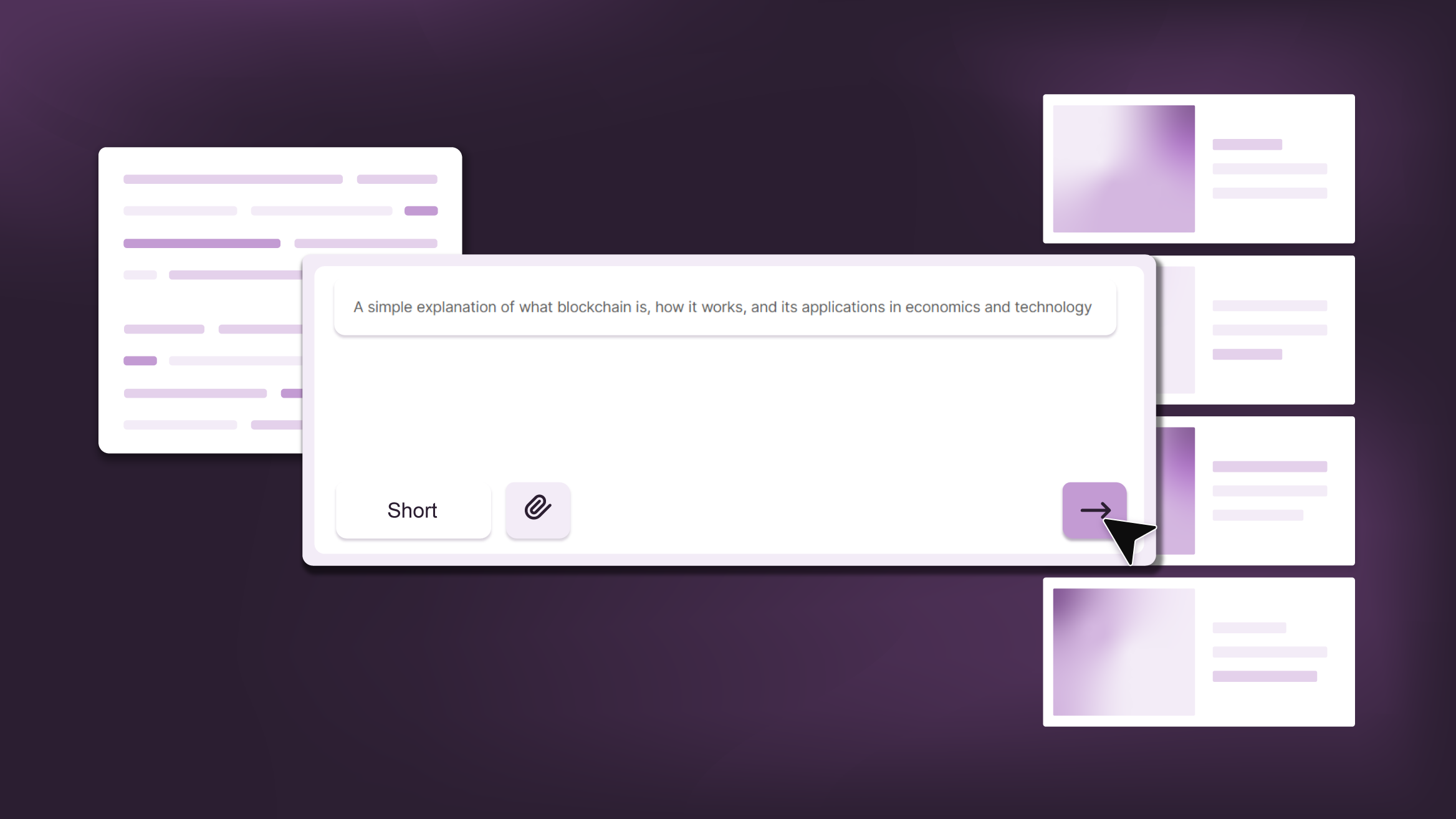
Smart Guide: Best AI Prompts for Powerful Presentations
Ever stared at a blank slide, knowing your message matters but not sure how to bring it to life? You’re not alone. With the rise of AI Presentation Maker, more creators, educators, and professionals are asking: What are the best AI prompts for presentations?This guide shows you exactly how to...
