How to become a great speaker

If there’s one thing great speakers have in common, it’s their ability to captivate their listeners.
While much of it comes down to their confidence and the way they manage their sense of naturalness and belonging with the crowd, there exists a force greater than their speeches.
As the audience listens intently to their every word, most don’t notice there’s actually a second storyteller on stage. It may not be as apparent and prominent as the presenter, but it has a vital part to play: the presentation.
How to become a better speaker
There are innate characteristics that make some people naturally great at addressing crowds. To excel at it, whether or not you’re born with them, you need to embrace them.
Beyond that, you also need to adopt all resources at your disposal, starting with the use of a creative presentation.
When done right, presentations provide confidence, structure, and a platform to showcase know-how.
Here are the top six qualities of great speakers and how to reflect them in a presentation.
Structure the content
As a speaker and expert on the topic you’re presenting, you may have all the information clearly laid out in your mind. It’s one thing to know it, a whole other thing to present it in a way that your viewers can easily follow and understand. That’s where a structure comes into play.
Establishing order and sequence helps to keep your speech organized and makes the information you’re presenting much more digestible and retainable for your audience. For example, in this Working from home business plan slide we can see how we first talk about the problem and then offer the solution:
It is very common to give presentations an inverted pyramid structure sets a structure that communicates what’s significant before moving on to support the narrative with details.
Master the topic
Great speakers are also experts in their field and extremely knowledgeable. They make a subject easy to understand and digest, much like a good teacher.
When it comes to establishing hierarchy or communicating data, great presenters rely on graphics to get their message across. They know exactly what the audience needs to know and reinforce these concepts.
For example, the table and the graphs on the following Data visualization plan slide on test results provide value and help viewers better understand and visualize the information.
Visual aids in a presentation depict segmentation, statistics, numbers, and so on in a much more intelligible way than verbal speeches.
Use storytelling
Storytelling is the art of telling stories, and this is essential if you want to be a good speaker. When you tell things almost as if they were stories, you add an emotional component that helps you connect with your audience.
This storytelling technique seeks to inspire, persuade and move your audience to action, and is the best way to keep your listeners' attention. It is also a great method for presenting proposals where you need to convince executives, for example.
Great speakers adopt storytelling in their presentations to engage the audience and help them learn the main points through the narrative. This technique provides a fantastic opportunity to do so while introducing metaphors, providing examples of real cases, etc.
For instance, this next slide on “sneak peek” allows you to tease your project and get your audience engaged with your story.
→ If you’re looking for a presentation that can make you a more effective speaker, check out our wonderful range of free presentation templates that you can download and customize on Google Slides and PowerPoint.
Interact with your audience
The most effective way to teach is by introducing a challenge and steering your audience through a journey of learning and discovery instead of presenting them with an immediate solution. Make them enjoy the process.
How can you do this? By providing clear examples your audience can follow or asking them questions every now and then to hold their attention, with such eye-catching slides as this one on Social-emotional learning:
On the other hand, whether you are making your presentation online or physically with your interlocutors, it is important to maintain eye contact, as it helps to transmit your message.
Watch your body language
Our gestures and the way we move also communicate. For example, showing and moving your hands when you speak conveys conviction, but try to make them natural so that you don't end up making any sudden moves that scare your audience.
As humans, almost all of us have some gesture that we repeat frequently, especially when we speak in public or when we are nervous. There are no tricks to avoid this; just practice, practice, practice. Also pay attention to intonation and pauses to make your message clear.
Trust yourself
Studies show that confident presenters portray competency and are seen as credible and likable.
This can be hard to come by for some, considering that most people’s greatest fear is public speaking. That’s where presentations are useful.
How presentations help
Having a well-designed presentation boosts the confidence of orators because, in many ways, it’s like having a support team on stage with them.
To achieve that, your slides must be impactful. That means clear, powerful, and inspirational.
Take, for example, this presentation template on intellectual property. It includes a slide you can fill with a motivational quote at the start of your presentation.
Quotes don’t only serve to inspire but they also act as supporting arguments to reinforce your ideas.
See what we’ve done there?
This starts you off on a positive note and gets the crowd excited about what you have in store for them. That infectious buzz will eventually find its way to you, which adds passion and fervor to your presentation.
Having a clear presentation also means you can rest assured knowing that your audience has no trouble understanding your content. This gives you the confidence to speak more freely.

Do you find this article useful?
Related tutorials

How Smart Template Matching Saves Hours on Your Next Presentation
Content Find your perfect template, automatically How it works Templates that match your topic Get better results FAQ Skip the Search, Start Creating Find your perfect template, automatically Great presentations look intentional—where the design supports the message. But finding a template that fits usually means scrolling through dozens of options....

Presentation Design Trends 2026: 10 Styles Shaping Your Slides
In 2026, presentations are no longer just visual support tools—they’re becoming clear, human, and emotionally engaging experiences. Typography steps into the spotlight, shapes soften, and colors aim to restore focus on what really matters. Data and stories aren’t just shown; they’re spoken in a way that feels natural and considered.The way...
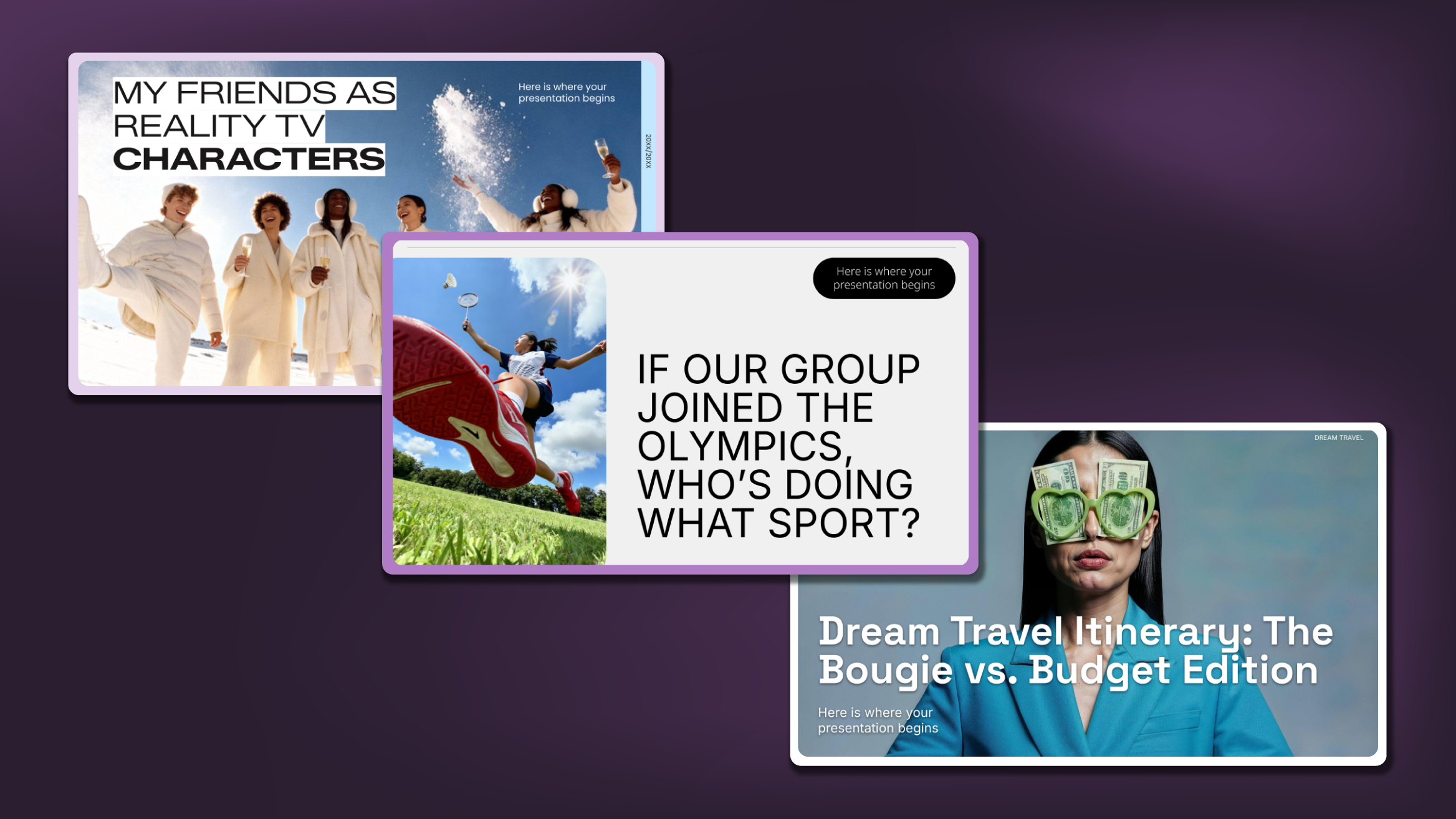
Creative PowerPoint Night Ideas
Want to be the star of your next PowerPoint Night? With the right ideas and a spark of creativity, you can turn any theme into a show-stopping experience that keeps everyone laughing and engaged. Whether you’re planning a friendly game night, a classroom challenge, or a team-building session, this guide is your...
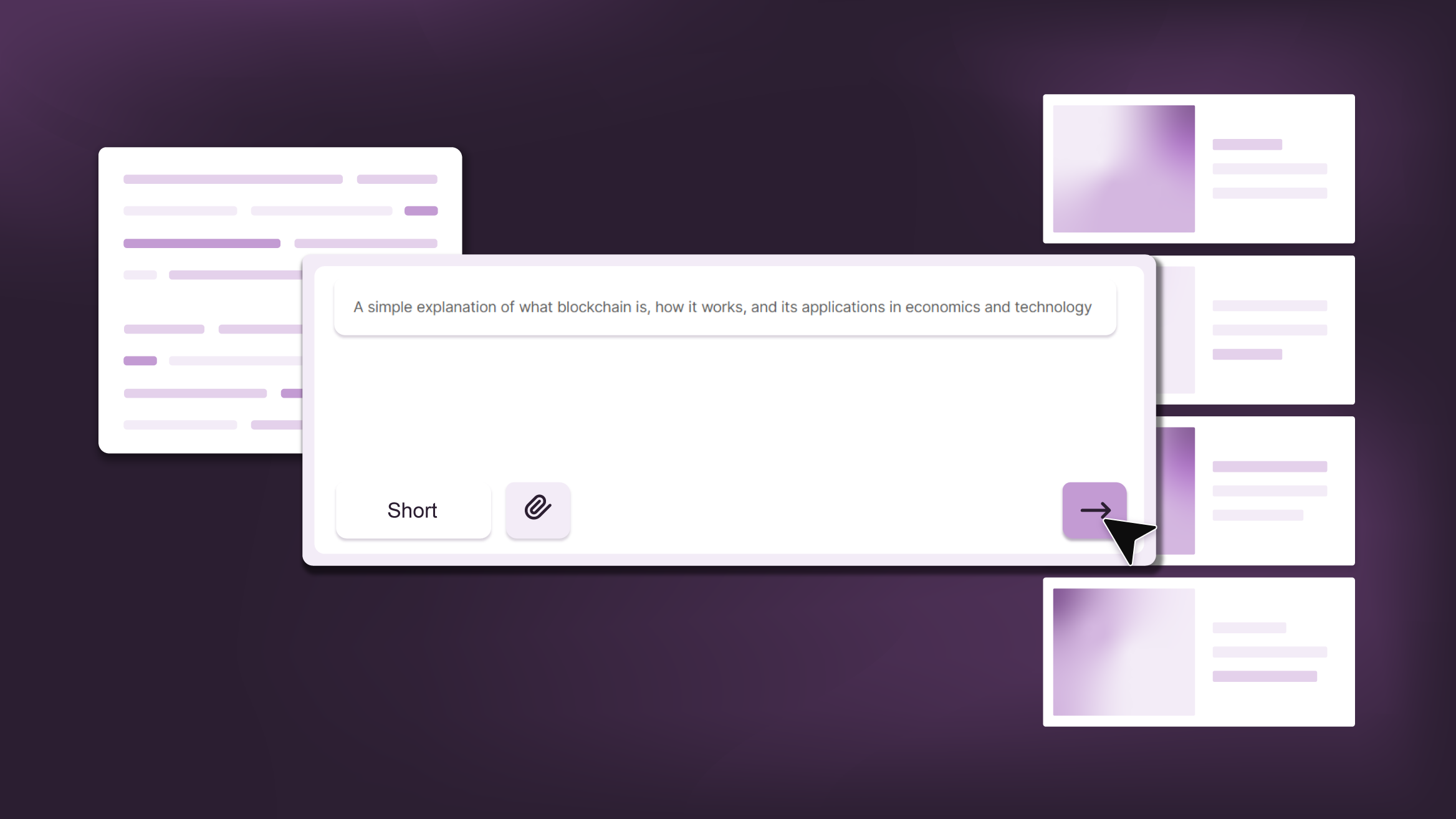
Smart Guide: Best AI Prompts for Powerful Presentations
Ever stared at a blank slide, knowing your message matters but not sure how to bring it to life? You’re not alone. With the rise of AI Presentation Maker, more creators, educators, and professionals are asking: What are the best AI prompts for presentations?This guide shows you exactly how to...
