The best Slidesgo AI tools for students

Complementing your learning and teaching processes with technology is not just a convenience but a necessity. In today’s fast-paced educational environment, technology will become one of your most powerful allies in the academic context.
AI tools are at the forefront of this transformation, offering innovative solutions that save time, customize learning experiences, and foster engagement among students. Slidesgo’s AI tools are designed to meet these needs, making teaching and learning more efficient and enjoyable.
In this article, you will learn more about the importance of AI tools for students and educators and what Slidesgo’s AI tools can do for you.
What are AI tools for students?
The answer to this question is simple: AI tools for students are software applications or platforms that use artificial intelligence to improve the learning experience and simplify any type of educational task. These tools use advanced algorithms to provide personalized learning experiences, automate repetitive tasks, create presentations, and more.
But let’s focus on Slidesgo’s context. Slidesgo AI tools can help students by shortening the process of creating visually appealing and informative presentations for various subjects, planning lessons, and engaging with their peers. These tools are built to save time, reduce stress, and allow students to focus more on understanding and mastering the content rather than on the mechanics of organizing and presenting it.
Benefits of using AI Tools for education
Imagine having a classroom sidekick who is always ready to help, never gets tired, and can perfectly meet your needs. That is what AI tools bring to the table in education. These tools can transform the way you teach and learn in exciting ways.
First, AI tools create personalized learning pathways for each student, adapting to different learning styles and paces. This is like having a personal tutor who guides them to success with customized resources and recommendations. Additionally, AI tools are great time-savers. AI automates repetitive tasks like lesson planning and grading, freeing up precious time for teachers to focus on inspiring their students and for students to go deep into subjects they are passionate about.
Engagement is another significant perk. AI tools turn boring lectures and monotonous assignments into dynamic experiences. Thanks to interesting AI-generated presentations and interactive icebreakers, learning becomes an immersive adventure. Moreover, AI helps educators create assignments and quizzes to check the students’ progression. This feedback helps students identify areas for improvement.
In terms of inclusivity, AI breaks down barriers to learning—for example, the tools offered by Slidesgo for education. You can translate your slides into other languages and even adapt materials to different learning environments to ensure that education is accessible to all students. All this makes education a truly inclusive experience.
In summary, AI tools are revolutionizing education by making it more personalized, efficient, and enjoyable. They empower students to take control of their learning experiences and provide teachers with the support they need to create their own educational materials and environments. Teachers and students can create a new learning experience by embracing the future of education with AI.
Best Slidesgo AI Tools for students and teachers
Slidesgo offers a variety of AI-powered tools designed to make the educational experience more efficient, engaging, and personalized. You will find here some of the best AI tools for students and educators:
AI presentation maker
The AI presentation maker is a powerful tool that helps you create professional presentations effortlessly, which makes it one of the best free AI tools for students and teachers. By providing basic details such as the topic, tone, language, number of slides, and preferred style, this AI-powered tool generates a complete presentation for you. Once the presentation is created, you can use Wepik, one of Slidesgo’s sister projects, to further customize it. Wepik allows you to add texts and different elements, upload your own photos, and even use AI to create additional texts and images. Additionally, you can translate your slides automatically and include resources from Freepik and Flaticon to improve the visual appeal of your slides.

AI lesson plan generator
The AI lesson plan generator is specifically designed for teachers who need to simplify their planning process. It’s very easy to use: just describe the topic of your lesson and choose a grade level, classroom setting, and preferred language. Then, hit the Generate button to receive a comprehensive lesson plan. These plans include everything you need to engage your students, including lesson objectives, materials needed, an introduction, activities, assessments, and adaptations for different learning environments. Once generated, you can easily copy and download your lesson plan for use in your classroom.
.jpg)
AI icebreaker generator
The AI icebreaker generator is designed to complement any lesson plan by creating icebreakers. All this sounds very good, but what are icebreakers? They are essential for starting lessons on a positive note and fostering a sense of camaraderie among your students. This tool generates activities that encourage engagement and build a shared interest in the lesson.
.jpg)
AI exit ticket generator
The AI exit ticket generator helps evaluate students’ progress at the end of a lesson. This tool creates short questions or specific tasks to measure your students’ understanding and retention. You need to add key topics or describe the lesson and select your student’s grade, evaluation type, and language. You can copy, download, or paste them into blank slides directly from the webpage. Exit tickets are a great way to gather feedback on what students have learned and identify areas that may need improvement.

These Slidesgo AI tools are designed to enhance the educational experience for teachers and students by automating tasks and providing personalized and exciting content.
Are you a teacher or a student?
It doesn’t really matter if you are the guide on the side or the sage on the stage; Slidesgo’s tools have something special for every type of teacher. But, these AI-powered tools are not only for educators but also for students. Do you want to know how these tools can make your educational journey smoother and more fun?
For teachers
Teaching can sometimes feel like juggling multiple tasks at once, from creating learning materials for different ages and topics to accommodating different learning styles. Fortunately, Slidesgo’s AI tools provide the support you need.
- AI presentation maker: If you are tired of spending hours crafting presentations, this user-friendly tool can help. Simply input your topic and preferences; the AI will generate a polished presentation in minutes.
- AI lesson plan generator: This tool works like a magic wand, creating comprehensive lesson plans tailored to your classroom needs. It covers all aspects, from objectives to assessment, which allows you to spend less time planning.
- AI icebreaker generator: Engaging a new group of students can be a difficult task. This tool generates icebreakers to help students connect from the start, making the classroom atmosphere more welcoming.
- AI exit ticket generator: Evaluating your students’ progress is made easy with this tool. It creates practical tasks to assess understanding, ensuring you remain in tune with your students’ needs.
For students
Studying can be very demanding, but Slidesgo’s AI tools will assist you.
- AI presentation maker: This AI tool can transform your ideas into effective presentations effortlessly. Provide just a few details and the AI will craft a presentation that stands out, allowing you to focus more on your delivery rather than design.
- AI lesson plan generator: While it is primarily designed for teachers, this tool can also benefit students by helping organize study sessions and prepare for group projects. This generator will make you the star of your study group!
- AI icebreaker generator: This tool can also be helpful for students. You can use it to create icebreakers that facilitate collaboration and teamwork, turning a group of strangers into a cohesive study group.
- AI exit ticket generator: Self-assessment is crucial for mastering any subject. This tool helps you create exit tickets for your study sessions, allowing you to identify areas needing more attention. This will help you stay ahead in your studies.
Slidesgo’s AI tools are reliable partners that will help you prepare for the next generation and gear up for your next big exam. They simplify the hard work, giving you more time to excel in the classroom or ace your tests. If you need more information about how to use Slidesgo for education and more resources, read this article.
The future of education is here, and with Slidesgo’s AI tools, you have the perfect set of resources to navigate it easily. Discover a new world of AI-powered learning and teaching, and watch as it transforms your educational journey into a more successful endeavor. Explore the possibilities today and see the difference Slidesgo can make in your academic experience.
Tags
EducationDo you find this article useful?
Related tutorials
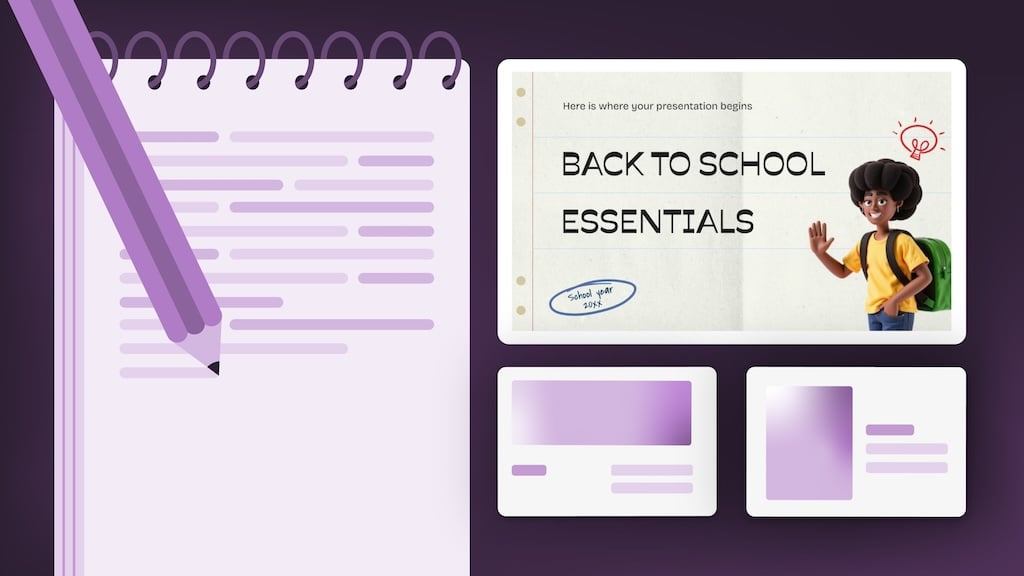
How Teachers Are Really Using AI in the Classroom: Voices from the Field
“I hope that AI can ensure students are still doing the planning, writing, and critical thinking needed. Students can't lose these skills.” -6th grade Science Teacher, FloridaFull disclosure: I interviewed my mom for this blog post.My mom, a retired 25+ year veteran educator who recently returned to the classroom, told me...

Top 8 About me presentation templates for going back to school
With the new school year just around the corner, we are all gearing up for those first few days of class. As teachers, one of the most enjoyable ways to break the ice and create a welcoming atmosphere is through an engaging about me presentation. It’s a great way to introduce...

Make school fun from day one with Disney and Pixar templates
The shine of new books, the smell of fresh notes, the clink of the pens in your pencil case, the sound of the bell, and the feel of desks… Back-to-school is here, tingling all your senses! But even if this isn’t your first rodeo in the educational arena, there’s an...

Free printable coloring pages in PDF for back to school
As the new school term approaches, excitement, and anticipation fill the air. One fantastic way to channel this energy is through free back to school coloring pages! These aren’t just for fun—printable coloring pages in PDF format can help kids develop fine motor skills, enhance their creativity, and provide a calming...
