Slidesgo for Education: How to use it being a school district
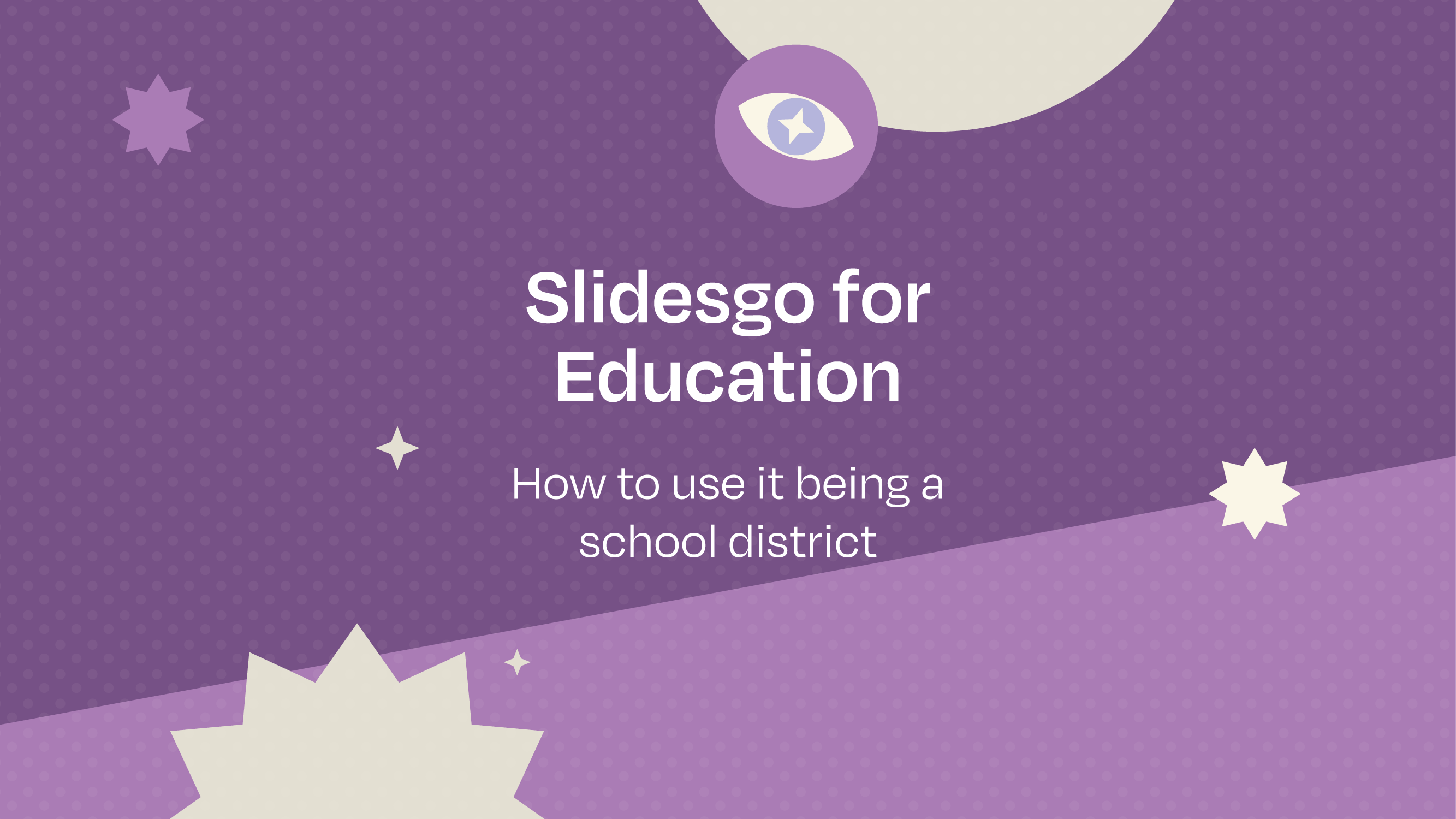
Education is always on the move, and the integration of technology into classrooms is revolutionizing the way we teach and learn. In this way, Slidesgo has come in handy for teachers worldwide, but… did you know we have more than just slides?
Now is your chance to redefine the educational scene in your school district. However, to do so, a flashy presentation alone won’t cut it—you need the right approach and the proper set of tools to truly change the way educators and students connect. By streamlining teaching and ramping up engagement, you can make a real, tangible difference. Let’s explore how Slidesgo for Education can inspire and enhance your classrooms and beyond.
What’s Slidesgo for Education?
Consider Slidesgo for Education your district’s personal presentation powerhouse. This specialized branch of the popular Slidesgo platform is tailored to meet the unique demands of the educational sector. Through it, educators can find a wide range of customizable presentation templates that are not only visually appealing but also educationally impactful.
With Slidesgo for Education, designing captivating presentations becomes a breeze. It enhances the teaching and learning experience by meshing smoothly with AI tools and educational workflows. Now, schools, districts, and universities have interactive tools at their fingertips to encourage creativity and interaction in the classroom, empowering teachers to craft class materials that resonate with their students, spark curiosity, and make learning truly unforgettable.
Benefits for districts with Slidesgo for Education
With just a little nudge from us, Slidesgo promotes a cooperative learning environment that matches perfectly with every school district. Let’s explore our treasure trove of features:
Artificial Intelligence
Need for ideas? AI is here to help: Slidesgo’s AI-powered tools can help you brainstorm topics, generate content, and even suggest layouts. From planning your lesson to elaborate exit tickets at the end, our AI resources offer a complete outline with texts, visuals, and tips. This time-saving feature frees up valuable time for teachers to focus on what really matters: the students themselves.

Online editor
Gone are the days of clunky software installations or misplaced USB drives. Slidesgo’s online editor allows teachers to access and modify presentations from anywhere, at any time. With an AI writer and the entire Freepik library at your fingertips, making outstanding visuals is as easy as pie.

Teacher toolkits
No more back-to-school stress—Slidesgo equips the teachers’ bags with everything they need to take their presentations from good to great. Packed with planners, rubrics, infographics, and more, everything has been designed to complement specific educational topics. Imagine the time saved and the quality boost these resources will bring to your classrooms!

Slidesclass
Professional development is key, but finding quality resources can be challenging. So, why not turn to the teaching experts themselves? Slidesclass is our collaborative hub filled with ready-to-use, downloadable lessons made for and by teachers. Available in six languages and designed for accessibility, these resources empower teachers to continuously grow and refine their craft, fostering active learning and real-time feedback. Join as a collaborator, or just grab the information you need—it’s your call!

Google Slides, PowerPoint, and Canva
Slidesgo plays nicely with the previous supplies teachers already know and love. But we take care of our primary assets. All templates and resources are compatible with Google Slides, PowerPoint, and Canva, ensuring a seamless workflow. There’s no need for a learning curve—teachers can dive right in and start crafting impactful presentations straight away, right from their comfort zone.

Slidesgo is the perfect tool for redefining teaching and learning
Now that you’ve just opened up a world of possibilities for your district with Slidesgo for Education, you can see firsthand the boundless benefits:
- Save precious time: Spend less time building from scratch and more time teaching.
- Captivate students’ attention: Draw in students with presentations that are not only visually appealing but also interactive, turning every lesson into a captivating experience.
- Enhance understanding: Use clear, inclusive, accessible visuals to improve comprehension and cater to diverse learning needs.
- Promote collaboration and boost proactivity: Elevate engagement and proactivity with straightforward online editing and sharing capabilities.
Ultimately, Slidesgo helps teachers create a dynamic and engaging learning environment that educates and inspires students’ curiosity about learning.
Which day-to-day tools does Slidesgo work with?
The best part? Slidesgo fits perfectly into the tools your teachers already know and love. Whether it’s Google Classroom or Office 365, Slidesgo presentations seamlessly export and function within your existing classroom tech set-up. This compatibility makes it incredibly easy to share presentations and collaborate with students. Our true strength lies in our versatility.
Want to learn more about getting your district set-up?
Ready to transform your district’s presentations and ignite a passion for learning in your classrooms? Get in touch today to explore how Slidesgo can transform classrooms across your schools. Let’s make learning exciting and engaging, and fall in love with teaching again.
Make learning cool again
This is not just a matter of finding a software solution—it’s a commitment to your district. By empowering teachers with the tools they need to create engaging presentations, you’re promoting student success in the short term and nurturing a love for learning that will last a lifetime. Let’s build a future of education together!
Tags
EducationDo you find this article useful?
Related tutorials
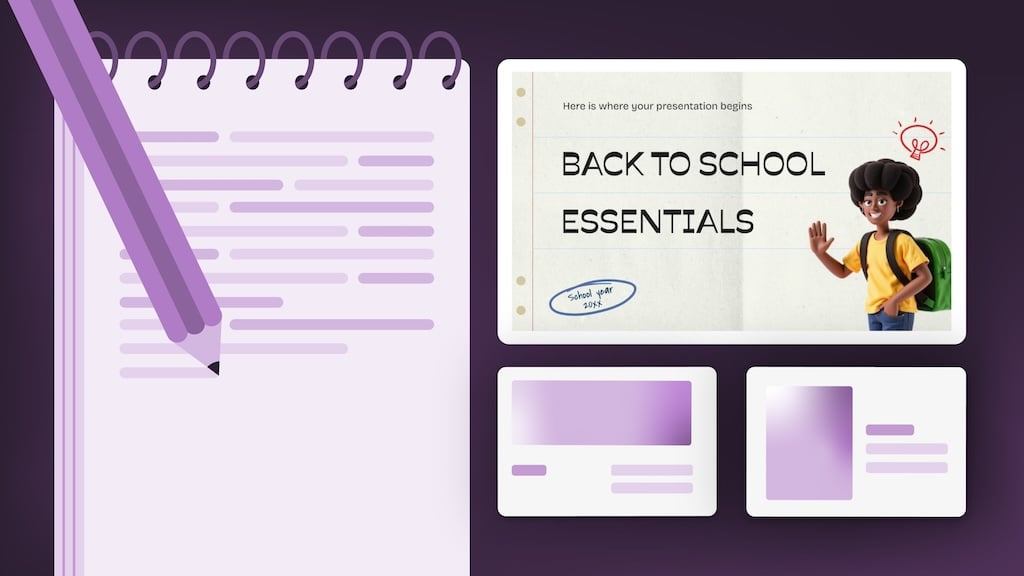
How Teachers Are Really Using AI in the Classroom: Voices from the Field
“I hope that AI can ensure students are still doing the planning, writing, and critical thinking needed. Students can't lose these skills.” -6th grade Science Teacher, FloridaFull disclosure: I interviewed my mom for this blog post.My mom, a retired 25+ year veteran educator who recently returned to the classroom, told me...

Top 8 About me presentation templates for going back to school
With the new school year just around the corner, we are all gearing up for those first few days of class. As teachers, one of the most enjoyable ways to break the ice and create a welcoming atmosphere is through an engaging about me presentation. It’s a great way to introduce...

Make school fun from day one with Disney and Pixar templates
The shine of new books, the smell of fresh notes, the clink of the pens in your pencil case, the sound of the bell, and the feel of desks… Back-to-school is here, tingling all your senses! But even if this isn’t your first rodeo in the educational arena, there’s an...

Free printable coloring pages in PDF for back to school
As the new school term approaches, excitement, and anticipation fill the air. One fantastic way to channel this energy is through free back to school coloring pages! These aren’t just for fun—printable coloring pages in PDF format can help kids develop fine motor skills, enhance their creativity, and provide a calming...
