Slidesgo School: PowerPoint Tutorials - Page 7
Learn how to work with Microsoft PowerPoint, from adding new slides and embedding a YouTube video to printing your presentation with notes. These tutorials will help you customize our templates while mastering this software.
Latest article

How to print PowerPoint notes
1 year agoCrafting an impactful slideshow and nailing the delivery are distinct skills. Discover how to print PowerPoint with speaker notes, and get the stage.
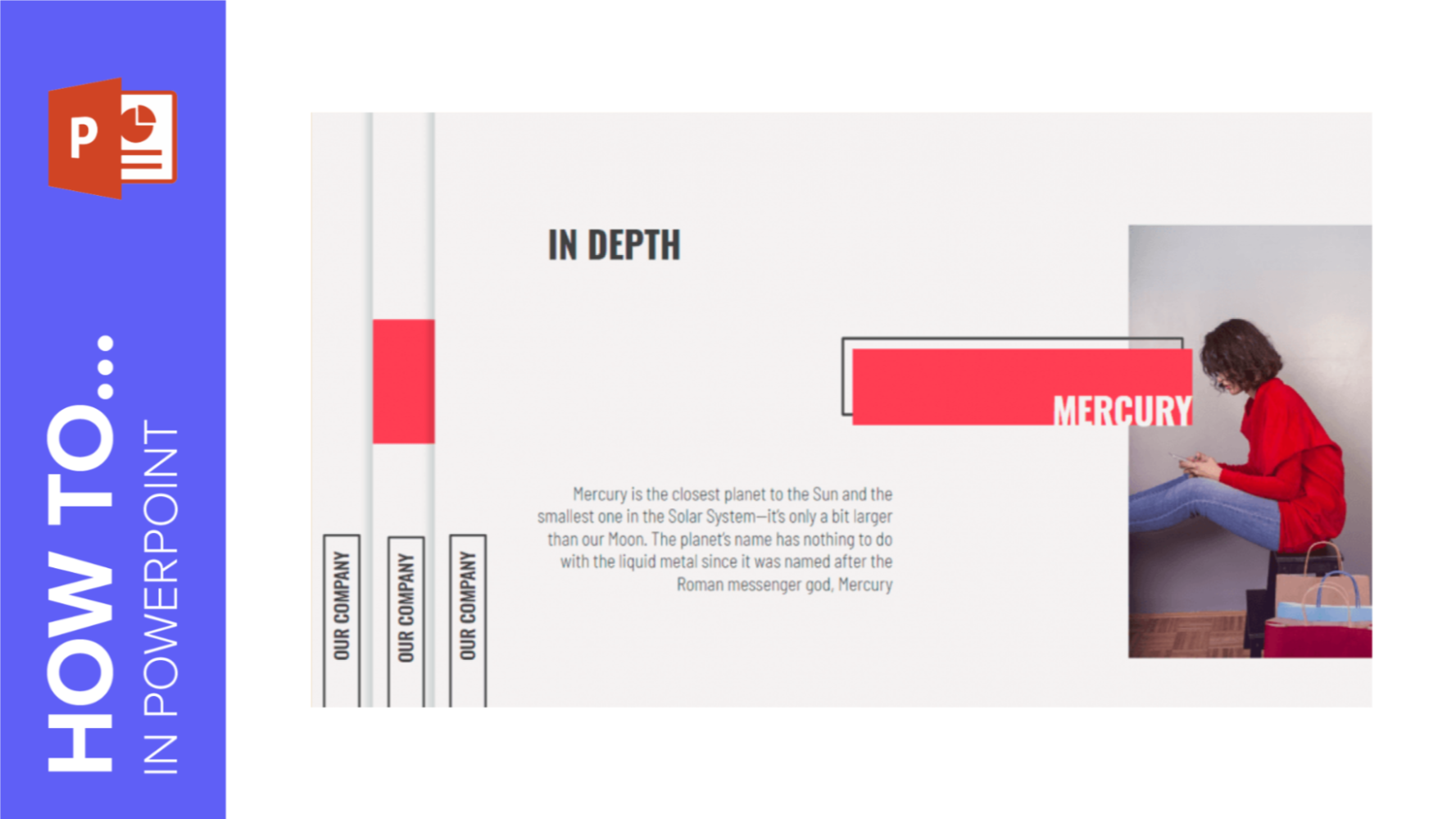
How to Add Footers in PowerPoint
Sometimes, you might need some fixed elements to appear in all your slides, such as the date or a text. You can insert footers in your PowerPoint presentation to further customize it, so in this Slidesgo School tutorial, we’ll teach you how to do it.

How to Add Page Numbers in PowerPoint
Adding slide numbers is a good way to know how many slides are left before reaching the end of the presentation. In this new Slidesgo School tutorial, you’ll learn how to enable slide numbering step by step.

How to Group, Ungroup or Regroup Elements in PowerPoint
Grouping shapes or images in PowerPoint allows us to move or apply an effect to multiple elements at the same time. In this new Slidesgo School tutorial, you’ll learn how to group images or shapes in PowerPoint.
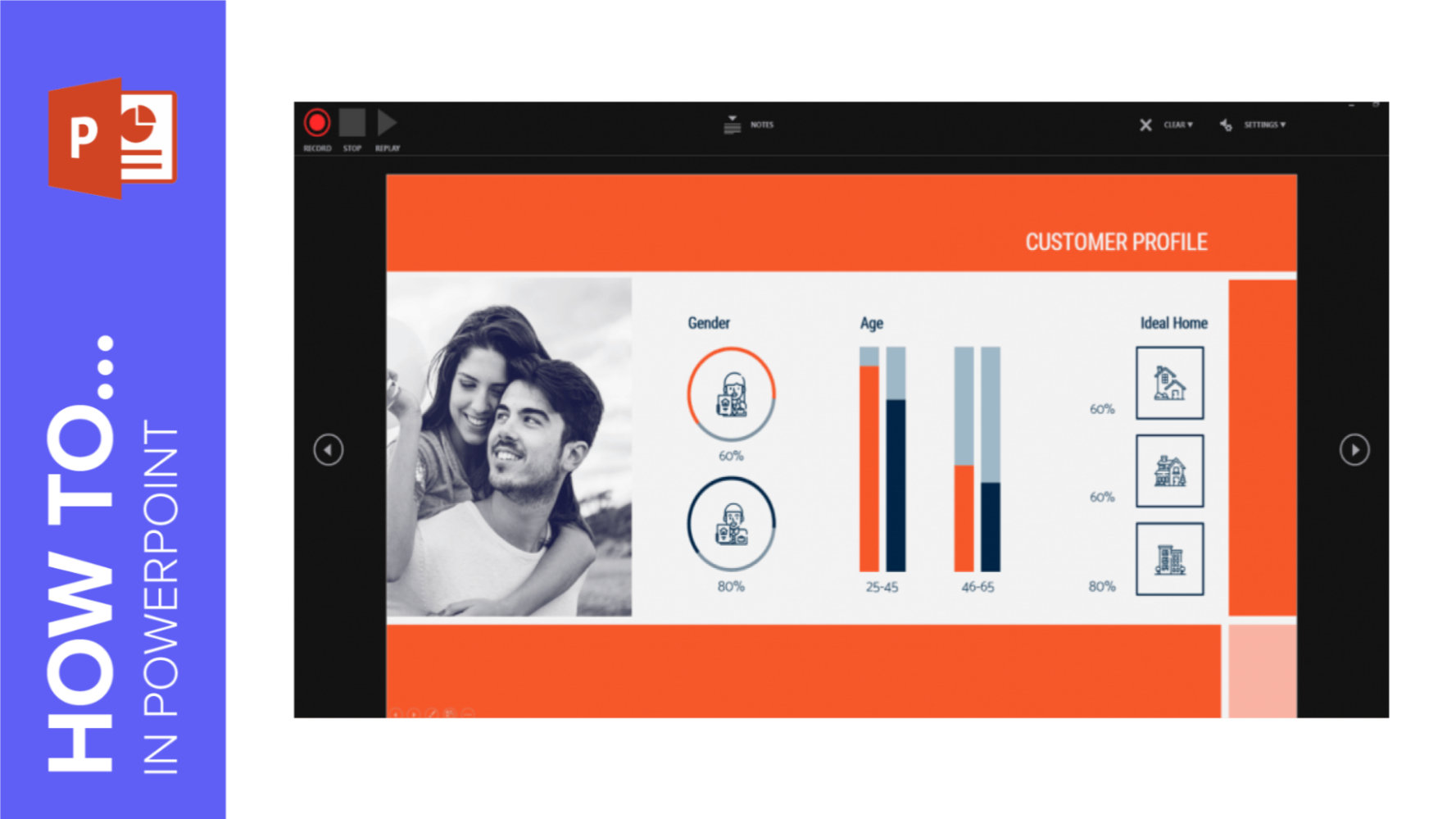
How to Use the Presentation Modes and the Screen Recording Features in PowerPoint
After designing all the slides for your presentation, the next and last step is presenting in front of your audience. In this new Slidesgo School tutorial, you’ll see how the presenter view works and how you can record your presentation.

How to Add Speaker Notes in PowerPoint
Speaker notes can be very useful to highlight the ideas you want to talk about during your presentation. In this new Slidesgo School tutorial, you’ll learn how to enter speaker notes, how to activate the Presenter View and how to use its tools.
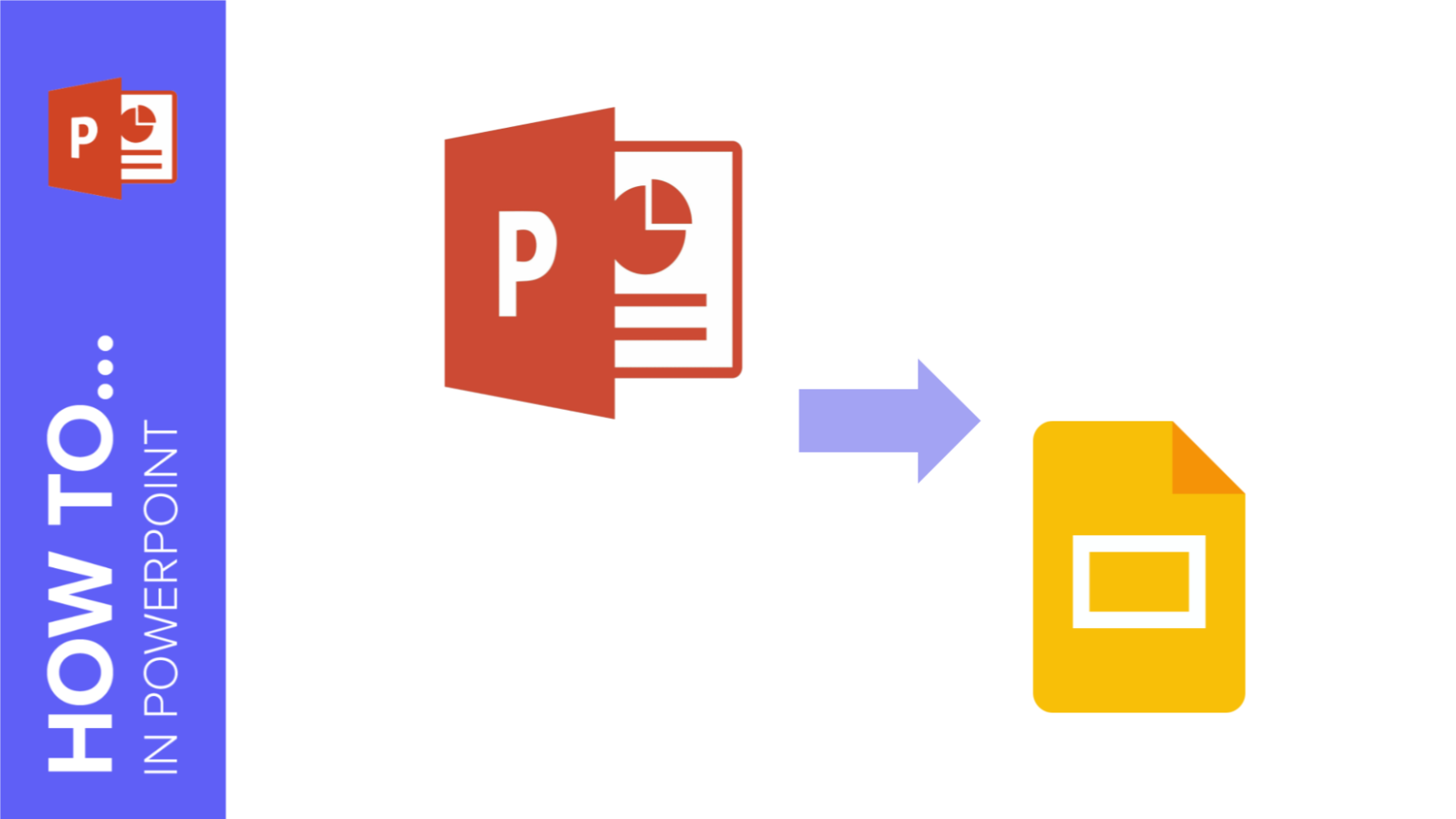
How to Convert Presentations from PowerPoint to Google Slides
If you often use Google Slides for your presentations and you receive a PowerPoint template or presentation, you’ll need to convert it to a different format. In this tutorial, you’ll learn how to convert your presentation from PowerPoint to Google Slides step by step.

How to Add, Record or Edit Audio or Music in PowerPoint
Do you want to set the right mood and keep your audience engaged and entertained during your next presentation? In this new Slidesgo School tutorial, you’ll learn how to add audio or music to your presentations. You’ll also find out how to edit them to your liking.

How to Change, Embed or Add Fonts in PowerPoint
One of the most important elements when it comes to designing is the typography. A good choice will reinforce the context of your message, improving legibility and helping you create a visual hierarchy, so your texts don’t go unnoticed. In this new tutorial, you’ll learn how to change the typography of your presentation. You’ll also find out how to add new fonts or how to embed them to your presentation.
