Slidesgo School: Google Slides Tutorials - Page 2
These tips and tutorials are all you need to learn how to add bullet points, music or fonts, among other things. Discover the secrets of Google Slides and edit our templates to get your message across.
Latest article
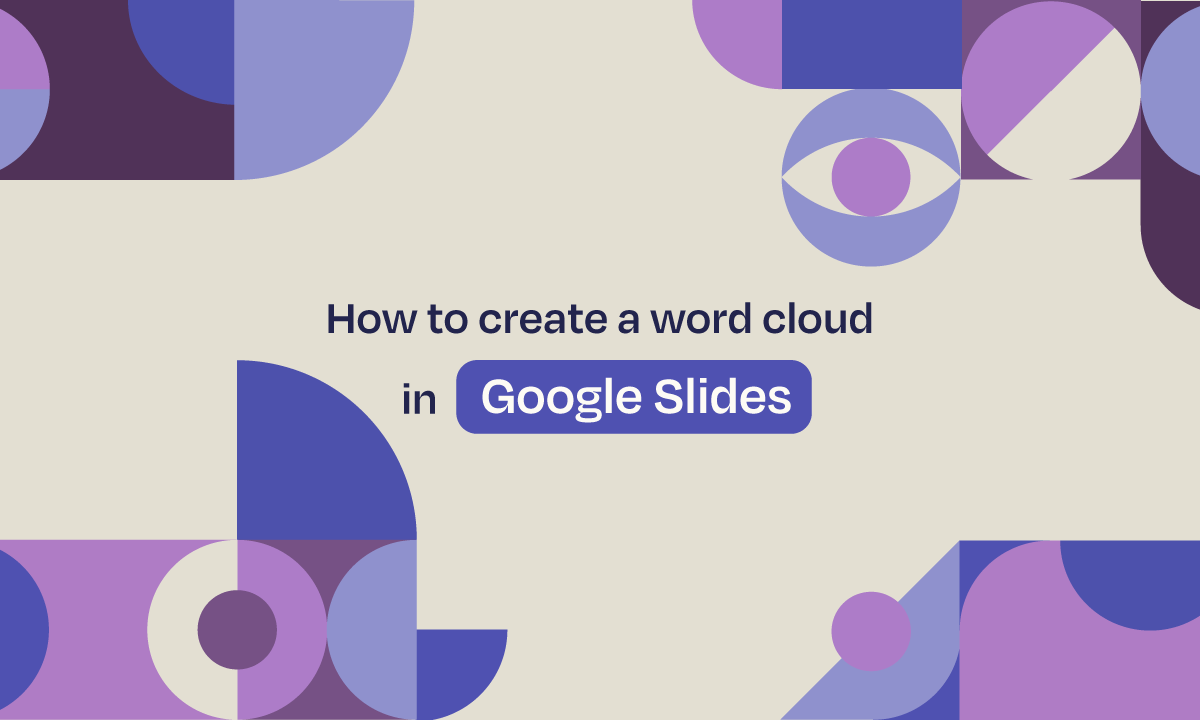
How to create a word cloud in Google Slides
1 year agoBuilding a word cloud to visualize data has a big impact on your presentation success. Here we tell you all about how to include them on Google Slides.
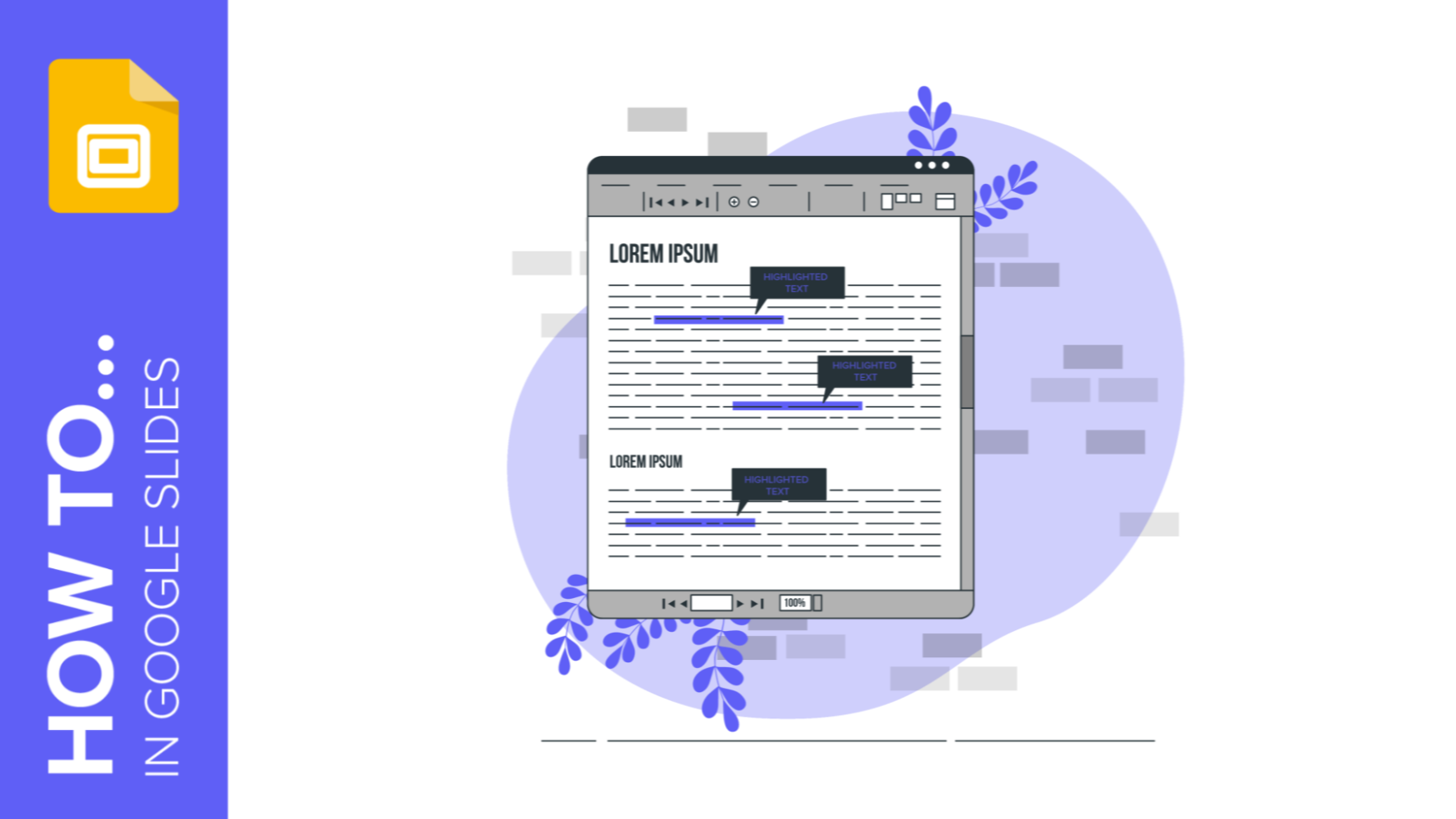
How to Highlight Text in Google Slides
Have you ever used highlighter pens to underline your notes? I bet you have! No matter how many years go by, this technique will continue to be used to retain in our memory the important points of a lesson or a presentation. This same process, in fact, can be replicated in Google Slides presentations to highlight the most important data on the same slide. Throughout this tutorial, we want you to learn how you can underline or highlight text in Google Slides to make the key content of each slide more eye-catching. Your audience's eyes will immediately go to the points...
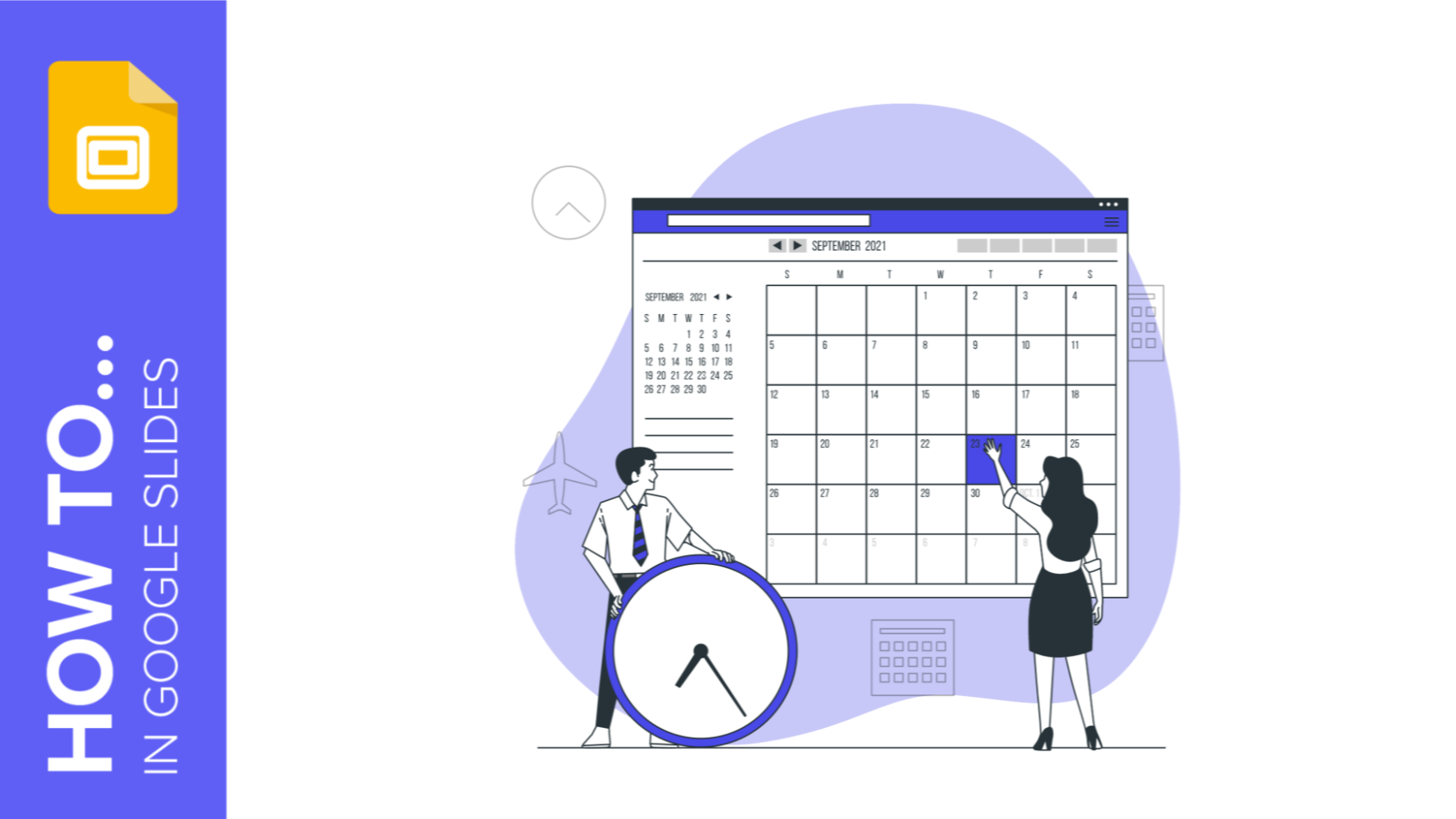
How to Make a Calendar in Google Slides
The organization is the key to success! And there's nothing more organized than a calendar! In this structure, you can write down your events, tasks, projects, and even birthdays! This way your entire year will be completely organized. For this reason, you may want to create or add calendars to your Google Slides presentations, to show your audience the key dates of a project or simply to schedule different events.And don't worry! It's a very simple process, just read this post about how to make a calendar in Google Slides. Here we go!
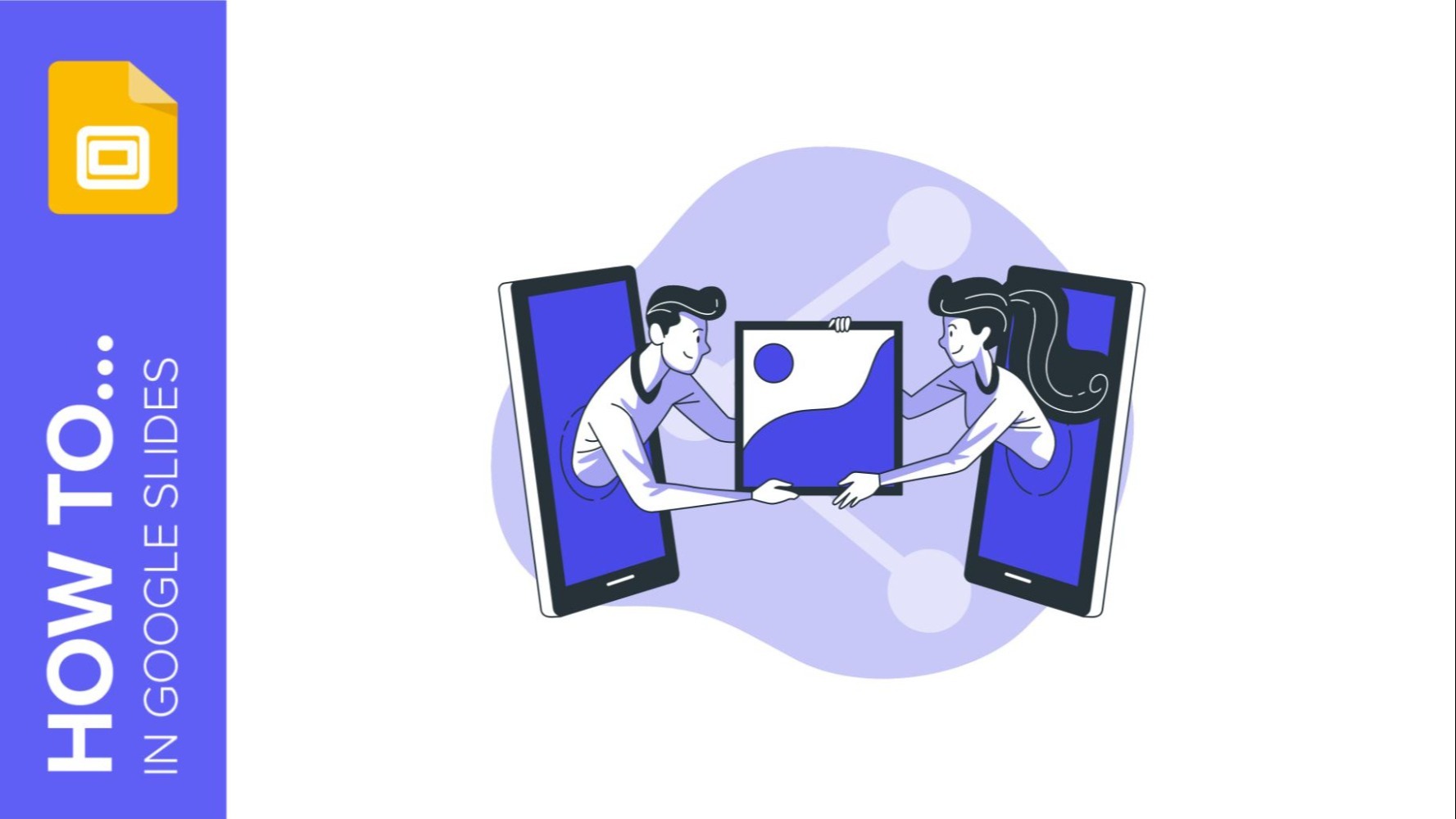
How to Make a Collage on Google Slides
Google Slides is a great tool for people who want to share data, information or fun facts and express their creativity at the same time. When creating a presentation with Google Slides you can add music, videos, infographics and pictures! Do you want to know how you can add pictures in a more fun way? In this post you are going to learn how to create a collage in Google Slides!

How to merge multiple Google Slides into one
Google Slides presentations have become a part of our daily lives: teachers, students, business people and health professionals all recognize them as an essential tool to share information in a clear and simple way. Have you ever seen a slide and thought "Wow, I would like to have one like that in my presentation"? It also often happens that you have to make collaborative presentations where everyone does their part and then you have to put them together. None of this will be a problem once you learn how to merge several presentations in Google Slides.
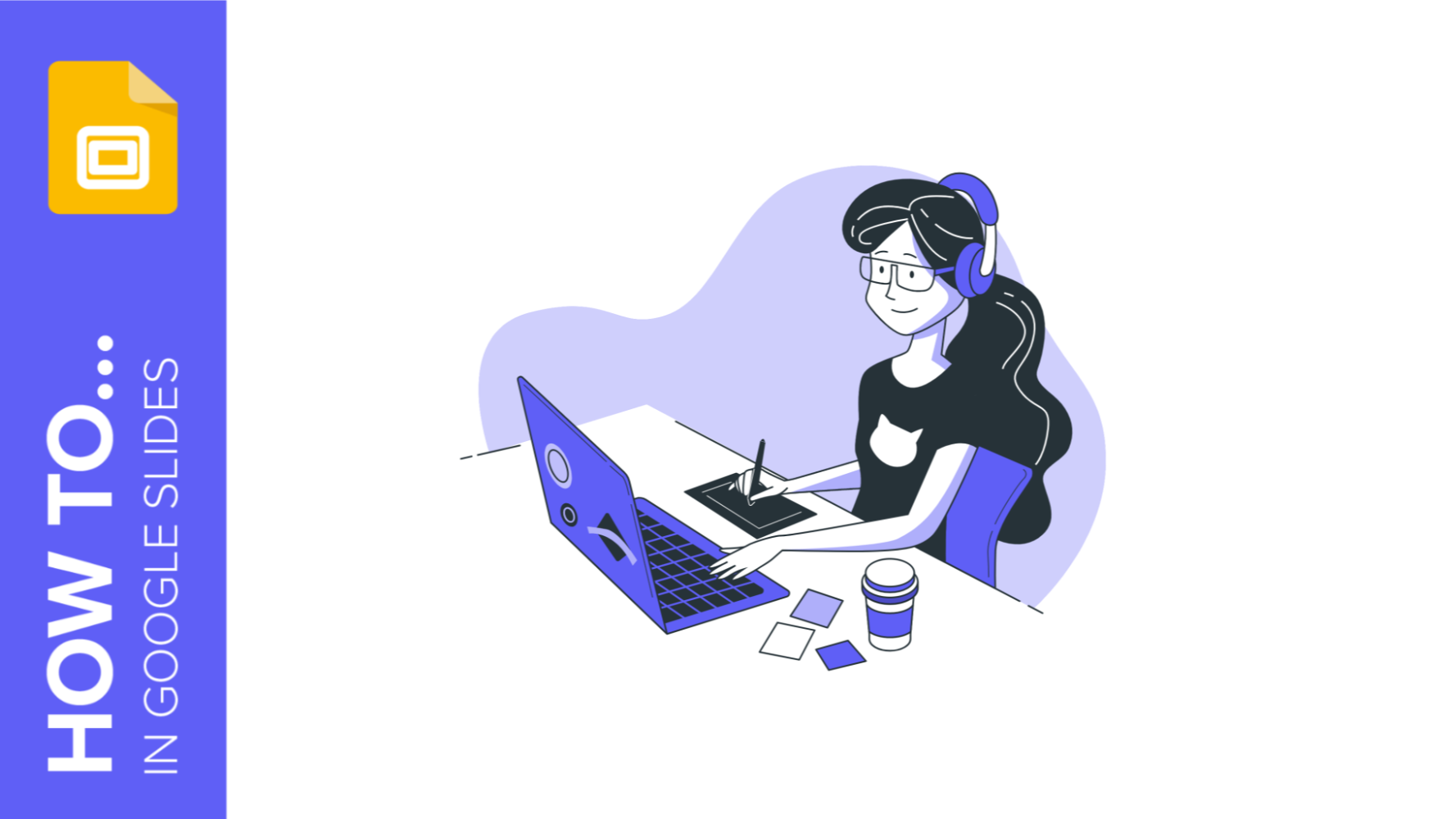
How to Make a Poster in Google Slides
To announce any event, from birthdays, concerts, or even a graduation ceremony, a poster with all the necessary information is the perfect solution, as it is original and will ensure that everyone who sees it retains the most important information of the event in question. In addition, it is a great decorative element for any place.However, how can we create these creative designs? At Slidesgo, we have some A3 Google Slides and PowerPoint templates ready to be printed to get amazing posters. You can filter your search on our website so that the results you get are A3 or even...

How to Translate in Google Slides
Translation is one of the oldest professions in the world, and it has now become a new importance in our society because of globalization. Maybe you need to present the same idea to different teams worldwide, or one of your colleagues speaks a different language and you want to make sure that they understand the content perfectly. What options do you have? Of course, the ideal option is to rely on a professional translator, but sometimes you don’t have the time or the ressources, so in this tutorial we are going to show you how to translate Google slides. Slides...

How to Make an Image Transparent in Google Slides
Images are the ideal complement to make your Google Slides presentations much more visual. There are a variety of editing options when it comes to images, such as adding effects, one of these you can apply is to change the transparency of the image. Below, we are going to tell you in detail how to make an image transparent in Google Slides.
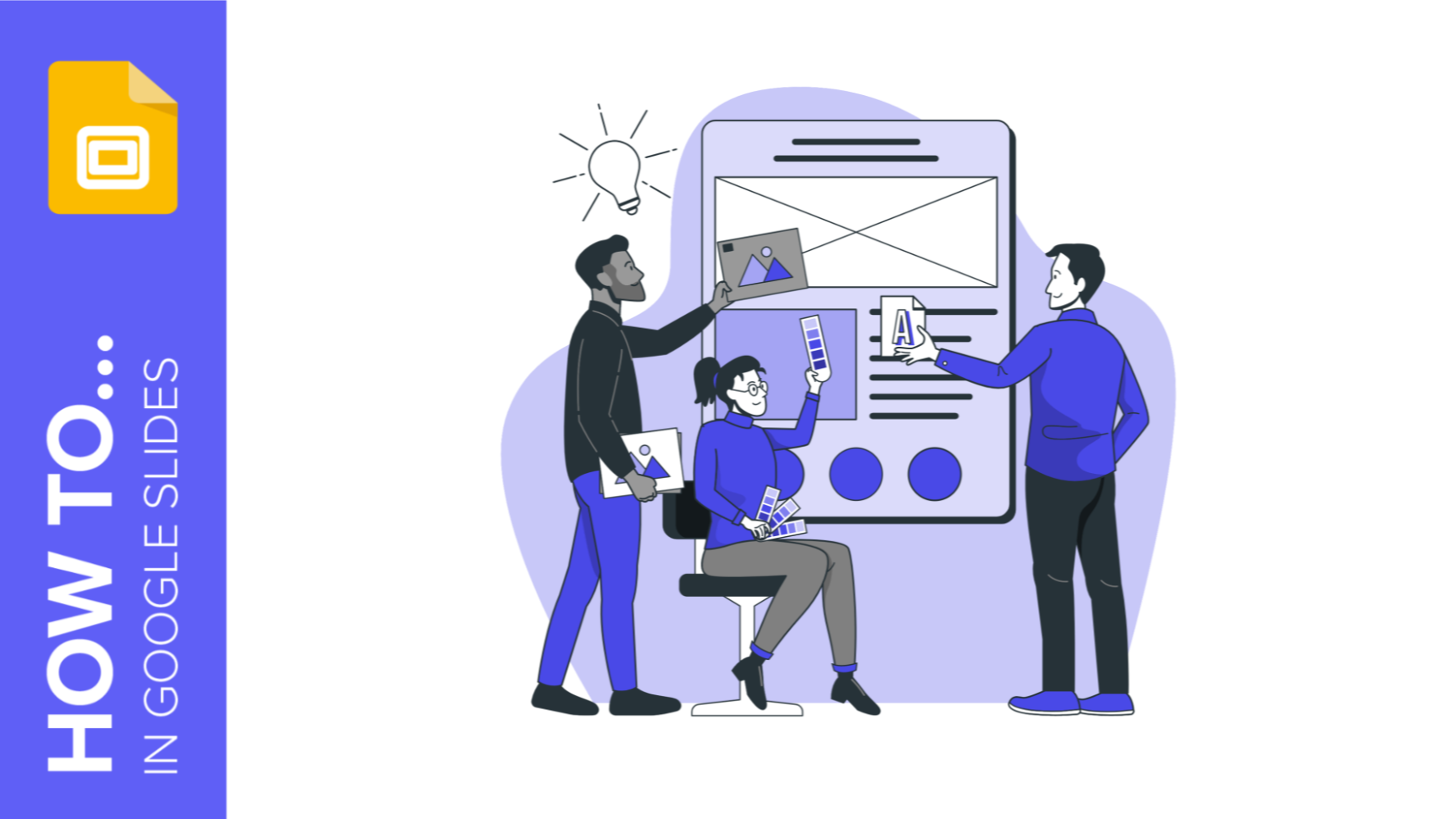
How to Create a Banner in Google Slides
Banners have been around us (at least, when it comes to browsing the net or participating in forums, among other things) for a long time. Creating one is by no means a difficult task, and you can do it with free software such as Google Slides. The steps that you’ll need to follow are very simple, so we’re sure you’ll start creating banners one after another in a few minutes. Let’s see how to proceed!
