The 5 most visited templates of 2020

There’s only a couple of days left in 2020 and, before welcoming 2021, we wanted to share with you the templates for Google Slides and PowerPoint that our users visited the most this year.
We’re going to begin with the fifth-placed template, going up one place at a time until we get to the template that was the most beloved by our users during the last twelve months.
Minimalist High School Weekly Planner
This multi-purpose slide deck is versatile thanks to its 100% editable structure, making the slides totally adaptable to your needs. In this case, it’ll work as a weekly planner.

There’s a combination of different colors, such as light red, green, gray and white, among others, providing simplicity and elegance. Furthermore, this template is available in five different color variants: pink, blue, yellow, purple and pink. Here’s how its blue variant looks:

There are slides where you can make notes, create to-do lists and customize a calendar, with which you’ll keep track of everything you need to remember.
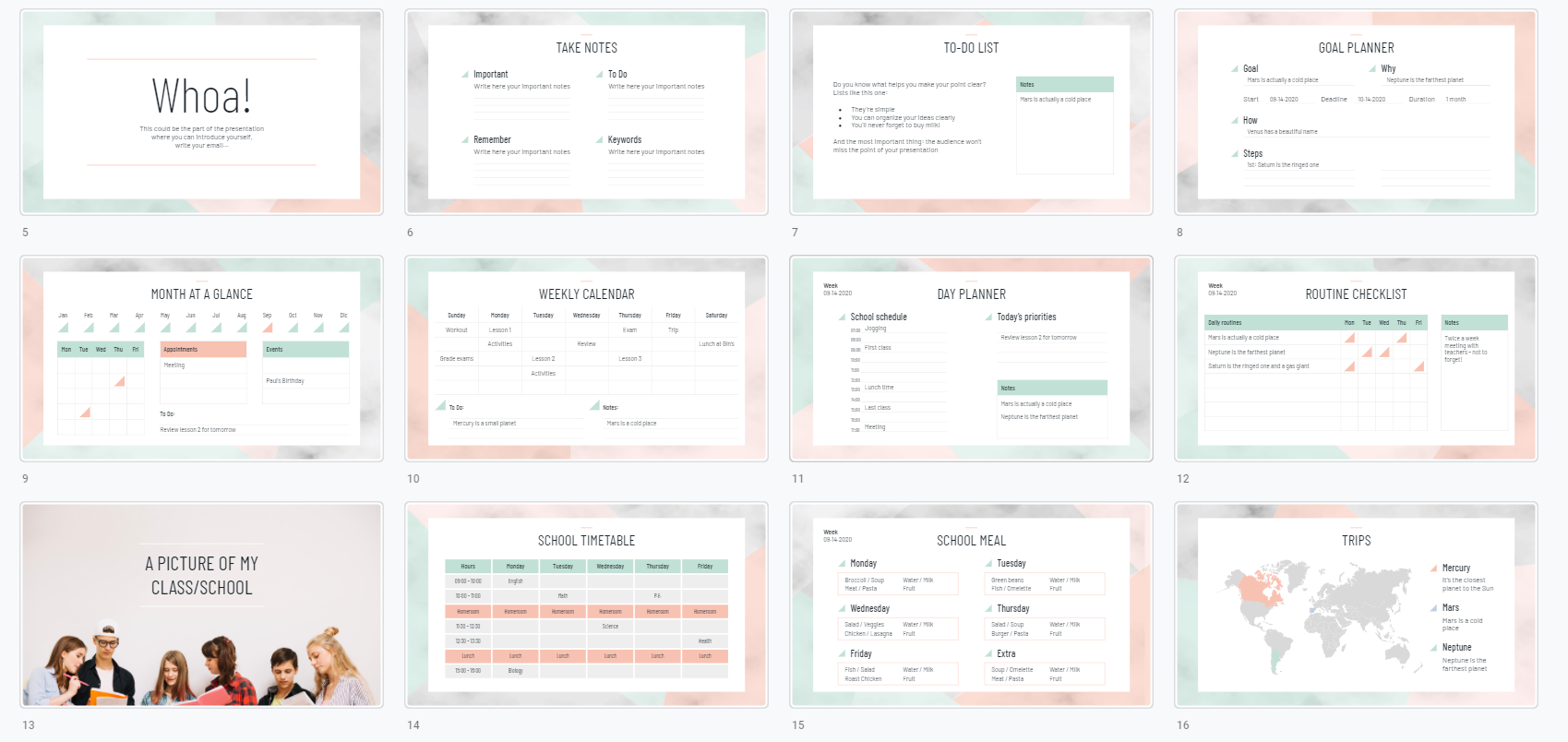
If you need some good planning in your life for 2021, download the Minimalist High School Weekly Planner template for Google Slides and PowerPoint. Thousands of users already did!
Papyrus History Lesson
History lessons are much more fun if you show some important data relevant to the topic on top of these old-looking backgrounds that resemble papyruses.
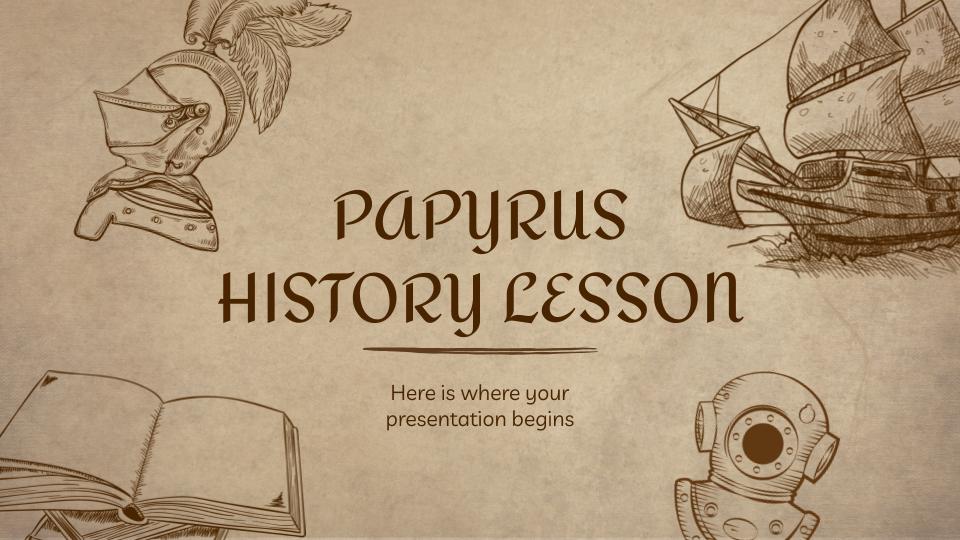
This template has been quite a hit among teachers and educators this year. Your students will remember your lecture as they watch these slides and their illustrations of ships, medieval armor, Egyptian imagery and so on.
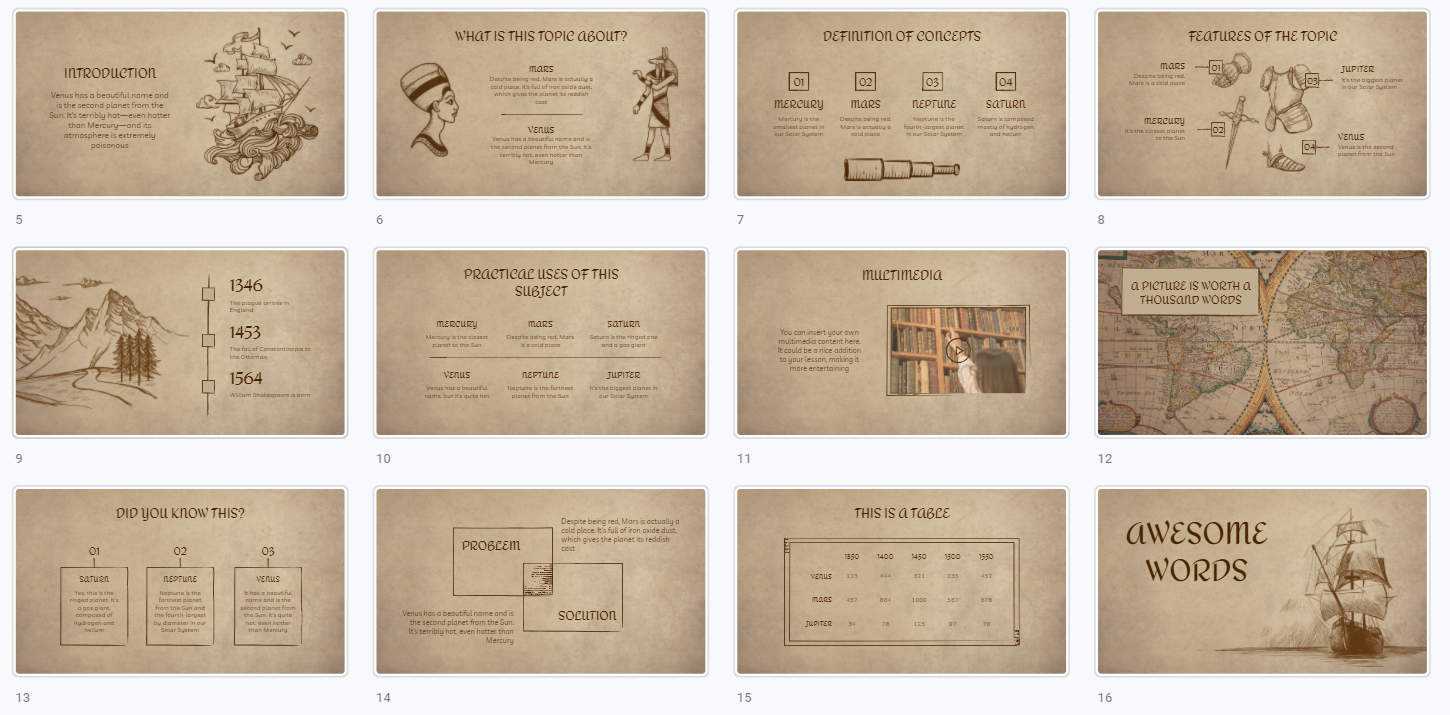
We’d like to highlight the typography—its hand-written aspect is original and fitting. The layouts are easy to edit, and its “Alternative Resources” slide is packed with beautiful drawings tied to different periods of history.

Take your students back to the past without leaving the classroom by using the Papyrus History Lesson template. They’ll look forward to it!
Stay Creative
There’s no denying that we’ve spent quite some time at home in 2020. COVID-19 has made us change some habits and look for other types of activities with which to enjoy our free time. Being aware of this, we have a presentation to encourage creativity at our own house.

This template, featuring abstract shapes that move away from the conventional and a typography that is a pure reflection of creativity, will put many restless minds to work.
The assortment of slides included are suitable for explaining a cooking recipe, or for giving some instructions on how to do yoga, or whatever you can come up with! Any activity that can be done at home is good for being represented in these slides.
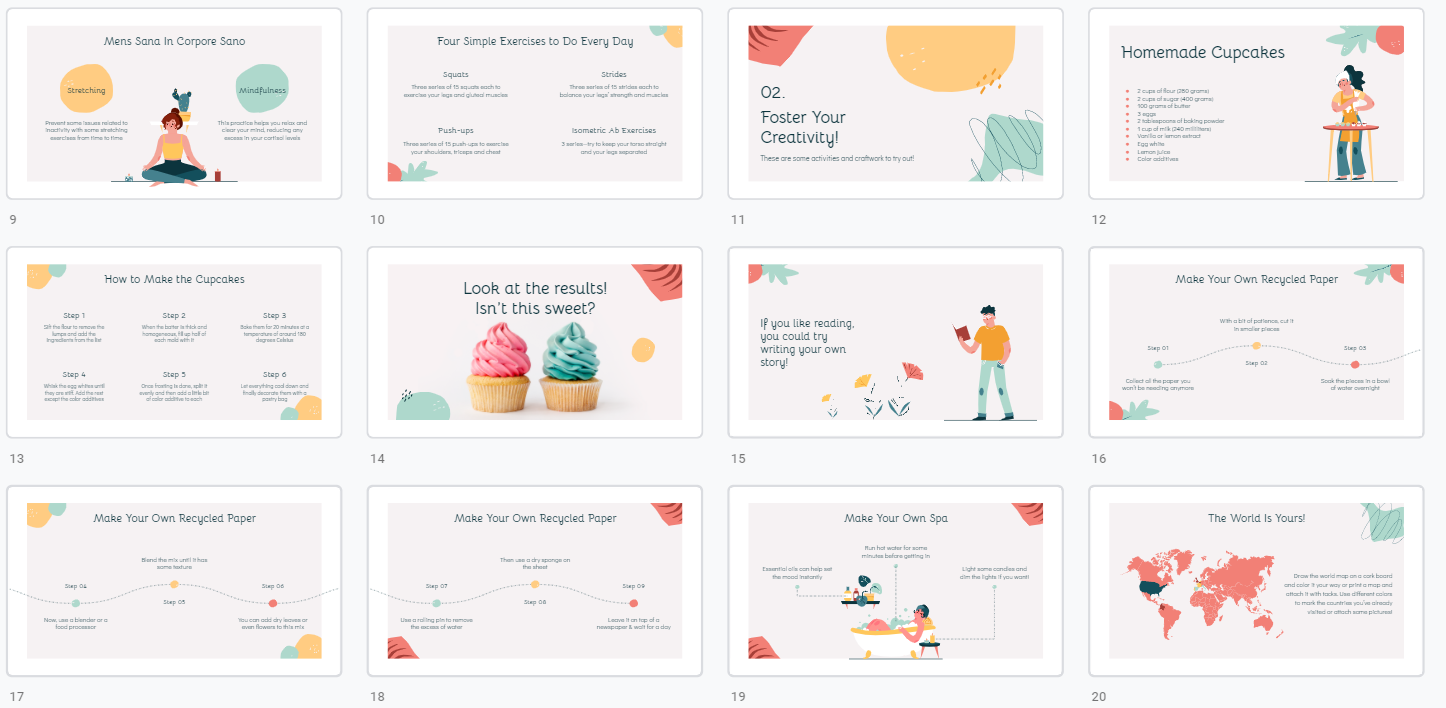
ersatility and energy, these are the two main factors that made the Stay Creative template one of the most visited ones. Download it and run Google Slides or PowerPoint to start enjoying it!
Puress Online
This presentation is a safe bet when it comes to impressing everyone. Watercolor always works!

Convey your points with ease, no matter how demanding your audience is. Besides, this template contains infographics, graphs, tables and other resources that contribute to making your data as clear as possible.

Have a look at the Puress Online template. You’ll realize why it’s so popular!
Online Notebook
This is it! The most visited template for Google Slides and PowerPoint in 2020 is Online Notebook.

It’s a presentation whose slides look like a real notebook, with a combination of school elements that will make your students feel 100% identified. You will find details such as pencils, pens, post-it notes or markers. In addition to that, there’s a hand-drawn typography that fits like a glove in this template.
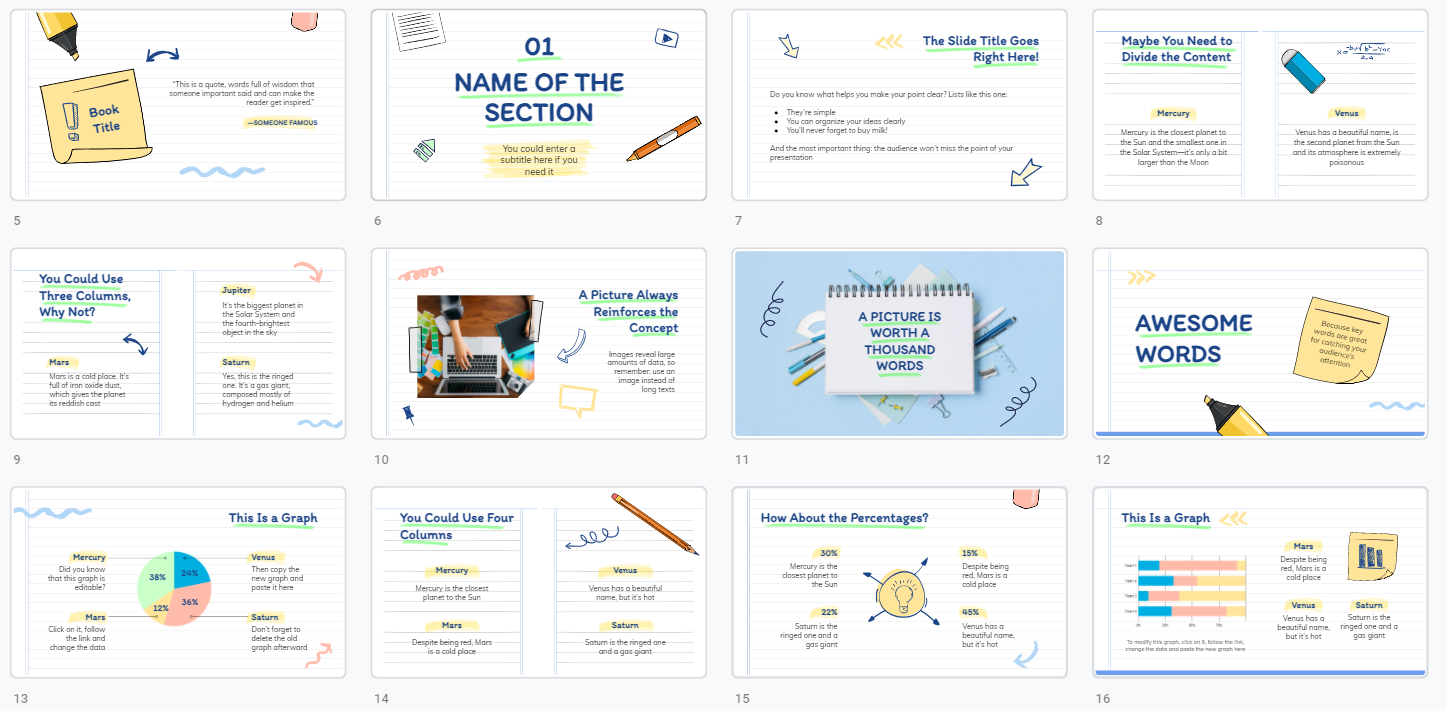
Begin the next school term by powering up your classes with the help of the Online Notebook template.
Do you find this article useful?
Related tutorials

Why do you need Slidesgo if you are a student?
Being a student can be a bit tough— juggling deadlines to absorbing heaps of new information, students face many challenges on a daily basis.Fortunately, technology has tackled some of the most time-consuming aspects of learning, giving students room to develop complex skills. Even if traditional education is still catching up with some of these advancements, students are finding and using helpful educational tools to streamline their study routines.Slidesgo is one of these tools, making the learning experience more rewarding. Let’s find out why!

Entrepreneurship and Personal Development Hackathon: The magic of learning by doing
The new generations show us that the way of learning has completely changed. Now more than ever, it is key to encourage and support the development of social and entrepreneurial skills in children so that they can become more actively involved in their learning. Participating in creative projects and collaborative activities allows them to explore and learn on their own about topics that interest them, solve their problems with more autonomy, and work better in teams.This idea was the motivation behind the Junior Entrepreneurship and Personal Development Hackathon organized by Slidesgo in collaboration with Genyus School. At this event, more than 150 children had...

New feature available: edit our templates with Canva
Whenever you need to create, Slidesgo is there. We’re continually enhancing your presentation design process with templates that are primed to impress for any occasion. And in order to let your ideas flow best, comfort is key. How could Slidesgo help you with this? By making you feel right at home with our resources, no matter your preferred platform.You spoke, and we listened. Now, your favorite slides can be accessed on a new platform: Canva! This new format adds to our existing options (PowerPoint and Google Slides), expanding your ways to utilize our first-rate presentation content. We’ve started with a selection of Canva-ready...

Smartick, now available on Slidesgo
In the few years since its launch, Slidesgo has become one of the most popular sources of Google Slides and PowerPoint templates for creative presentations. Educators from all levels have experienced the ease of creating visually striking presentations using Slidesgo’s templates.However, great-looking templates are not the only things on our platform. In partnership with the learning platform Smartick, Slidesgo is now able to offer full presentations on topics as complex as math.The next era of hassle-free presentation making is here, and we're ready to tell you all about it.
