How to Create Good Prompts to Generate AI Presentations

With the high rise of AI content there’s no field where we can’t imagine AI doing its magic. By helping us do work faster, at Slidesgo we embrace this new technology and make it easy to use for you!
Have you ever been in a rush and need a presentation in no time? We got you covered: use the AI presentation maker and edit it to your liking with the editing tools provided by our online editor. No need to resort to other programs or software. It’s that easy!
However, there is one step we haven’t mentioned that is key to creating your presentation just how you want it, and that’s writing a good prompt! How do you want your presentation to be? Geometric? Maybe professional? And in what language do you need it?
Let us guide you into creating good prompts for your presentations!
How to write good prompts
Creating good prompts to generate AI presentations can be a daunting task, but with the right approach it can be a rewarding experience. The key to creating effective prompts is to think about the purpose of the presentation and the audience you are trying to reach.
- The first step is to think and describe what you want your presentation to be about. A lesson about Gothic Architecture? A bipolar disorder breakthrough? Write the title of your presentation in the topic box.
- Next, the writing tone! What kind of tone do you want for your presentation? Are you trying to be informative, persuasive, or entertaining? Maybe fun or creative for a teaching lesson? More professional or formal for a business one? It’s up to you to decide!
- And of course, we didn’t forget about the language! How convenient is it to have resources in your language? Just choose your preferred one from the dropdown list and get ready to be amazed. Slides with full information in many languages in no time! Technology really is a wonder…
- And last but not least, after also indicating the number of slides you want for your presentation, you can choose one of the styles we suggest to fit your information. What type of visual do you want to see?
Check out this example and how easy it is to generate!
By following these steps, you can create effective prompts to generate AI presentations that are tailored to your specific needs!
How to create free, easy and fast AI presentations
Now that you have your prompt, Slidesgo will redirect you to our online editor. So convenient and fast! After finding the best text, the best design and the best resources, your presentation will be ready in no time!
But is it done? Not quite… AI is very advanced, but only you know what you want and need for your presentations. So it’s time to edit by hand! Do you want to include some additional information? Maybe erase some slides or change some pictures? You can easily do it from this online editor without resorting to other software. Shape your presentation to fit your needs and there you have it! A free presentation powered by an AI tool in no time and easy to use, and with your final say, of course!
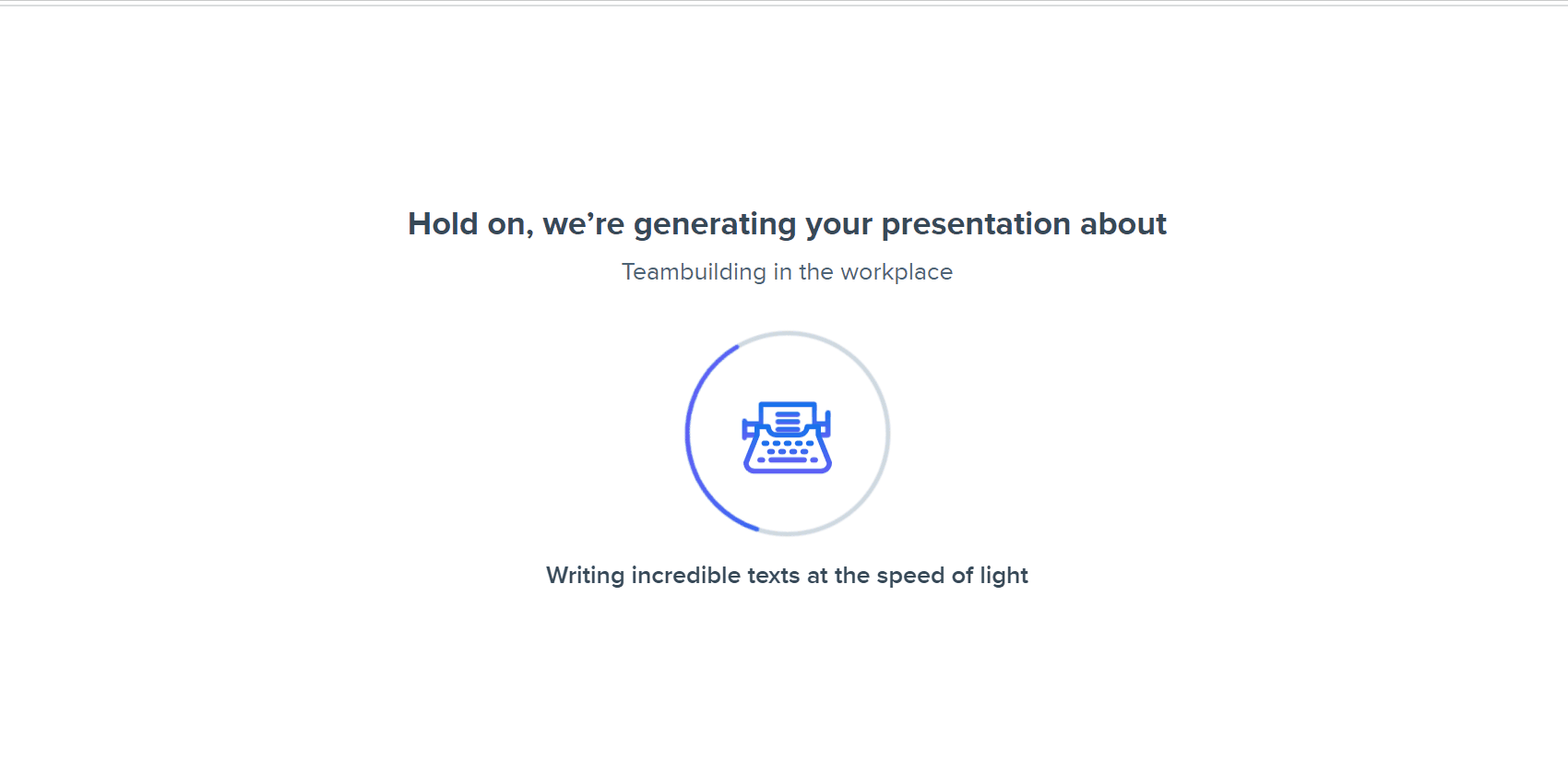
Examples of AI-generated presentations
Here are some examples of what you can do with this tool. As you can see, it can adapt to any topic and create something totally unique!
Now you know how to create good prompts to generate presentations. No more last-minute presentations that would make you stay up all night. Give it a go and sleep tight!
Do you find this article useful?
Related tutorials

Why do you need Slidesgo if you are a student?
Being a student can be a bit tough— juggling deadlines to absorbing heaps of new information, students face many challenges on a daily basis.Fortunately, technology has tackled some of the most time-consuming aspects of learning, giving students room to develop complex skills. Even if traditional education is still catching up...

Entrepreneurship and Personal Development Hackathon: The magic of learning by doing
The new generations show us that the way of learning has completely changed. Now more than ever, it is key to encourage and support the development of social and entrepreneurial skills in children so that they can become more actively involved in their learning. Participating in creative projects and collaborative activities...

New feature available: edit our templates with Canva
Whenever you need to create, Slidesgo is there. We’re continually enhancing your presentation design process with templates that are primed to impress for any occasion. And in order to let your ideas flow best, comfort is key. How could Slidesgo help you with this? By making you feel right at home with...

Smartick, now available on Slidesgo
In the few years since its launch, Slidesgo has become one of the most popular sources of Google Slides and PowerPoint templates for creative presentations. Educators from all levels have experienced the ease of creating visually striking presentations using Slidesgo’s templates.However, great-looking templates are not the only things on our...
