Work faster, teach better: boost your skills with Slidesgo Academy

We truly believe that every educator has what it takes to be a fantastic presenter, but we’re also aware of the time it takes to hone these skills. Enter Slidesgo with a great, fast solution: Slidesgo Academy.
At this empowering and encouraging platform, we’ve partnered with veteran classroom educators to compile the best tips that will enable you to create engaging, eye-catching, and top-quality presentations for your students and fellow educators. You’ll surprise yourself with how quickly you can craft lessons that engage and excite. Join us as a student, and become the best teacher you can be!
Don’t just teach, inspire
Not every teacher starts as a natural presenter, and that’s perfectly okay. Slidesgo Academy opens its doors for teachers with zero extra time who are eager to craft captivating lessons that not only educate, but also keep their whole class hooked. With some essential, handy tips on both tech and creativity, you’ll pick up on:
- Slide design
- Content organization
- Curriculum delivery strategies.
The course has been designed to be comprehensive yet practical, straightforward, and instantly usable so you can apply your new skills right away.
A learning journey through Slidesgo features
In Slidesgo Academy, you will learn how to fully harness Slidesgo’s easy-to-use resources so you can turn your ideas into interactive and compelling educational experiences. No need to navigate it all alone. Discover how to:
- Pick the perfect themes for your presentations.
- Organize your content precisely.
- incorporate beneficial elements to ensure your students stay focused.
- Keep your lessons dynamic.
Endless rewards
Slidesgo Academy goes even further: after completing the training, not only will you walk away as a better presenter, but you’ll also receive an official certificate recognizing your new upgraded skills. And it doesn’t end there—you will be invited to join and contribute to Slidesgo educators community, our collaborative platform with materials made for and by educators. This community becomes your new space to share your educational insights and pick up new ones from other colleagues. Whether you’re there to actively share or just soak it all in, how you participate is totally up to you. It’s all about supporting each other and improving our teaching, one slide at a time.
Enrolling Slidesgo Academy, you’ll take a step toward making education more attractive, simple, and enjoyable. The skills you’ll gain here will transform your teaching and your students’ learning. Join today!
Tags
Communication SkillsDo you find this article useful?
Related tutorials

Presentation Design Trends 2026: 10 Styles Shaping Your Slides
In 2026, presentations are no longer just visual support tools—they’re becoming clear, human, and emotionally engaging experiences. Typography steps into the spotlight, shapes soften, and colors aim to restore focus on what really matters. Data and stories aren’t just shown; they’re spoken in a way that feels natural and considered.The way...
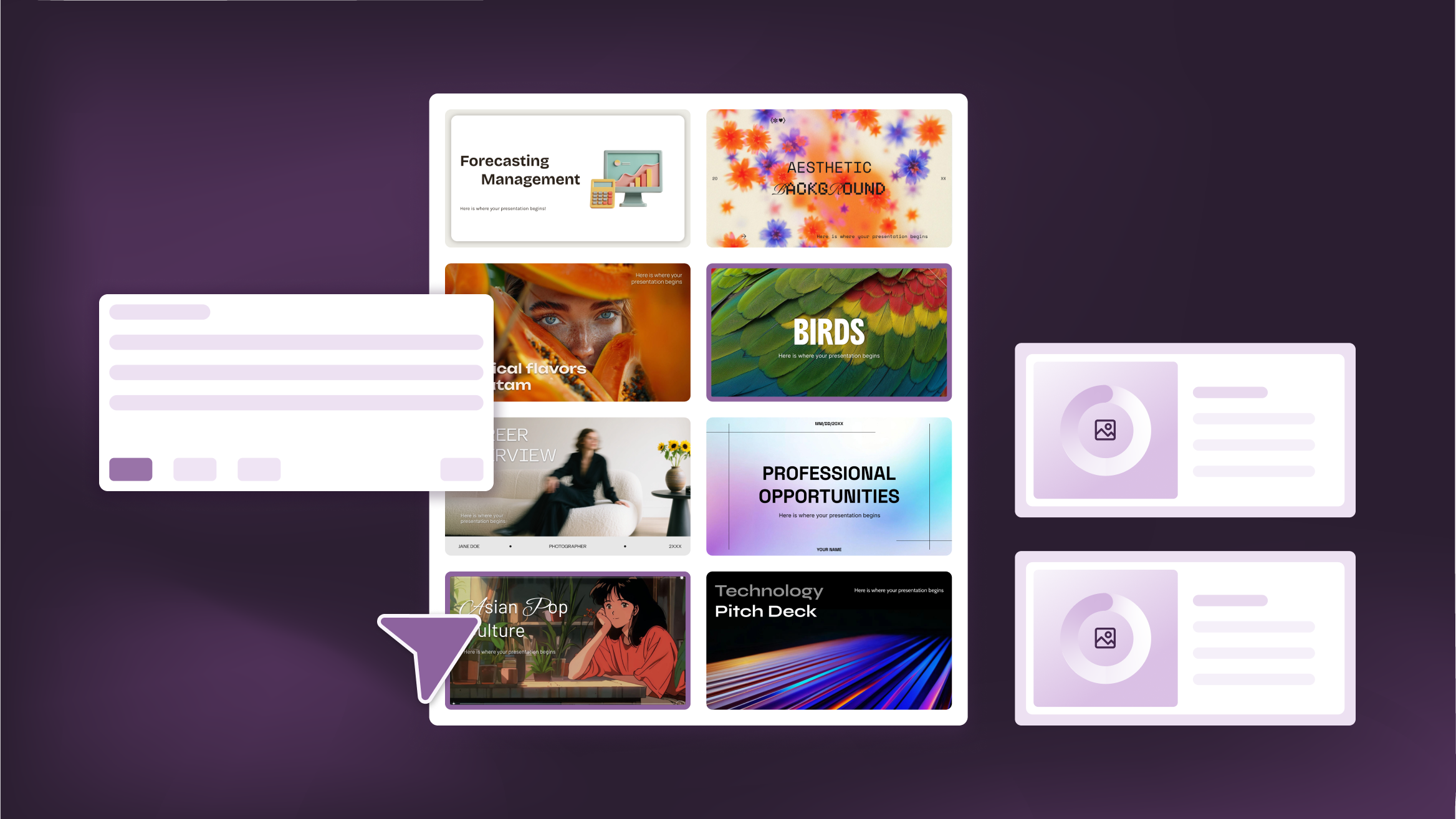
How to Personalize Your Presentations with Slidesgo’s AI-Powered Tools
You’ve got the story—now make it look and sound like you. Whether you’re teaching a lesson, designing a sales pitch, or sharing your research, Slidesgo’s updated AI Presentation Maker puts more creativity and control right at your fingertips. (And we all want more control, right?).What you’ll find here:New personalization features make it...

How to present a business plan (with tips and templates)
The aim of a good business plan is to get an external party interested in a particular business project. Whether it’s an investor or a potential partner, business plans have to be powerful enough to paint a picture and motivate action.For a long time, business projects exist only in the minds...

Lesson plan generator: AI-mazing classes that empower minds
Teaching is an art, but even the most creative educators need a little help streamlining their planning. With just 24 hours in a day, it often feels like we need days with 37 hours to get everything done. That’s where we at Slidesgo come in, tackling this issue head-on and developing a practical,...
