Business Google Slides themes and Powerpoint templates - Page 5
Whether you're trying to show the performance of your company in front of investors or business partners, how your services fulfill the needs of your customers, or pitch your ideas so that your new app or product becomes a reality, it's likely that you need a presentation. This is a selection of our articles in which we mention important elements that such presentation must have, or how to make the most of the type of slides you may include.
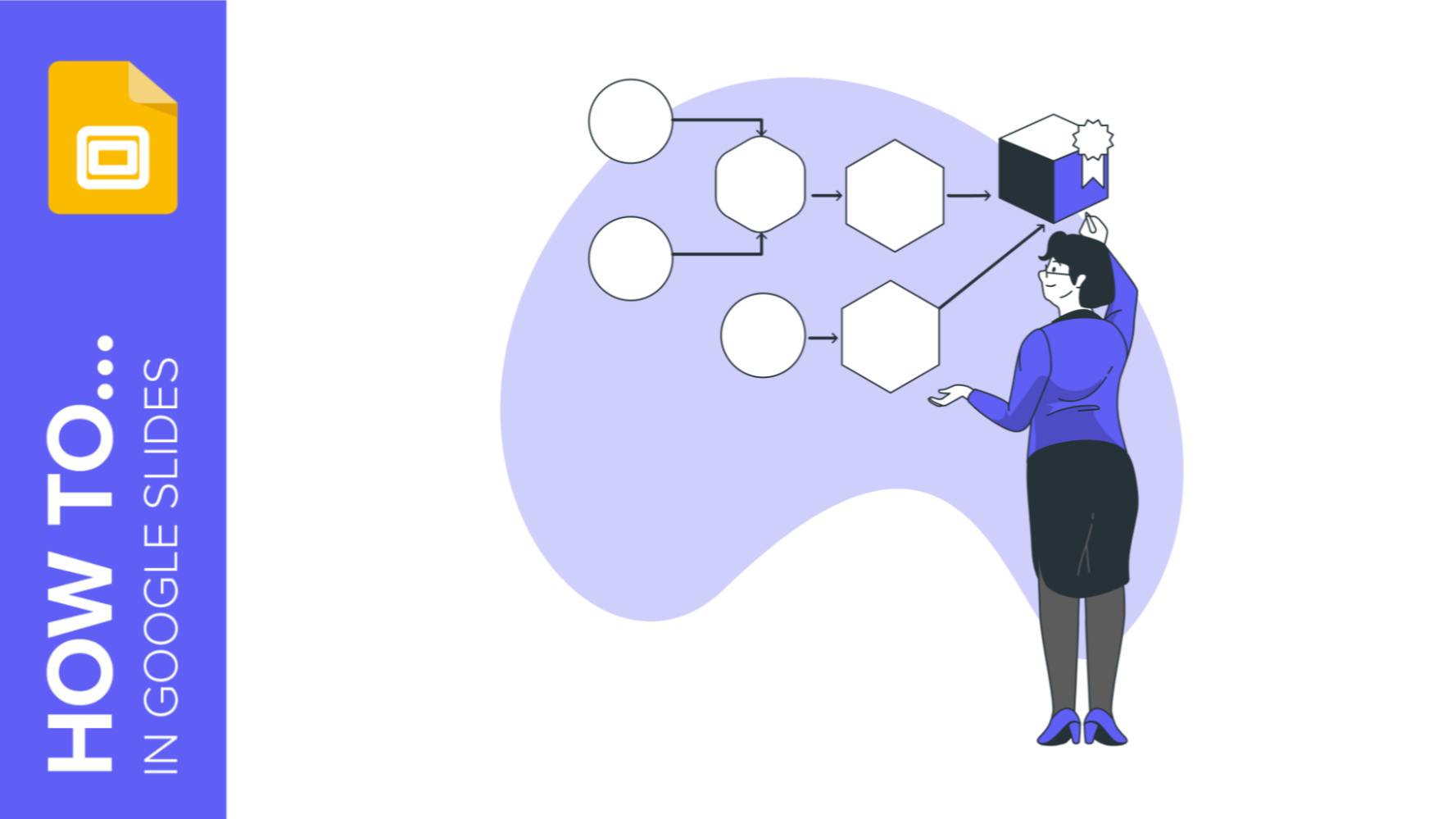
How to Create Flowcharts in Google Slides
Diagrams help you visualize all the steps of a process. In these graphic elements, each step of the process is represented with a shape, and these are connected by arrows. In this Slidesgo School tutorial, you’ll learn how to create flowcharts in Google Slides.

8 Tips for Giving Effective Presentations
Giving a speech in front of your audience to explain a project, an idea or a thesis is not an easy task, but it shouldn’t be a bad experience either. With these tips, you’ll learn how to give a good presentation in PowerPoint or Google Slides, making it more dynamic and able to catch your audience’s attention.
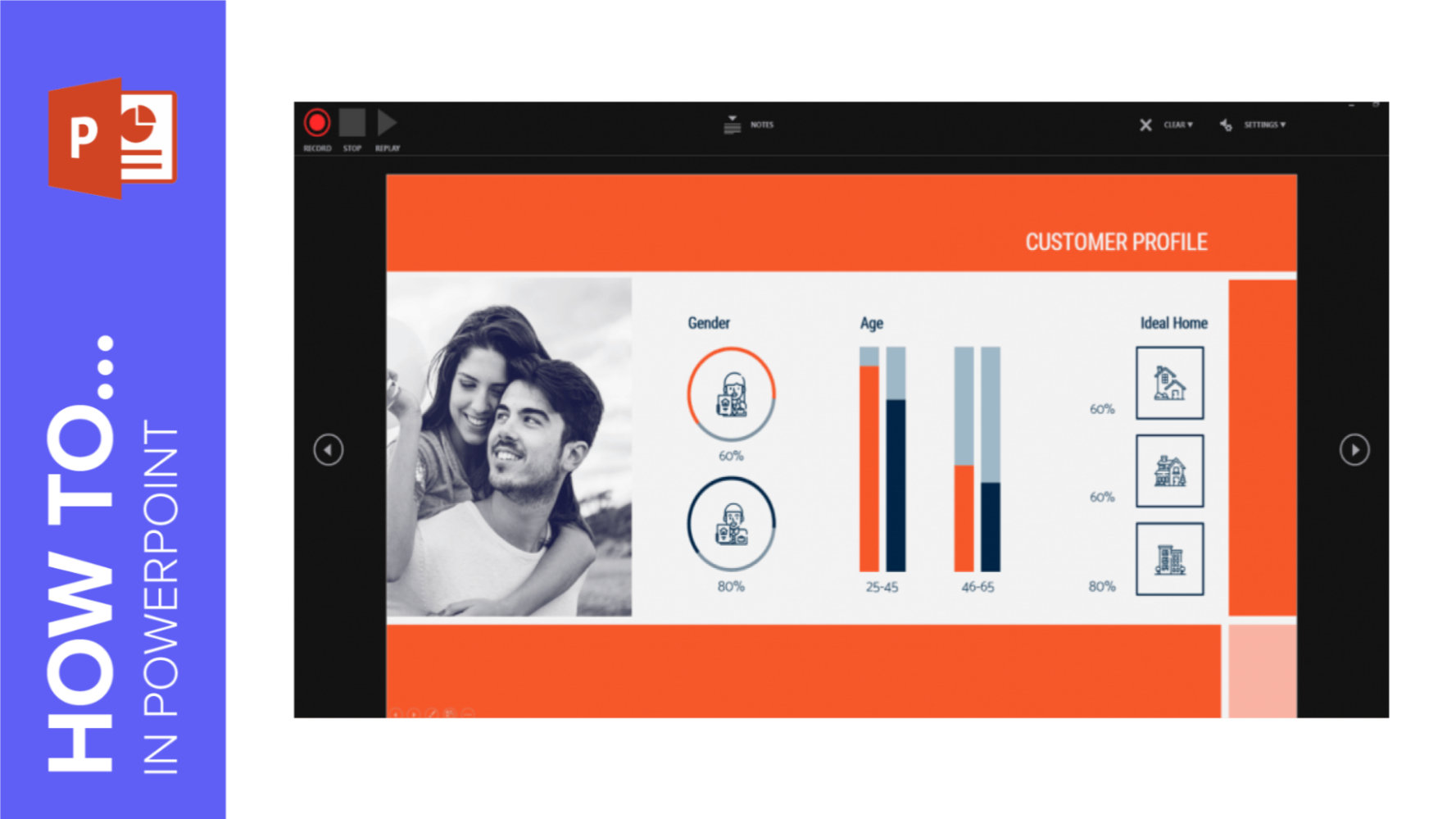
How to Use the Presentation Modes and the Screen Recording Features in PowerPoint
After designing all the slides for your presentation, the next and last step is presenting in front of your audience. In this new Slidesgo School tutorial, you’ll see how the presenter view works and how you can record your presentation.

How to Add Speaker Notes in PowerPoint
Speaker notes can be very useful to highlight the ideas you want to talk about during your presentation. In this new Slidesgo School tutorial, you’ll learn how to enter speaker notes, how to activate the Presenter View and how to use its tools.
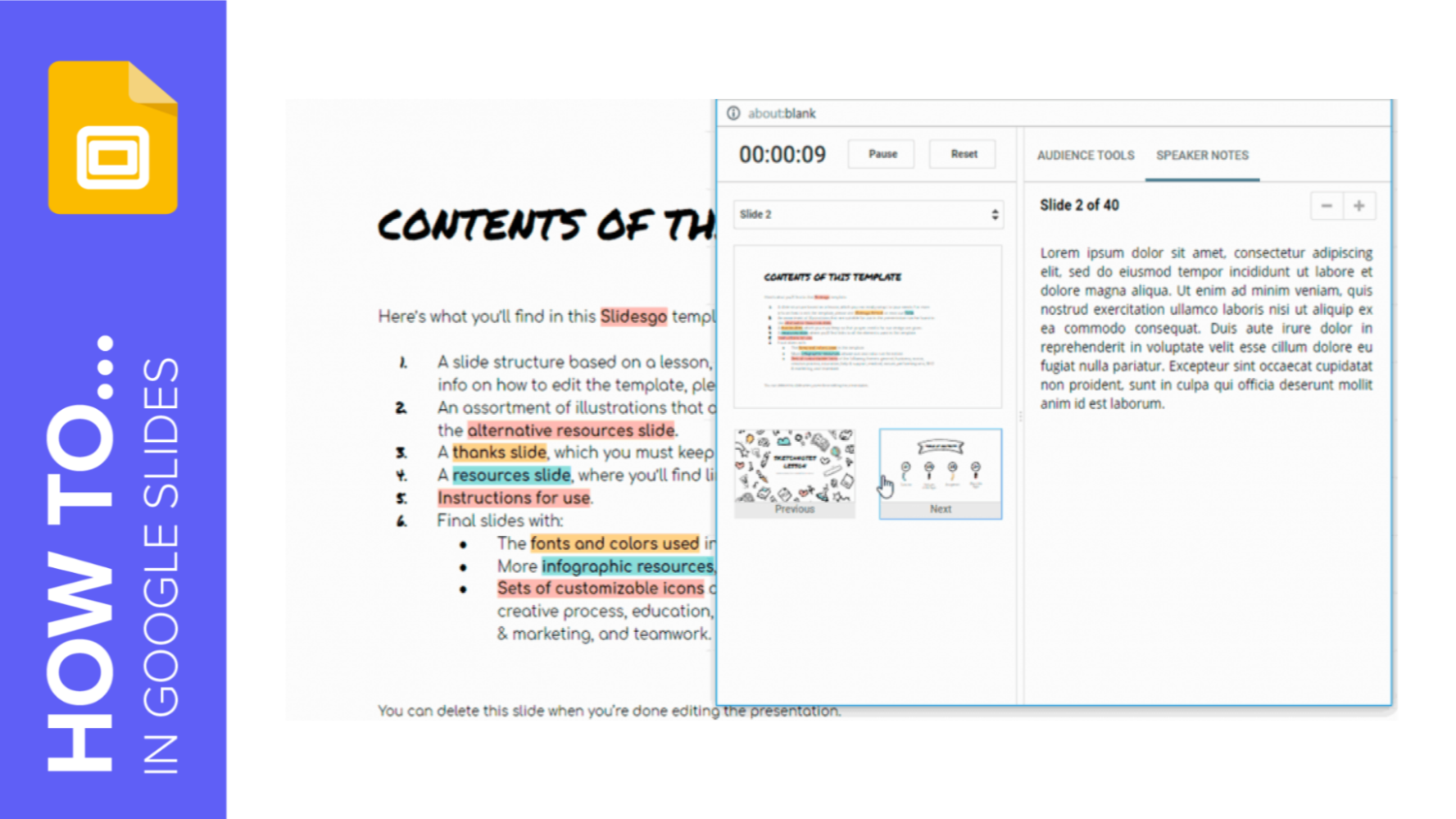
How to Add and Work with Speaker Notes in Google Slides
Speaker notes are very useful when giving presentations. These help you highlight the key concepts that you want to talk about in each slide, and they’re not visible for your audience. In this new Slidesgo School tutorial, you’ll learn how to create speaker notes and where to place them. You’ll also find out how to present using speaker notes.
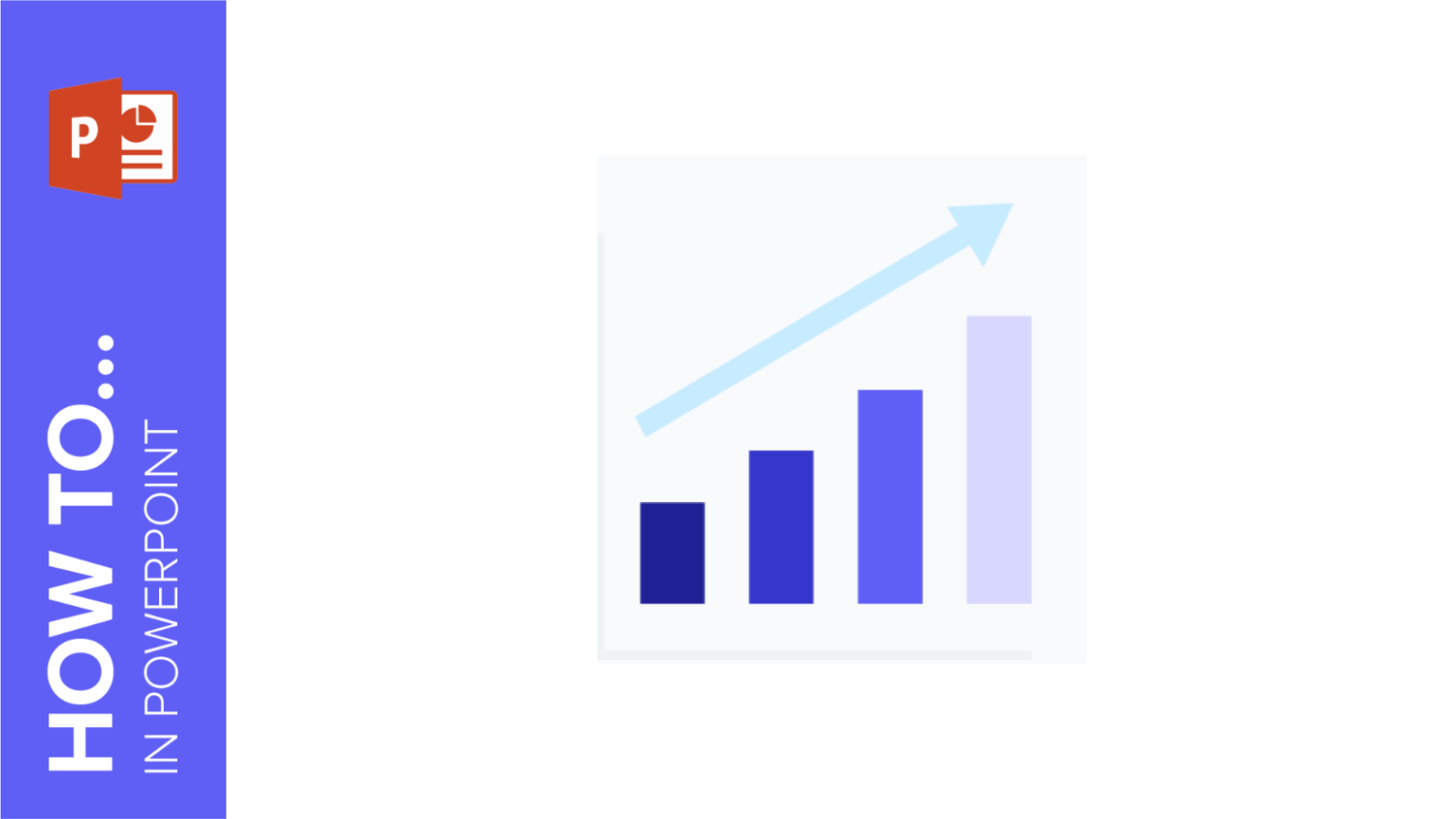
How to Insert Charts in PowerPoint
Including a chart in your presentation is always a good way to display your numerical or statistical data in a visual manner. In this tutorial, you’ll learn how to create charts in PowerPoint and how to insert an already existing chart from an Excel document. You’ll also learn how to work with the ones included in our templates.
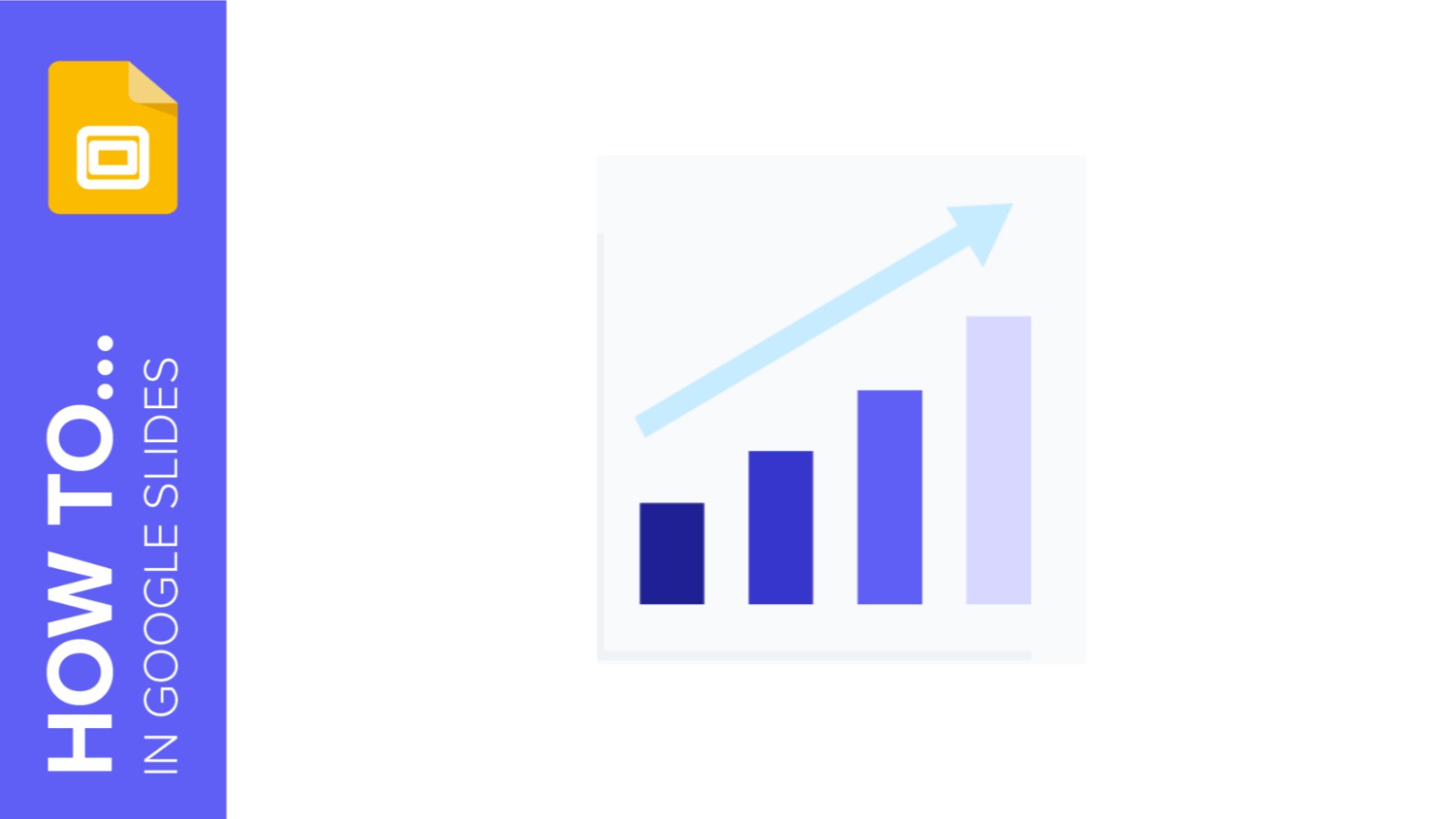
How to Make Charts in Google Slides
Using charts to represent your numerical or statistical data helps your audience understand everything visually at a glance. In this new Google Slides tutorial, you’ll learn how to create pie charts, bar graphs and other kinds of charts, so you’ll be able to display the information clearly and boost your presentations.
