Top 10 tips and tricks for creating a business presentation!

Slidesgo is back with a new post! We want your presentations and oral expositions to never be the same again, but to go to the next level of presentations.
Success comes from a combination of two main ingredients: a presentation template suitable for the topic and a correct development of the spoken part.
For templates, just take a look at the Slidesgo website, where you are sure to find your ideal design. For tips and tricks on how to make a presentation, our blog contains a lot of information, for example, this post.
We have focused these tips on business presentations, so that, no matter what type of company or product, you can leave everyone speechless. Let's get down to business then!
What is a business presentation?
A business presentation provides key information about a company or a product that a company works on. There are different approaches to business presentations, depending on the purpose of the presentation: a pitch deck to introduce a startup and get funding, the visual support of a company meeting, or a project proposal to be implemented.
Beyond the structure, what business presentations seek is to generate a good impression on the audience and obtain the expected positive results (inform, sell, gain funding, etc.).
10 good tips and tricks for business themes
But how do we achieve the expected results? Don't worry, success is within your reach.
So, as we told you at the beginning, we have decided to group in this post some tips to revolutionize your business presentations. Take note for your next presentation, we assure you that they will be very useful!
To illustrate some of the tips with images, we have selected one of our business-themed presentations, Investment Business Plan. If you think it might fit the content of your next presentation, imagine how much you can take advantage of it after reading this post! 
Tips
1. Presentations as visual support
What is relevant should be what you have to tell, not the presentation itself, which has to function simply as support. You should not, therefore, include all the information in the presentation, only the key data. However, this does not literally translate into "boring PowerPoint". There are endless possibilities, you can use charts, infographics, images, or everything combined as in the creative business templates we have at Slidesgo. 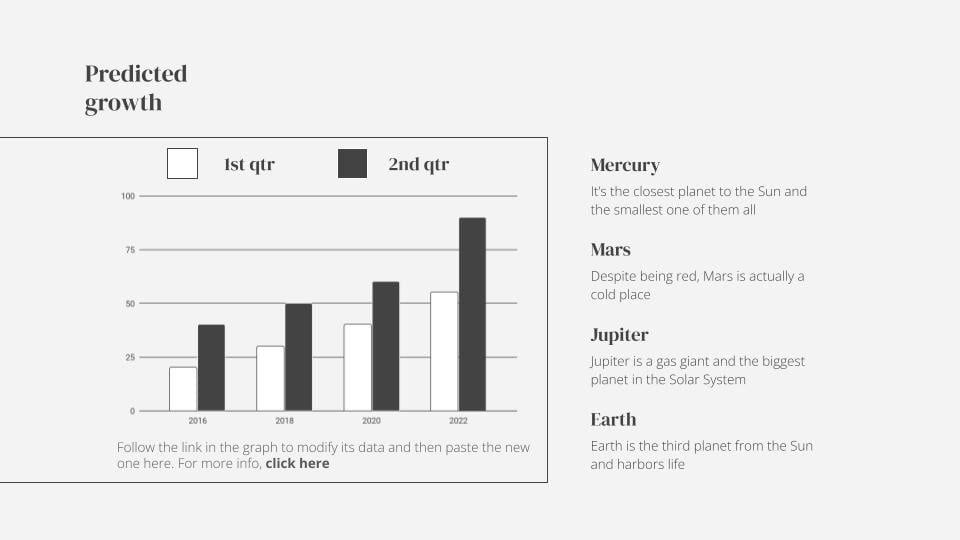
2. Show credibility
People tend to pay more attention if they see that the other person is an expert in what they are talking about. Show that there is no one who knows the company or product so well and everyone will trust your word 100%. It is also important to know the type of audience that will be present during the presentation, to know how you should approach your speech.
3. Punctuality
It is advisable to arrive well in advance, for the sake of the attendees, but above all for your own sake. If you are there a while before, you can peacefully prepare everything you need for the presentation: loudspeakers, computer, projector...
4. First impressions are everything
Yes, we know, you should not judge a book by its cover, but it is still a human action, and it is most likely that the audience will remember the beginning of the presentation more. It is the moment of full attention, so you must capture their attention from the very first minutes. To do this, you can help them with a quote, an interesting image, or an open question that will make them think during the course of the presentation. 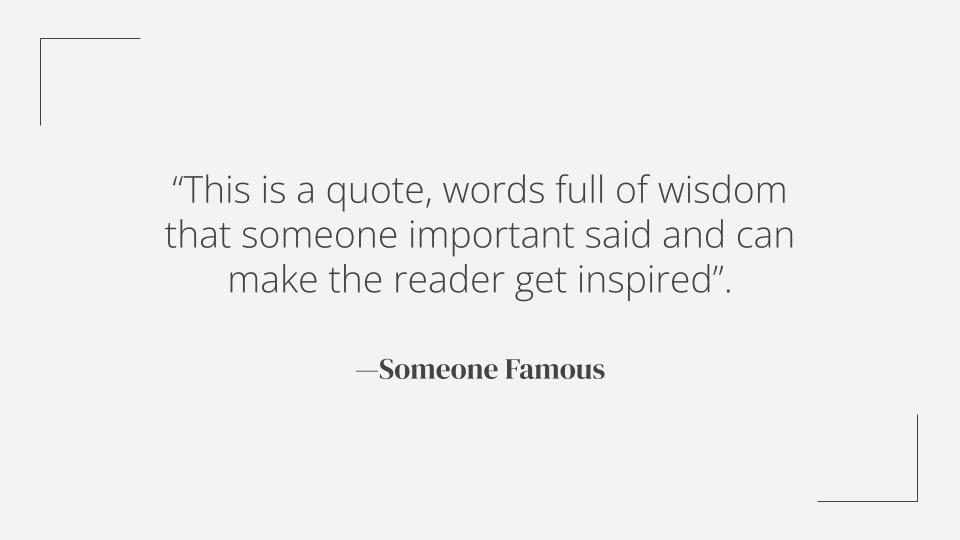
5. Who is behind the presentation?
To convey closeness to your audience, you can tell a brief personal or even brand story about your product, to show the human side behind the business. Keep it short, but interesting. The storytelling technique is really helpful for this purpose. If you want to know more about this, you can read a post on our blog about how to use storytelling in presentations.
6. Convey emotion
Content is important, but how you present that content is also important. Body language, the way you speak (you can give it a little touch of humor that will connect with your audience), or making eye contact can help you get your words further. Related to this, clothing is a relevant element. If you wear clothes that make you feel comfortable and self-confident, the job will be done, as you will convey confidence to the audience.
7. Interaction with the audience
Make all attendees feel part of the presentation so that they do not see the presentation as a monologue but as something more interactive. Asking rhetorical questions or speaking in the first person plural in a generalized way can be helpful. "I know we've all felt that way at one time or another." "As you were wondering...".
8. Make important statements
"Big numbers catch your audience's attention" is not a meaningless sentence. Showing shocking figures or data that wow your audience, will make them not be able to stop listening to you.
9. Be prepared for tough questions
You must be ready for anything your audience asks you and know how to get out of their questions. At the same time, you should also be prepared in case no one asks you anything so that during the Q&A time there is no awkward silence. You can use phrases like "one thing you may still be wondering about is..."
10. The epic ending
Just as you started big, end on a high note. After the Q&A, you can mention a shocking fact, show a video or close with a question on the air. The important thing is to make it "epic".
And now it's time for our epic ending to this post. We know that if you apply these tips and combine them with a Slidesgo template, there will be nothing stopping you in business presentations. Success is just around the corner!
Do you find this article useful?
Related tutorials
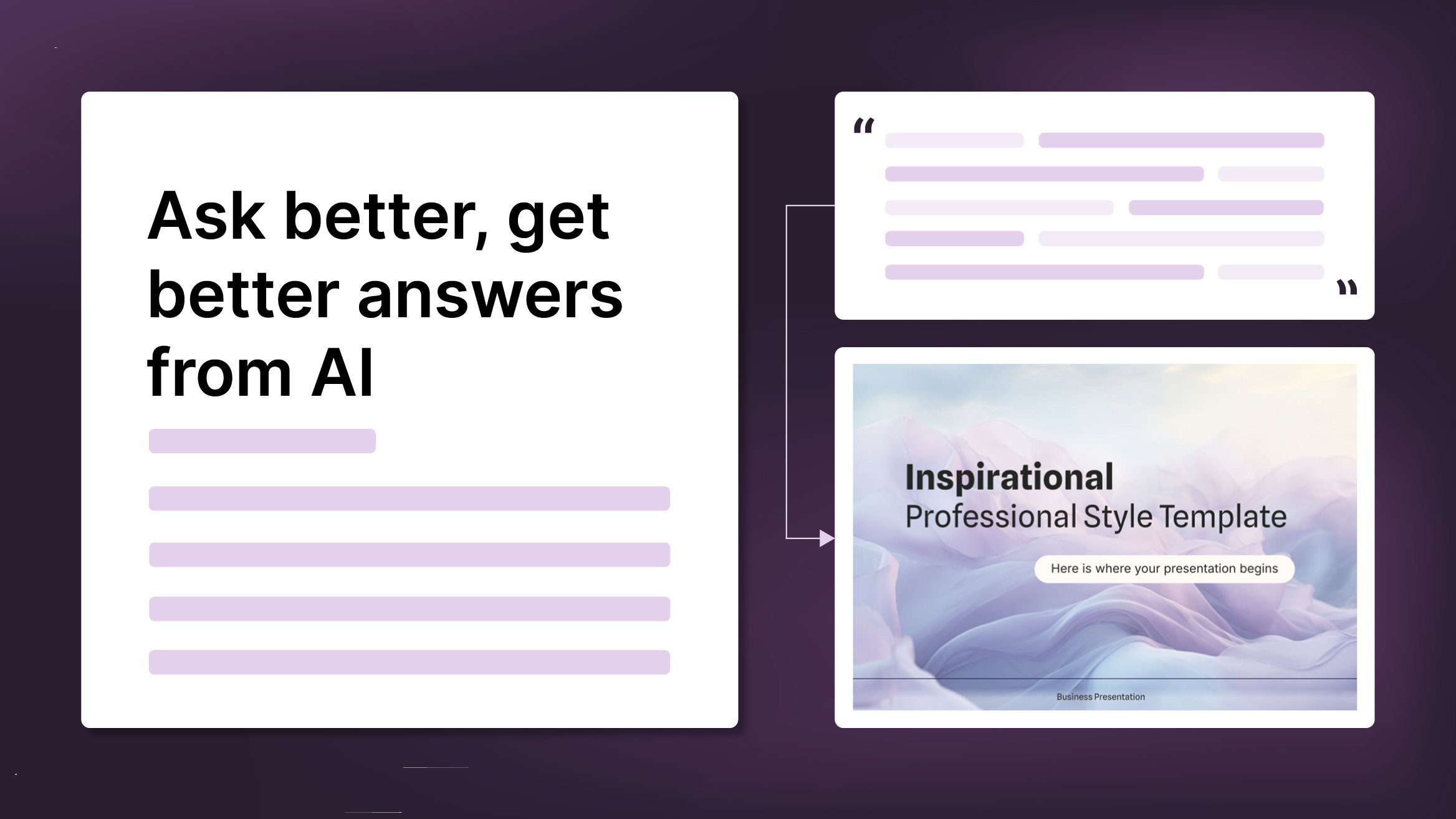
How to Write a Great AI Prompt
Our tools are built to be simple and easy to use (though, honestly, there's a lot happening behind the scenes). Have you ever struggled with an empty text box?:Condensing all your ideas and goals into a single prompt can feel overwhelming. But don’t worry—there are a few simple tricks that can help you craft stronger prompts and get the most out of our AI tools.

How to present a business plan (with tips and templates)
The aim of a good business plan is to get an external party interested in a particular business project. Whether it’s an investor or a potential partner, business plans have to be powerful enough to paint a picture and motivate action.For a long time, business projects exist only in the minds of those involved in them. Putting those ideas in a way an external party can fully understand and value them can be a challenging task. However, there are some key aspects that, when considered, will set your business plan apart from the get-go.We’ll review in this article five tips to build...

Lesson plan generator: AI-mazing classes that empower minds
Teaching is an art, but even the most creative educators need a little help streamlining their planning. With just 24 hours in a day, it often feels like we need days with 37 hours to get everything done. That’s where we at Slidesgo come in, tackling this issue head-on and developing a practical, simple, and—most importantly—fast solution for educators.Our brand-new AI lesson plan generator is not just another digital tool; it’s your new teaching assistant that will transform your lesson planning process. With just a few details—your lesson topic, classroom level, and setting—you’ll get within seconds a fully formed lesson plan tailored to engage...

Entrepreneurship and Personal Development Hackathon: The magic of learning by doing
The new generations show us that the way of learning has completely changed. Now more than ever, it is key to encourage and support the development of social and entrepreneurial skills in children so that they can become more actively involved in their learning. Participating in creative projects and collaborative activities allows them to explore and learn on their own about topics that interest them, solve their problems with more autonomy, and work better in teams.This idea was the motivation behind the Junior Entrepreneurship and Personal Development Hackathon organized by Slidesgo in collaboration with Genyus School. At this event, more than 150 children had...
