Infographics: How Can They Improve Your Presentation?
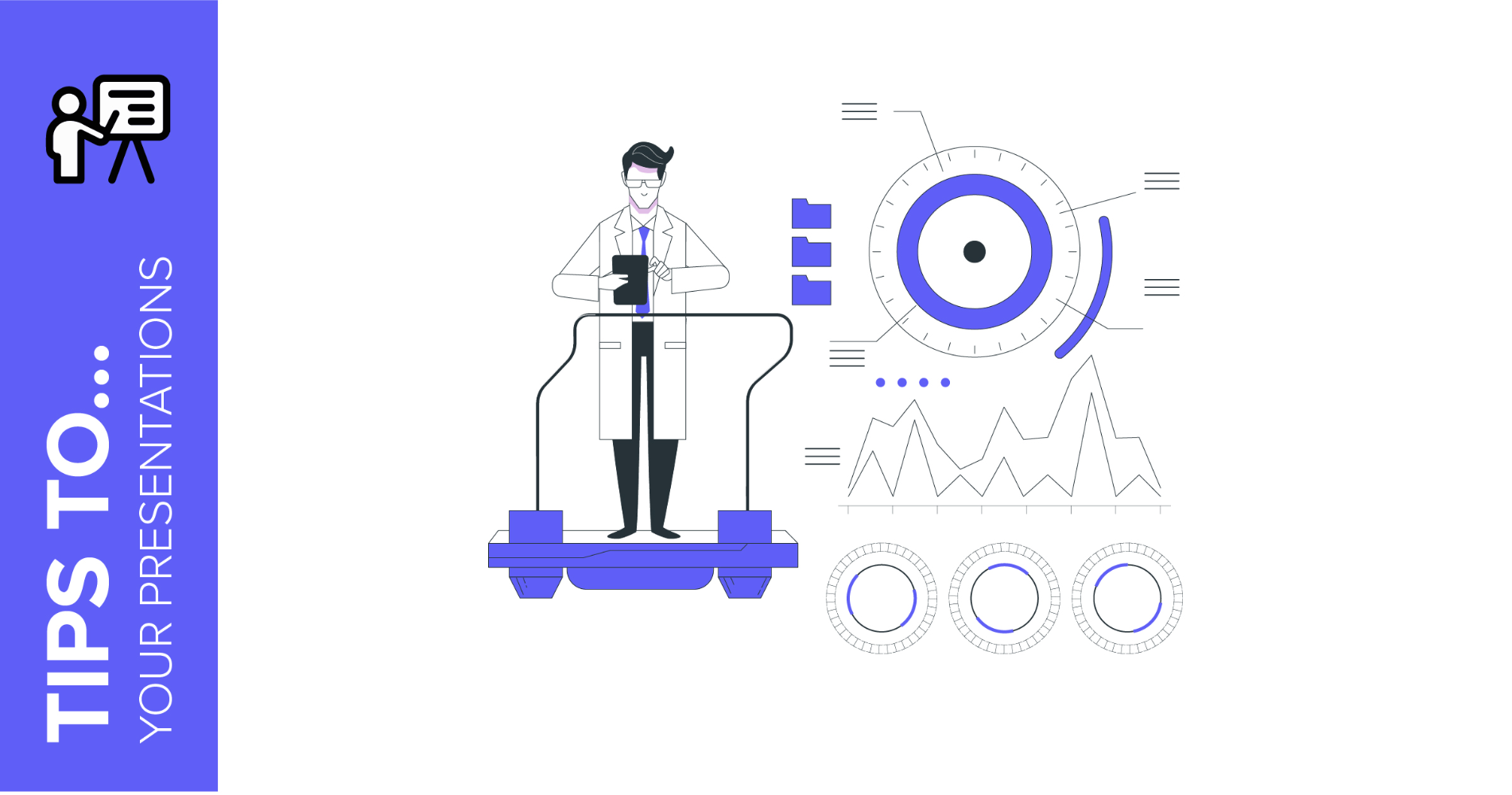
What is an infographic presentation? Maybe the word “infographics” rings a bell. Indeed, companies make use of this sort of depiction, but what are they?
To put it in a nutshell, they are visual representations of data, but made in an analytical and effective way. They need to be visually appealing, and they need to present the information in a very clear way, relating concepts that share some sort of connection. You need to add key concepts combined with different items: brief explanations, icons, images, illustrations, arrows… You choose!
You can create some great infographics using PowerPoint and Google Slides! Stay tuned, Slidesgo will offer different infographics specially designed for you soon! In addition, we will post some “how to” in order to teach you how to design infographics in Google Slides and PowerPoint!
Benefits of using infographics
Using infographics can be very beneficial to you! We can summarize the main perks of employing these charts with some bullet points:
- Infographics are great to help people interpret information. Why? Humans are visual creatures. Remember that “a picture is worth a thousand words.” It’s more effective using simple graphs or images instead of presenting your clients, students or prospective investors with a ton of boring details.
- This sort of diagram is pretty accessible for the general public. With visual methods such as infographics, people can understand complex pieces of information, the relationships between those details or which step comes first.
- If you want to grasp your audience’s attention, they are great. A beautiful design, together with their simplicity, encapsulates a thorough study or research better than 50 boring pages.
- They are noticeable for the use of icons. Iconography makes any infographic more international as they, usually, mean the same in different countries. And, of course, they clarify the message you are trying to convey!
- Of course, they have an educational nature. One can interpret their meaning quickly and comfortably. Hence, you can use them not only for marketing or business purposes, but when studying or teaching as well. If you are a student, they are great to delimit the different parts of a chapter, for example. Likewise, they are particularly interesting for teachers, lecturers and professors. If you are trying to make your students learn something, you better prepare the information in a simple and visually agreeable way! Apart from that, if you want to publish the conclusions of your research, it’s always a good idea to include a couple of infographics in your presentation when reading your conference papers, as they synthesize the data.
- On the other hand, if you deal with marketing, you are a website owner or a blogger, infographics are useful for building additional inbound links! If you add infographics to your presentation, your users click on them and they will redirect them to the original source. The more clicks you get, the more important you are!
As seen, it is a fantastic idea to sprinkle your presentations with some infographics! They are powerful tools. They have a very positive impact on your templates, as they are educational, informative and engaging. Go ahead and give them a shot!
Types of infographics
There are several types of infographics that you can employ depending on their purpose. Here, we are going to show you some of them, so you can get fresh ideas!
- Mind maps are close to hierarchical diagrams. There is a main, differentiated idea and, connected to it, several branches complete the information. They are perfect for summarizing data on a given field. For example, do you want to learn more about planets? Have a look at this mind map:

Mind Map about planets
As you can see, the main idea or field corresponds to the Solar System. From here, we added some planets. Pay attention to colors: we have linked Mars to red. Try to use hues depending on the issue you are going to deal with! Also note that we have inserted some arrows. This will show your brain what to look first and what to read next!
- Maybe you are more into pyramid infographics. They are conspicuous for their triangular shape. The pyramid is divided into different sections or blocks. It also follows a hierarchical structure. The widest block is related to a general topic. The narrower the block, the more specific content it has. In our example, the pyramid resembles a building:

Pyramid infographic
- For their part, demography infographics are great to talk about variables that affect people. You can talk here about different issues: age, gender, mortality, income, hobbies… in order to understand your clients’ behaviour and your prospective user. They are pretty helpful for business and marketing purposes! Have a look at our example. It includes audience demographics.

Demography Infographics
- Do you prefer a circle infographic? Cool! They also display blocks related to a general topic, but they share the same hierarchical position. They show a sort of continuous process that has no beginning or end. See an example of a circular infographic:

Circle infographic
There are many more types of infographics! Puzzle, agenda, world map, tree or process infographics, for example. You can choose the one that you prefer!
Did you like the templates that we have used in this tutorial? Get for free our Sketchnotes Lesson Presentation, Back to School Social Media Template, Colorful Galaxy Theme and Colorful Skyline Slides. Get more templates for your presentation, visit Slidesgo!

Do you find this article useful?
Related tutorials
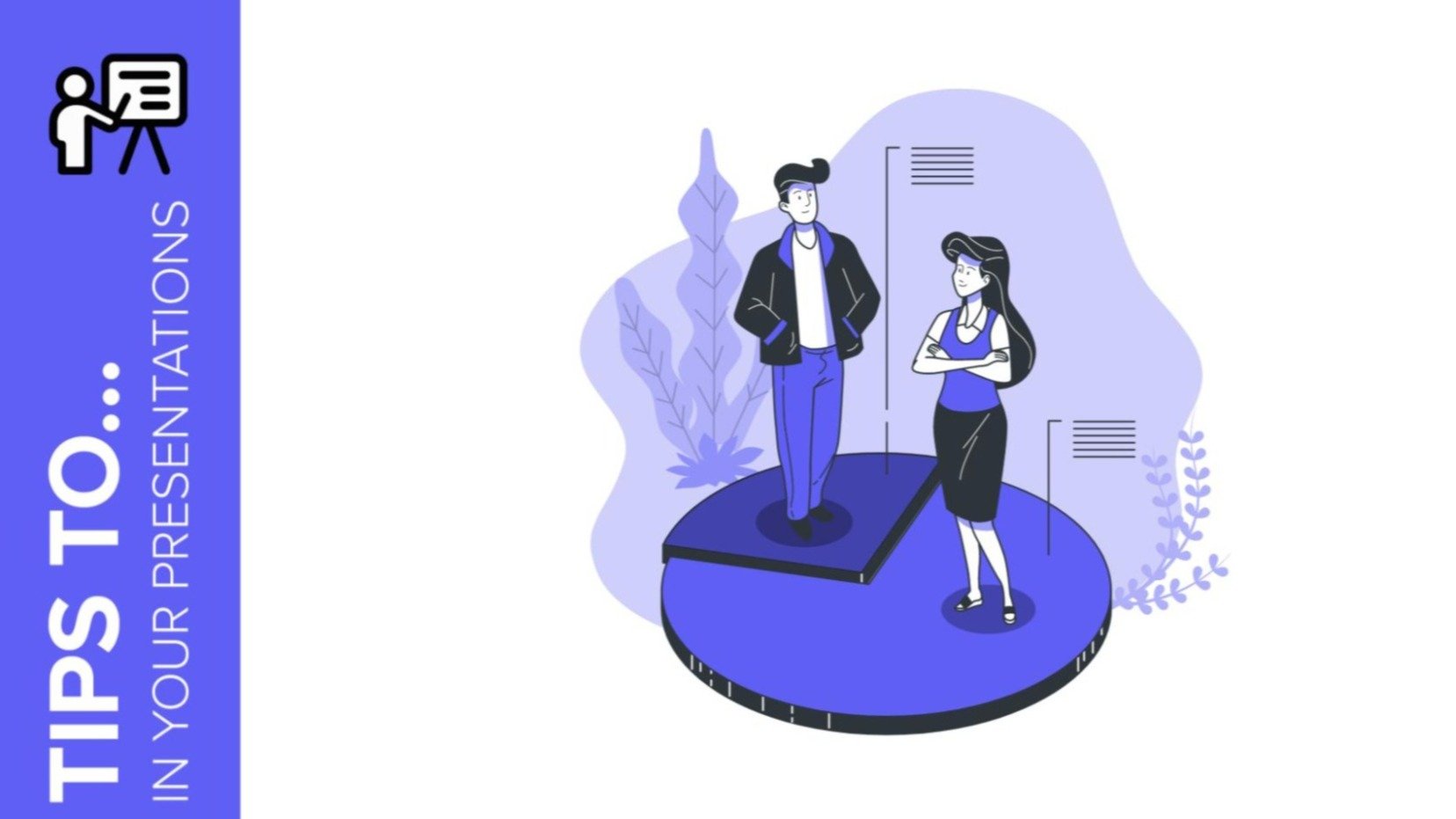
How to present survey results in PowerPoint or Google Slides
A survey is a technique that is applied by conducting a questionnaire to a significant sample of a group of people. When we carry out the survey, we start from a hypothesis and it is this survey activity that will allow us to confirm the hypothesis or to see where the problem and solution of what we are investigating lies.We know: fieldwork is hard work. Many hours collecting data, analyzing and organizing it until we have our survey results.Well, we don't want to discourage you (at Slidesgo we stand for positivism) but this is only 50% of the survey work....

How to Create a Venn Diagram in Google Slides
If you wish to give an awesome presentation, using diagrams is great because they make your data look nicer and help your audience understand your points.In this Slidesgo School article, we’ll teach you how to create Venn diagrams in Google Slides so you can have them in your bag of resources!
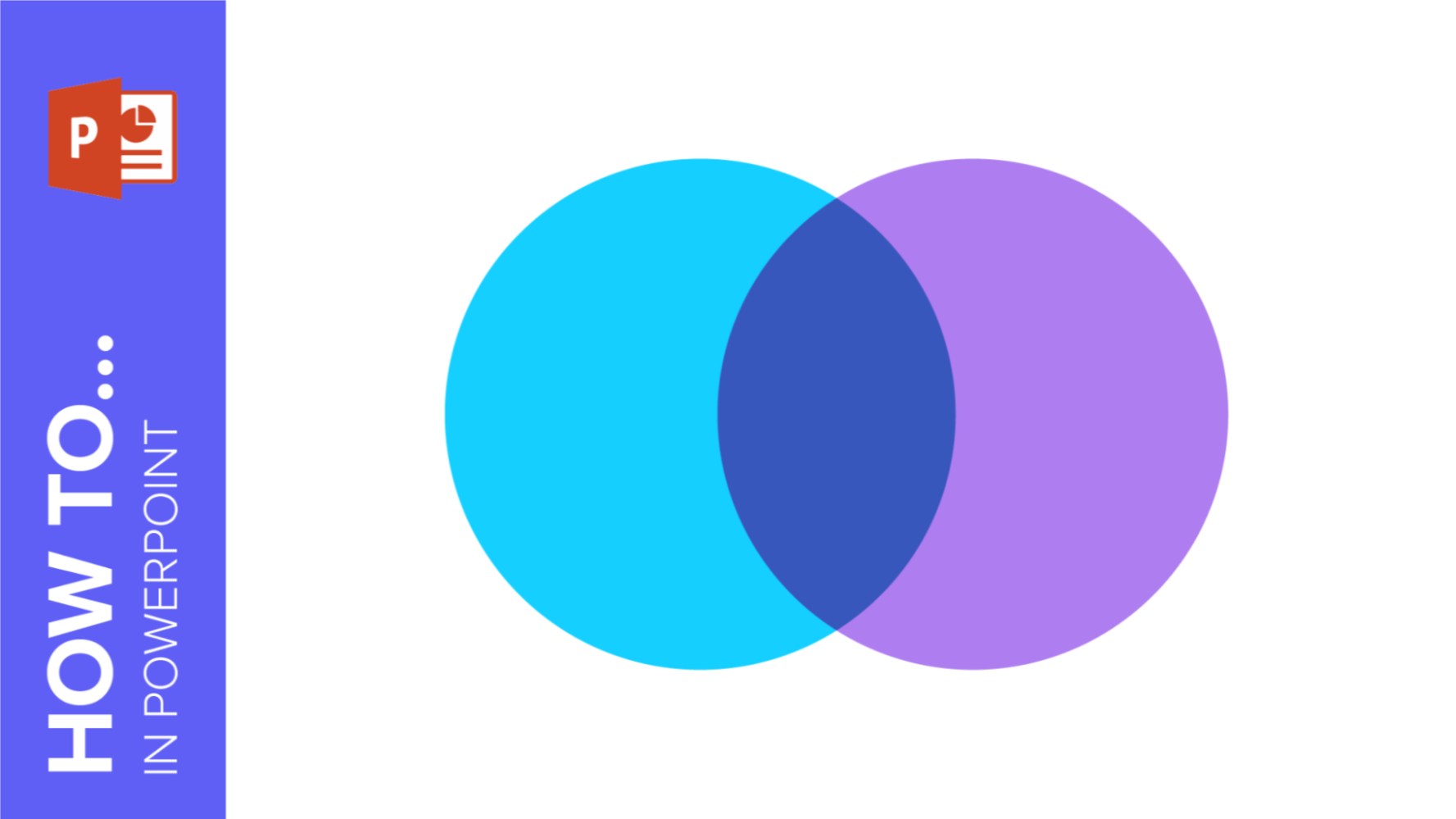
How to Create a Venn Diagram in PowerPoint
How many times did you have to explain your data with a PowerPoint presentation and you weren’t able to find the most visual way to do it? To help you with this matter easily and quickly, in this Slidesgo School post we will explain how to insert or create a Venn diagram in PowerPoint, as well as its history and components.
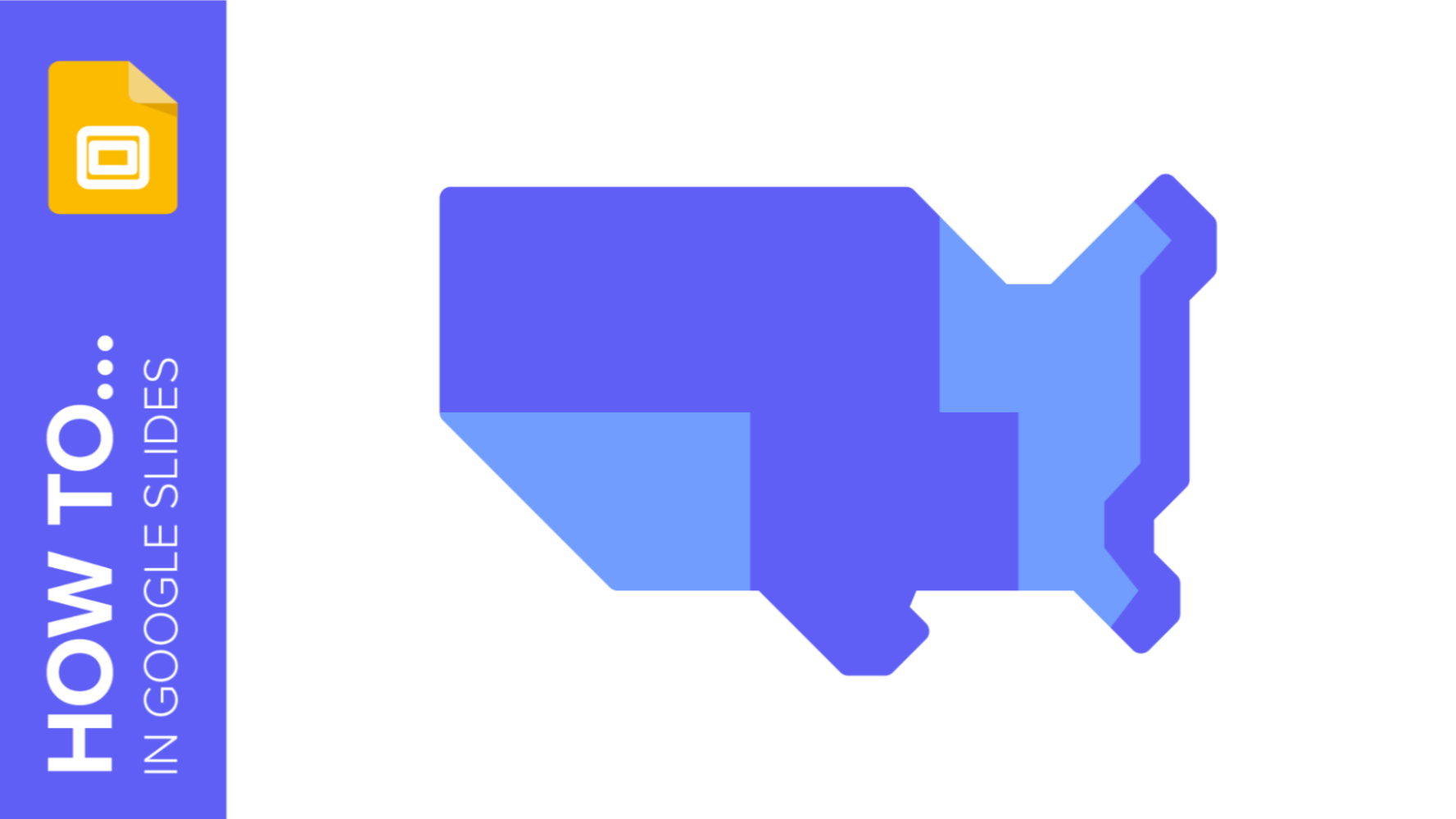
How to add and edit maps in Google Slides
Map infographics are very useful for any presentation, as they allow you to transmit data quickly and easily. In this post we are going to explain how to include and edit maps in your Google Slides presentations.
