How to End Your Presentation: Tips for Your Grand Finale

You have just created the most amazing presentation ever. You have written a touching speech and you are designing your last slides… Oh, wait. How to end your pitch? Sometimes people get distracted.
Don’t panic. You don’t need to read Aristotle’s Rhetoric to close your presentation in an effective way. In this tutorial, we will teach you some tips to influence your listeners and to get new clients, investors, students… They’ll love you and your product or service!
Summarize and show a sneak peek
Just before saying “thanks” and “goodbye”, it’s time to summarize the contents of your presentation… and give something new to your audience.
Repetition can be a good idea! In this case, it will help your listeners. Thanks to it, they will manage to understand the global structure of your speech, if they didn’t before! In addition, if they had doubts or didn’t understand a section properly, their questions will be immediately answered.
Before or after talking about the main points of your presentation, give your audience something that will make them want to know more about your product or service.
In this respect you give them an opportunity to see something before it is officially available.
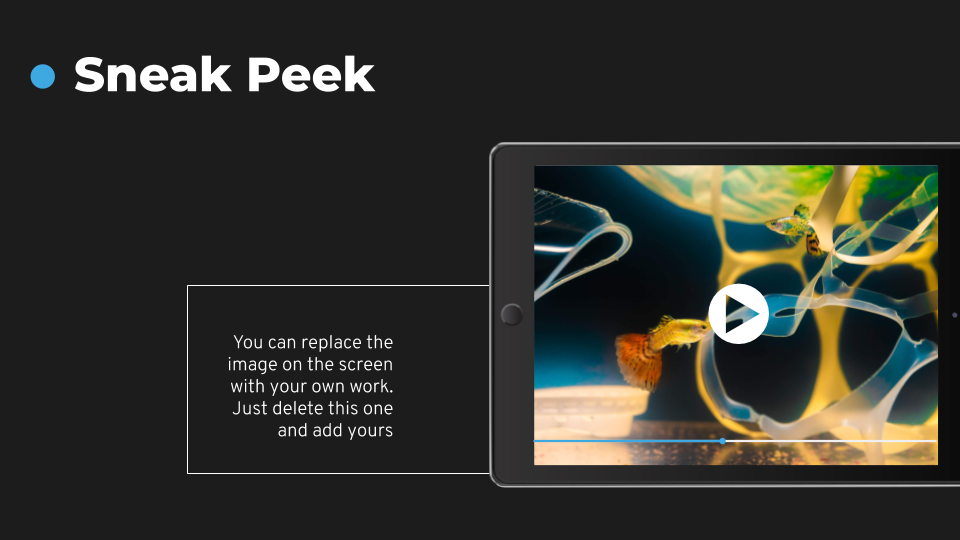
This is a sneak peek. In Slidesgo, we add a special template in some of our Marketing themes.
You could, for example, add a video showing the features of your product. Make it visual, interesting and you will thrill your audience!
→ Are you fascinated by the smart design of this News Agency Template yet? Give it a go!
Make a lasting impact: quotes
It’s usual to add a quote to your presentation. Recalling the perfect sentence by an authority is great when you want to persuade or to make a great impact in your listeners.
By authority, we refer to someone who is a specialist in an area or to someone who is pretty famous for his or her work, intelligence…
In the same way, you can also use closing lines of books or movies. They also have a great impact! Have you ever watched Some Like It Hot? The very last sentence pronounced in this movie, became one of the most well known and quoted lines in history. When Jerry confesses that he is a man, Osgood states: “Well, nobody’s perfect.”
Let’s use a famous quote in your presentation. Choose a sentence that represents your passion and that triggers a pleasant feeling in your audience. Talking about effort is always a good idea. The same can be applied to optimism, as it is a contagious emotion!
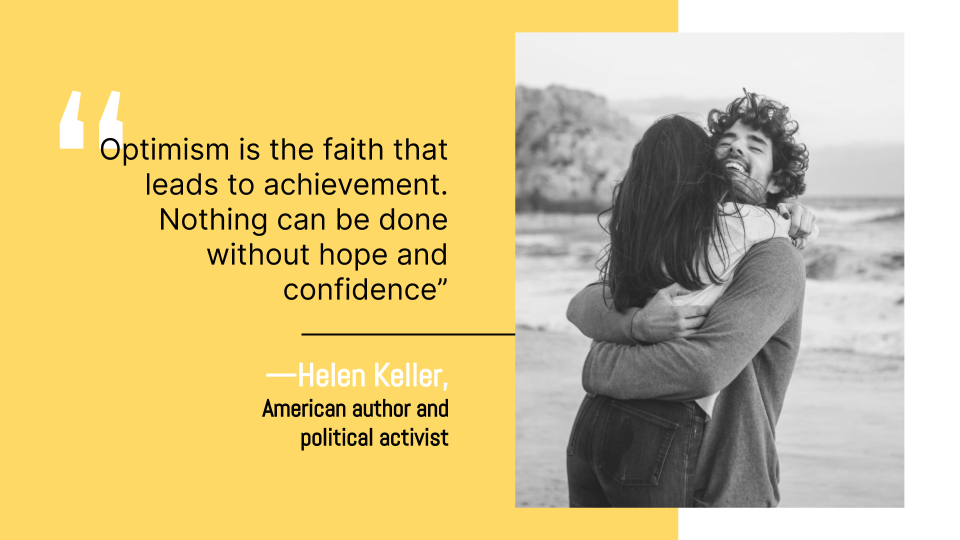
Get this quote as an example. It is short, concise and it was pronounced by someone who is famous and successful!
→ Did you like this energetic World After Coronavirus Template? Get it for free!
Use emotions to persuade your audience
You have explained all the technical details of your company and your product or service. Now, let's add some emotive touches to what you want to say.
Of course, it’s something that you can use during the whole presentation, but ending in an emotional way will be very effective.
Our memory works better when emotions are around. We remember quite clearly moments of pure joy, moments of adventure or periods of grief, but you may not remember what you ate a week ago. There were no feelings attached to food (usually!).
Let’s have a look at the following slide:

It clearly evokes a feeling of strength, self-improvement and self-realization. It seems that the girl can achieve anything she wants! It’s warm, lovely. This image tells a story related to feelings.
Use this sort of image, and match it with your words. Talk about the importance of diversity and how this will result in a better society, for example.
Talking about words themselves, don’t forget to use inclusive pronouns: we, us, our. Make yourself part of your audience. This way, they will feel as part of your team!
→ Use now this Girls in Science Template!
Involve your audience
If you don’t allow your audience to take part in your presentation, in what you say, they can get easily distracted.
Remember that you prepare your presentation or you give a speech having your listeners, clients or potential investors in mind. It’s not something that you prepare for you!
What should you do to involve your audience? We have talked about using “we” in the previous section. Employ “you” as well! This way, they’ll feel that you are directing your attention to them, that you want them to take part in what you are saying.
OK, linguistically speaking it’s a good tip. But… Is there anything else that we can do? Of course!
Asking them questions or rising a challenge can be great for doing so. Imagine this situation: you are just finishing and some of them have stopped paying attention… but you have a question ready for them!
You can use interactive templates in such cases. They are pretty uncommon and funny, so your presentation will turn into a game!
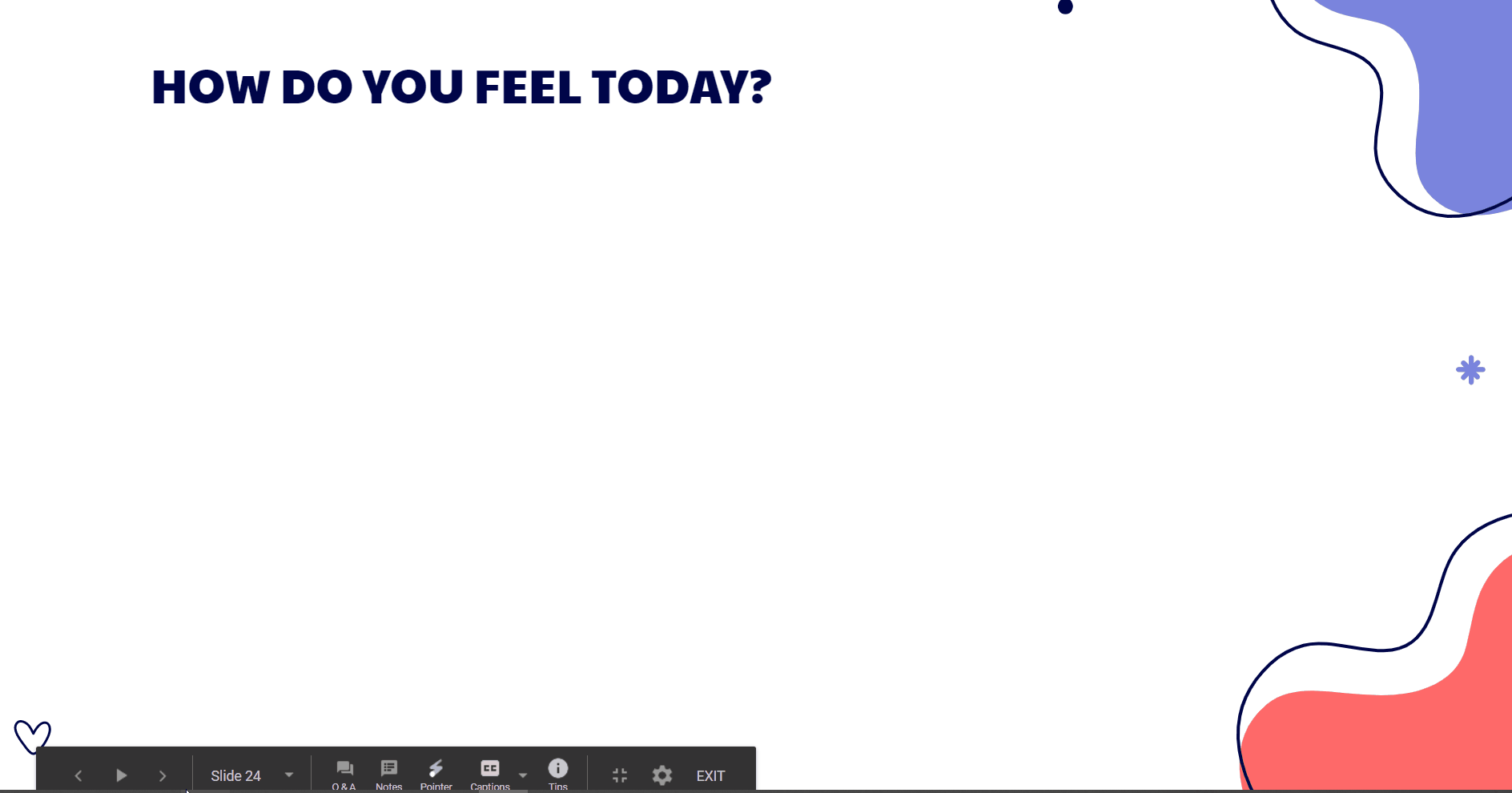
→ Use this Social-Emotional Learning Template now!
Add a “Thanks!” slide
It may seem trivial, but saying thanks at the end of your presentation is important. Why? Well, this serves as a clear indicator that tells your audience that you have finished. If you try to end, for example, with a summary, without any “thanks” slide, it can be confusing.
This is a customary thing to do. We all understand that, with “thanks”, the presentation is over. There are, of course, other important reasons to use this magical word!
Always remember that your listeners have devoted part of their valuable time listening to you and paying attention to your message. Saying thanks is a time-honoured practice. In fact, being polite is the way to persuade your listeners.
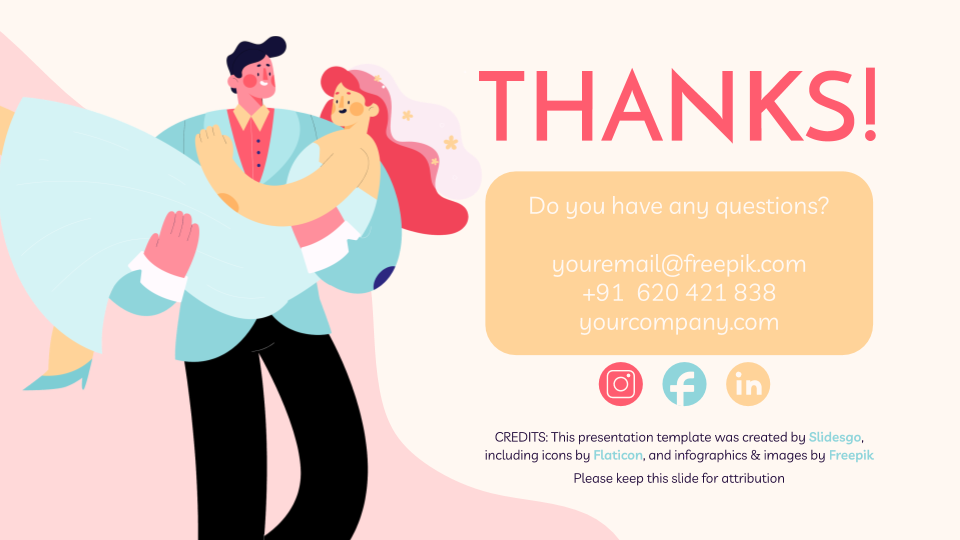
Try using a slide to say “thanks”. Make use of a beautiful theme font and make the word stand out! Apart from that, you could also use this slide to provide your contact details.
They know that your presentation is coming to an end, so they will surely write down your email or your telephone number to contact you!
→ Do you like this Wedding Template? Download and edit it now, it’s free!
The key to have a grand finale is letting your audience understand that you care about them: say thanks, summarize the contents so they are easier to understand. Connect with their emotions! Practice, practice and practice. These tips will help you become as good as Martin Luther King in public speaking!
If you need more free Google Slides themes and PowerPoint templates, you can visit our website! We have beautiful and useful designs for you!
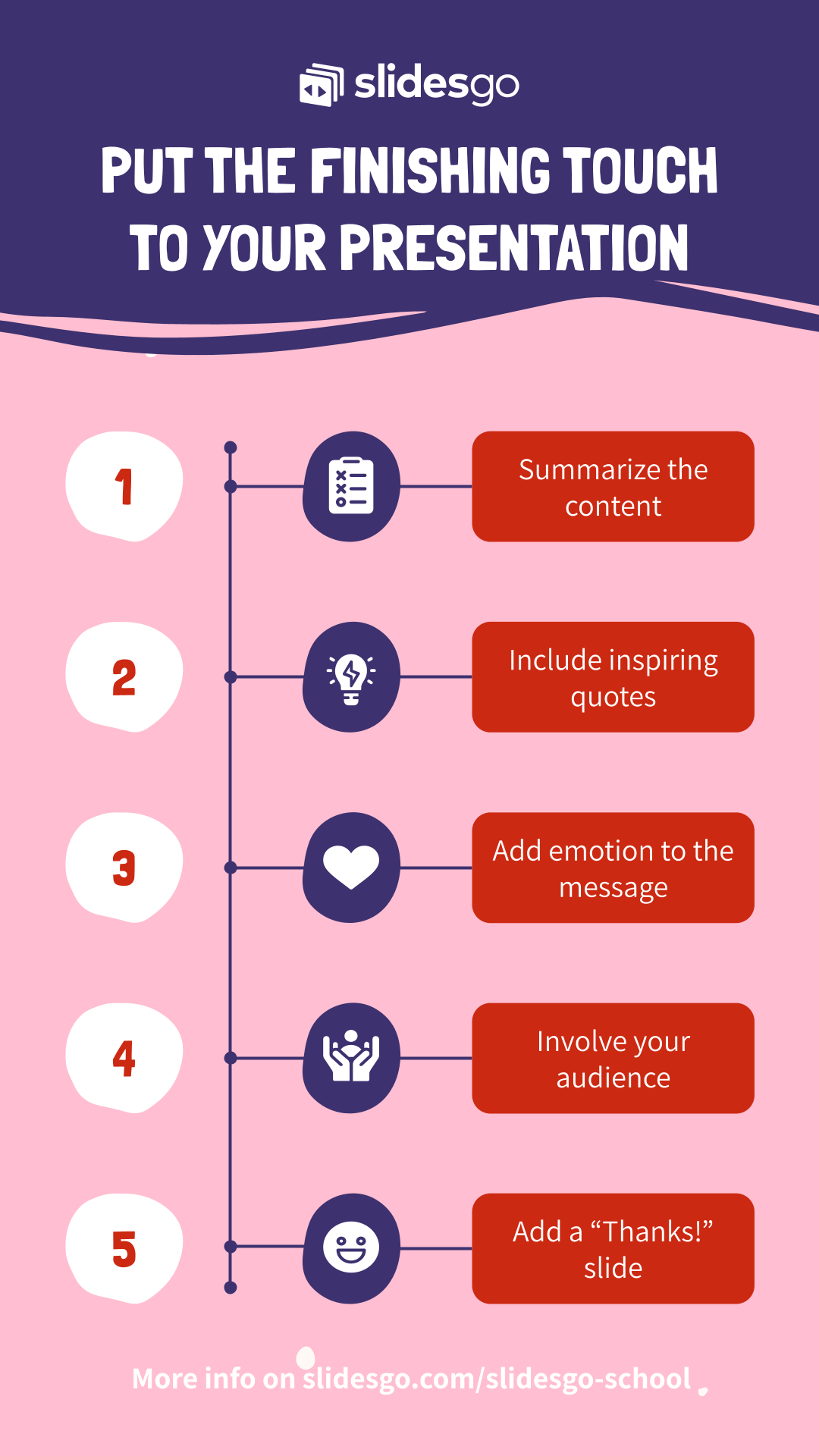
Tags
Communication SkillsDo you find this article useful?
Related tutorials

How to present a business plan (with tips and templates)
The aim of a good business plan is to get an external party interested in a particular business project. Whether it’s an investor or a potential partner, business plans have to be powerful enough to paint a picture and motivate action.For a long time, business projects exist only in the minds of those involved in them. Putting those ideas in a way an external party can fully understand and value them can be a challenging task. However, there are some key aspects that, when considered, will set your business plan apart from the get-go.We’ll review in this article five tips to build...

Lesson plan generator: AI-mazing classes that empower minds
Teaching is an art, but even the most creative educators need a little help streamlining their planning. With just 24 hours in a day, it often feels like we need days with 37 hours to get everything done. That’s where we at Slidesgo come in, tackling this issue head-on and developing a practical, simple, and—most importantly—fast solution for educators.Our brand-new AI lesson plan generator is not just another digital tool; it’s your new teaching assistant that will transform your lesson planning process. With just a few details—your lesson topic, classroom level, and setting—you’ll get within seconds a fully formed lesson plan tailored to engage...

Entrepreneurship and Personal Development Hackathon: The magic of learning by doing
The new generations show us that the way of learning has completely changed. Now more than ever, it is key to encourage and support the development of social and entrepreneurial skills in children so that they can become more actively involved in their learning. Participating in creative projects and collaborative activities allows them to explore and learn on their own about topics that interest them, solve their problems with more autonomy, and work better in teams.This idea was the motivation behind the Junior Entrepreneurship and Personal Development Hackathon organized by Slidesgo in collaboration with Genyus School. At this event, more than 150 children had...

Work faster, teach better: boost your skills with Slidesgo Academy
We truly believe that every educator has what it takes to be a fantastic presenter, but we’re also aware of the time it takes to hone these skills. Enter Slidesgo with a great, fast solution: Slidesgo Academy.At this empowering and encouraging platform, we’ve partnered with veteran classroom educators to compile the best tips that will enable you to create engaging, eye-catching, and top-quality presentations for your students and fellow educators. You’ll surprise yourself with how quickly you can craft lessons that engage and excite. Join us as a student, and become the best teacher you can be!
